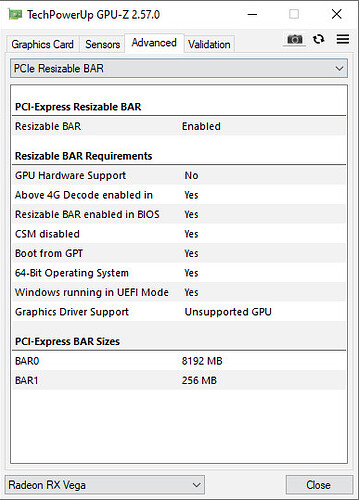Got it to work, thanks so much!
Hi there. ReBar worked for A750 GPU, but with a RTX 3090, it fails to boot. Any one know anything about this? Thanks guys~
if you use 32gb ram and set the rebar size to unlimited, usually it wont work with bar size above 8GB++, probably due to unpolished code left from ivy bridge era.
Alright, thanks man! what is the maximum rebar size to set? and if set so low, would it even have any gains?
Anything lower than 16GiB ig when u use 32gb of ram. Prolly start with 8GiB (13).
Aye captain. Typed in 13, but got this. is this correct?
Update: Yeah 13 was correct. Tried 16GiB (14) and that failed. so I guess max is 8GiB.
13
Writing value of 13 / 8192 MB to ReBarStateSuccessfully wrote ReBarState UEFI variable
I had a lot of trouble getting the rebar option to be enabled in Adrenalin settings for my Vega 56.
GPU-Z said it was fine, apart from the GPU hardware & driver support, so I know I followed the BIOS, modgrub & rebarstate instructions properly.
Turns out that the regedit file to enable legacy hardware to use rebar doesn’t apply to everyone.
As not everyone has a registry path of 0000.
Turns out my 2D Driver File Path was 0001
Just had to change the numbers at the end of
HKEY_LOCAL_MACHINE\SYSTEM\ControlSet001\Control\Class{4d36e968-e325-11ce-bfc1-08002be10318}\0000
Windows Registry Editor Version 5.00
[HKEY_LOCAL_MACHINE\SYSTEM\ControlSet001\Control\Class\{4d36e968-e325-11ce-bfc1-08002be10318}\0000]
"KMD_EnableReBarForLegacyASIC"=dword:00000001
"KMD_RebarControlMode"=dword:00000001
"KMD_RebarControlSupport"=dword:00000001
Also, is it a problem to have BAR 0 & BAR 1 of different values?
Will my GPU automatically use the 8GB one or will it use the 256mb one by default?
Hi, i am not pretty sure what you have done with asrock z97 fatal1ty killer bios, but could you do same thing with 2.60A versión? this one enables tpm support, it is hosted here:
https://www.dropbox.com/s/xgv7tig3qlhx2bc/Z97Kill2.60a?dl=0
i picked it from this post:
and it is working fine for me, but i would like to try xcuri0 rebar thing, please.
hi, @Koekieezz
could you please do whatever you do with your Z97Kill2v2 version, but with the one i posted in previous message? i have downloader yours and tried to extract dsdt … and decompile and… tried to undertand what have u done but i have 0 knowledge on this…
And the point is that 2.60A works fine with TPM2.0 modules which are not working on 2.60.
It would be pleasant if you could do it. Many thanks in advance.
I might do it later, i’ll try to figure out what i did on that bios.
hi, did u find out what u did?