I recently bought this board to run as a headless server, so i installed and configured the system, but upon removing the gpu it did not boot.
Looking around in the bios i did not see any options to disable POST checks or something similar. Then i decided to contact Asrock support, they told me to set "Launch Video OpROM Policy" to Do not launch.
This option is not available in my bios and that is what brought me here. I tried to modify the BIOS with AMIBCP, changing the Access/use to: USER (Not sure if this is the right way), this does not seem to generate a file which is recognized by instant flash. Can someone point me in the right direction as to how i would make this option visible and how to create a flashable file ?
@ljvanderzee - Please link me to the BIOS you are using, from Asrocks page, and I will fix this for you.
To use the file you have now, to see if your edited method works or not, download UBU and run your mod BIOS through UBU but don’t make any edits with UBU, just save as mod_BIOS and then flash again with Instant flash (This removes the security feature/issue)
[Tool Guide+News] “UEFI BIOS Updater” (UBU)
Thank you for your reply!
Here is the link to the bios I use: http://asrock.pc.cdn.bitgravity.com/BIOS…2(4.00)ROM.zip
If you can unlock the menu’s for this bios especially the csm menu’s easily that would be great! Thanks in advance!
@ljvanderzee - sorry for the delay - I will make you unlocked BIOS tonight! 
Please send me zipped or 7zipped, not 3-5MB each, images of all your main BIOS page (main, advanced, boot, exit etc) - just a single one of each so I can tell which ones are visible to you by default. You may be able to F12 screenshot to USB
Also, check inside advanced section, can you see CSM submenu now? That is where the setting you wanted to change is located, so giving you exact location to check in case it’s already visible to you (since it’s odd they’d tell you to change some hidden setting  )
)
Add additional images, so I can see all the submenus inside advanced too, in case you just need simple edit for a few settings made visible instead of full unlock. If you still want full unlock that’s OK too, still give me these extra images as well.
@Lost_N_BIOS , NP! I’m glad you are willing to help! If you could unlock it fully that would be great. I’m not at home right now, but I can make these images later today. You said you where able to fix it for me, did you mean the system booting without a gpu? That is what I’m trying to achieve. I do have the csm menu but not the launch video oprom policy setting, which ASRock support told me to set to do not launch.
@ljvanderzee - Thanks, waiting on those images then. Yes, I meant fix it so you can see the setting they told you to change, but I’ll also make a lot of other settings visible for you too. Unless, you simply want that one setting changed as it is now (hidden from you), or I could make only that one setting visible to you.
I can change it as it is, and leave it hidden if you want, up to you? See, here’s all the settings possible in the CSM menu, I’m surprised the video option one is hidden from you too. If you replied to that email they sent you, they’d probably send out BIOS with it visible, surely they hid by mistake.
CMS is in two locations in this BIOS, one is hidden from you entirely, so not sure which you can see, both are shown here. That’s why I wanted images of your BIOS, I need to see what’s visible to you and which sections etc.
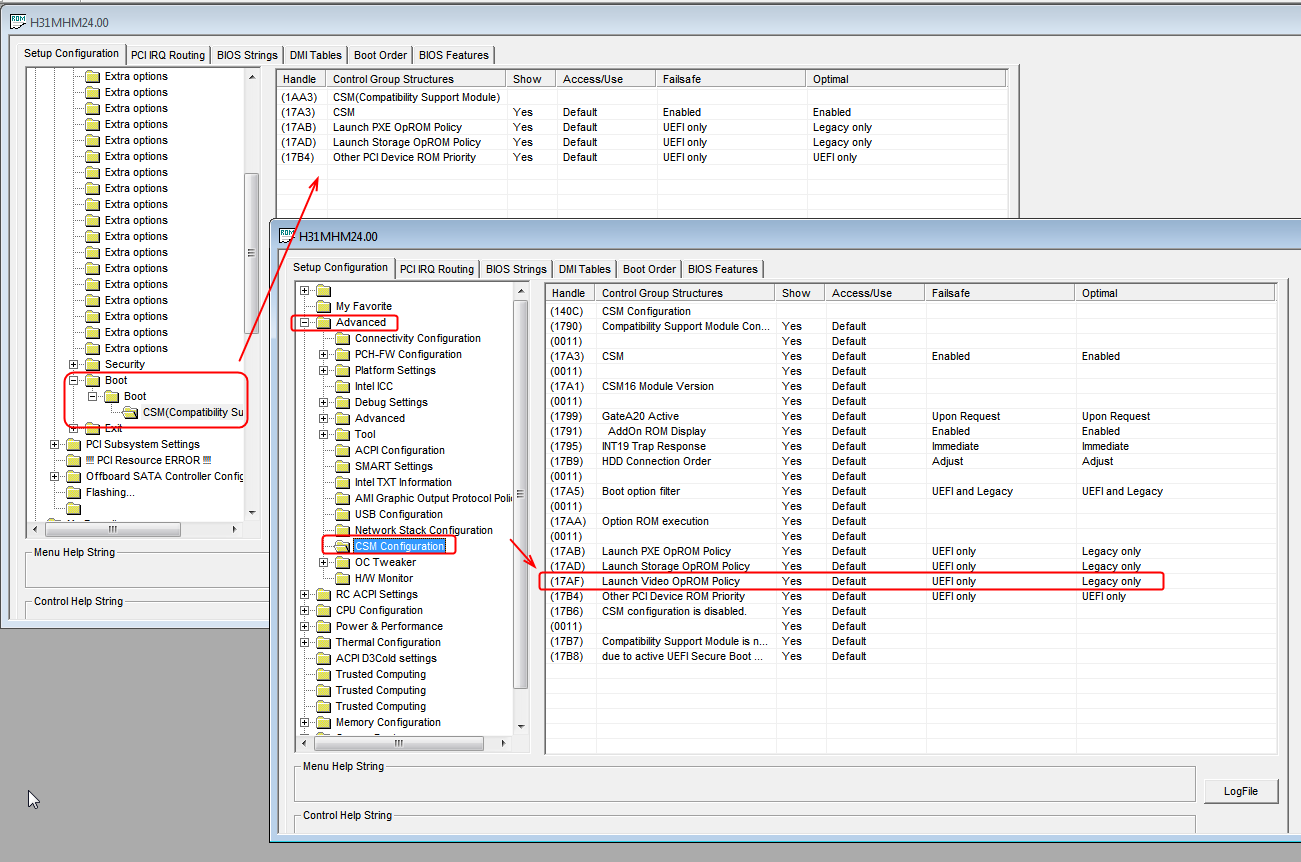
I assume maybe you have the one on the left (background one, inside “Boot” section), since it’s the most limited one, and I now also see it doesn’t even have the video option (even hidden). Other is inside one of the “Advanced” sections.
So, if you do have the one inside “Boot” we’ll have to unlock BIOS for you, or at least enable the the CSM inside advanced and or switch which advanced you can see currently. Or I can change all settings as they are without making visible, since the CSM inside “boot” does not have the video option