OK, thanks for clarification. Please remove the BIOS image attachments at post #5 now, you included some bank transfer info/image in there which I assume you may not want public.
Hi, thanks, have deleted attachments from post #5
Thanks. Some images mixed up in post-flash folder (old advanced shown instead of new), this is why I wanted all new pics only to avoid confusion.
But, I think I’ve sorted it out for now  Will update with new test BIOS for you soon
Will update with new test BIOS for you soon
* Edit @Spud74 - would you download a video for me and re-upload to tinyupload.com? It’s about editing ME FW, nothing bad 
If yes, here is video, please reup for me if you don’t mind, I can’t download it from this site today for some reason, and I need it quickly for another edit - https://mega.nz/#!GRtBQIiT!plH_1KKowC7MF…X90PxuiJ-2cWRCI
Sorry to ask you, but you’re here now and replying and uploader isn’t  that’s my luck
that’s my luck 
Hi,
Sorry it’s late, I was up as my daughter was having a nightmare and I was trying to settle her down again.
If you still need the file I’ve attached it for you.
Cheers
Paul
guide.rar (4.7 MB)
Thanks for that video reup, I still couldn’t get the site to load properly tonight either! When will your programmer arrive?
Ohh, that’s quick  I could edit BIOS for you now, but since programmer is arriving so soon we might as well wait just in case something goes wrong
I could edit BIOS for you now, but since programmer is arriving so soon we might as well wait just in case something goes wrong
I see two locks for Ai Tweaker in BIOS at AMITSE + 2 other possible locations in same module where it’s being bypassed and those are the risky ones I mentioned editing as it may need edit a certain way and I hand you edit x 3-4 ways with only one working, so best to wait.
Aside from those last two mentioned above, I can remove the main place it’s blocked and send you 2x BIOS with this to test. One will be that removal edit, second would be that edit + AMIBCP access level edit (Sometimes both needed), but in this instance, I bet the risky edits will be required too on top of these edits.
Hi @Lost_N_BIOS
Just an update, the ch341a usb programmer arrived yesterday, but still awaiting the u clip puller.
Thanks for all your help so far, and hope your bios genius will get us over the line.
In the overclocking menu, memory xmp profiles are empty, would that mean I would only use custom manual overclock in this section?
Cheers
Paul
We will get there! If worse comes to worse, I can help you flash over to the retail board equivalent instead, but I doubt we’ll need to go there.
XMP may not be programmed into your memory, do you get XMP options on other boards with those same memory sticks?
And yes, with or without XMP, you can always use manual instead if you want. I’ve not looked through your images of that section yet, some stuff might still be hidden from you, or only partially exposed. So XMP could be made visible, but then maybe not all the stuff under it.
Show me an image of what you see where you mean it’s blank, and then show me an image of your memory in HWInfo64 (little CPU-z like window, this will show if XMP is there or not. Also in the large window at memory, select a module, scroll to bottom where you see the XMP profiles)
* Edit - I just looked at your images, and one of them shows the memory auto/custom profiles, and it looks like nothing programmed into XMP, but you’ll have to confirm with HWINFO64 to be sure
SPD and XMP are not same things, and not all memory sticks have XMP.
Hi Lost_N_BIOS
I have had a look with CPUz and HWINFO64, unfortunately my 2x 16gb DDR4 Ram sticks do not have any XMP Profiles embedded, as per attached Screen Grabs.




CPUZ Screenshots.rar (1.85 MB)
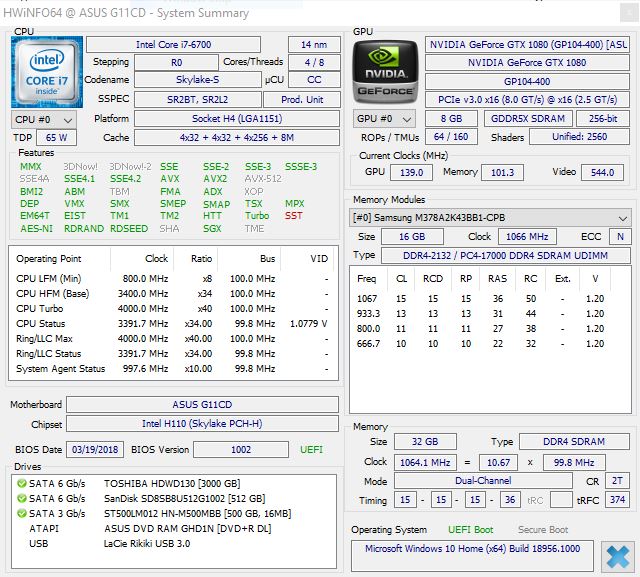
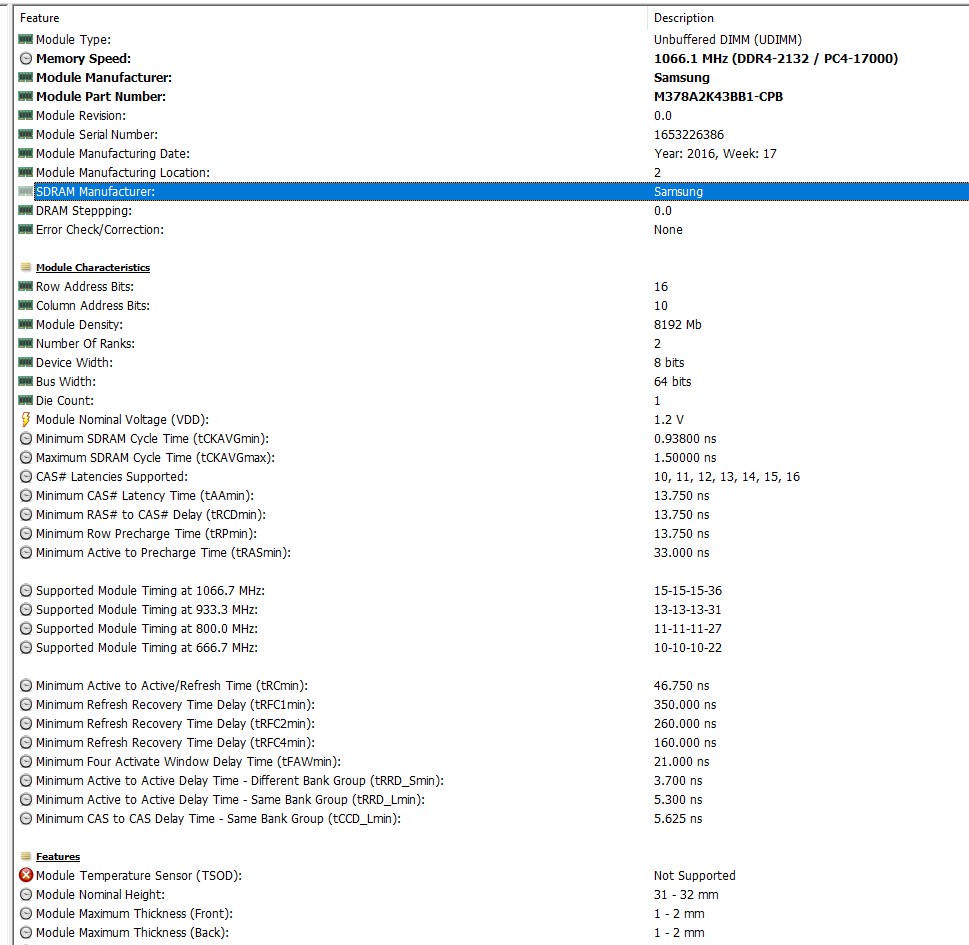
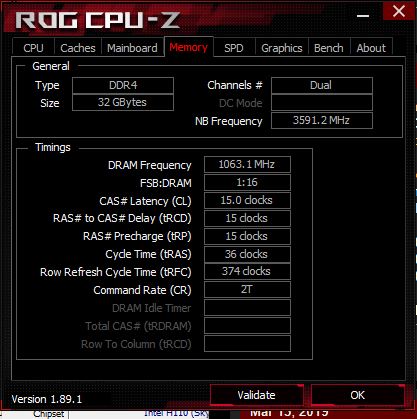
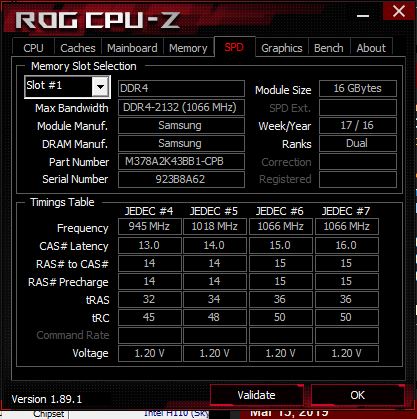
Yes, no XMP in those it looks like, only JEDEC/SPD profiles, so you can’t use XMP option
Looks like this in CPU-z or HWINFO64 when there is XMP profiles
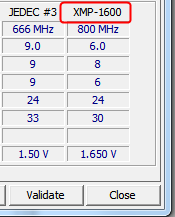
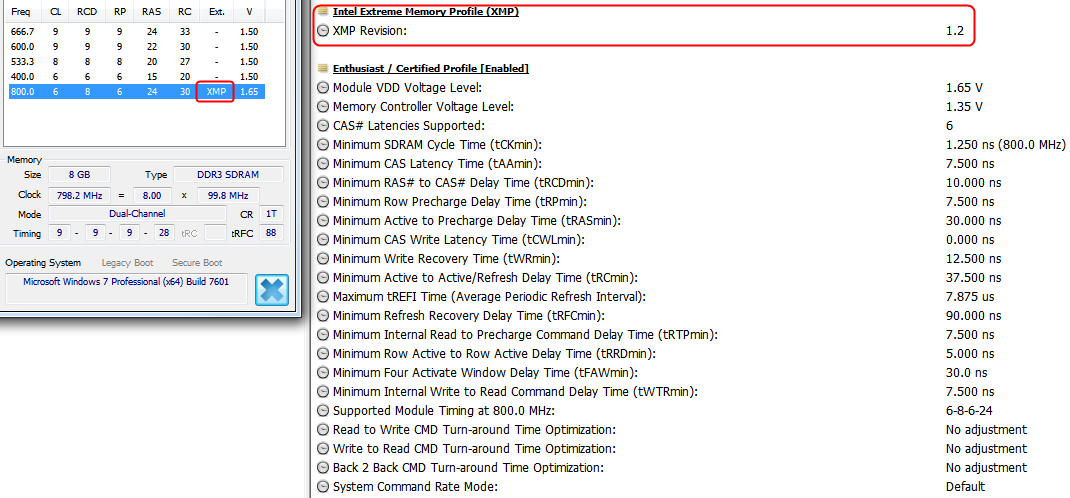
Hi @Lost_N_BIOS
Thanks for xmp lesson, just an update, my u clip puller has no arrived, so ready to go.
Thanks
Paul
@Spud74 - Great! Make a dump and send to me to check and edit etc. While you do that also make a note of what software version you use and read your Chip ID off the chip while you do this and let me know it’s ID
Hi @Lost_N_BIOS
Do you recommend a version of software to use to make the back up with? I have version 1.29 atm?
Cheers
Paul
What is your chip ID? Here is package with all common versions and main driver - http://s000.tinyupload.com/index.php?fil…257455007472602
Without knowing chip ID, I suggest 1.30 or 1.34, just be sure you know which you use for any backup, that way you can use same to write back later.
Some chip ID you need to choose other than exact ID, that’s why I asked about that in general.
Hi @Lost_N_BIOS
Sorry for the delay, I’ve been unexpectedly taken into hospital, existing condition that has flared up.
Hopefully being discharged this week if I continue to respond to treatment.
Thanks
Paul
@Lost_N_BIOS
Hi, so i finally got round to dumping the bios (I Hope)
The Chip is a Winbond 250128fv10, or least thats what is on the chip, image attached.
When i used ver 1.29 the software couldn’t detect the chip image attached.
Thanks again, and sorry for slowness of my reply.
I managed to do a read and saved it, theres a couple of versions of the dump, as i didn’t trust my work ![]()
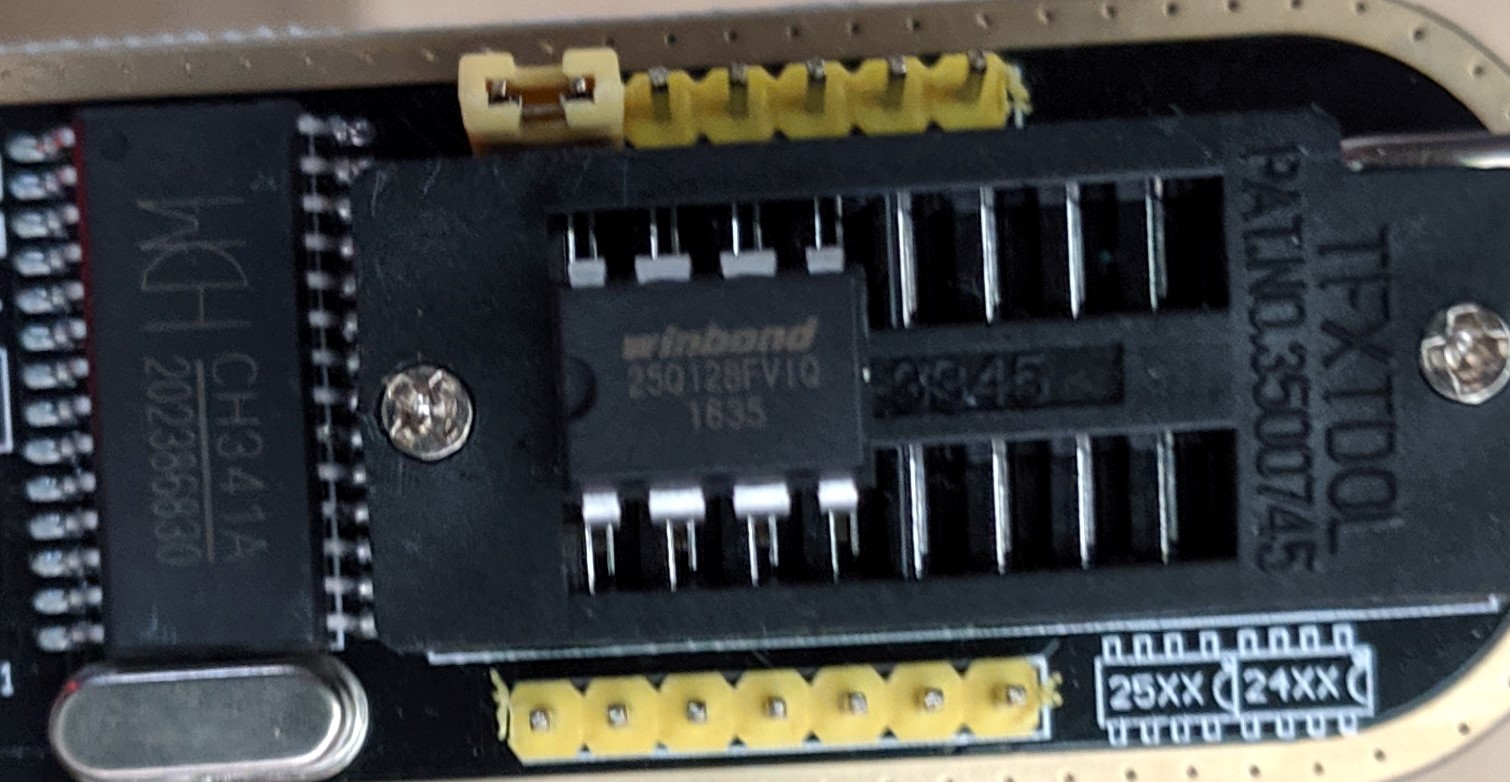
@Spud74 - This is W25Q128FV - I’d suggest using 1.30 or 1.34, however, ASProgrammer may be required, I can’t remember but will look around (I’ve tested I think) and CH341A software fails to write properly
Yes, I found the info, I tested several times, and many versions, please use ASProgrammer 1.40 - here is info on my testing and a link to ASProgrammer - Bricked Asus Z170-AR
https://github.com/nofeletru/UsbAsp-flash/releases/
@Spud74 - Did you have any luck optimizing the BIOS? Sitting here with G11CD 1002. Ultimately looking into soldering an M.2 socket header, but wanted to check if BIOS would prevent m.2 drive detection
@Lost_N_BIOS - Could you help me out? I am thinking it’s just a matter of accessibility to SATA parameters.
