i have here an ASUS M5A97 LE R2.0 whit bios 2701
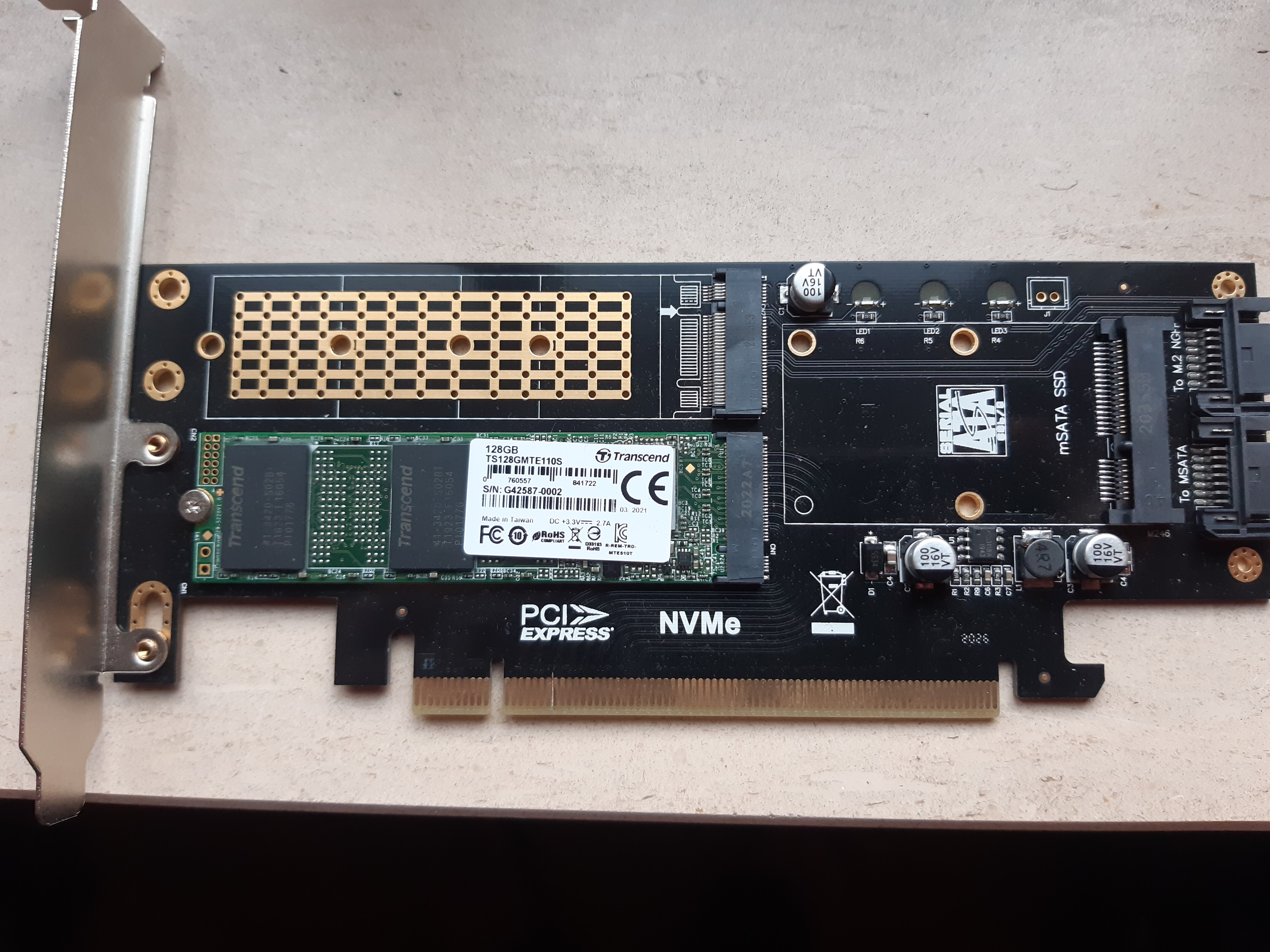
If I do a biosmod with this does this nvme work?
i have here an ASUS M5A97 LE R2.0 whit bios 2701
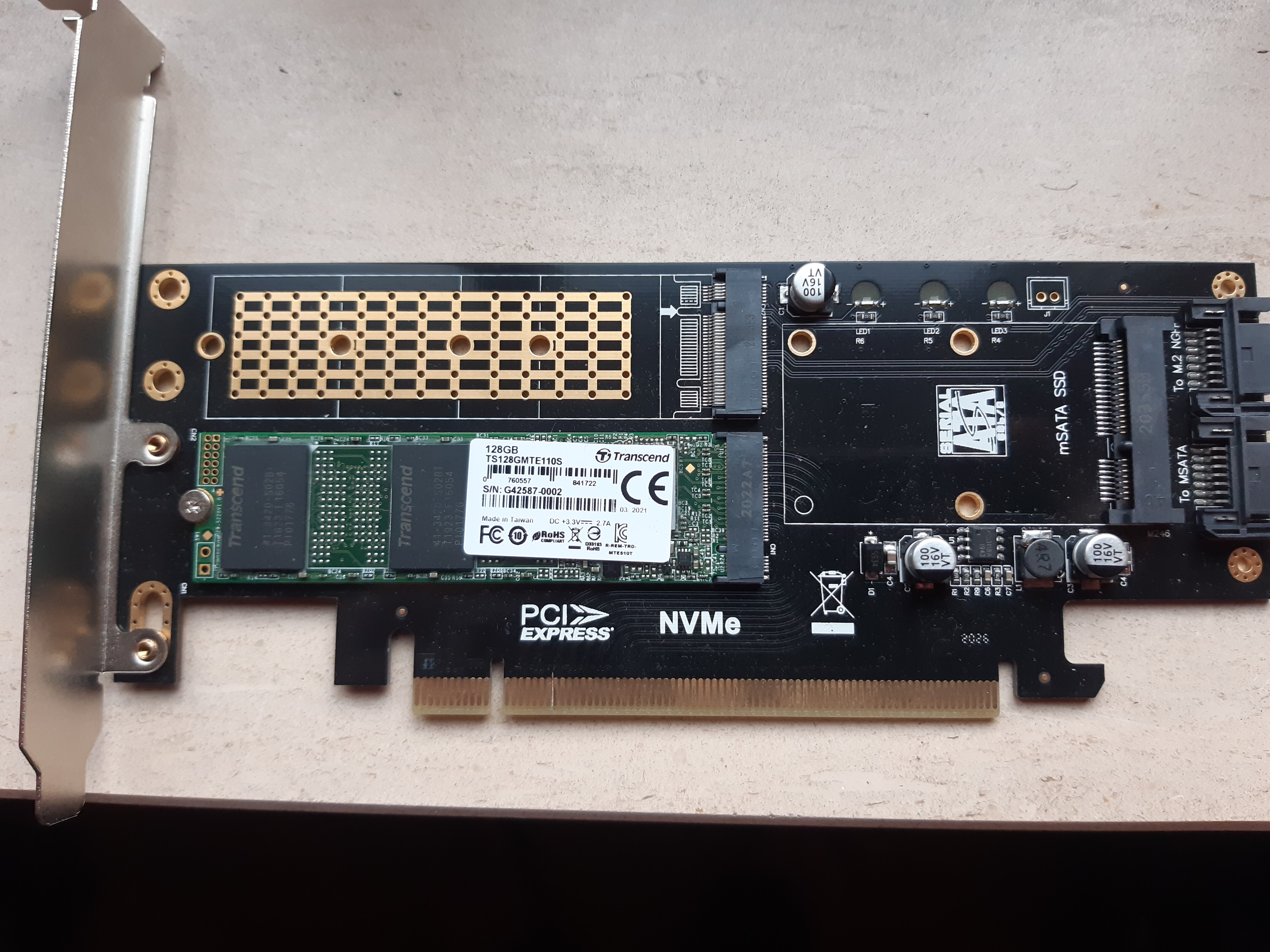
If I do a biosmod with this does this nvme work?
@teo1966 : Welcome to the Win-RAID Forum!
Since the latest BIOS for your mainboard is an AMI UEFI one, I have moved your request into this already existing 100% matching thread.
You will be able to use the NVMe SSD just for storage purposes without any BIOS modification, but if you want to use it as bootable system drive the mainboard BIOS needs a specific NVMe module, which is natively not present. The Guide about how to insert it is within the start post of this thread.
Good luck and Happy New Year!
Dieter (alias Fernando)
Could you dump your bios using Flashrom and send it here @teo1966 ?
Heres the guide [Guide] How to flash a modded AMI UEFI BIOS (go to annex part, its on the bottom of the guide)
Edit by Fernando: Dispensable attached Flashrom Utilities removed (the tool and its accessories were and are still attached to the linked guide, more links may irritate the users in case of a Flashrom Update)
here is the dump
afuwin.zip (3.04 MB)
Here you go, i attached a txt in the .rar, better read it @teo1966 ![]()
M5A97 LE R2.0 NVMe.rar (5.94 MB)
how can i flash this in the best way
@teo1966 @Koekieezz
Since teo1966 didn’t want or was not able to do the required BIOS modification himself, I have moved his request and Koekieezz’s replies into the "BIOS Modding Requests" Sub-Forum.
You can find the answer within the start post of >this< thread.
Good luck!
thank you
flashing was successful
with the /GAN . option
Reading flash … done
Erasing All Block … done
Updating All Block … done
Verifying All Block … done
nvme drive still not working properly after reboot
the nvme drive is not visible in the bios
i think this is the problem
It’s known, that sometimes AFU /GAN reports successful flash, but after reboot there are some modifications, that wasn’t applied.
It’s in the nature of AFU, I don’t have any working solution to this problem now.
@teo1966
do you mean as boot drive? try to reinstall windows on UEFI Only mode. you need to turn the sata drive from ide to AHCI, then turn CSM Off OR PCI Option Rom to EFI Compatible. the thing is, you need to install windows on Pure UEFI mode, no legacy settings enabled except for the usb drive. so to make it as a bootable, bios need to be Pure UEFI, and it will appear as a drive in windows installer, and it will partition it as GPT if you proceed with the install. so there you have it, full/pure UEFI in bios, and GPT partition for the partition in the nvme ssd.
You could try to flash the bios using flashrom if you want. go to here and read how to (go to ANNEX section at the end of the post and follow the instruction from step 10. Make sure your flashdrive is Freedos bootable (make it with rufus) and follow step 10 (using my rom that i gave to you.).
no not as boot drive
when i reboot win10 the nvme drive does not come back properly
If using stock bios for storage then you dont have to use this mod. just flash the stock bios.