OK thanks, Later I will load it and buy a hyper m.2 x 16 and report my success.
Hi, I have been reading these fascinating forum posts for the past few weeks and decided to bite the bullet and get an NVME PCIe card and Samsung SSD 970 EVO Plus 500Gb.
I have a dual boot Windows 10 and Windows7 both x64. In windows 10 it can see the drive ok and in Windows 7 I installed the Samsung NVMe driver and that can now also see the drive however I have not yet formatted the drive.
Now the crucial part, I brought my BIOS up to v4502 using EZ-Flash and then v4801 using EZ-Flash. All is well so far. Then using the same USB stick used for flashing v4502 I reformatted and copied over Hancor’s modded BIOS from post #2 using USB Flashback port. The flashback started ok but after approx. 1 minute the light went to constant the BIOS update had failed.
I switched off and re-flashed v4801 which took ok so the BIOS has restored. Since other people using this BIOS are not reporting this issue I guess it is something at my end, so am wondering where do I go next?
I have a Asus P9X79 with the 4701 mod bios. I have 2 m.2 NVMe cards with a 600p and a 760p and can boot from both. Flash with the USB botton.
@chuckbam
Thank you for your response Chuckbam.
Hancor did state that he had modded the Beta v4801 which is the one I am trying to use here.
I understand from these forum posts the safest way to attempt this is to use the Asus Flashback USB port (white) and the flashback button as it does not check the file and this is the one that I used for Hancor’s modded v4801 however I had no luck with it.
Hi! i read everything, but can’t upload mod and plug my new Samsung 860 evo 500 gb to my asus P9X79.
i bought PCI-E M.2 NGFF for SSD Bulk.
i try @hancor modd
also
tryed this three methods from [Guide] How to flash a modded AMI UEFI BIOS
also try BIOS 4801 and BUIS 4701… nothing happens.
i want to use just like storage.
ty.
Try the 4701 mod bios
its doesnt help.
Hello All
After reading many forum topics, I decide to try to put M.2 Samsung 970 Evo Plus 500GB in my P9X79 plain motherboard (NOT PRO or DELUXE)
I was able to do all of the steps, like use UBU to update the uC, add the NvmExpressDxe_4.ffs to the ASUS bios 4801 (BETA) from the site, using the mmtool to insert the module / join everything and using USB Flashback to update it.
Everything went OK, but I am not able to boot from the M.2 Disk at all. I try to follow all the hits in the forum, like disable CSM in the bios, but I do not know if I should see the disk inside the BIOS like the other ones when they are connected or not. The bios power up simple does not detect any drive.
I also try the P9x79 MOD bios in the forum with no success, because I could had some problems in my bios built.
I use the CMOS switch to clear the BIOS and always load defaults after bios update.
I use rufus in GPT mode to create a WINDOWS 10 PRO USB boot disk and I was able to see the Samsung disk and Install windows on it. I only have the M.2 installed in the motherboard for now.
After reboot, the disk does not appear as visible drive in the motherboard and it does not boot. I install windows 10 Pro in USB disk with WintoUSB and I was able to start the PC. I can see the drive inside disk manager and everything seems to be ok.
I am using NVIDIA GTX 650OC in PCIEXP16_1 and I try to plug the M.2 adapter in both PCIEX16_2 and PCIEX16_3 (8X) but the M.2 Disk does not boot in any of them
Do I need bifurcation? If yes, any help for this one.
Should I see the disk inside BIOS?
Should I try to put some PCI old graphics card to see if it any problem with the NVIDIA card?
Missing something? ![]()
Another different question. I had two 2.5" SDD Samsung 840 in Raid 0 in the system. After all of these modifications, I will be able to use them in raid 0 again as a storage drive?
After having successfully flashed an NVMe modded BIOS you should see a device named "PATA" or "PATA_SS" within the "BOOT" section of the BIOS.
After having successfully flashed an NVMe modded BIOS you should see a device named "PATA" or "PATA_SS" within the "BOOT" section of the BIOS.
Printscreens with what I have in BOOT Section
The BIOS that I have now is the one at the beggining of this Post
Humm, after seeing some video about USB FlashBack the led should turn OFF!!! In my case after blinking for a while, it stays ON. This means FAIL???
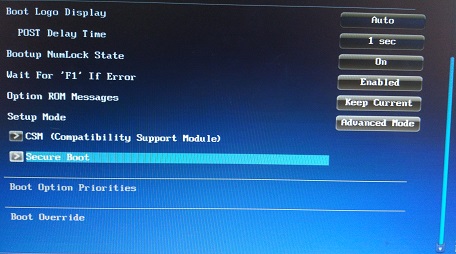
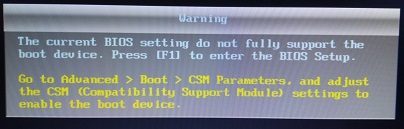
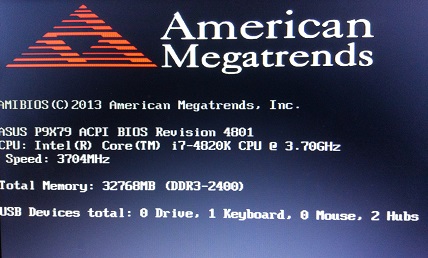
Yes!
Repeat it with a small sized FAT32 formatted USB 2.0 Flash drive.
Yeap, basically I never did an BIOS update.
Everything is working fine now.
I was using an older 4GB USB 2.0 Flash, but for some reason it was not working. Switch to one from Scandisk and it worked fined.
Thank you for your support.
I will try to the raid now ![]()
Wow! It works! thank you so much!
I’m having issues trying to flash my BIOS using Flashback. I’ve tried several USB keys, from 8GB to 512MB in FAT16 or FAT32 and every time I get the same result. The blue light flashes a couple of times and then just stays on steady blue.
Has anyone any pointers, I’ve used Flashback before and it’s a fairly straight forward process, but am I missing something obvious?
Thanks in advance.
If u used the feature before…then im not gone say that u do know the right name file for the *CAP file.
Other than that and after a bunch of USB keys used…i can only advise a cold reset to the bios or u can have hw failure.
Thanks MeatWar. I appreciate it has to be the correct .cap name, I’m using the file in post #2 and I haven’t amended it from ‘P9X79.CAP’ I’m assuming this is correct?
I’ve ordered an ‘old’ USB 4GB stick and I’m hoping I might have some luck with it.
Asus BRenamer tool will give u the correct name, but yes it is P9X79.CAP for this model only.
Why is the flashing an issue ? Flash worked fine for me the first time and a few times after. Just flash like a bios recovery.
Some USB Sticks just have issue @chuckbam
@frogone - Smaller and older is better, 128KB-2GB, format via windows right click quick format to FAT or FAT32
Newer or larger USB Sticks >> “Sometimes” if you partition down to 1GB FAT or 1GB FAT32 that will help, sometimes lager than that is OK too, but best to stick with trying out 1GB down-format when having USB compatibility issues.
USB 2.0 also best, but some USB 3 work OK too. Dig around in your attic or basement, or old desk drawers etc, you’ll surely find some actual old USB sticks hiding from you 

Thanks for the input. @Lost_N_BIOS I managed to find my trusty ‘Viking Interworks’ 512mb USB 2.0 stick, I formatted it FAT32 unfortunately with the same result, but I had tried this stick before. I’ll try another couple of USB sticks when I get my hands on them.
I’m assuming it’s not a security issue like using EZFlash2? I’m also assuming it’s OK to have peripherals installed in the other USB ports etc? Some videos online just show the board alone being flashed.
