I stand corrected.
Are indeed mod bios and not VCROC/VMD modules.
I do not know where can i get you the specific modules for my board (VCROC/VMD) however you can find 2 links for the Rampage VI encore
Microcode 49 (Skylake-X) : https://drive.google.com/file/d/1qIGVbjw…WaY4jC2gMv/edit
Microcode 6906 (Skylake-X) : https://drive.google.com/file/d/1wS3T6iQ…BeDukgqubs/edit
I am not sure what the OP that made this mod bios is referring to microcode 49 and microcode 6906 but I have read that 6906 is the latest one.
PS: I used that modded bios on my Rampage VI and for some reason have had stability issues for some reason.
Edit: Do you know what this means?
Cascade Lake-X microcode - F01 ?
I can grab the updated stuff from those BIOS, I just needed link to correct BIOS for your model from that page since I did not see “Rampage VI Encore”
Thanks for above links
Latest Microcode for your CPU is the following (If your CPUID is 50657) >> cpu50657_platBF_ver05002F01_2020-04-23_PRD_8026BDDF
Unless plutomaniac and or chinobino has left 6906 for 50657 out of their updates/lists for a reason?
Ohh, I see it now! That 6906 is Skylake-X as you mentioned, not your CPU type at all, so nothing you need to pay attention to there, that’s why it kept getting me lost 
You look at >> Cascade Lake-X, this is your CPU type, and to your last question, I bolded it above ^^
Is your actual model >> Rampage VI Extreme Encore?? So second linked/section on that thread?
If yes, I will use this BIOS (First link) - https://drive.google.com/file/d/1qIGVbjw…9rxHiWaY4jC2gMv
And pull these updates
EFI IRSTe RAID for SATA - 7.5.0.1030
EFI Intel VROC with VMD - 7.5.0.1030
OROM Intel VROC for SATA - 7.0.0.2008
Now I see these files and those versions, I now know I get them here 
AHCI & RAID ROM Modules
Intel EFI “RaidDriver” BIOS Modules
Thanks for above links
Not a problem, least I could do.
latest Microcode for your CPU is the following (If your CPUID is 50657) >> cpu50657_platBF_ver05002F01_2020-04-23_PRD_8026BDDF
Unless plutomaniac and or chinobino has left 6906 for 50657 out of their updates/lists for a reason?
Ohh, I see it now! That 6906 is Skylake-X as you mentioned, not your CPU type at all, so nothing you need to pay attention to there, that’s why it kept getting me lost
You have lost me there mate.
The OP did not leave any indication that 6906 is for Skylake x only but what I gather is that this modded bios has 2 microcodes, one for skylake x and one for cascade lake x, if this is correct then it would make sense why we were getting confused.
You look at >> Cascade Lake-X, this is your CPU type, and to your last question, I bolded it above ^^
Got it, the Cascade Lake-X microcode - F01 microcode is the right microcode for my 10940x.
Is your actual model >> Rampage VI Extreme Encore?? So second linked/section on that thread?
Yes, the board I will be buying soon is the Rampage VI Extreme Encore and it is the second linked/section on that thread, just below the Rampage VI extreme.
If yes, I will use this BIOS (First link) - https://drive.google.com/file/d/1qIGVbjw…9rxHiWaY4jC2gMv
The first bios is number 49. Is that the correct one for cascade lake x?
And pull these updates
EFI IRSTe RAID for SATA - 7.5.0.1030
EFI Intel VROC with VMD - 7.5.0.1030
OROM Intel VROC for SATA - 7.0.0.2008
Now I see these files and those versions, I now know I get them here .
Glad i could you help you doing this.
@Safado2 - I checked lists, and he (right before link) and you mentioned “Skylake-X”, so obviously that is noting Skylake-X microcode versions.
As I mentioned, ignore that, it does not apply/matter to you, since you do not have Skylake-X CPU 
Yes ver05002F01 (aka F01) is the latest microcode for your CPU 
BIOS number, microcode version, or contents of those BIOS do not matter to me, except for the VROC/VMD stuff
Yes, thank you! Without you showing me that, I would never know those files were the VROC/VMD Stuff 
I looked around and couldn’t find any mention of such, so I think those threads need updated to mention this, or everyone needs to start using same terms for stuff (probably more << this!! 
Here you go, all changes done manually, UBU shown in change log image only to show those RST/VROC version changes.
Flash via USB Flashback - http://s000.tinyupload.com/index.php?fil…272782219457759
2.Fix FIT
3. Update RST/VROC as shown below and in UBU image >>
EFI Intel RST for SATA - 17.7.0.4404 >> Updated to >> 17.8.3.4687
OROM Intel RST for SATA - 17.7.0.4404 >> Updated to >> 17.8.3.4687
EFI Intel VROC for SATA - 6.2.0.1034 >> Updated to >> 7.5.0.1030
EFI Intel VROC with VMD - 6.2.0.1034 >> Updated to >> 7.5.0.1030
OROM Intel VROC for SATA - 6.2.0.1034 >> Updated to >> 7.0.0.2008
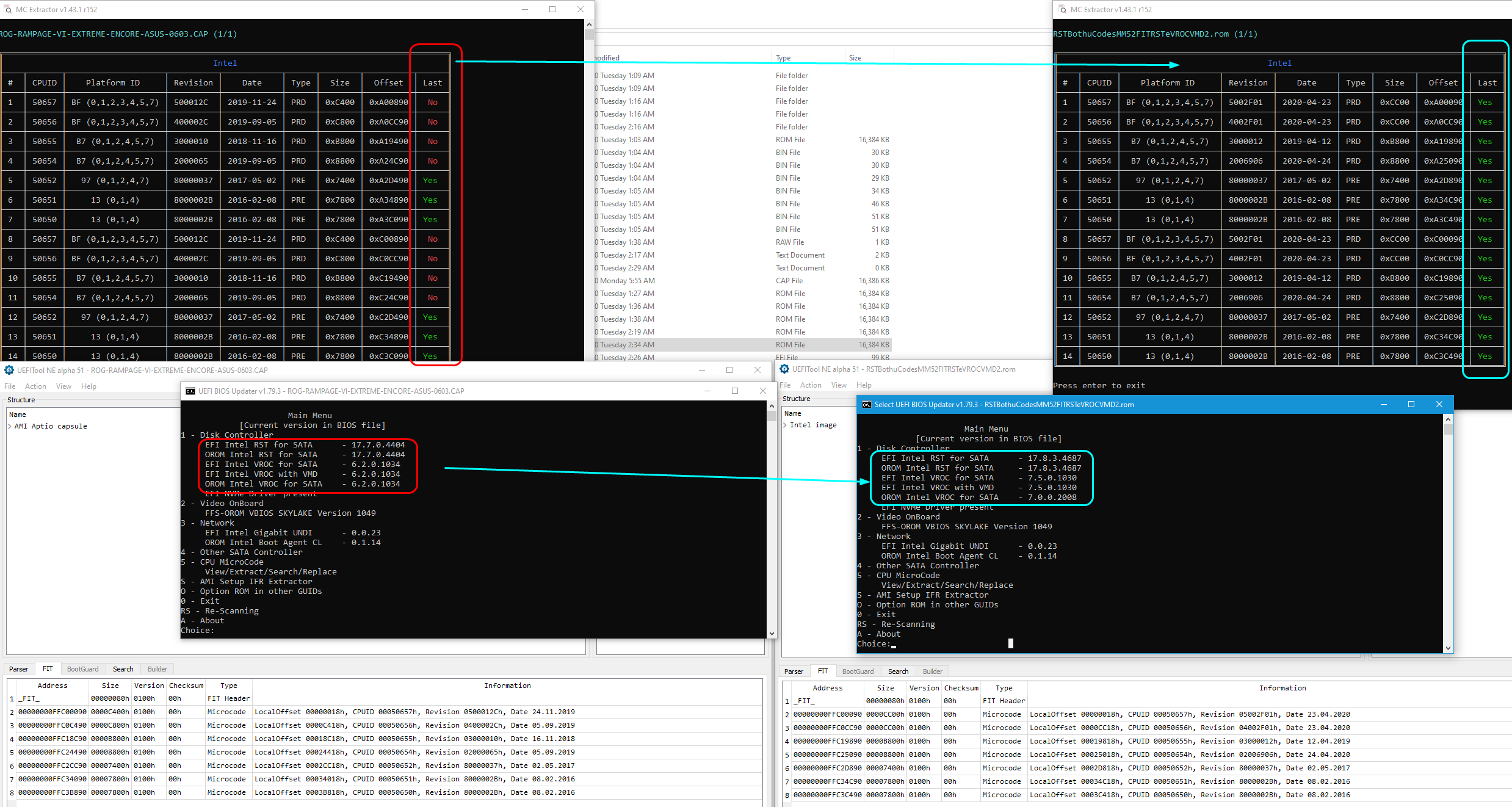
Thank you so much mate.
What a headache today isn’t it?
The OP should advised which microcode is for Skylake x and cascade lake x.
Here you go, all changes done manually, UBU shown in change log image only to show those RST/VROC version changes.
Flash via USB Flashback - http://s000.tinyupload.com/index.php?fil…272782219457759
BIOS number, microcode version, or contents of those BIOS do not matter to me, except for the VROC/VMD stuff
How come? You already have had that information before I provided you the links?
I look forward to flash your mod bios once I have my hands on the Rampage VI encore.
I guess we both got Lost in bios today lol
PS: Maybe once this thread is looked up by someone, it will be a good idea to have the same microcode and modules updated but to Skylake X only.![]()
Forgot to ask,
Would you be able to explain what did the OP for these mod bios meant when he wrote microcode 49 and 6906?
Look forward to read it and make more sense because I am not still 100% sure of that, the rest of your mod bios is sound!!
Cheers.
You’re welcome! Na, no headache, just try to get it all sorted at once to what needs done, then I can breeze through it all in a few minutes
BIOS number, microcode version, or contents of those BIOS do not matter << I said that because I don’t care, was not using those BIOS at all, except for to pull those VROC/VMD updates from, I was using the latest BIOS from Asus so what BIOS those were or what else was in them did not matter/relevant
haha, yes, I am always Lost_N_BIOS, hence the name 

ALL CPU microcodes are updated to latest, for ALL CPU’s compatible with this board, so if anyone wants to use that BIOS and have the latest microcodes it’s all done 
Good day,
BIOS number, microcode version, or contents of those BIOS do not matter << I said that because I don’t care, was not using those BIOS at all, except for to pull those VROC/VMD
Then I wonder how do you know that the BIOS number, microcode version, or contents of this bios for the Rampage VI Encore is up to date?
I am still bit lost here.
Usually the latest bios from Asus are not up to date right?
ALL CPU microcodes are updated to latest, for ALL CPU’s compatible with this board
That is actually very good thinking because someone may still using skylake x and not just cascade lake x like me.
Edit: Looking at your change log, I see something call 2.Fix FIT
Never heard of that before.
------------------
@Lost_N_BIOS
My dear friend,
Asus just released a new bios for this particular board
Version 0702 2020/07/219.92 MBytes
ROG RAMPAGE VI EXTREME ENCORE BIOS 0702
"1. Update ME FW version.
2. Improved system stability
3. Update Microcode for IPU 2020.1
Before running the USB BIOS Flashback tool, please rename the BIOS file (R6EE.CAP) using BIOSRenamer."
https://www.asus.com/Motherboards/ROG-Ra…pDesk_Download/
Is it possible to mod it like you did yesterday with 0603?
I know this time we wont get lost in bios.
Thanks a lot for your help.
EDIT: Can you please check if the ME FW is up to date too? if it’s not please adjust it so we ca all flash the bios straight to the most up to date modules, microcodes and why not the ME FW.
Cheers.
As mentioned, I do not care about any of that in those BIOS, I was using latest BIOS to modify for you, so those BIOS do not matter at all.
Fix FIT is something you do after you edit or update microcodes, when needed, which is usually the case.
Hmmmmmmm… Yes, I can redo all to 0702, but how about we wait until you have this board now, in case other new BIOS comes out again before it arrives
Hi, I actually have this board as well. If you don’t mind, would it be too much to post an updated 0702?
Hi, I actually have this board as well. If you don’t mind, would it be too much to post an updated 0702?
I second that Lost_N_BIOS,
This new bios update mitigates some issues with the Rampage vi encore.
Thanks for your help.
@0498usj_oilj @Safado2 - OK, yes, I will redo tonight for you both 
@Lost_N_BIOS
Thank you for updating so many bios in such a small time,
The Encore board is a monster board but still very buggy and every bios updates fixes something but left something else to be fixed (Asus philosophy)
Many thanks
@0498usj_oilj @Safado2 - Sorry for delays!!
You’re welcome Safado2, and yes, I know what you mean, it’s common thing for all brands sadly, it never ends 
Here is mod BIOS 0702, change log same as post #24 - flash via USB Flashback only - http://s000.tinyupload.com/index.php?fil…686075923890043
Many thanks @Lost_N_BIOS for the bios update.
I am still waiting for a refund so i can FINALLY but the Rampage Encore.
Do you have experience buying motherboards from Amazon? i have read that some users have bought the boards from there and in the end they all got an used -opened board.
I am also waiting for Asus response as to the warranty from their end (30 days warranty from amazon) and after that i think it’s asus that will take over for any warranty claims but i am not sure.
@Safado2 - Yes, I have purchased boards there, but ONLY new ones.
I would like to purchase used ones there, but unlike ebay almost 99.9% of used boards sellers or amazon themselves do not put images of the board or sockets, so its too risky to purchased used there for me.
Hi,
That was what i meant, buying NEW boards from Amazon but they do tend to sell you USED ONES.
Check this out.
https://rog.asus.com/forum/showthread.ph…-R6EE-MB-as-new
"After exchanging the first, I have now received a second R6EE board sold by Amazon.com Services LLC in an unsealed box with no static bag around the board inside the box. Given that the successful performance of these boards with high speed memories depends, in part, on the chipset lottery, I don’t want to accept an open box board. Would someone please confirm that ASUS MB ship in factory sealed boxes and that the boards in unopened boxes have a protective static bag."
In your case @Lost_N_BIOS ,did you get it sealen or unsealed with no static bag?
When i read this thread I was really annoy that Amazon would do this but it seems that is not that far fetched because when someone sends back the board, Amazon can sell it again as new although is not.
Not sure what to do to be honest because i can buy locally the board where i am but i do not trust the warranty nor the place that is being sold.
@Safado2 - Ohh, no, that is unacceptable, and have never happened to me. I would return immediately and tell them someone packaged and sent you a used item by accident, when you purchase new.
Boxed are often not sealed, but always board will come in an anti-static bag (sometimes sealed, but sometimes not, however you can always tell if board has been removed and put back into those bags) - This confirmed by ThrashZone there too, even cheap models come in static bag, of course
If board come with no anti-static bag it’s been used, or at least opened by someone and returned. Same if bag does not look crisp, new and untouched.
Be sure it’s new when you select seller and item to add to cart, sometimes it’s easy to miss “used” there when looking at the sellers to compare prices on that pop-out menu.
If you can get locally new, at near same price, do that, and open box there to be sure it’s new.
Warranty with them (local store), who cares, you would use Asus warranty anyway, unless you wanted to purchase an extended warranty from the store for them to replace within one year or whatever, otherwise you’d be relying on Asus RMA anyway.
Hi @Lost_N_BIOS
I remember when I bought my last Rampage VI it did not come with the anti static bag for the board but rather a transparent firm plastic that was on top of the board,underneath the board were all the accessories included brand new and never opened before.
I can buy the board locally and it is cheaper for at least $150 since i will be saving the shipping and duty but once again, the warranty process here is not dealt with Asus directly but rather one of their distributors and I do not trust them, they are dodgy AF.
If I decide to buy at Amazon and EVEN when selecting brand new I may get an opened and used board that someone already bought.
What would suggest I do?
https://www.amazon.com/-/es/ROG-Rampage-…?language=en_US
Sometimes certain boards may come in special internal boxes that may not have antistatic bag, but it’s rare.
You’d have to show me an image of what you mean about this film, sounds like plastic wrap which would not be done by board manufacturer as it may easily kill the board with it’s own static.
You’d be able to confirm that by looking at a few official reviews of the board, they always show packaging and those items are almost always shipped to reviewer direct from company.
$150 cheaper locally?? If it’s that much cheaper locally then I would not have to pause and would have already purchased locally.
As long as you don’t damage the board, and you have faith in Asus build quality, you’d never need RMA within the time-frame of allowed RMA anyway
Maybe what you’re running into (plastic wrap, missing bags or used items) is done by the importers, not by Amazon.
I’m really talking about that plastic wrap here more than anything else, Asus would not do that, but customs people might (and or switch boards on you too - Those people can be dodgy AF too 
Holy cow, $750 board??!! Do you really need that kind of setup? That price makes all my comments and concerns above so much more true in my eyes!
Buy local, at least there you can say "hey open 2-3 of these box flaps, I want to see how the board is packaged inside the box"
After checked the amazon link you provided, and calming down about that price, look at “All custom images” third image clearly shows the proper manufacturer provided anti-static bag that all motherboards are shipped in these days.
See also, the review by “Carrie and Keith in the deep south” when reviews sorted by “Top Reviews” it’s a few down from top
Open that in a new tab and see reply by Asus direct, even their recert and refurbs come in anti-static bag, except when random accident it gets missed in packaging, which should be VERY rare (otherwise, most you see complaining are getting used/open boards IMO)
Hi! Tried to flash the bios and it says it isn’t a proper bios file. It’s smaller than the original if that makes a difference.