@Lost_N_BIOS I use 7.5 which is the last one (afterwards, I don’t use RSTe drivers, so for me, it doesn’t matter)
I think you should use version 7.5 or 7.0 depending on whether you use the RSTe 7.5 or 7.0 drivers ?
I haven’t looked at the RSTe drivers
@Lost_N_BIOS
Good day mate,
Let’s just downgrade v7.0.0.2086 just to be safe.
Once I have your mod bios, I will let you know how it went the VROC raid setup.
Cheers.
-----------------
@Lost_N_BIOS
@Fernando
@tistou77
Hello,
As you can see in the pictures, all of my drives (4) can be seen by the Asus hyper m.2 however I am unable to make them pat of any raid array.
It does show that i am using VROC VMD 7.5.0.1030 and that I am using an standard key
https://drive.google.com/drive/folders/1…4gi?usp=sharing
How should i proceed?
@tistou77 - Thanks. Yes, I see you left v17 in your mod BIOS on Asus site too. I was mainly asking you why you used 7.5 and then have only 7.0 here as latest version. Then you also asked Fernando the same question, at the same time I asked you.
So which is actually latest, 7.0 or 7.5?
@Safado2 - You have to sign in to see those images, please put at imgur.com instead, or put in zip, and upload to free file host
Did you read the manual for your board, about creating arrays, and then the Hyper manual too? Sounds like you do not need any further mod, but we will do, once we sort out this 7.x vs 7.5 thing!
VROC Key may not be needed, I did some quick testing of Hyper here, no key required (I used Intel drives though, maybe I need to retest with non-Intel) - [REQUEST] Bifurcation Asus x99-a II - 5820k (2)
That was mainly about getting drives to show up though, so may not be valid info for this discussion, I am not sure?
@Lost_N_BIOS
https://drive.google.com/drive/folders/1…4gi?usp=sharing
You may see thge pictures without login now.
I read the manual and everything related how to enable the asus hyper but as you can see now none of my drives are raidable.
I think in your case you may be able to do it because your drives are Intel branded but in my case are a bunch of samsung drives.
Thanks for that thread, looks interesting but in my case they did showed up.
HAD ENOUGH of this VROC shit so instead I am using the PCH RST RAID 0, better than nothing I guess.
@Safado2 - Please put those images in a zip, google is a terrible host for anything other than a single file, even then I’d like them to die off as such host
I will test real quick without Intel brand drives - I’ll update this post shortly. How/where are you trying to create RAID array that it tells you no? In BIOS, or in RST Interface (CTRL + I)
Make your NVME’s all RAW and try again.
@Lost_N_BIOS the last version is 7.5 (may 21), 7.0 are from may 20 (but different branch)
------------------------
@Lost_N_BIOS
https://ibb.co/9NBhd59
https://ibb.co/3sQtPYS
https://ibb.co/TbNCxDq
https://ibb.co/mRV3CF7
How/where are you trying to create RAID array that it tells you no? In BIOS, or in RST Interface (CTRL + I)
A: From within BIOS as it should, I also tried installing windows on a sepaerate drive from any of the M.2 drives that were been used on the asus Hyper and once I installed the RSTe I was not able to create any kind of raid array (VROC key inserted and all that)
3 of 4 drives were raw. I think it’s because I was using non intel drives and different M.2
I had installed:
1: Samsung 970 (500GB)
2: Samsung 970 evo plus (Same as above)
3: Samsung 960 pro (1TB)
4: Intel Optane MEMPEK1W032GA (32GB)
Edit: While in BIOS, I was not given the option within the VROC VMD to create any raid array, I was able to see all the drives but that is it.
Please put images in a zip, thanks. I am on limited internet.
Why is there two 7.x branches? WTF going on here
I tested, and seems I can only create an array within the BIOS with Intel branded drives, other brands only one shows up so can’t create array (no matter the BIOS config)
I did not test in OS. For this VROC Key stuff, where and how is that used? I mean, where are you inputting this key? I don’t see anything asking for it
YOu can create stripe in windows with RST or Disk management, BIOS RAID creation is not the only way to do this.
But yes, I agree, I think non-Intel drives are an issue, as for how that works once VROC key is used I am not sure since I do not have one nor know how to apply it if I did.
Different brand/size/model should not matter so much, but I think Intel or not is the issue here. I assume this is what VROC key allows you to go around that Intel only limitation.
@Lost_N_BIOS ,
Hey,
Did you check using non intel M.2 drives at all?
I am too limited on bandwidth, everyone using netflix.
@Safado2 - Yes, see my edit above at #67, looks like you missed it when you replied?
@Lost_N_BIOS.
Hi boss,
I just noticed a new Intel RAID EFI BIOS module: v18.30.0.4887.
The current BIOS is using the one before and I was wondering if it could be updated?
I have managed to fix my Intel optane SSD so I can accelarate my mechanical drivers.
Looking forward to read bacxk from you.
Cheers.
PS: Current CPUID I am using is 50657, is this the most up to date CPUID?
Thanks.
@Safado2 - About CPU microcode, what is your CPU Model, and SSPEC if you know it, or show me image from HWINFO64 like you see below, so I can see model and microcode version in use
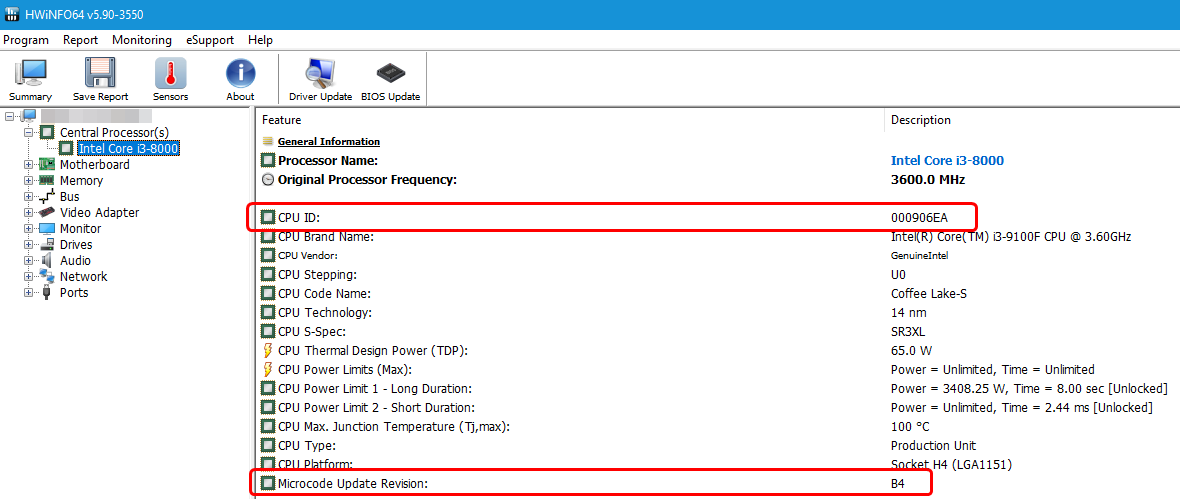
About update of RST, what BIOS do you want me to edit?
Here you go,
https://ibb.co/47YNdBG
About update of RST, what BIOS do you want me to edit?
Just the very last one you did (0702 bios) but using the latest module: v18.30.0.4887 Intel RST.
Hope this helps you.
Thanks a lot.
@Safado2 - No, that did not help
So, BIOS in post #33, or some other I sent you? Please give me name/date of file you mean, or post # etc.
Your CPU is using 50657 CPUID Rev 5003003, this is already latest
But that may not be in BIOS, may be loaded from OS, I will check BIOS when I do the edit and update if needed
I sent you a screen of HWINFO64 which is what you requested from me.
The current BIOS from Asus and from post 33 is 0702.
I just need the Intel RST updated to v18.30.0.4887
As per the CPUID,I can confirm is Rev 5003003 while openning CPU Core Temp.
@Lost_N_BIOS ,
Greetings,
Finally a new BIOS update has been released for this board.
https://rog.asus.com/motherboards/rog-ra…pdesk_download/
Could you please mod this BIOS file with the most up to date modules including the Intel RAID EFI BIOS module: v18.30.0.4887?
Thanks a lot for your help.
@Safado2 - What v7 driver do you want this time?
@Lost_N_BIOS ,
Here is the new BIOS 0901 for the Rampage Encore
https://mega.nz/file/CY9S0SiR#KRZnv6-9ko…gW2FnmWksvIqMrU
As per the modules, just the most up to date CPUID for my 10940x and the v7 driver which I think is the v18.30.0.4887
Many thanks mate.
V7 driver is not V18 
v17.7 in stock BIOS would be what I update to V18 if you wanted  But my question was about what you wanted the v6 updated too (same hassle/mess we went through last time around)
But my question was about what you wanted the v6 updated too (same hassle/mess we went through last time around)
@Lost_N_BIOS ,
I stand corrected.
I completely ditched the idea of VROC, I sent back the VROC module and now I am just using the Intel Optane Memory and Storage Management, afterwards I was then able to run my Intel optane SSD stick to accelerate my mechanical hard drive.
I would like to use the V18 and if possible also the V6 (VROC) updated to the latest one.
My current bios has the V7.5 VROC version.
I know, it was a mess what we went through last time.
Thanks a lot.
So, still same question, do you want V6 VROC updated to V7 or V7.5?
I don’t have, and or we don’t have in forum rom threads, any V6 VROC stuff, I only have the V7 and 7.5 from previous work on this thread.

