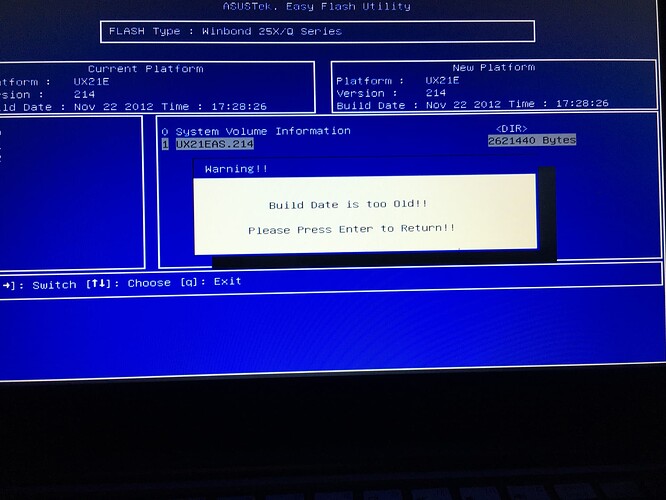Thanks.
Ezflash reads a different string other than 11/22/2012. I updated the archive, try again
The date has not changed, it is still 11/22/2012 and it still says that the build date is too old
I can’t manage to change the date.
Or I might forgot to save changes. Try again.
The bios was updated to a newer version, but the laptop died, black screen. I will have to use a programmer, luckily I have two identical motherboards. Alternatively, the original .214 bios is the full image or just an update?
Don’t know why.
It is a region. The same thing as the file obtained from fptw, but without serial data. EZflash preserves serials during update.
So I have to take a bios dump from another identical laptop that I have? Because I understand that loading this .214 with a programmer will not help?
I don’t care about the serial number, and there was no Windows key in the BIOS anyway
As you can not use ME region from other device. I recommend to save current ME region if it’s still on SPI chip. This will make recovery easier.
After that join two regions together.
The backup you made BIOS UX21E.214.zip (1.9 MB)
And the ME.
Ok, so I disassemble the laptop and desolder the bios chip. The question is how to connect the ME region with the BIOS region? I’m trying to open the Bios dump with FITC from ME system tools v7, but I get the message unrecognized binary format
I don’t understand this guide, the merge by HxD causes the file to be 3386kb in size, and the one read with the BIOS programmer is 4096kb
ux21e programmer.zip (1.5 MB)
Edit, I used FITC and merged the programmer dump with the bios dump, replacing the .bin with the bios after decompiling via FITC, I got something like this. What does it look like? does it have a reasonably logical structure?
outimage.zip (1.5 MB)
Usin FITC Is also an option to rebuild bios. In my opinion, hex way is easier.
The outimage is good.
I managed to repair the laptop by uploading the BIOS prepared in FITC with a programmer. Everything works except hidden settings ![]()