Good day to all readers here,
I am acquiring the ASUS X-79 Deluxe motherboard, should be in my hands next week. My P9X79 Pro does not have TPM so I was able to acquire the X-79 that does. The first challenge for me is to get the latest bios for the X-79 Deluxe updated as of this year 2021. The next hurdle will be updating the TPM module, if necessary and if possible.
I was on this Win-Raid site some years ago and with the help of geniuses like Lost in Bios and others have been successfully operating my ten-year old P9X79 Pro, but with the coming of Windows 11, it looks like I won’t be able to continue, thus I aim to get the X-79 board peaked out to run at least as well as my P9X79 Pro does, which I will retire.
Is there already a bios for the X-79 Deluxe that has been updated with the NVMe function available here? And, is there information on updating the TPM module on the board?
Clarence
EDIT by Fernando: Thread title customized
@ClarenceE :
As you can read >here<, the latest BIOS 4805 for your mainboard supports natively booting off an NVMe SSD.
Here is the proof:
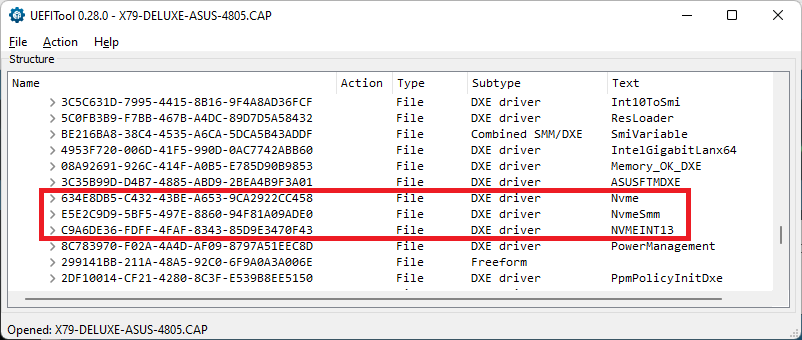
Hello Fernando,
Thank you for your to the point response. I take it that the latest bios that goes back to the year 2016 will suffice all around: booting, ME, PCIe slots, etc. If so that is most satisfying. As it was with my P9X79 Pro there were some other issues that came up, like the ME had to be updated, but I don’t want to complicated anything. I will assume that latest bios for download from ASUS will suffice.
Perhaps you have some comment about updating the TPM module on the board? I am not certain yet, but I guess it is not TCP 2. I’d like to look into seeing if that can be made to be TCP 2. Meanwhile, I search the site for info. Just maybe others are doing it too.
Clarence
Did the board come with an ASUS TPM-L module included? It doesn’t normally and I could not find one anywhere (with the exception of ONE for $150 on ebay).
Through a bit of research, it turns out that SOME of the Gigabyte 20-1 and Supermicro 9665’s (the -C variant and maybe the -S) should be compatible with the x79-Deluxe as well.
I managed to get a Supermicro -C and -S variant (which both support TPM2.0 and TPM1.2) and it enables the Trusted Computing section in the BIOS. I can enable the Security Device Support and enable the TPM module, but all the other settings stay greyed out and it never ends up recognized by the OS. So, I’m currently kinda stuck.
I do know that, electrically, the TPM is compatible and at some level in the bios it is compatible, but something is keeping it from fully activating and being recognized by the OS.
I can confirm that the TPM(s) are upgradeable. I upgraded both of the Supermicro TPM’s to 5.63.3144 which is the newest available from ASUS or Supermicro.
Ill provide the links to the files and tutorials when I get home tomorrow.
If anyone can help me figure out what preventing the TPM from activating fully, I’d be extremely grateful.
This looks like it might work: https://www.ebay.com/itm/284414289575
It seems that the latest bios for the board - 4805 needs to be modified to recognize TPM 2.0. So I posted an inquiry on this website under firmware modification inquiring about whether it can be modified to recognize a TPM 2.0 module plugged into the header where now it is programed to recognize TPM 1.2.