Hi all
Somebody can make custom bios for Z370 APEX X with all Memory Training from Z390 APEX XI, because ASUS don’t want upgrade his old top mb for 1151v2. I find more bugs in my mb, when i oc my dram to 4500mhz++ with all coffee lake cpu 9xxx, and cant start system on dram 4600+++mhz. But on mb of my friend msi z390i gaming egde ac all dram kits is we have can start on 4800+. APEX XI have better dram training algoritms and have some feature for it, like trace centering. I will do everything that will be necessary for you. MB have dual BIOS and BIOS FLASHBACK.
Trouble on Z370 APEX X:
9XXX CPU. When I use my cpu 9600KF or 9900KS I can start system on DRAM 4400MHz 1.5V and VCCIO 1.2V, VCSSA 1.352V with MCH Fastboot off, Full Check on. When increase freq to 4500 i have post bF, but this trouble with memory training. Next I lowering VCCIO to 1.1V and I have start, cuz mb could trainted dram timings and resistance. If I wanna go to normally VCCIO, I need lock all timing manually, which the board has set, and MCH Full check off, Fastboot on. Cuz with 1.1V on IO\IMC we couldn’t start PC to Windows. 4533MHz can’t work.
8XXX CPU.When I use 8700K and 8700 of my friend, I can easy start 4533MHz without troubles, but can’t start with 4600MHz.
We testing 4 DRAM Kit and All BIOS version on my mb and can’t start system on 4600MHz. On MSI Z390I Gaming Edge AC this kit’s easy goes to 4800-4933MHz on higher voltages like 1.56-1.8V. And find only one result on HWBOT when some guys run bench with 5100MHz DRAM on APEX X, and this guy use 0801 bios. This bios version does not exist in all internet =)
I think ASUS can’t improve DRAM OC Features and Algoritms for Z370 APEX X, cuz they make Z390 APEX XI. The same situation exists with APEX IX, because on HWBOT, someone ported the BIOS from Z370 APEX X to Z270 IX and he could overclock his DRAM like on Z370 APEX. I hope APEX X can go to much higher dram freq with this custom bios, if somebody help me with it.
BIOS URL from ASUS site:
Z370 APEX X Last BIOS
Z390 APEX XI Last BIOS
Thank’s for all. I’m so sorry for my english.
Here’s the comparison images I mentioned in PM - I do see trace training in one and not the other, rest different and or not compatible with AMIBCP so undefined too.
Best bet is to transfer out all things I mentioned and test (setup, AMITSE & AMITSE/SetupData + ALL NVRAM setup) << For this test, you need flash programmer in case = brick.
Unless, does your board have BIOS switch, so you can boot to other BIOS in case one is bricked? If yes, that way you can reflash bricked BIOS
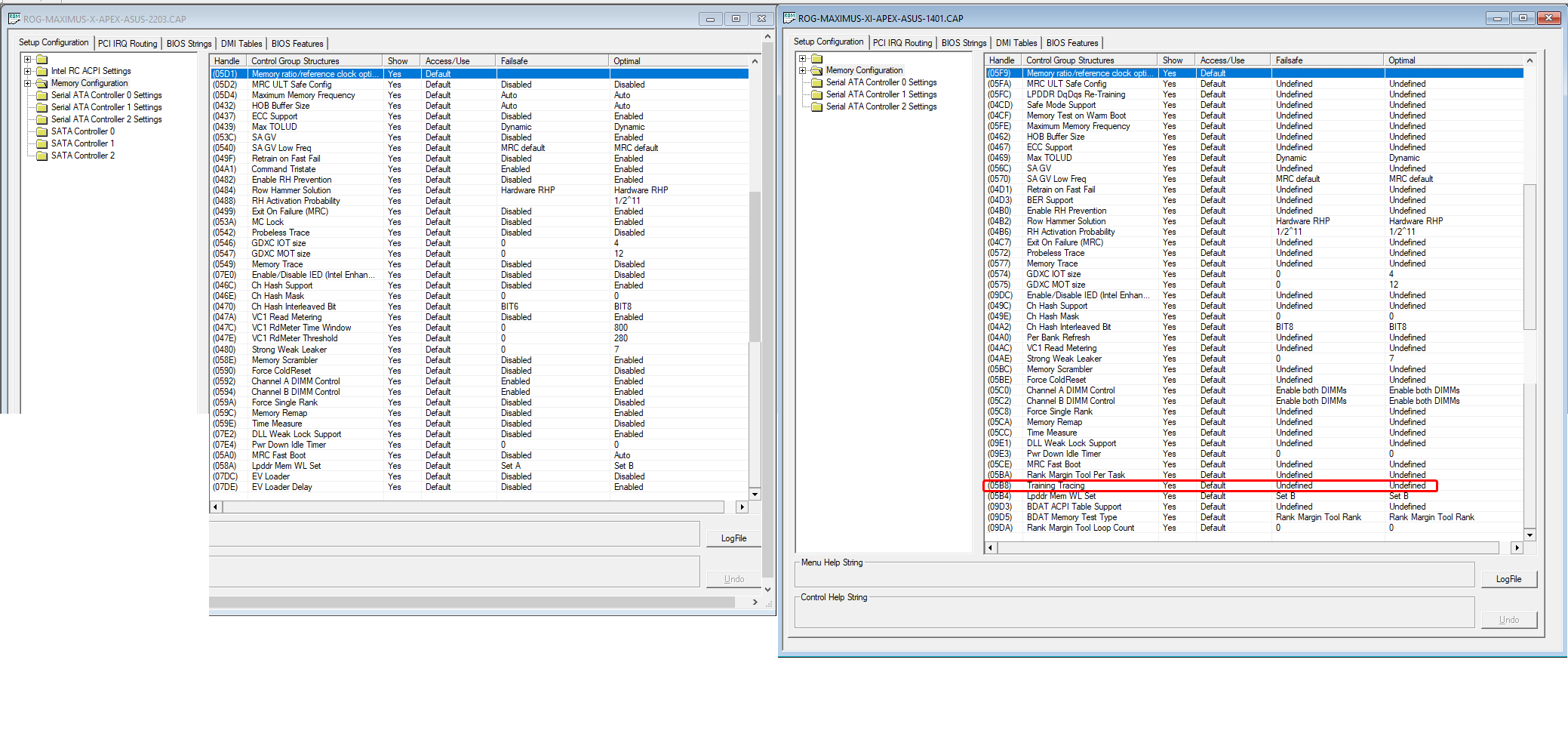
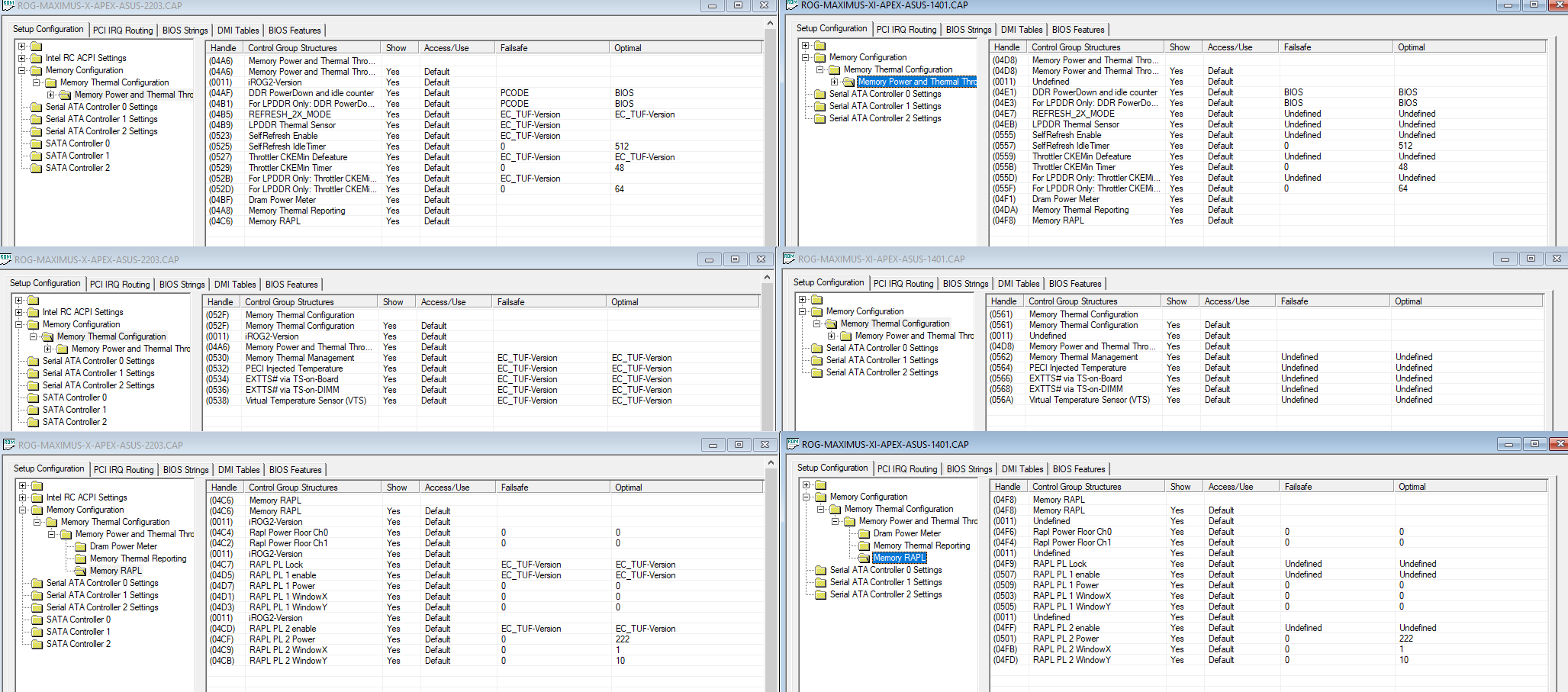
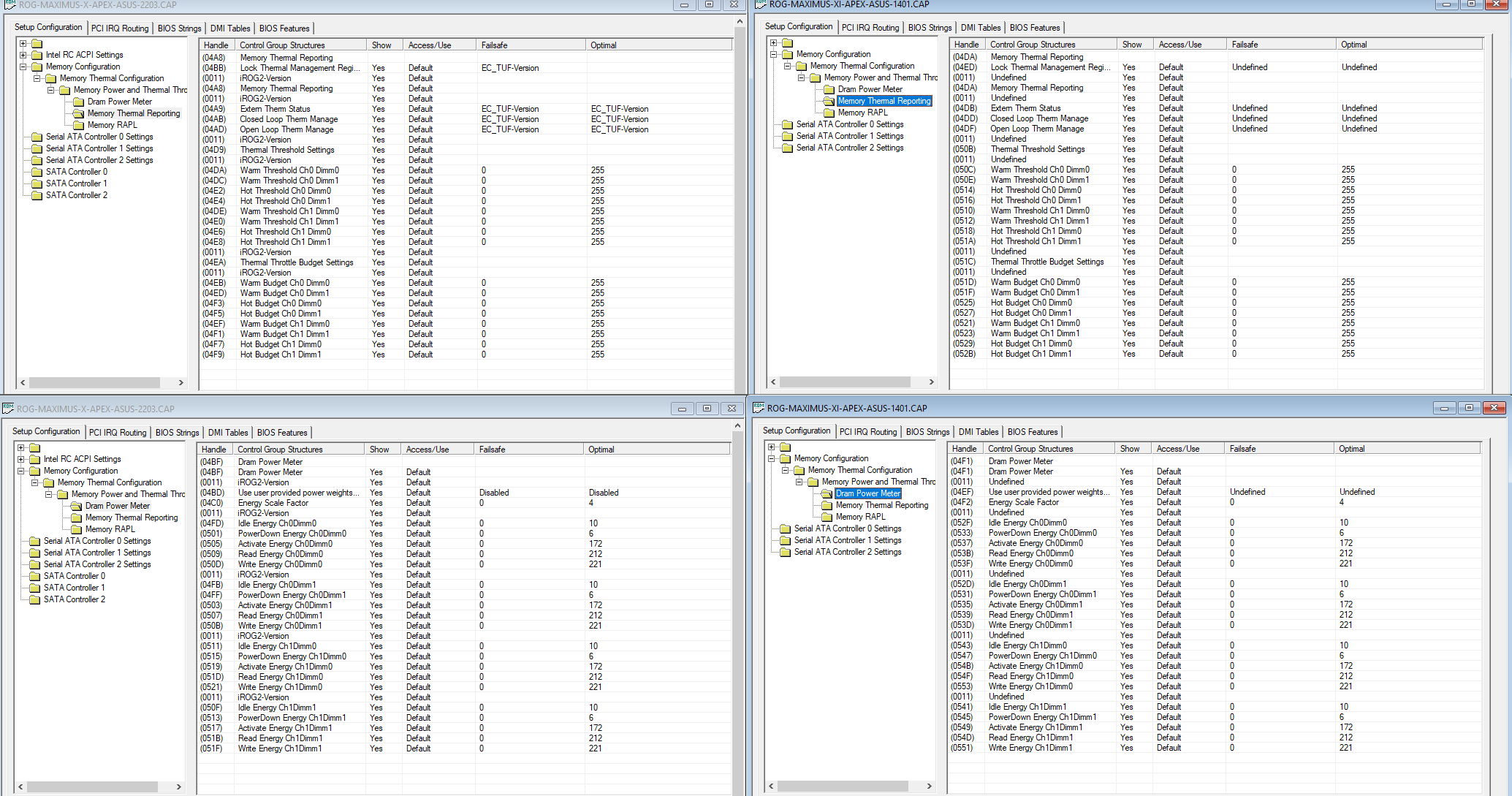
My mb have a bios switch button. I haven’t programmator, only bios flashback feature on my mb. If u can make custom BIOS, I will try to flash it on second bios. If one of them will brick mb, i can easly run pc by another bios.
@Dim0n527 - Here, try both of these BIOS, one with SE last. - https://ufile.io/bn5gf1a2
If both fail to work (Boot, or function as you wanted), then you will have to ask the users in the other forums/threads you mentioned that did similar, and have them tell you what ALL modules they swapped in and let me know then I can do same for your board.
Otherwise, only thing we can do is change settings to match, for the settings you have in your BIOS
I did run into an issue with replacement of NVRAM. In two PEI volumes there is NVRAM copy, and there I cannot increase the size of the internal body to replace with the larger setup data area in NVRAM, which was possible in the main NVRAM volume due to it had it’s own internal padding space.
So, NVRAM at PEI volumes x2 has original NVRAM which contains only settings for the original Setup/AMITSE & AMITSE/Setupdata (original Z370 BIOS/menu), but the main NVRAM has swapped in Z390 BIOS/Menu settings.
I do not know the outcome of this, and I do not know how to work around and make it possible to correctly increase NVRAM area at PEI to what I need for this swap. So, all may fail simply due to this alone
@Lost_N_BIOS , Thanks, I let’s try it now
------------------------
@Lost_N_BIOS , I test two custom bios and my mb stucked on POST 19 and CPU_LED was flashing. CLEAR CMOS, Safe boot, Retry button doesn’t help. I reflash to stock bios from flashback.
@Dim0n527 - same on both BIOS?? If yes, something else must also need copied over. You will have to ask those you’ve seen doing this for more information about the edit and then I can do for you.
@Lost_N_BIOS , I lets try to find people who does it. Yes, same post 19 on two bios.
Thanks for confirmation 
They don’t need to explain mod to you, only what modules they swapped, be sure to tell them that so they know they can give quick easy reply and know they don’t have to explain in detail.
Anyone figure this out?