@nihil - See these two threads, AIO Tools both can do what you need
svarmod’s tool (CoffeeTime) - [GUIDE] Coffee Lake CPUs on Skylake and Kaby Lake motherboards (66)
Revlaay’s AIO Tool - [TOOL] Easy automated Mod tool for Coffee Lake bios << Be sure to see first post in this one for CPU pin modding/isolation info, and or look at “Pinwork Map” image at Svarmod’s tool download folder
Is it possible to get bios that FR33THY is talking about?
@nihil - you’ll have to link me to what you are talking about, or tell me the post # if it’s in this thread.
If you mean the one he and I discussed and modified, that is user specific for his board only, those modifications also have nothing to do with what you originally asked about (that was only mod about HPET Disabling).
You will need a z390 apex bios with flashing microcode, removing Specter and meltdown patches, unlocking the HPET option, and unlocking the Intel Management Engine Interface option.
His bios unlocks hpet and tco timers, should change also cpu microcode with a pre Spectre patch one, should be an old one before January 2018, but this isn’t working for me.
Also thanks lost_n_bios for your help and for waiting, if nothing goes wrong I should be ready to mess around with bios again in a couple of days
@nihil - are you answering yourself? Spectre/Meltdown patches (microcode) have nothing to do with using 9900K, you can use any microcode you want.
If you want to use that on a board that shouldn’t support it, then you will need to use the tools I mention above, which yes, change ME FW version and do a lot of other edits and changes too
HPET option is not related to using 9900K CPU either.
@Cancretto - what do you mean, some microcode isn’t working for you? Maybe you did a bad edit? Updating CPU microcodes can easily brick a BIOS if not done correctly.
Is this what happened to you, you changed microcode out and then BIOS wouldn’t boot? If yes, then possibly bad mod. Link me to BIOS you want edited, and tell me what version of what microcode you want swapped and I’ll do it for you.
@Lost_N_BIOS Hi man, thanks for your help. I tried flashing FR33THY’s bios which should have a pre january 2018 mc, should be 00000080 or something like that. If you want to extract it from his bios i can pm it to you, just because you know, it has his motherboard ids.
I flashed his modded bios which successfully unlocked tco and hpet timers, but didn’t change my microcode which cpuz still says it’s Rev. 0x9A while his mc says Rev. 0x80
Anyways, this is the stock bios file that asus provides on their website https://www.dropbox.com/s/c8l7tesago8kxyo/M11A.CAP?dl=0. Please tell me if you need something else and again thanks ![]()
How did you flash his BIOS? I can put microcode 80 in any BIOS you want and I don’t need a BIOS to get the microcode from if that is a valid microcode ID (Please tell me the CPUID again), but if you want BIOS with your details in it correctly, flash back to your BIOS dump first, then dump and send to me to modify.
You’re microcode may be overridden by Win10 updates, to stop that and use only what is in the BIOS you flash, see this post
Intel, AMD, VIA & Freescale CPU Microcode Repositories Discussion (19)
@Lost_N_BIOS hi, here’s a validation on my cpu https://valid.x86.fr/klal3f about my bios dumping my second bios I think I can do it later today, just one thing can we still be able to have hpet and tco timers unlocked?
@Cancretto - I didn’t want your second BIOS dumped, what do you mean by that? Maybe you misunderstood what I said above?
What I meant was, since you flashed in someone else BIOS, your details are now incorrect. Flash back in your original dumped BIOS, to correct your board specific details, then dump that and send to me.
You didn’t answer my question either, how did you flash that BIOS that has rev 80 microcode in it? And, does it ONLY have rev 80 microcode in it for your CPUID (906EA)?
If it has 80 + 9A also, that would be why you see 9A, if not, then it’s either how you flashed the BIOS, or Windows Updates is putting in new one in OS which you’ll have to disable this if this is the case.
Never mind, see below!
I just checked, the BIOS I sent FR33THY (built from his dumped BIOS) has 9A (7/16.2018) microcode too for 906EA, so I’m not sure where you are seeing this rev 80
So, this would be why you only see Rev 9A, that is the only 906EA microcode in the BIOS you got from FR33THY
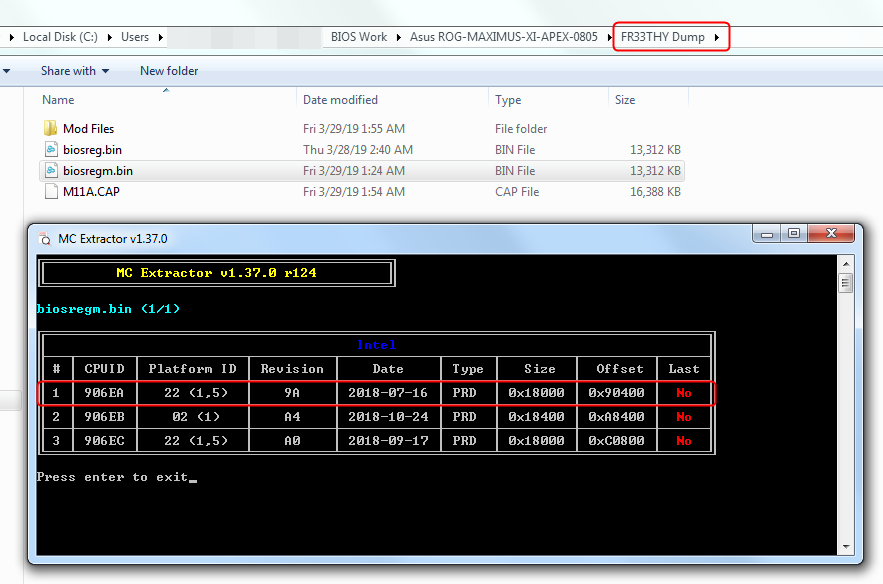
Yes, any BIOS I make for you I can make those settings and or any/all others too.
Hi, i wanted to dump my second bios because I didn’t make a backup bios before flashing fr33thy’s one so I think only method to recover IDs is this one
Not sure about microcode but somehow he’s using revision 80, I’ll attach a photo from him
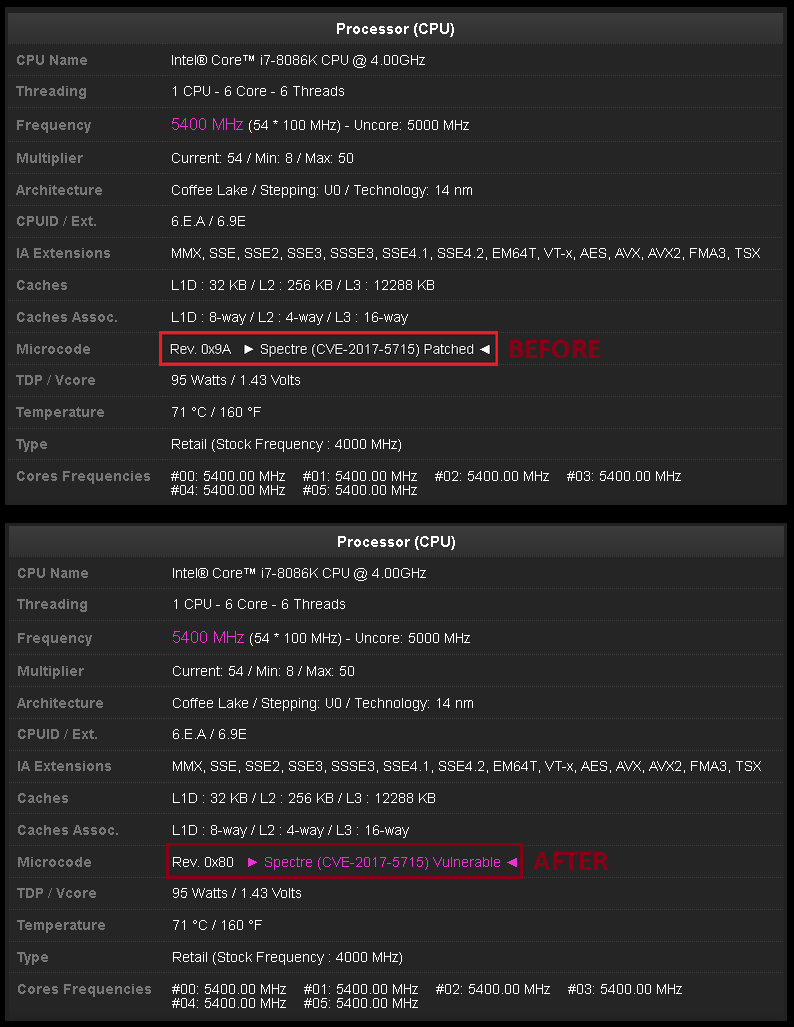
@Cancretto - Yes, that would be ideal, I see what you mean now! Switch to that chip and dump the BIOS with FPT and save it with some special name so you know which it is.
Then he modified the BIOS I sent him, none I posted here have that microcode. Please tell him to give you a copy of that BIOS he modified, and I will extract it and make a BIOS for you with 80 microcode
@Lost_N_BIOS hi man, sorry for late reply but my cpu died and actually had to rma it, should come these days.
I’ll dump second bios asap when I’ll get new cpu, I’ll keep you updated
@Cancretto - I still need BIOS from @FR33THY that contains 0x80 microcode as I cannot find it anywhere (cpu906EA_plat22_ver00000080_2018-01-04_PRD_84CABC68.bin)
You’ll need to re-up those files to some other host, I can’t even get dropbox to load in a proxy site either
Here is 906EA microcode cpu906EA_plat22_ver00000080_2018-01-04_PRD_84CABC68.bin
Note that it contains fixes for Spectre V1 only for Coffee Lake-S.
For 9900K P0 revision (Coffee Lake-R) the earliest is cpu906EC_plat22_ver00000084_2018-02-19_PRD_F3514131.bin which has fixes for Spectre V1 & V2.
cpu906EA_plat22_ver00000080_2018-01-04_PRD_84CABC68.rar (95.1 KB)
Thanks man, I was looking for mc rev 0x80 though, should be older than the one you sent, also should have no security patches, I’m currently using an 8700k on the motherboard
For pre-spectre microcodes with the HT fix for CPUID 906EA there is also;
cpu906EA_plat22_ver0000006A_2017-06-20_PRD_C578B6D0.bin
cpu906EA_plat22_ver0000006E_2017-07-20_PRD_0C4FE9DD.bin
cpu906EA_plat22_ver0000006A_2017-06-20_PRD_C578B6D0.rar (92.1 KB)
cpu906EA_plat22_ver0000006E_2017-07-20_PRD_0C4FE9DD.rar (92.1 KB)
@chinobino - thank you 
@Cancretto - so, based on above info, which do you want inserted?
hello everyone
is it possible to get a modded bios from you guys for my maximus xi extreme board and a 9900k processor? i want a fully unlocked version (hpet tco etc) and a pre spectre meltdown microcode. i would do it myself but for now it is very confusing as to how and i do not wanna brick my board ![]()
@philsrb - it’s best you ask for that in one of these threads, which have simple tools that do all the mods for you anyway, so either one should be easy for you to use
svarmod’s tool (CoffeeTime) - [GUIDE] Coffee Lake CPUs on Skylake and Kaby Lake motherboards (66)
Revlaay’s AIO Tool - [TOOL] Easy automated Mod tool for Coffee Lake bios
