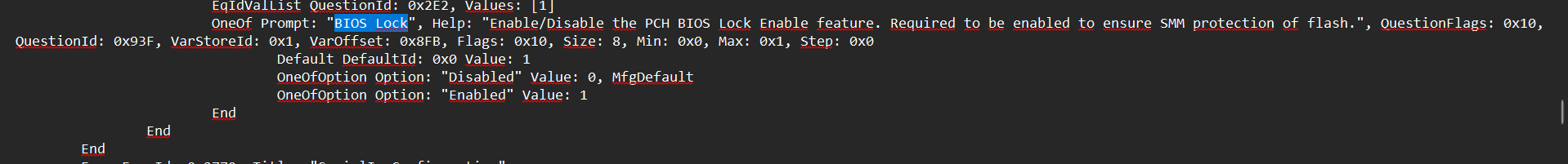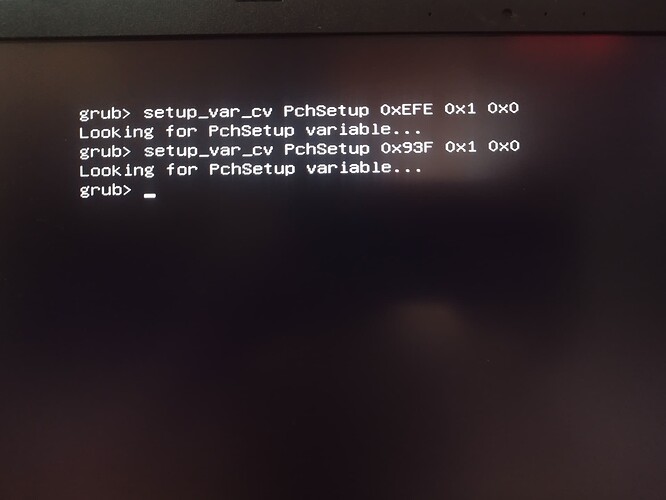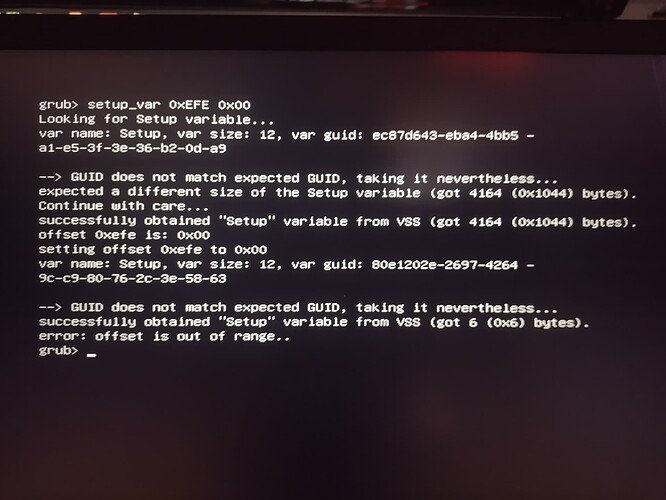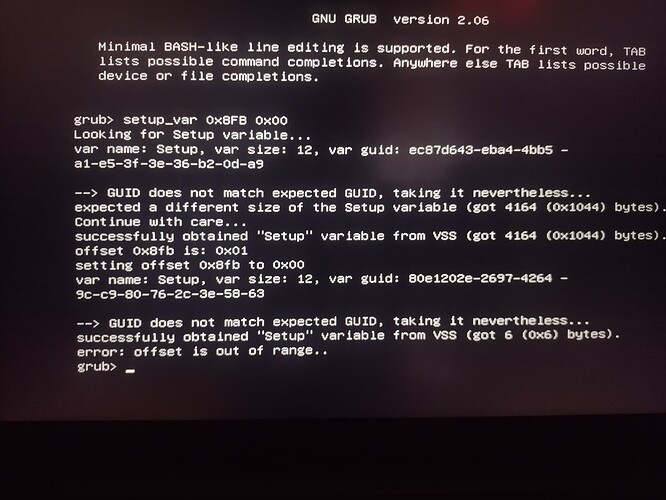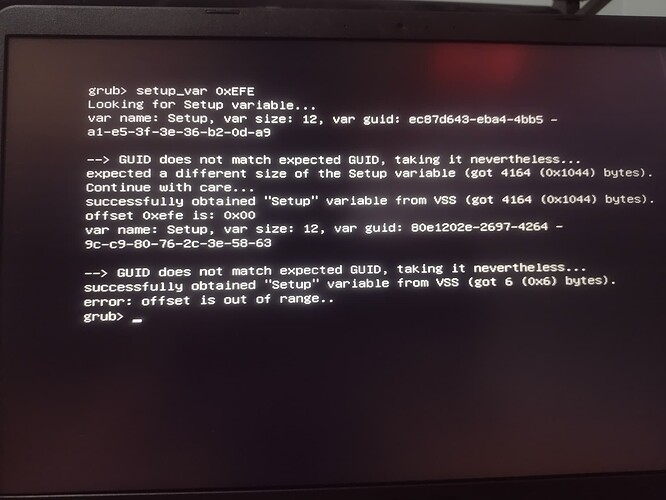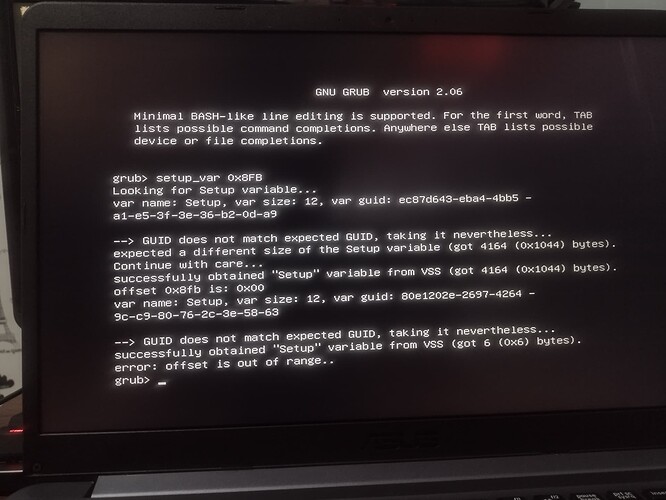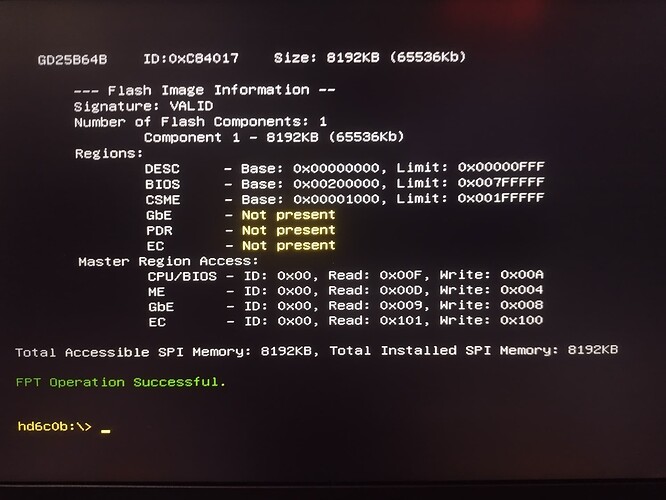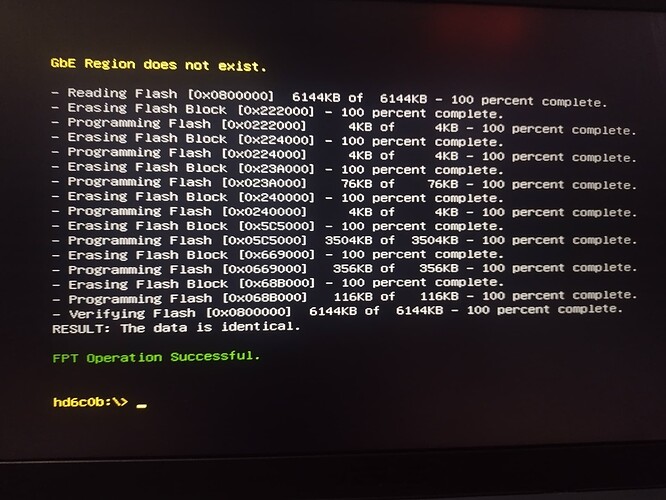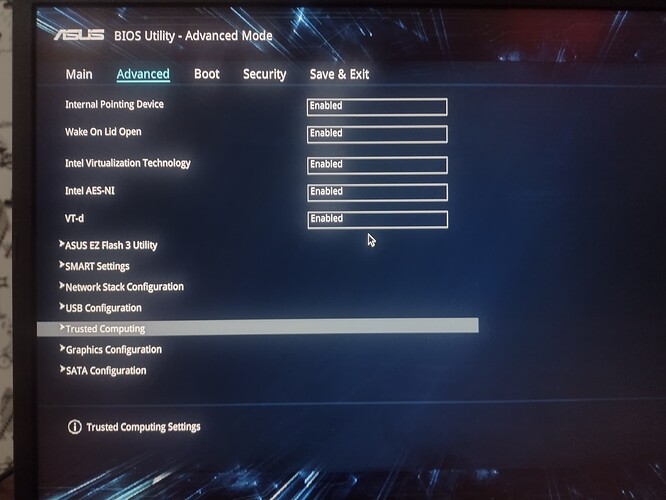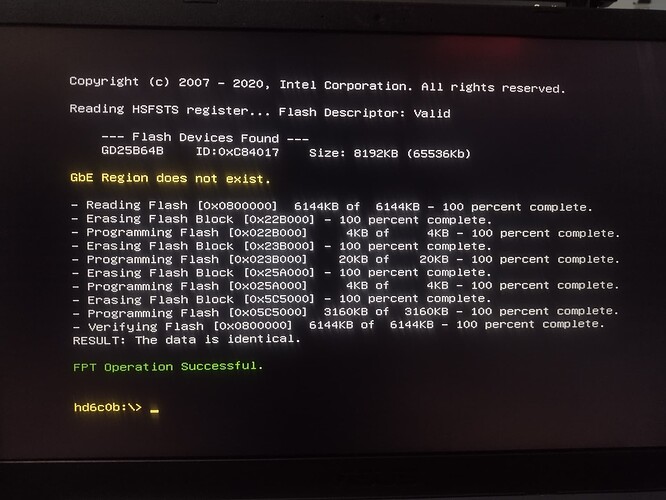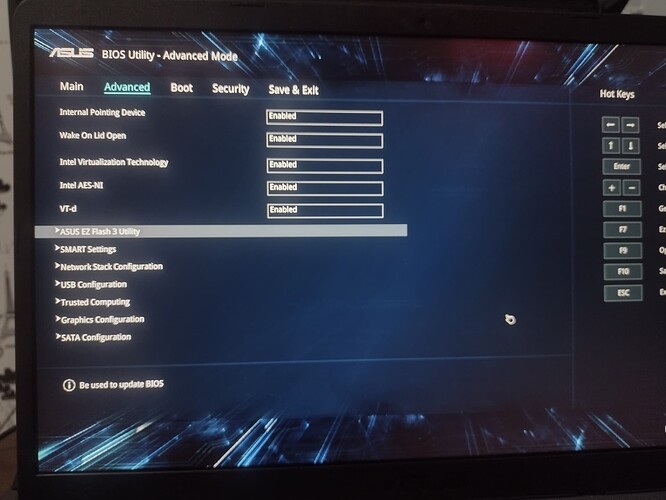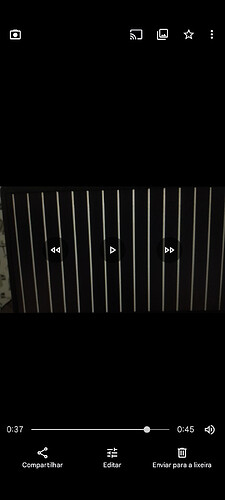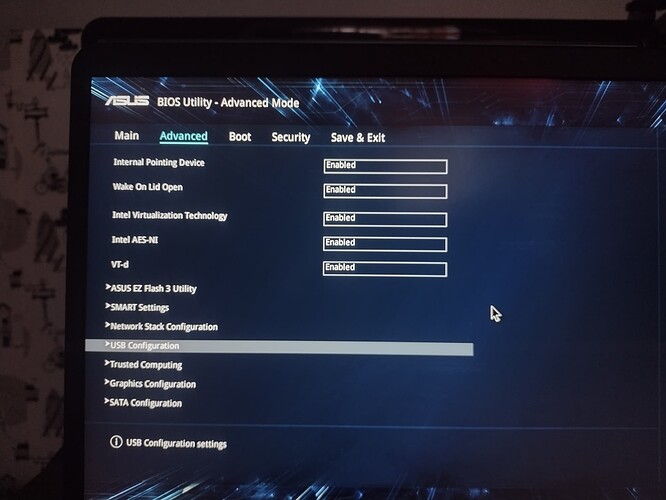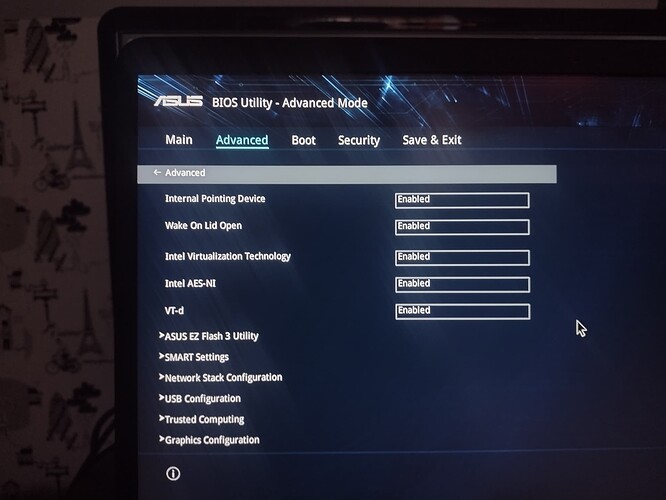Read that guide properly. It already includes BIOS lock and FPRR unlock instructions. You need to take your time and not rush. It’s all on the user side now.
Ok, I’ll do this on Sunday, as I won’t be available tomorrow.
@karfel I’ll try looking tomorrow, do you think a CH341A + SOIC8 will work? Or is it another model, or does it need a voltage adapter? I remember something like Gigadevice 25q series.
do you think a CH341A + SOIC8 will work?
Yes, that’s even better and the safest option for flashing.
does it need a voltage adapter?
Depend on the IC model. You have to take a look at the board and do some googling.
Ok, As I said, I will try to find it, if I don’t find it or I still find it, I will proceed with the BIOS unlock. I’ll come back later with more information.
I didn’t find the programmer, so I thought it would be better to postpone this until I buy an EPROM programmer. Once I have one, then I can do it as many times as needed… But it will probably take a while.
@karfel I decided to unlock this right away and followed the tutorial ([Guide] Usage of AMI’s AptioV UEFI Editor + FPT Flash Method), but it didn’t explicitly provide the ifr.txt. I noticed it created a body.bin, so I used ifrextractor.exe on this file and obtained the following information:
Note that I used the BIOS backup I made (Dump.bin).
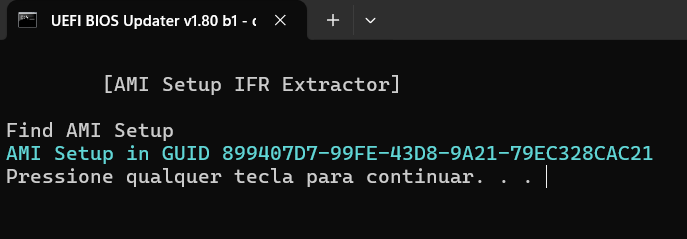
Is this really the information I need to have to proceed?
FPRR and BIOS Lock, yup.
It should display something beyond that, right?
setup_var_cv PchSetup 0x93F 0x1 # Lê BIOS Lock
setup_var_cv PchSetup 0xEFE 0x1 # Lê FPRR
that’s weird, last time i used was like this:
setup_var 0x8FB 0x00 ← bios lock
setup_var 0xEFE 0x00 ← FPRR
0x00 mean disable and you should use varoffset lol on bios lock not question id
try again just with setup_var 0x8FB or setup_var 0xEFE
from what i can see, the value is already 0x00, you could try flashing with the original dump region without mod to make sure it’s already turned off.
@karfel I decided to do this right away. I tried the first file, nothing appeared…
GbE region does not exist. That was a message before he started…
Fpt.efi -bios -f name.rom
Unsuppres: (I had to disable the protection again)
I will try to take a look again in the afternoon.
Ok, but look at this. This happens when starting Windows, it’s probably a video driver. I will put the backup.
safe to ignore it.
it’s probably a video driver.
It’s my fault, lol. I used the wrong BSF file for the VBIOS update.
here, try mod1 first.