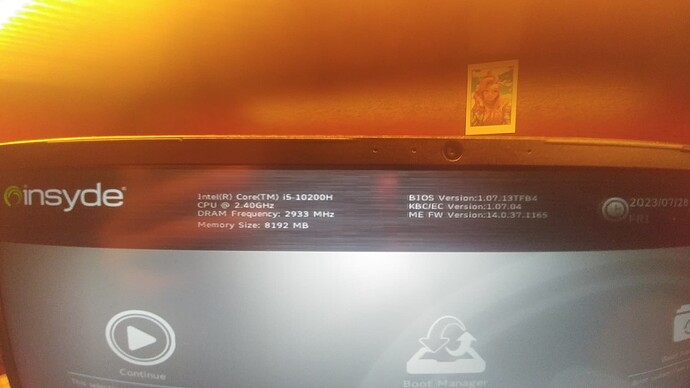hi, I have a clevo laptop NH58DBQ (you may have heard, it is sold under the name Monster in Turkey). i want to mod it’s bios because i cant use MUX switch or some hidden features. idk much about modding but i want to know the hidden features. i attached the bios update file and i wanna know if we can enable the MUX thingy or making it using dGPU and what are the hidden features, i might want to enable some of them.
Thanks in advance.
https://drive.google.com/drive/folders/1zR_V-Hd-E94TQlh6jyMNYmLDKVIJsEMQ?usp=sharing
Unlock for this device is available without flash editing. Like for this one.
You need this: Setup variable 0x13B5 switcher.zip - Google Drive
what is this program for? what does it do ![]() (sry im too dumb and scared about something happen to my pc)
(sry im too dumb and scared about something happen to my pc)
It’s supposed to switch the setting named Setup Menu Insyde Full Show in Enabled state.
https://winraid.level1techs.com/uploads/default/original/3X/3/7/3758ae83544f1b16ca265a91c0d4f59e14d4a360.jpeg
oooh ok tysm
i will notify you
i tried to open two programs but they didnt worked they opened and closedimmedeatly sso they worked?
Don’t click on executables. Run the .bat file, SET VARS.
Delete driver failed!
Now parsing Variable Information.
Complete parsing Variable Information!!!
Saving Variable Information to file: vars.txt
Delete driver failed!
Applying changes…
is it success?
If the window closed after this, I think yes. Now you may check if BIOS is unlocked.
i think it worked but i dont see so many thing on advanced menu. i thought maybe it’ll show MUX Switch thingy or making dGPU to give screen. i was 5 or 6 sections is it supposed to be like it?
Then it didn’t work. Download the archive once again. I’ve just updated it with some adjustments.
nope it didnt worked and program said delete driver failed again bla bla and said done. nothing changed
I guess the system can not execute the powershell command for some reason. Cos of antimalware programs maybe.
So, edits should be done manually. If you attach the .txt file the program creates, I’ll edit it for you.
I already have it from the very first link in this topic.
No, it’s not it. The one that was needed is being deleted when the program finishes working, so you won’t catch it. But the .log file was also useful. It says that the program successfully completed actually.
Turns out there’s a problem with the setting itself. Let’s do this the old trusty way - BIOS modification and flashing.
Your BIOS backup required. These are always unique, not the same as the update file.
system cannot find the specified path it says i tried so many times (ikms)
I will think of a better solution and write the next day.
‘NH5xDB(Q)_&_NH77DB(Q)_&_NH5xDE(Q)_&_NH77DE(Q)_MOD.zip - Google Drive’
This is a script that flash BIOS to unlock it. Unpack the archive and click START to run it.
that worked thank you so much. last question (so sry) Is there some setting that acts like a mux switch?
There’s a setting for primary graphics selection. Changing it to dGPU will result in no video signal.