Somebody help me pls to unlock BIOS
Manufacturer: Acer
-Model: AN515-54-57MG
-Bios : InsydeH20 Setup Utility Rev. 5.0
-Bios Type: UEFI
-Bios: v1.33
Download link:
Specs: I5 9300H
GTX 1660TI
Somebody help me pls to unlock BIOS
Manufacturer: Acer
-Model: AN515-54-57MG
-Bios : InsydeH20 Setup Utility Rev. 5.0
-Bios Type: UEFI
-Bios: v1.33
Download link:
Specs: I5 9300H
GTX 1660TI
I think I’d be able to unlock this one, I just downloaded the upgrade package and examined it a bit, I’ve seen similar patterns before so it shouldn’t take long.
However, we’d need a dump of your BIOS, for permanent modifications that’d need to be edited (the one included in the upgrade package isn’t enough), for just giving it a try I could write an SREP config file and you’d boot off of a USB flash drive (any size works, it’s but a few KB).
For the dump, since it is a Coffee Lake Intel you have there, try the dump script (right click, run as administrator) from the attached file tagged as “11.8”, I’m unsure of which version you’d need, but it should be around there. If you see something like this, it went well:
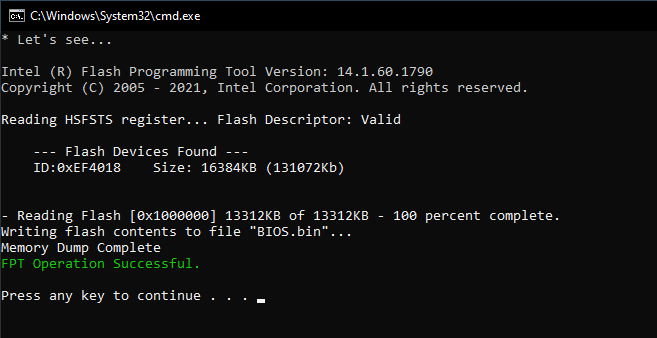
If not, try the “12.0” version, upload that “BIOS.bin” file somewhere and post a link to it here. Oh! Remove any password you have in the BIOS if you have it set prior to do the dump, it is not a requirement for the dump at all, just in case.
BIOS Handling.zip (4.3 MB)
Thank you for response. I`ve tried what you recomended, so:
v11.8 has failed:
Error 2: Failure. Unexpected error occurred.
v12:
What I need to do?
How I can create a BIOS dump?
My bad! ![]() But at least we know it’s v12 the one to use.
But at least we know it’s v12 the one to use.
The 1st line of the script didn’t execute, it is meant to switch to the folder where all of it is, because when running as admin, the “running location” so to speak is typically “C:\Windows\System32” (%SystemRoot%\system32) and FPT refuses to drop the file there.
But! Perhaps you extracted the files in a drive other than “C” or wherever “%SystemDrive%” is for you, and the command I had used didn’t include the option ‘/d’ which makes it switch drives if necessary, not a big deal ![]()
I have attached here a zip file with updated scripts, overwrite the ones you have with these and you can delete everything tagged 11.8 as well. The second script is what you’ll use later to flash the modification.
Updated scripts.zip (504 Bytes)
Patched version is working well! Thank you!
Bios.bin:
Let’s see, there are 2 (3 if you count the reboot) steps you need to perform now and afterwards you should be able to access the advanced menus.
The output of the first one should be similar to this:
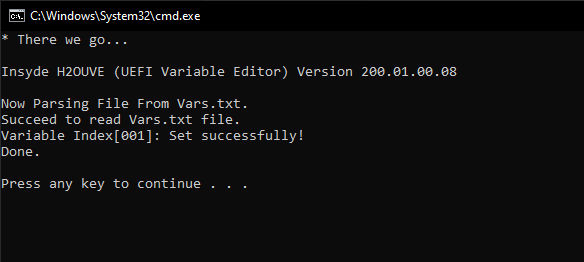
As for the second should be a successful message, like the one you got when you dumped the BIOS.
Let me know how it goes, whether you’re able to access it all or not.
Modded.zip (6.9 MB) ← Got overzealous, seems not to allow access to the Setup Utility at all.
I extract tis zip to my folder and start Flash modified BIOS v12:
FPT Operation Successful.
So, now I will try to enter BIOS and check changes
Yes, I think with the modified flow it should allow you to see the real Advanced tab among other things. If not, I’ll give it another shot, perhaps I can allow you access some other way (worst case scenario I should be able to just replace one of the default tabs with the Advanced one).
I reboot my laptop to enter BIOS (default button F2), but I can`t enter. I pressed F2, then screen went black for less then a second, and then it entered Windows. What it can be wrong?
Let me see, give me a sec, I’ll send you another BIOS-Mod.bin.
OK, thank you for your attention ![]()
Let’s try this one, the part where you remove the locks is not necessary now, just flashing should be enough:
![]() The following file is for @Hardl3y and not to be used in other machines even if they’re the same make and model, the modifications can always be replicated for yours with your dump, don’t flash this one.
The following file is for @Hardl3y and not to be used in other machines even if they’re the same make and model, the modifications can always be replicated for yours with your dump, don’t flash this one.
BIOS-Mod.zip (4.3 MB)
Yeah, it works. Thank you a lot for your professional support! ![]()
Professional you say haha I’m still learning! Two weeks ago I hadn’t even modded my machine, let alone others. When I looked into it earlier on today I remember one code path that I had doubts about, but it didn’t cross my mind until you mentioned you couldn’t get in there (restored it in the end).
Keep in mind that you should have access to settings that can be dangerous (the overclocking section and memory overclocking should be both accesible), don’t go overboard over there. There is another user that run into some trouble trying to enable higher XMP speeds.
In any case, you’re welcome ![]()
I have the same laptop and want to unlock my procohot offset which is set to 92(which means 8).
My bios.bin:
https://file.io/erQcf9zTflv1
**Can you help me please ![]() **
**
Hello can i please have help with the same issue? i can provide all the files needed and even pay.
Sorry for reviving an old thread, I have a Nitro 5 AN 5151-54-55ZM that I’m looking to unlock the BIOS for, can you help?