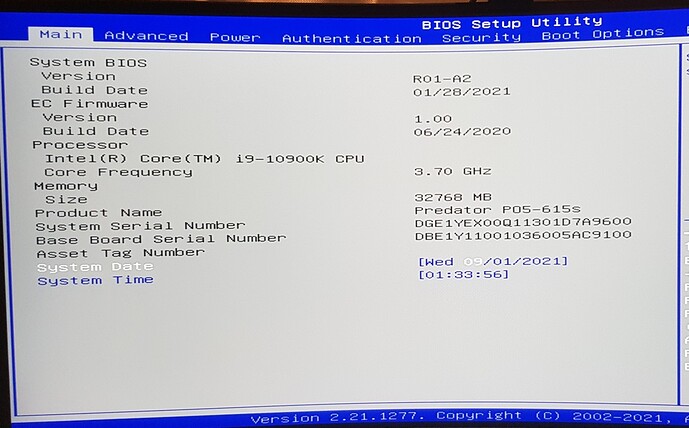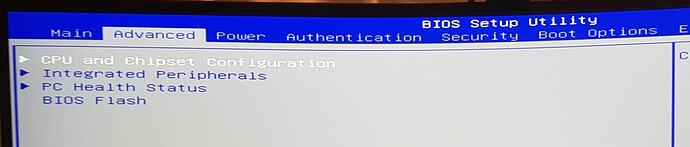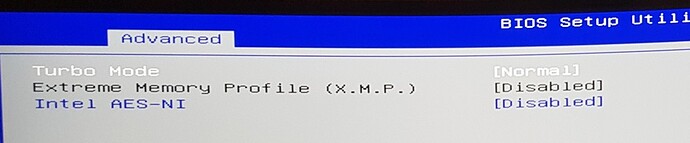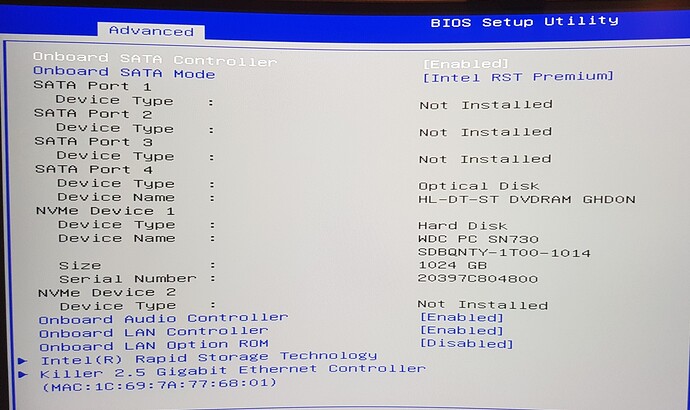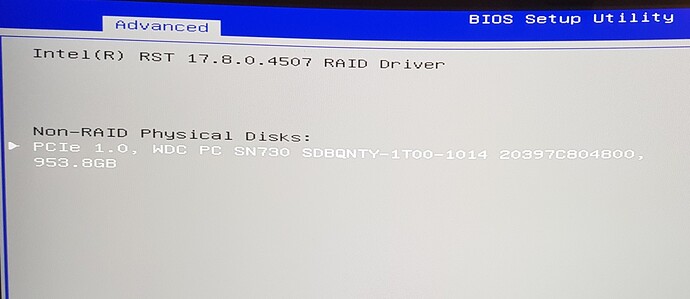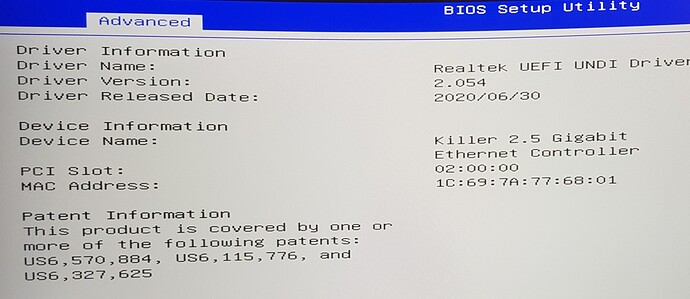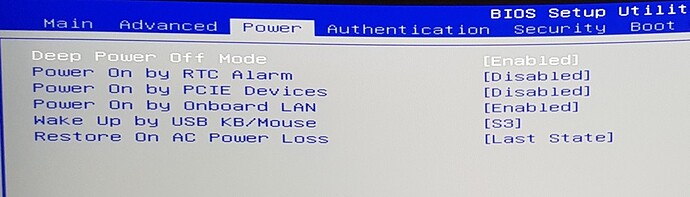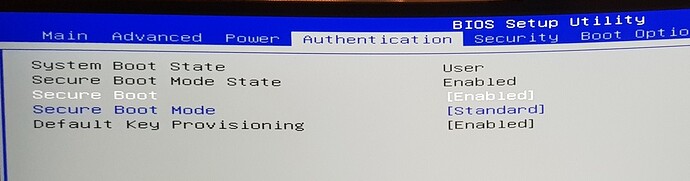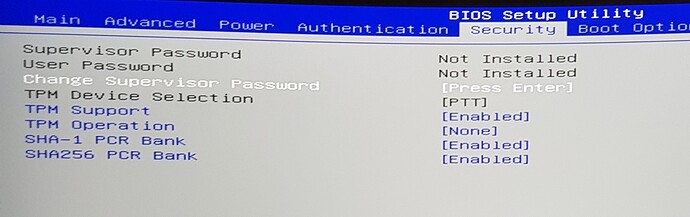Hi all.
I just bought this Acer Predator computer.
It has Intel 10900k CPU with water cooling (AIO).
BIOS is completely locked!
NO virtualization setting
NO overclocking (only normal/turbo switch)
XMP disabled (grayed out).
Please help me to unlock this BIOS to it’s full potential.
I wanted this PC for a long time and now I am really disappointed at this BIOS restrictions.
Direct link for BIOS:
global-download.acer.com/GDFiles/BIOS/BIOS/BIOS_Acer_R01-A2_A_A.zip?acerid=637550266557684720&Step1=DESKTOP&Step2=PREDATOR&Step3=PREDATOR%20PO5-615S&OS=ALL&LC=en&BC=ACER&SC=EMEA_27
Kind regards,
Mark
Hi friend, use this tool , run it as Admin and upload the result file here :
https://www.mediafire.com/file/4s2lp3ig8…ools20h.7z/file
Please make some Bios Menu Tabs screenshots to see your bios menu , pack them and upload here too …
Let me know
Regards
Hi.
Thank you for helping. Really looking forward to this ![]()
I have set BIOS to default settings, than updated it to latest version (I’ve edited first post with direct link that I used).
I than run your tool and upload result to:
Zippyshare.com - [now defunct] Free File Hosting
I’ve also made a "before" photos and saved CPU-Z report:
Mainboard Model Predator PO5-615s (0x00000571 - 0xF8948FB0)
SMBIOS Version 3.2
DMI BIOS
vendor American Megatrends Inc.
version R01-A2
date 01/28/2021
ROM size 16384 KB
DMI System Information
manufacturer Acer
product Predator PO5-615s
version 1.0
serial DGE1YEX00Q11301D7A9600
UUID {777A691C-0168-2120-0406-143609000000}
SKU LiquidCooling000
family Predator Orion
DMI Baseboard
vendor Acer
model Predator PO5-615s
revision V:1.0
serial DBE1Y11001036005AC9100
Northbridge Intel Comet Lake rev. 05
Southbridge Intel Z490 rev. 00
Ok friend, so we have the Eeprom Write Protection error :
Error 167: Protected Range Registers are currently set by BIOS, preventing flash access.
Please contact the target system BIOS vendor for an option to disable
Protected Range Registers.
FPT Operation Failed.
You need to unlock it setting the NVRAM Variables to 0x00 by the RU shell tool , here some example and tutorials :
FPRR VarOffset - 0x6DD
BIOS Lock VarOffset - 0x17
You’ll find under PchSetup [4570B7F1-ADE8-4943-8DC3-406472842384] GUID
Here there are the RU links and tutorials :
http://forum.notebookreview.com/threads/…-issues.812372/
[Request] Gigabyte Aero 15 OLED BIOS unlocked (27)
[Request] Gigabyte Aero 15 OLED BIOS unlocked (27)
https://nstarke.github.io/0037-modifying…ing-ru-efi.html
http://ruexe.blogspot.com/2020/05/ru-5250379-beta.html
http://ruexe.blogspot.com/2020/05/ru-5250379-beta.html
[Request] Gigabyte Aero 15 OLED BIOS unlocked
[Request] Gigabyte AORUS 15G BIOS unlocked
[Request] Gigabyte Aero 15 OLED BIOS unlocked (36)
Then you need to make an USB Stick FAT32 formatted and following the examples, make a folder into his root and then copying into the efi file … after unlocked the eeprom , you have to make again a result file to check is all is gone well !
Let me know
Regards
Thank you, I will try it later today and upload results here.
Just to confirm (never done this before)…
edit variable: PchSetup [4570B7F1-ADE8-4943-8DC3-406472842384]
need to change 2 registers (from 1 to 0): 06DD, 0017
?
Regards,
Mark
@mark84
Yes friend, tha’s it all !!!
Regards
I doesn’t work for me :(. I’ve tried it 15 times.
06DD is already 00, so I change only 0017
I change it, save (success), quit
Open RU again → value still 00
Start windows → Error 167
Restart → F12 → Try to boot from USB or disk → System auto reboots
Try to boot to USB (RU) again → value 01
I also find variable PCHCOLDRESET (same values).
I change 0017 there also but it reset itself to 1 as soon I restart or boot windows.
I’ve also multiple combinations: shutdown after write/ restart / write multiple times /…
It seems after reboot when it tries to boot again it detects something has changes and resets values… any idea what is wrong/what to do, maybe some other software can force permanent change?
Regards,
Mark
Hi friend, disable Secure boot, and secure biois, any protection has that bios and try again … then if not possible only the SPI Programmer (CH341a) with Pomona clip can permit
to rewrite back the firmware mod, but it’s cheap and easy !
Regards
@BDMaster
Thank you, I already disabled everything ![]()
![]()
I will order programmer - is this one OK:
https://www.amazon.de/-/en/KeeYees-SOIC8…r/dp/B07SNTL5V6 ?
Do you think this will work (will not revert settings as before)?
Regards,
Mark
Yes friend, you not have to revert nothing, all is ok, just you have to check your Eeprom Chip on motherboard to know if it needs
the 1.8v Adapter to reprogram it, get the name on Eeprom chip, download the datasheet pdf and read the specifics.
The SPI PGM set you showed me is very good , but hasn’t the adapter 1.8volts, almost all eeprom chips not need the adapter, bus some need it.
So your choice, now can get it after and we can try now or we have to find news about your mobo googling in internet …
Let me know
Regards
@BDMaster
This motherboard it’s special version from Acer (sadly no info, guides, manuals available).
The system is reverting settings after restart (even if write operation is successful) - maybe there are 2 chips?
I’ve checked motherboard and found SPIROM1, but I can not find SPIROM2
SPIROM1 is Macronix MX25L12872F (MXEC MX MX25L12872F M21-10G)
I can’t find second one (I am not sure if there is second one, but something is resetting BIOS settings after boot, even after successful write).
I did find one chip with mark ROM2 - maybe this is second one, but is different (they are also far apart) → it’s Macronix MX25L5121E (MCIX 25L5121E-MC-20G)?
From datasheet, these are power demands:
MX25L12872F (MXEC MX MX25L12872F M21-10G)-> 2.7 to 3.6 volt for read, erase, and program operations
MX25L5121E (MCIX 25L5121E-MC-20G) → 2.7 to 3.6 volt for read, erase, and program operation
I also don’t see on support list for programmer support for MX25L12872F, will it still work?
For other chip it seems to be supported → MX25L512 (this should be the same as MX25L5121E)?
https://github.com/Keeyees/003/blob/main…er%20Manual.zip
Regards,
Mark
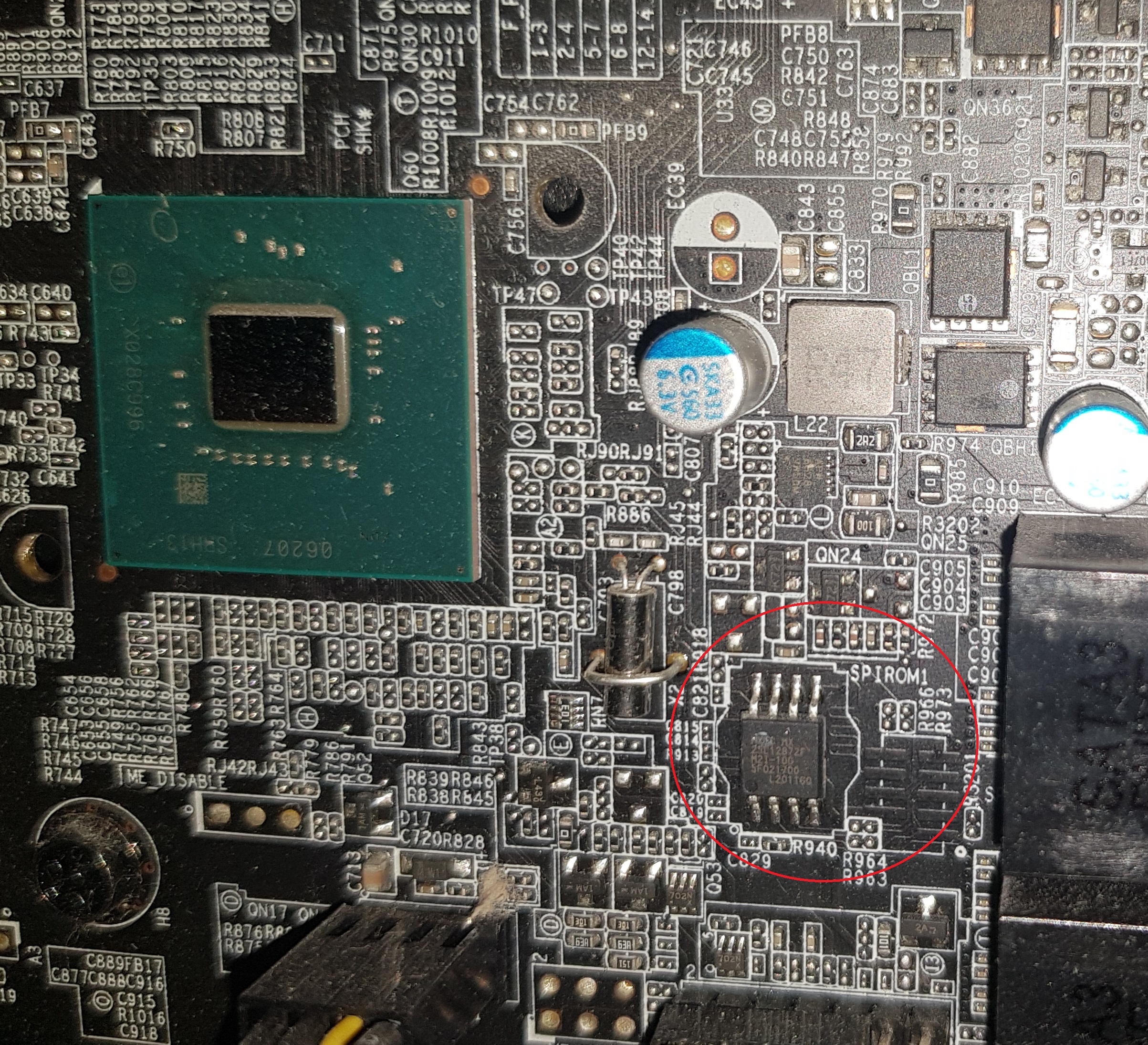
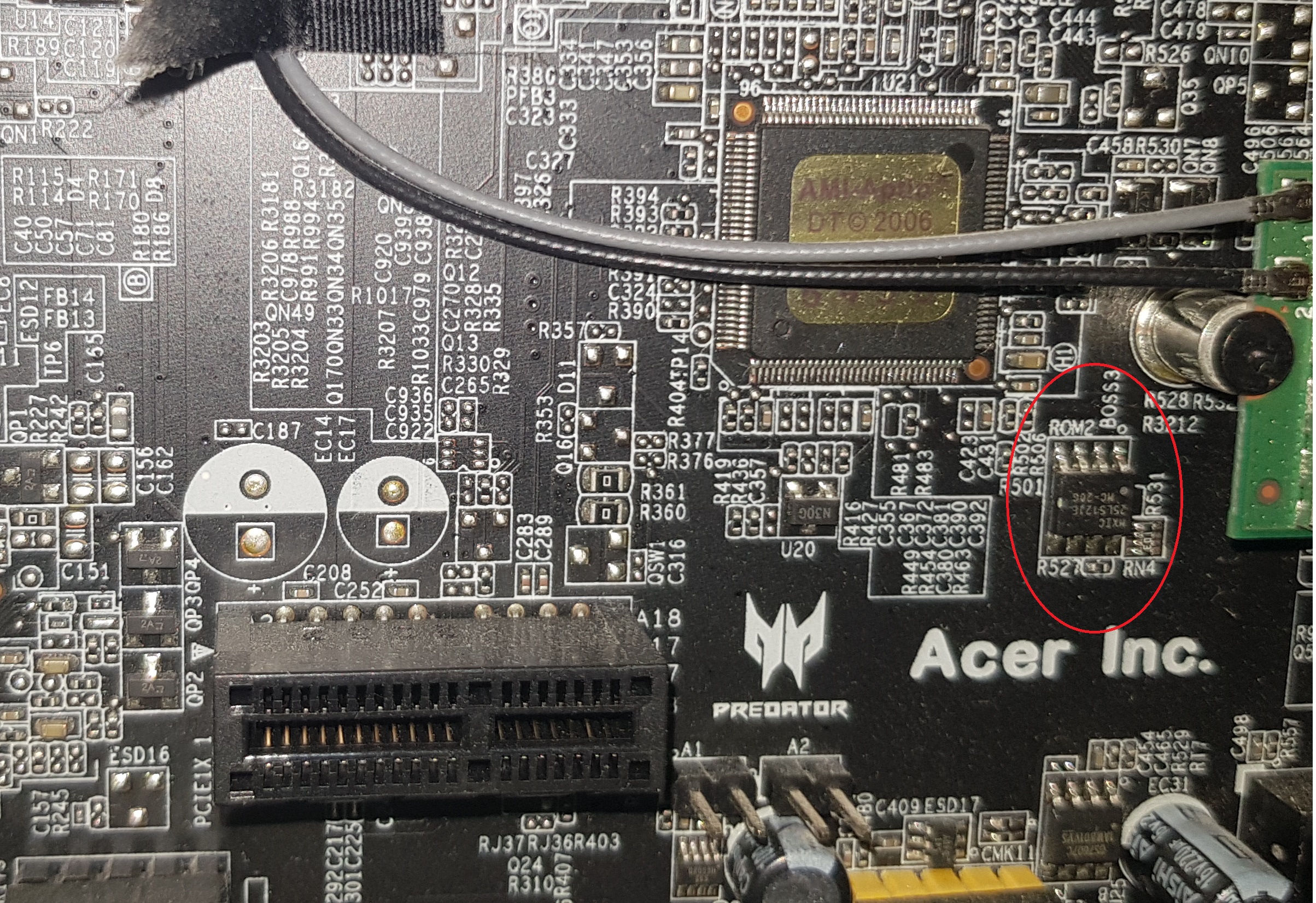
Yes friend, all is good, CH341a support these ones and doen’t need the 1.8v adapter as all vorks to 3.0volts average.
Well done, a very good job !
You can order that one CH341a set as it is good for us ![]()
Regards
Thank you.
I will let you know when I received it (next week).
Regards,
Mark
@BDMaster
Hello friend. I have received the programmer!
Please help me with some questions (I’ve never done this before)
1) Should I use this add-on (red square in picture - has SOP8 writing on it)?
2) Should I disconnect everything from motherboard (PSU, CPU, GPU, RAM, disk, vents,…) OR is it enough to just unplug the power OR should I have power on (not PC turned on, but power connected with PSU on)?
3) Should I backup MX25L12872F OR MX25L5121E OR both ?
4) Next step?
PS. I’ve connected programmer to my laptop (latest Win10) and after driver install I can not find it in Device manager (but I can find it with Powershell and when connected status is OK). I have also tried Linux and there is also OK.
Regards,
Mark
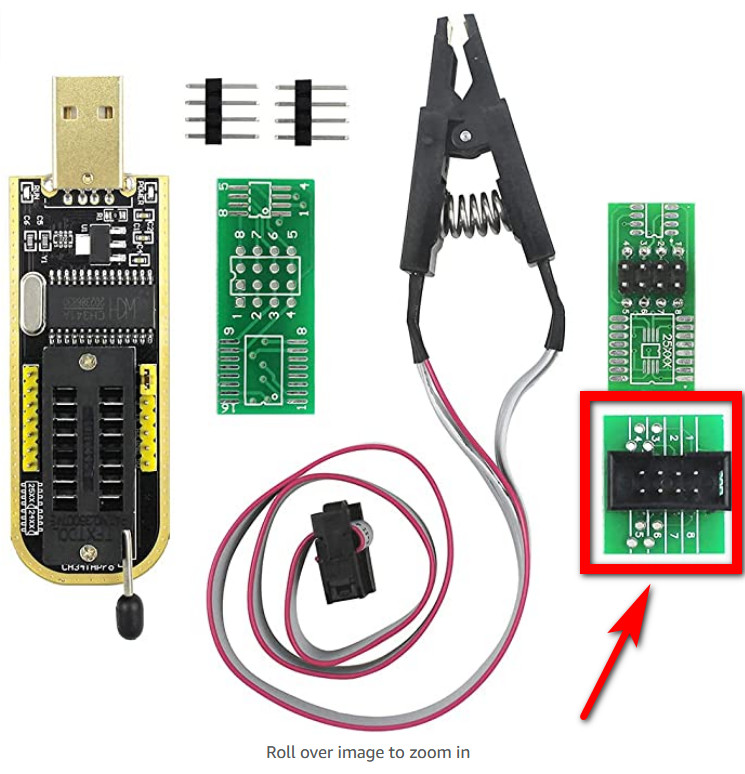
You can follow this Guide to understand how to use it :
[GUIDE] Flash BIOS with CH341A programmer
Best thing is to get only the motherboard without any AC or battery … put the clip on chip and then connect it to USB on pc, use this program
AS Programmer 1.41 :
https://github.com/nofeletru/UsbAsp-flash/tags
Choice into the preferences CH341a interface and try to get the IC name there is a descriprion about the AS Program.
https://www.youtube.com/watch?v=ivCQufVY58A
Let me know
Regards
@BDMaster
Thank you.
I’ve check guides and videos (I have been reading and watching videos for last 9 hours).
Please help me with questions above…
Do I must unplug CPU, GPU, RAM, disk… ? What about BIOS battery?
Please also let me know which chip is correct one (which one to backup - MX25L12872F or MX25L5121E) and what should I do next to unlock it.
Regards,
Mark
Its not always equal in all systems, and yes its better to disconnect all device, leave the cpu for now, CMOS battery off for now, and ALWAYS make backup of ALL SPI (Name it) chips on the motherboard.
BDMaster will then identify ur dumps with more accuracy.
This is not a TI 24h tech support, this is a user forum, with real life out there, ull have to give time to whoever is offering help.
https://www.macronix.com/Lists/Datasheet…8Mb,%20v1.1.pdf (MAIN BIOS)
https://www.macronix.com/Lists/Datasheet…1Mb,%20v1.3.pdf (FW/EC)
Thank you, I understand this is not tech support and I am really very grateful for your help.
English is not my first language so some things are not that clear to me and I am sorry if I wrote something wrong.
I’ve learn A LOT in last days and I took time before each posting (trying to figure as much as possible on my own).
I’ve been studying ch3401a for last 9h without break (and I am still learning before trying it myself).
I’ve read the manuals and there is no mention about SPI in MX25L5121E so if I understand you correctly this is different chip that I don’t need to backup but I need to check other chips on motherboard if there is any other SPI (and make a backup of it)?
Thank you again for your help.
Regards,
Mark
Hello,
i know this post is one year old, but want to ask if there was any progres on this specific mainboard-PC bios?
If i can help somehow with ch341 programer i have it. Thanks
Hello, I bought an Acer predator 3000 po3-640 gaming computer, I bought a new RAM with xpm profile 3200 hz. But it works at 2666 and the xmp profile is blocked! I updated the bios to the latest version and did the default settings. Deleted the supervisor password. Nothing helped! Help me please!