Hi there.
I’m wondering if any of you may be able to help me. I purchased a 2nd hand Alienware x51 R1 desktop PC today and I was recommended to update the bios to put a better GPU in. I went from A07 and tried to do A14 however it froze and then bricked my bios. (Stupidly I thought the .exe was going to compile on to a usb, not actually run the update inside of windows)
Just spent £300 on the machine the hour earlier and was feeling pretty stupid, especially when I couldn’t find any replacement board. Then I stumbled across bios reflashing…
I’m completely new to all this and really don’t know where to start. I have ordered a ch341a programmer
I would really really appreciate some help here in what I need to do to get my system operational again.
Please help me if possible. My wife’s going nuts at me for buying a gaming machine and then bricking it an hour later… I feel really stupid allowing the bios to update Inside of windows… Can’t believe I did that
@M3TAL
Full dump for you notebook, for CH341A.
You can try this method
USB stick
- FAT32
- rename Alienware_X51_A14.exe BIOS_IMG.rcv
- power on
- Ctrl + Esc
- Wait
You can flash this modded bios
-updata GOP;
-updata microcodes;
-added driver NvmE NvmExpressDxe_5.ffs.
Alienware_X51_A14.zip (3.01 MB)
Alienware_X51_A14_mod.zip (3 MB)
1APTC0.rom
@imurphy, I understand correctly?
rename Alienware_X51_A14.bin 1APTC0.rom
and put to USB stick?
Thanks for the reply and working on the files for me. I appreciate it very much.
I don’t have the programmer here yet. Are you saying I can put direct on usb and attempt a recovery blind flash so to speak?
My computer is an Alienware x51 R1 desktop. I don’t think they implemented recovery until revision 3
I’ve got nothing to loose though so will have a go right now.
Thanks @Michael_Code
Yes.
ok so i downloaded the a14.bin and I’ve renamed it to 1APTC0.rom
i’ve formated a USB fat32 and put the file on root of USB
inserted in to a usb port (only have keyboard and usb plugged in)
held down ctrl+esc and powered up but its not doing anything i dont think
PC is just doing two beep posts at me in a cycle for the last couple of minuites the same as it was doing previusly.
@M3TAL
Hey, turn off your external keyboard, it not works in this mode.
i have unplugged the external keyboard but no change. I dont have an internal one onboard one. this is a desktop PC not a laptop.
do you think i will need to try with programmer?
"M3TAL
Yes, I think, only CH341A. Find chip at mobo, usually 8 pin chip, about 25Q64FV.
ok thanks. IT was worth a shot via usb.
hopefully the part will arrive from amazon soon. I’ve located the bios chip with 8 pin. pin 1 and 8 marked. so just a case of learning how to use the device and how to flash.
@M3TAL
Good luck.
Make a backup of the chip content first. This way you may save machine specific data like serial, MAC, service-tag, maybe you want to restore them later. In addition you know that you have a proper seating for the soic clamp ig you can read the chip twice with a 100% identical result.
Hi Ibf, your name preceedes you. I’ve seen you name tagged across several forums by users citing you in their posts helping them
Ive just ordered the reader and currently reading through tutorials on here. I will do what you suggested once it arrives ideally i would like to keep serial, service tag and mac of ethernet. unsure if it helps but i just got the serial of my bios so hopefully this will work with the writer once it comes.
serial: UP0105P
UGF24B
I went with this one. https://www.amazon.co.uk/gp/product/B07S…TZ04BF352&psc=1
if links arnt aloud then the description is: KeeYees SOP8 SOIC8 Test Clip for EEPROM 25CXX / 24CXX + CH341A 24 25 Series EEPROM Flash BIOS USB Programmer
the one in the tutorial link dosnt show up anymore
This is my chip? Shows markings for pins 1,4,5,8
I only ask as I sent this to a potential motherboard soldier as a backup option for repair and he said that’s not my bios chip?
When I search the serial it comes up with replacement bios chips…
Pretty sure that’s my chip
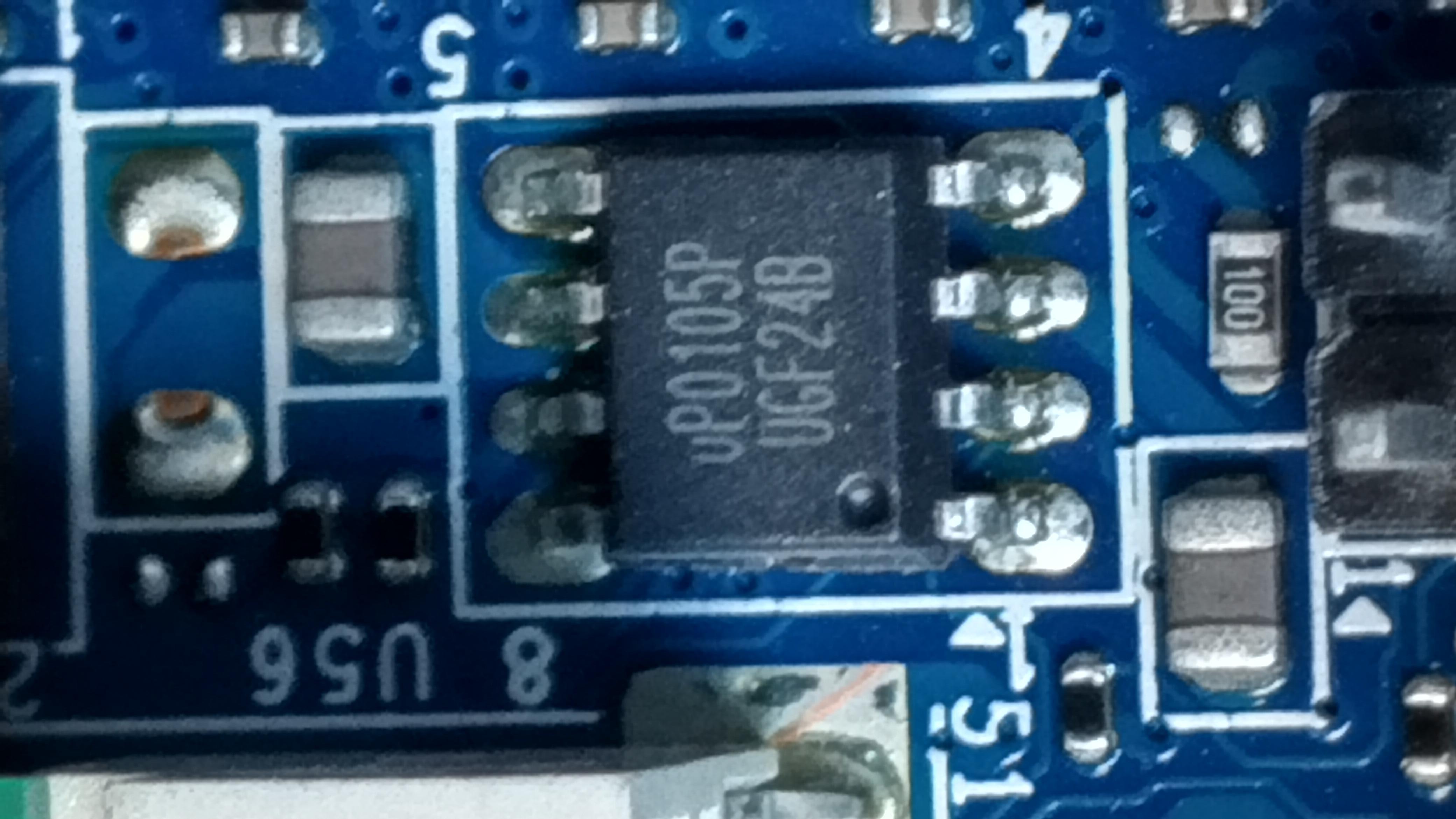
What keeps you from googling the chip? “2A Ultra Low Dropout Linear Regulator” doesn’t sound much like a spi chip.
http://static6.arrow.com/aropdfconversio…12_11-07-08.pdf
Check U11 close to a SPI1 header, might be labelled- what’s written on the chip (not the label)?
(You might search if you find anything about this SPI1 header, might be a connector for SPI programming, but one would check carefully if this is correct).
I tried a Google search however it just braught up adds for chips. I have managed to find my board on eBay though.
Thank you for the tip of where to locate it. I believe this would be it next to sp.
Unfortunately most info on my board is from 2012-2014 when the board was still in ample supply and consumers were just advised to purchase a new one.
Looking forward to Monday when I can connect up my programmer that arrived today and attempt to get a dump.
Would it be a case of just uploading the dump to here and someone could help me setting up a new bios with Mac, service tag etc.
Also would you recommend I flash the last good bios which was A07 or just go for what I originally tried to do which was A14
Thanks again everyone for all the Advice and taking the time to post on my thred. Never had to deal with bios work before.
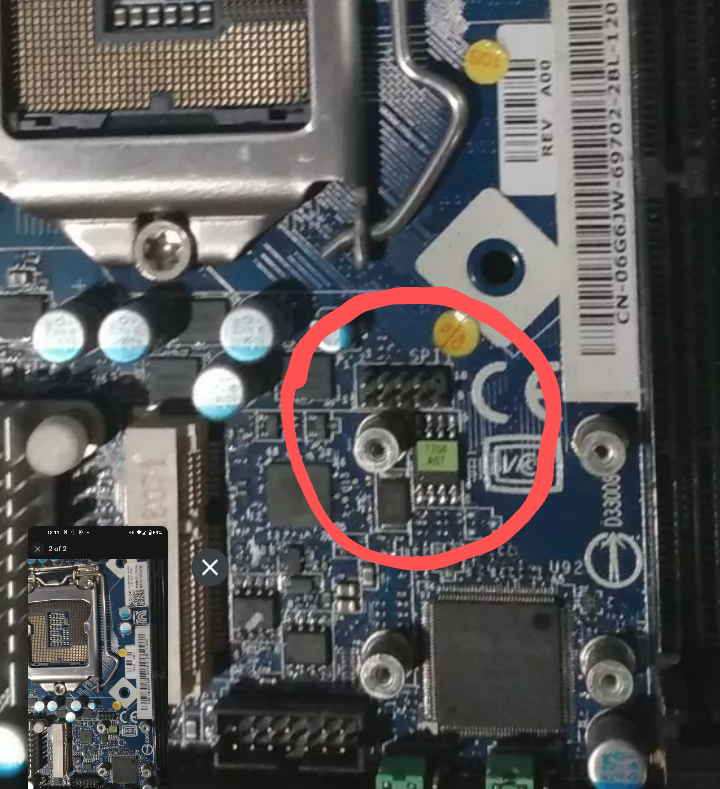
Read the chip at least twice, save to different files, open both files in HxD, they shouldn’t be all "FF", compare them (Ctrl-K), they should be a 100% identical. If not try again until you get a proper read- you can’t write reliably if you can’t read properly. If the files are identical attach one of them here or post a link to it.
@M3TAL , fine photo!
You can connect to 9-pin SPI jack.
JSPI_Example.zip (223 KB)
That’s great, means I haven’t got to mess around trying to get a good read/write with the clip then? ![]()
Excited about tomorrow, get to try something new and expand my knowledge. May even come in handy with work in the future to as we just scrap bricked boards and buy new ones to install