@M3TAL , fine photo!
You can connect to 9-pin SPI jack.
JSPI_Example.zip (223 KB)
That’s great, means I haven’t got to mess around trying to get a good read/write with the clip then? ![]()
Excited about tomorrow, get to try something new and expand my knowledge. May even come in handy with work in the future to as we just scrap bricked boards and buy new ones to install
Yesss-ss-s! 
Only you must define conformity pins jack and chip. Use multimetr.
Good luck.
Found a technical manual ![]()
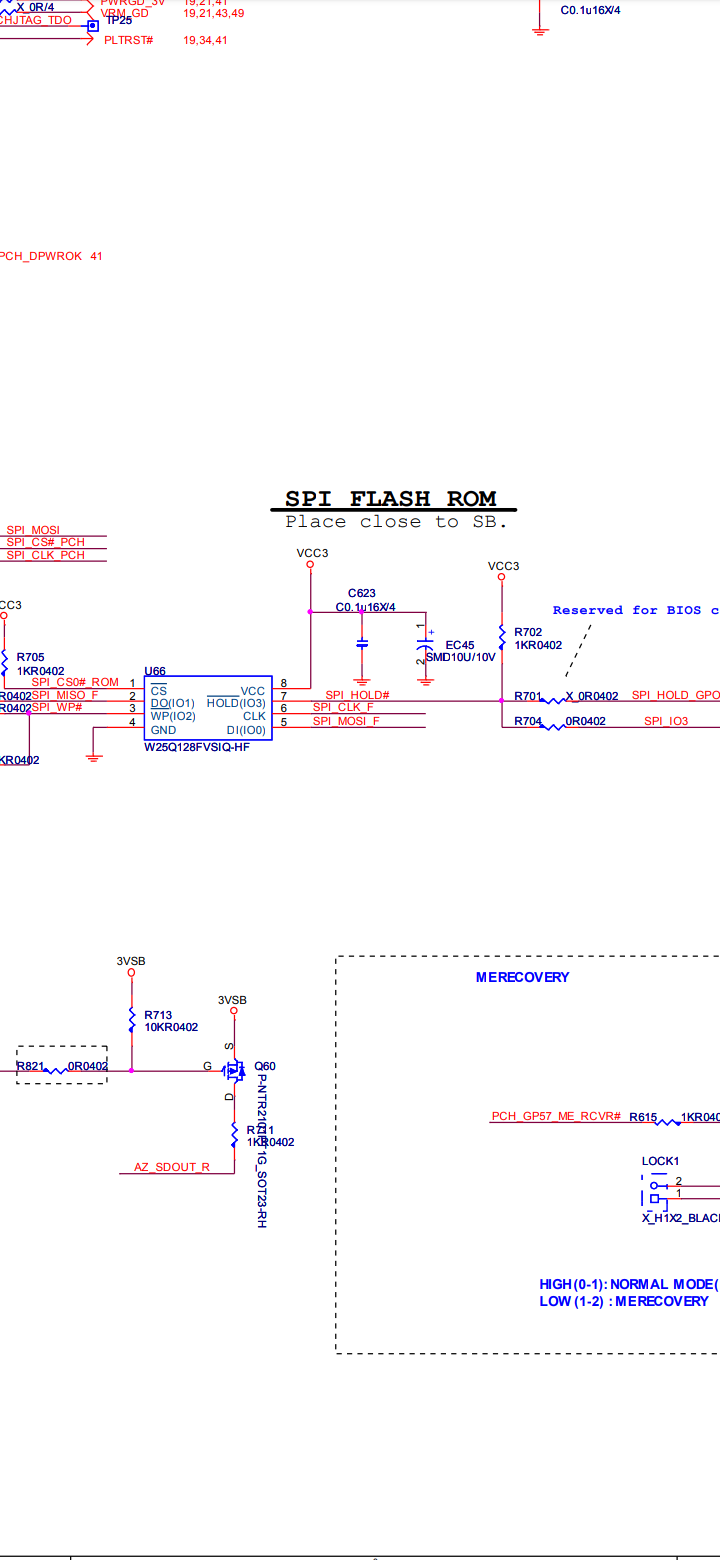
Only gone and done it ![]()
I cleared chip.
Found a.14bin and programmed it. Verified came back ok
I then reinstalled motherboard and it actually booted to a14!! Hahahaha
It allowed me to enter service tag and I set to uefi and am now back in windows.
Thanks guys so so so so so much I really appreciate it
Good to hear that you succeeded.
Bios static parts were a 100% identical to A14 in your dump, so error might’ve been in NVRAM (1st NVRAM not properly emptied), ME seems not to be touched by update.
Machine specific info is in first padding of bios region, but I think for a machine as old as this one serial possibly might not be relevant…
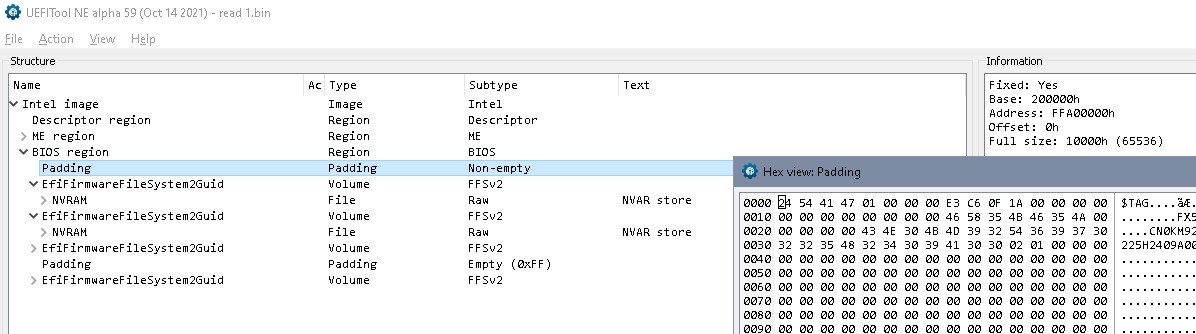
Thanks again. Guess I’m back in the master bedroom again haha
Hello M3TAL!! Sorry to bother you mate, but I have an X51 R1 and I had the same problem with the BIOS as you.
Can you confirm me if this chip is the correct one? I see another MX 25L512 chip (normally used for bios) on the motherboard and I have doubts. When making the backup of this MX chip, the file that I have exported occupies 64KB and the BIOS .bin occupies 8MB and does not fit into this type of chip… the CH341A programmer tells me that the size is too large…
In the event that the chip is the one you indicate in the photo (with the green sticker), how did you hook the clamp? the turret right next to it prevents me from grabbing all 8 pins. Did you remove it? I’m afraid of damaging the mb…
Thanks in advance!
Check out this video he explains why download files from the manufacturer are too large and how to extract the bios from the package
Hi,
Yes you attach the clip to the no.2 labeled you will have to remove the spacer (thats partially circled) as other told me, make sure you get a few solid reads and compare for any diffrences prior to clearing and flashing. I’m sure the others on here will be able to help if you make your own thred as this one is quite old now ![]()
Hey I was wondering if anyone is still responding to this thread. I did the exact same thing to a used x51 r1. It froze during the bios flash from a12 to a14. After that when it powers in it just gives 2 beeps. I bought a ch341a programmer and tried to reflash my bios with the 3 options in this forum. No luck with post. when I use the a14.bin it powers on but no video and no post. When I tried the a14mod.bin it powers on for a second then powers back off then just repeats. Does anyone have any ideas on why these bios file are not working. Or does anyone have a dump of A12.bin? Also, I don’t get any errors during the read, erase, or flashing of the 25Q64FV chip. I’d appreciate any ideas or suggestions. Thanks in advance.
Did you backup your own firmware before flashing the chip? If so attach the dump here or post a link to it.
Awesome thanks for your response! I did backup the file before trying to flash a new bios. I’ve shared it with google drive. Also I did try to reflash the original bios and the 2 beeps are gone but it powers on and never POSTs.
Thanks. The file you linked is been a firmware somtime but it’s corrupted in every region: Bios region not recognizable, no µcodes recognizable, no ME region with readable structure.
Compared to a structured firmware from same type:
I’d recommend to dump the actual content of your spi chip until you at least get 2 a 100% identical dumps which aren’t all “00” or “FF”. Please attach this valid dump.
I think you have a problem/ incompatibility with your flashing process. And no- this kind of corruption wouldn’t be caused by a Dell bios update.
Ok that makes sense. I did see that in a post from earlier. Thanks for the info and advice. I’ll try to reconnect the clip and try a few rom dumps. Thanks again.
Guys i can’t remove the standof that is near the bios chip and i cant clamp the reader to the bios chip. What to do i tried everithing.
Anyway Thanks to everyone here. I was helping a friend upgrade the X51 R1 when the DELL A14 upgrade Bricked the X51R1 into a 2 beep machine.
I donloaded A14.bin and got the CH341A programmer and followed
https://tachytelic.net/2021/06/repair-dell-alienware-area-51-r2-corrupt-bios/
In my case , I also choose the first IC when trying to identify…
But I decided to choose then 2nd on the list when programming, got an error
then I choose the first on the list again and it worked perfectly
Thanks to all. Its nearly 2025 now and I just did it…
BTW the round pillar for the WIFI can be twisted off carefully using an F plier. It’s only glued on.
I removed the whole MOBO and FAN for better access.