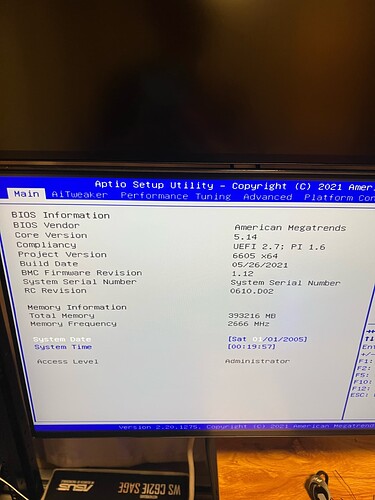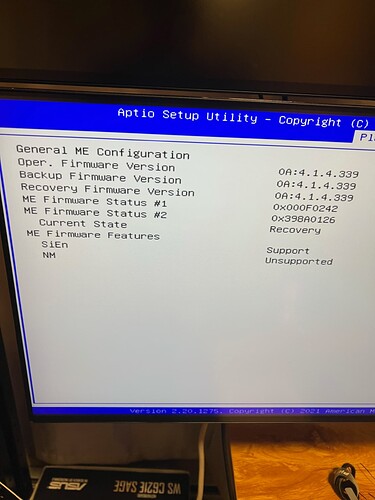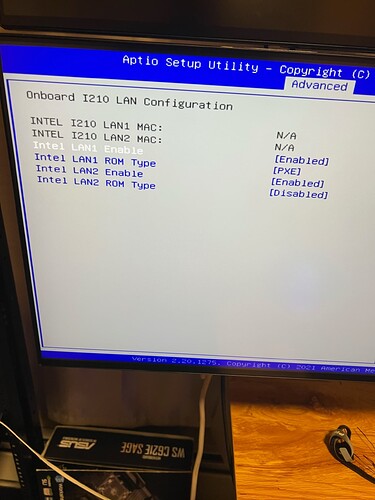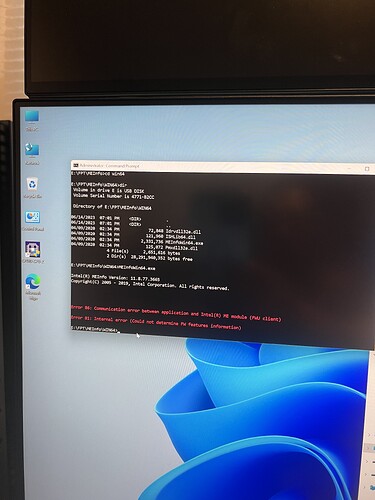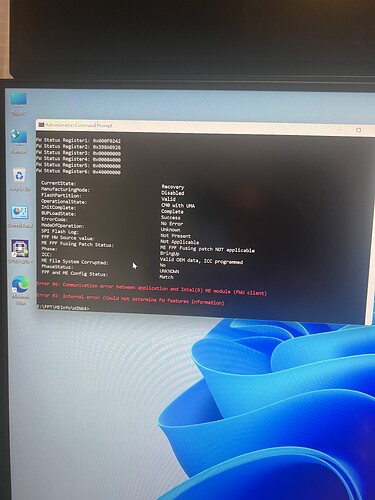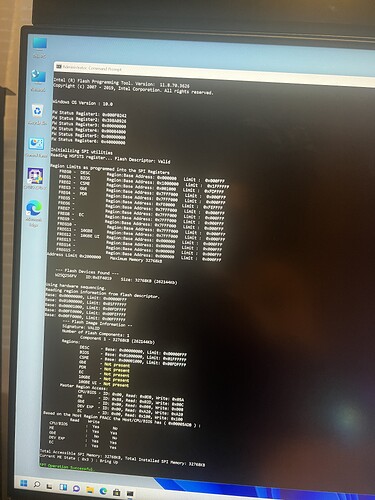I’m having a problem with my asus sage c621e stuck in server ME recovery state. is there a way to clean it and reset and flash it? i have tried setting the jumpers in the manual, tried the pch_mfg jumer and the recovery jumper, didnt work. I’ve attached some picture to show what i mean.
The Asus stock bios for this board seems to be a complete intel firmware. Extract the ME from stock bios, dump your bios, replace ME region.
There are no SPS tools easily accessible.
How do you do that? Right now, my lan ports and m.2 slot and usb 3 ports doesn’t work. The problem I think could be related to the me. It’s always stuck at recovery no matter what settings I change in the bios. What tools do I need to flash the me?
Could this be an hardware issue? Or software such as the me being corrupted? I’m been troubleshooting this for weeks and still can’t fix it.
Can be both, but sounds more like hardware to me.
Are you sure that the ME_RCVR1 jumper is on 1-2 and the PCH_MFG1 jumper on 1-2?
(Recommend to dump the complete firmware before working further on this!)
Otherwise you could try to update to bios 6801, maybe the update will flash the complete ME region (I assume PCH_MFG1 should be on 2-3 for this, but …).
Tried USB flashback?
I tried flashback, but it didn’t update the firmware, where should the jumper be? 1-2 or 2-3 for it to update it.
Can I use unversial backup tool and backup the bios for your to look at? Also, sometimes when I leave the jumper for the pch_mfg in jumper 2-3, the state turns to operational, but the ports still doesn’t work:(
I don’t use this tool, you may just try, either it reads or it doesn’t. For some SPS versions the CSME fpt- versions did work- sometimes just once after boot. It might be possible to dump the firmware, but I wouldn’t try to write anything without the proper SPS tools.
Both jumpers aren’t well documented. If you get a FPT version (maybe 11 or 12) to work, you might get flash descriptor information with the -i switch.
Just want to add that when it boots, it takes like 3-5 mins to boot. It takes the longest at code 79, seems to be stuck, but it’s not. Where can you download the fpt tool?
That was useful ![]()
MEInfo might work or not, but in addition the Windows ME driver possibly won’t load properly and may disturb communication between utilities and ME (and MEInfo might give inncorrect results because of being used on an SPS)
Change the position of the pch_mfg1 jumper and look if the output of fpt changes and try a fpt(w(64)) -d spi.bin
If I leave it at jumper 1-2, it’s in recovery, 2-3 it’s normal, very weird;(. When it’s at normal, current firmware state is mostreo. Tried to dump the spi and get an error, read access is not allowed in that region, change your flash descriptor setting. I tired in 1-2 and 2-3, same error:(
This is too short to understand.
Please specify the corresponding jumpers with name if you refer to a jumper position- otherwise there’s always doubt if we’re really talking the same thing / jumper.
Never heard of a fimware state ‘mostreo’, please attach a screendump of the ME status page in bios with this state.
It was the pch_mfg jumper, I haven’t seen state “mostero” either, very weird. Spoke with ASUS about the problem and they said it’s a hardware problem and I would be charged to get it fixed:( just to inspect it, its $35-$70 not including repairs.
As written, I suppose they’re right, but still too little information to understand the complete picture.
I ended up returning the board and getting a new one. Everything is working now, guess it must be a hardware issue:)