@Lost_N_BIOS ,
I have another potential clue.
Whenever I remove the power to the stick, i.e unplug the micro usb cable it seems to “reset” itself. I shall outline this “reset” procedure.
- Boot after power loss, takes about 10 seconds for bios screen to appear. Shuts down.
- Press power button, starts up again. bios screen appears within 2-3 seconds as normal, then reboots and the blue led changes to red for a few seconds
- Red led turns blue and boots into windows.
Now here’s the interesting part. Before I installed linux it’d just go into windows boot manager, whatever. But now, when it does this, “neon” uefi entry for grub bootloader straight up disappears from bios and it boots straight to windows??! What is going on here!!! I doubly regret damaging the cmos battery pad now…
I had to boot with my live usb and repair grub myself before it appeared again in the bios. Why would I need to do this? What could have caused that?
How could this chinese compute stick clone end up being so weird and complicated?
Oh, and wifi is broken in windows, doesn’t appear in device manager AT ALL but works perfectly in linux now, what?!
Sorry, I don’t know what’s going on above, except it sounds like you do not have a saved CMOS anymore due to damaged battery pads, so BIOS reset anytime power is removed (to fail safe settings likely, so always enter BIOS, load defaults, reboot to BIOS, make any UEFI/SATA changes you need, then boot to OS)
Additionally, sorry, as mentioned I don’t know anything about Linux or grub, other than I know how to boot to a “Grub” type thing to make BIOS settings changes (and that is all I know about using that)
The Wifi issue? Makes no sense, other than driver or something messed up in that windows install, make a new one?
I just noticed your post above with the TXEinfo, thanks. I need to see image of that (just the end of the report), not text, and I don’t think you ran the command I wanted (if so, OK) >> TXEInfowin.exe -verbose
@Lost_N_BIOS ,
I did run the command specified, I’ll attach an image of the report shortly.
I meant the OS entry had completely disappeared from the bootloader, which doesn’t seem to be grub specific in any way. It’s like the bios overwrites the bootloader sectors on the EMMC with the windows bootloader for some reason erasing grub in its entirety. Either way somehow the bios is interfering with the EMMC so maybe your theory of some bios information residing on the EMMC may be correct. There should be no reason that a CMOS reset erases/overwrites anything on the EMMC as far as I’m concerned.
What should the next steps for bios modification be?
Edit: Image attached in this post
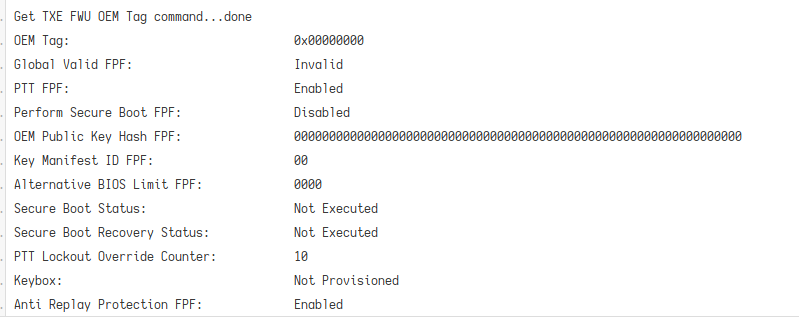
Run it from CMD line, show me image of end of the report (make sure you add -verbose to end of command)
Sorry, I don’t know anything about bootloaders, or grub boot loaders, or editing BCD other than with EasyBCD, so I can’t really comment or advise about bootloader OS entries.
I do know windows bootloader will overwrite grub if you install it second, so maybe something like that is what you are seeing, it’s common issue people have with trying to setup dual boot.
Not sure on BIOS, still waiting to see the end of a txeinfowin -verbose report ran from CMD line not in text copy/paste.