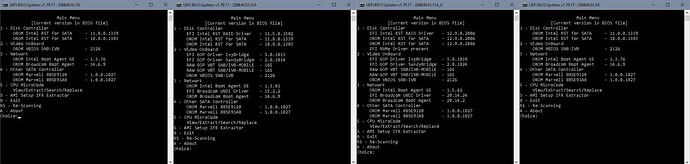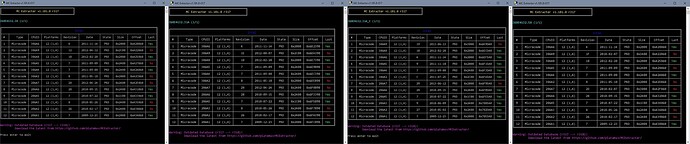@ramon - Sorry, I assumed you knew how to carefully remove the chips, or had a $1 chip puller 
I put a piece of ribbon, or something thin/flat underneath and then put up from above at both sides at same time, easy-peasy once you do it a few times (even more-so if you’ve barely got it in there for a hotflash
You need to order a $1 U Type Flat IC Extractor, order now and you’ll forget by the time it arrives 
Always fine flashes before means nothing, a bad flash can happen any time you flash the BIOS, but I understand your concerns since you don’t have a chip puller.
OK, here is same BIOS again minus the added VBT’s - http://s000.tinyupload.com/index.php?fil…454801088660996
Hello, guys!
Please advise me!
I have Asrock Z68 Extreme4 Gen3 motherboard with i7-2700k cpu and I want to update bios to 2.31A version from post #6.
I has already created fat32 partition on one of my hdd drives and instant flash list this file like possible update.
When I switch pc on I can see these versions of sw/hw:
"Version 2.02.1205. Copyright (c) 2010 American Megatrends, Inc.
The current version of Intel ME firmware is 7.1.10.1065, backup is 7.1.10.1065.
Z68 Extreme4 Gen3 UEFI P1.10"
In UEFI BIOS:
"Microcode update 206A7/14"
Is it okay to update to 2.31A from version UEFI P1.10?
And after first boot I should load default uefi settings and save it, right?
Thank you very much!
p.s. by updating I want achieve:
a) possibility of boot up from nvme ssd (currently boot up process looks like UEFI=>grub on sata ssd => boot with root partition on nvme ssd) which is installed through pciexpress 4x adapter.
b) more overclocking/stability and power(voltage) control
c) usb3.0 stability (there was too many magic with that in the past)
d) may be video gpu compatibility and at all gpu perfomance
And again, thanks for the minute of your time!
With best regards, A.
Hello again!
So… flashed successfully! Right to V2.31 in post #6 (from HDD FAT32 partition) using instant flash from bios menu.
Thank you very much! @Lost_N_BIOS for modding, @ramon for topic starting and others who also flashed successfully first ![]()
Works fine! BIOS GUI is much more faster then it was before))) So it doesn’t matter too much but it is nice.
Also gone some dmesg errors from boot, lower stable voltage and correct vt-x vt-d info in bios for my cpu.
Didn’t catched what is CSM (compatibility support module…) ?
Have a great day!
With best regards, A.
@aomk - Great to hear you were able to sort out the flash and new BIOS is working well for you, thanks for your report back 
Yes, you are correct about CSM’s meaning
Hello, I understand that the latest mod version, from 2.50, msg 43 is functional, or also brick.
Thanks for the work
@Lost_N_Bios - Holy Thread resurrection!!!
I signed up for two things:
1. To say a huge thank you for the 2.3A change to include NVMe support. I went ahead and bought a PCIe to NVMe adapter and a new Sabrant Rocket NVMe 2280. Awesome!! Can boot direct from the PCIe card! However,…
2. I’ve changed the AHCI to RAID so I can mess around with the two smaller SSD’s that are now spare. But there is no option to enter the Intel Raid mode. I seem to recall it was either CTRL-I or CTRL-R but there was always an onscreen prompt. That is no longer there. Any ideas why this might be the case and if so, I do I get RADI option working again?
Thanks!
Bob
EDIT: Solved the problem! I fully reset the BIOS using the button on the back panel. The Raid options re-appeared. Fortunate that I had used the ASROCK Extreme Tuner and the OC DNA save and load feature to get all my Bios OC settings re-loaded! Raid still worked! Yay! Brilliant work! Thanks. - Who would believe that a 10 year old motherboard and CPU (2500K OC to a stable 4.5 GHz) can still meet my needs and then some! So pleased!
Do you have mod BIOS for ASRock Z68 Extreme4 (not Gen3)? I’m not sure it use differ BIOS version. My motherboard didn’t support PCIE 3.0. Thank you.
@Stp : Welcome to the Win-RAID Forum!
Instead of posting into a not matching thread you should better start a new thread within the "BIOS Modding Requests" Sub-Forum.
Good luck!
Dieter (alias Fernando)
Would be nice to make the Asrock Z68 Extreme4 Gen3 modded BIOS available for download again.
Thank you.
Hello Lost_N_BIOS, did will be a problem for you to share again download link for v2.50 mod bios. Would like to put it on my pc. Thank you in advance !
The referred user is no longer an active member of this forum since 2020, read topics with similar requests (HPET disable, doesnt matter mb model) and you’ll find tips for the task in question.
Look for latest available UBU tool in the forum
EDIT: Sry, did it shared and trashed as it so easy theres no need to archive such mods, its easily done, all it takes is a little reading, learn the process and your done with it. Use MMtool method.
Thank you for the reply MeatWar. I found on other request that you provide this mod L2.21A to “Stp” user to download it but now “File does not exist on this server”. If by any chance I can download it will be great if not Thank you again and I’m sorry for your time. Best Regards !
@r0n1n Here try this, based on L2.31A : Z68E4G32.rar (4.1 MB)
Tryna make it similiar to Lost_N_Bios:
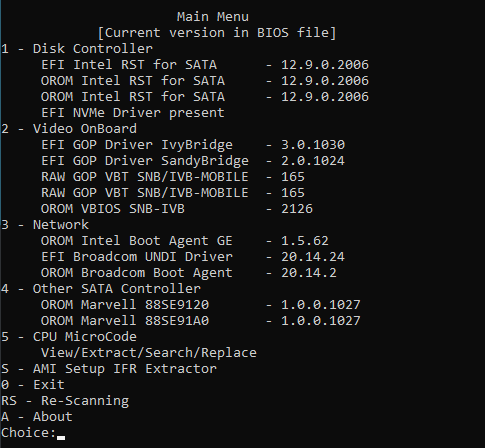
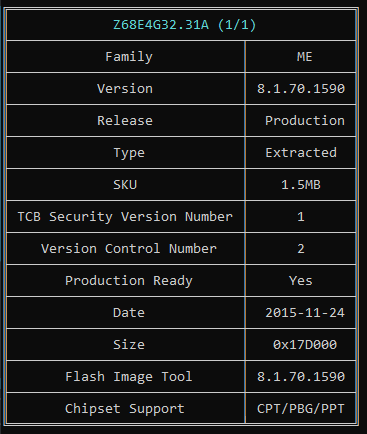
Left the microcode for best overclocking (must delete all mcupdate_genuineintel.dll in system32 to use the microcode from bios, cause if not, the latest microcode would always be used on windows, deleting both mcupdate_genuineintel.dll would make the windows to boot microcode from bios):
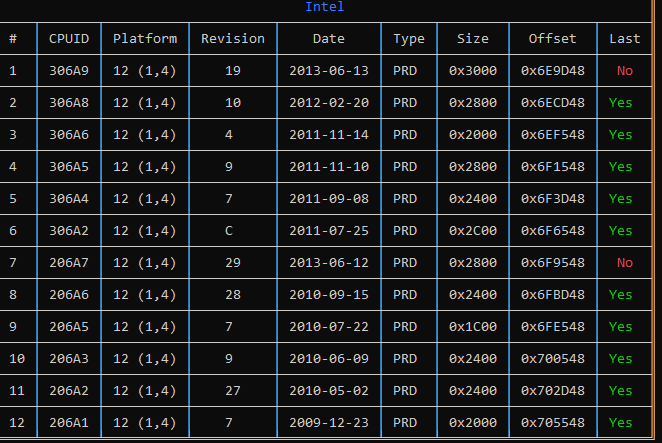
A huge respect and Thank you very much @Koekieezz. I will try it and will install nvme ssd with the adaptor on pcie.
Thank you again Great forum here !
Can you please re-upload the BIOS. I am highly interested in this version.
Until now I could manage to implement nvme drivers in the BIOS. But I was not able to find the SATA OROM in the BIOS so that I can replace it with the newer Version. Many thanks in advance. Most thankful I would be if it is Version 2.50 with all the mods and extras.
Dear all, is this thread still active? I just found it and flashed my BIOS with the Z68E4G32.rar by Koekieezz, but I am unable to use my Sabrent NVME adapter as boot drive.![]()
Can/does somebody has the 2.50 BIOS rev. modded with the NVME boot driver, please?
Or can you share the Lost_N_Bios BIOS mod?
Please and thank you.
Hi Ramon, can you please share Lost_N_BIOS 2.50 BIOS mod again, please?
Thank you.
@Segoy If you want to address someone do it directly with @username
But Ramon wasn’t online for 5 years, so I doubt…
The firmware provided by Koekieezz contains the EFI NVMe driver according to the screenshots in his post.
If NVMe boot is the only problem then it may be
- a bad flash (firmware wasn’t updated)
(try to dump the actual content of your SPI chip with fpt (ME tools v7) and compare it to the file intended to flash) - incorrect settings: UEFI boot, no CSM, fresh UEFI installation recommended
Answers to most questions and in case you want to mod yourself:
Thank you @lfb6
My post was at 2 am after hours of sheer desperation. Re- and Re-reading of the linked manual the next day helped.
I am 0% versed in BIOS modification and was afraid I will have to do it somehow anyway. It turned out that Koekieezz’s BIOS mode L2.31A had everything I need (Thank you, @Koekieezz !). I was just skipping the Rufus booting/installation part and some BIOS settings. Had to re-read the manual the 5th time to understand it properly.:)![]()
Now it works like a charm and I am amazed how fast it is. My thanks to all who made this possible!
Also, if somebody has the 2.50 BIOS edition moded with the NVME boot driver, that would be hearthly welcomed, if it can be posted in this forum again.
Well, 2.50 was long available when Koekieezz created his version. If I run versions through an old UBU from '21 there are some differences and I understand why he chose 2.31:
2.30 | 2.31 beta stock | 2.31 beta Koekieezz | 2.50 beta
Seems that Asrock put some work into 2.31 beta to make it EFI capable, but 2.50 is just an update to 2.30. There’s no trace of EFI graphics drivers in 2.30 and 2.50. Might be hidden some place where UBU wouldn’t find them but that’s rather unlikely.
Since you’d definitely need EFI boot to use your NVMe disk I’d definitely stay with2.31 beta Koekieezz. In addition to the NVMe mod he got the EFI video drivers (and RST OROM and EFI drivers) updated as a bonus. In addition latest ME version for this generation.
Regarding codes: If you don’t intend to overclock you could update to the latest µcodes for 306A9 and 206A7, but even those aren’t the latest for 2.50. Latest is for 206A7 2F 2019-02-17 and for 306A9 21 2019-02-13
2.30 | 2.31 beta stock | 2.31 beta Koekieezz | 2.50 beta
µcodes aren’t listed in same order!
If you don’t intend to overclock you could update to the latest µcodes for 306A9 and 206A7, but even those aren’t the latest for 2.50. Latest is for 206A7 2F 2019-02-17 and for 306A9 21 2019-02-13
Those were the Spectre Meltdown codes, some performance drop which could be mitigated by Retpoline for Ivy Bridge I guess. But this really is academic since they stopped updating these hardware generations long ago!