I did not watch video. IN Power page, you have “Suspend” Setting, where you can choose S1 (POS Only) or S3 sleep
ACPI 2.0 setting below that may need enabled too, I am not sure. But “Hybrid Sleep” is a windows (above XP) thing, not a BIOS thing. https://en.wikipedia.org/wiki/Sleep_mode
This page may have some info to help too
https://superuser.com/questions/1400464/…e-not-available
https://www.sevenforums.com/installation…brid-sleep.html
@Lost_N_BIOS
Yes hybrid sleep is a windows vista and above thing that dont work correctly in this motherboard (is a form of sleep and hibernation).
Normal Sleep and hibernation works as intended , so i asked that maybe exist a setting in the bios that i cant see.
My bios setting for hdd and power is included in the photos below do you see anything else that you can unlock?
Acpi 2 support is enabled and suspend mode is to s3 only and configure sata as achi.
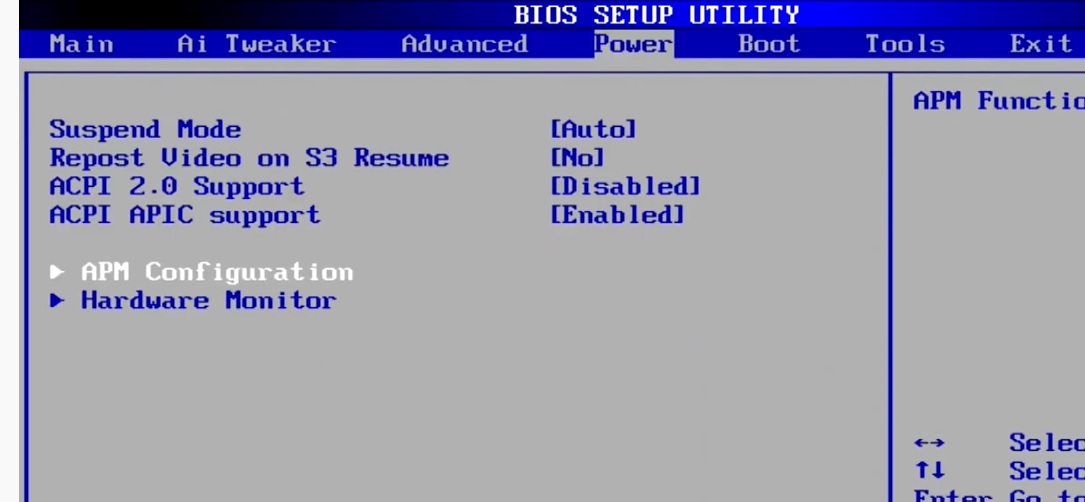
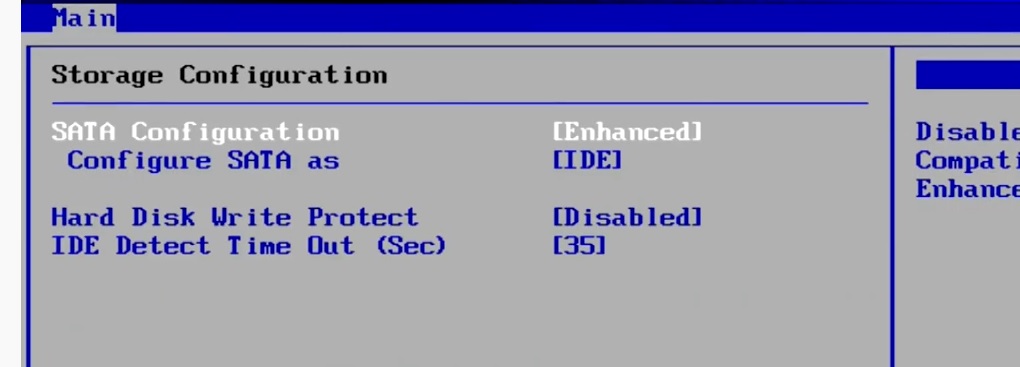
@Lost_N_BIOS maybe you see an option Serial IRQ Mode with options quiet and continuous
@boombastick - You can look at the BIOS with AMIBCP 3.51, then you can see what is there vs what you see in BIOS.
Maybe “Hybrid Sleep” only works on modern hardware? << Wiki says “Compatible Hardware” - https://en.wikipedia.org/wiki/Sleep_mode
I also see/read that you have to change windows behavior/settings, to make hibernate = hybrid sleep, it’s not BIOS settings to change, you have to make windows use that instead of hibernate
From Control panel >> Power config >> Advanced >> Sleep >> Allow Hybrid Set to ON (If Off, then Hibernate/Sleep button = Hibernate)
But, you said at post #16, Hybrid Sleep is working???
I googled “Asus P5Q hybrid sleep” and see TONS of threads with issues, and resolutions, but I’m not sure what the problem is, so I can’t comment more for now
@Lost_N_BIOS
Yes it stopped working again.
Thanks for saying amibcp 3.51 because i used a very old version and i could not see the options.
I find one option that i want to change or unlock.
If i want to change it i only put from 00 to 01 and if i want to unlock i change user to supervisor?
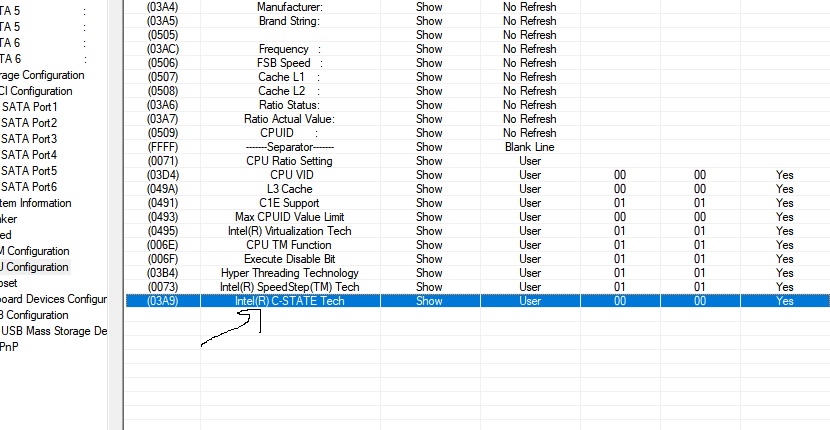
@Lost_N_BIOS sorry if i want to make this setting to show in my bios i simply change the user to supervisor? Because i see all the other settings in my bios.
Only the last setting: intel c state tech i want to unlock.
Thanks for your time again. It is something that i dont know because is a very old bios.
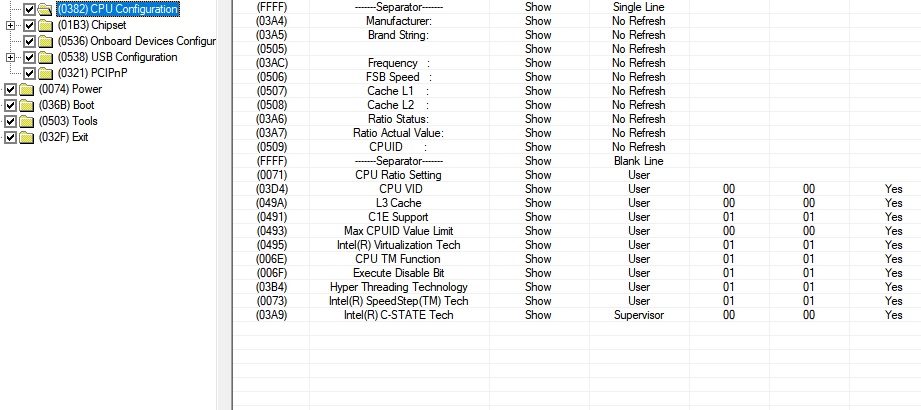
@Lost_N_BIOS how can in unlock the1) Intel c-state tech and the 2) cpu vid. All the other options are unlocked.
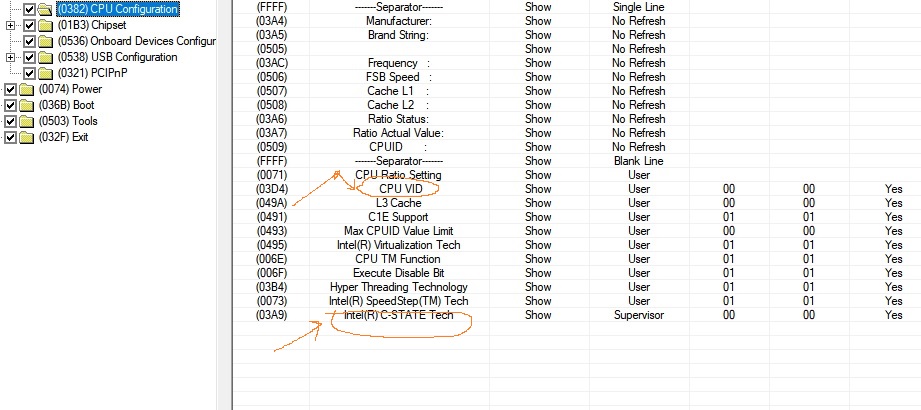
@Lost_N_BIOS can you check my above last post. I know that you have a lot job to do. It will my last question for this motherboard. Thanks again.
I know this is an old post for the ASUS P5Q Pro, but I was wondering if anyone has the BETA uEFI or AMI +XEON CPU BIOS ROMs around. All the links I find are old and discontinued. Also, of interest to me is what patching tool you used, I would love to check that out.
User Lost is no longer an active forum member, here is 2 files from his work,
Xeon mcodes updated at the time and still valid:
2102 https://www85.zippyshare.com/v/vLYYPhWq/file.html
2209 https://www62.zippyshare.com/v/mHT0eaXg/file.html
Can only provide the original EFI for the P5Q Deluxe, dont have the Pro version.
Tools to use still valid from the thread guidance, MMtool, HEX edit, AMIBCP etc…
Hey thanks for the quick response! I was able to obtain the files thank you so much for that. I was just hoping to find the latest versions of MMtool, AMIBCP. I was also trying to update an old AWARD BIOS, but awdbedit 1.0 is apparently too old for the BIOS. Any idea if there is a newer version around?
As it seems you’re new here on the forum, i do suggest to look around as im sure you’ll find all that you mentioned… i dont have time to link it all for you my friend, your task only. Good luck
Ok, thanks
