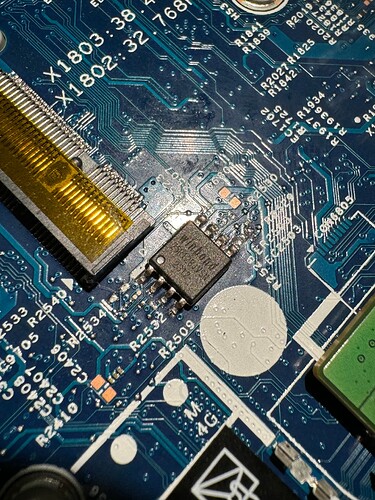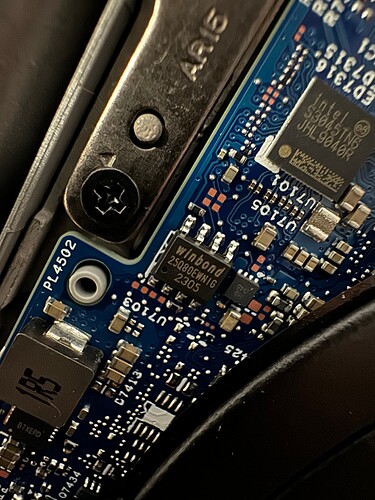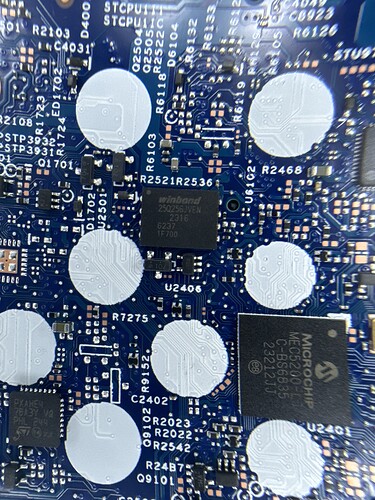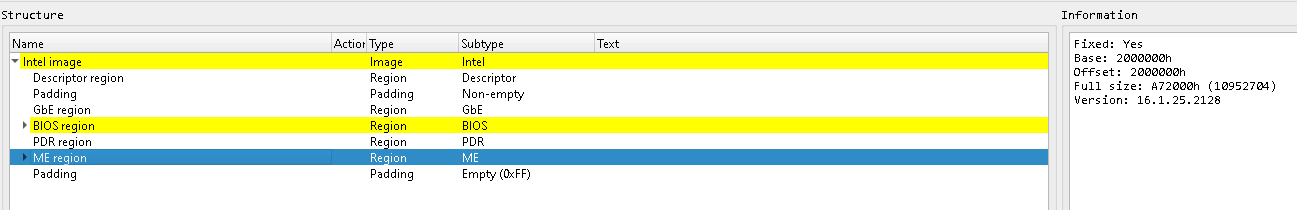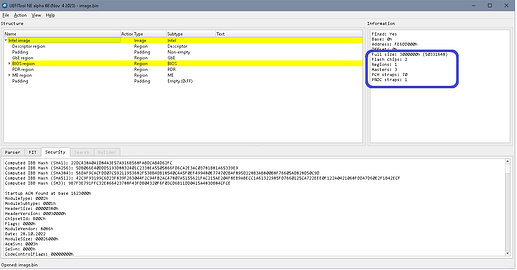Hello! I’m new here, and hoping for help. My laptop is completely working before I uploaded wrong bin using a CH341a. The laptop has power, no display, and the fan is not spinning. I have the dump for both winbond chip. Any suggestion on how to fix this? Thank you all!
The normal reaction would be to flash back the previously made backups/ dumps to the corresponding SPI chip.
Given that your dumps are valid and you can flash them back properly the machine could work again thereafter.
What is your question?
I bought a laptop from the store without knowing there was a password in the BIOS. I researched how to remove the password by changing the BIOS.
I opened the laptop and searched for “WINBOND.” I made a copy of my data, erased it, blanked it, checked it, and uploaded it to see if it still worked. But it didn’t. That was the point when I realized that the created dump was only a 1 MB file
I was wondering what is the best option would be to revive my laptop without a good backup/dump.
Yes, that is me.
That smaller file looks OK, but I don’t know where you did find this 16 MB chip. All images at badcaps are 32 MB but do look like there should be additional chips for a complete firmware. In addition they are 32 MB each and the bios region updates from Dell are 24 MB, too.
The 16 MB chip dump came from this chip.
And the 1 MB chip dump came from this chip.
I searched the board, but I cannot find any chip with the winbond or other brand. ![]()
W25R128JV
W25Q80EW
The correct identification (NOT W25Q0EW)
What is the board pn (LA-9832P) ? or (LA-A101P) ?
EDIT: ARCHES_15 DDR 4? Yeah too new… dont have such schema, sry.
The motherboard part number is 0H5YT1 - H5YT1. It’s an intel 13th-gen.
Send sharp pictures of the complete motherboard, possibly that way that one can read the inscriptions on the ICs. Maybe divide in several pics.
Yes, ARCHES_15 DDR 4
Thank you for the reminder! I found it!! Do you think the clip will do, or do I need to remove this?
Pogo pins or desolder.
But why do you want to reprogram this chip? You did never touch it and still have a bricked machine?
The 16 MB chip you dumped contains parts of bios and ME in an undocumented way (the dump ends in the midth of a bios region volume), so theoretically, if you restore both dumps the machine should at least boot?
I’m trying to see if this will work. This is the last chance I have to see if the machine will post. Yes, I still save a bricked machine even if I did touch this chip.
I did attempt to erase both the 1 MB and 16 MB and re-upload the “GOOD” dump that I have, but it will turn on, and turn off after a few, no spinning fan or beeping.
Wait a moment with touching this chip!
I misunderstood, the 16 MB chip seems to be just ME, they chose a region sequence that’s unusual for older firmwares. 32 MB file is FD, GbE and bios region, 16 MB chip is ME only.
Put together the complete firmware looks like this:
Your 16 MB image seems to be corrupted, maybe it’s possible to clean the one 16 MB dump from badcaps to get a working ME.
Is the 16 MB dump you posted the actual content of this chip?
If not- post the an actual dump of this chip!
If the 16 MB dump is tha actual content of your W25r128jvsn and you don’t have a better dump- try:
image2.zip (6.2 MB)
W25Q256JV 256 mbits=32 megabytes
W25R128JV 128mbits=16 megabytes
What do you mean by FULL SPI BIOS?
W25Q256JV 256 mbits = 32 MByte is FD, GbE, bios region and PDR
W25r128jv 128 mbits = 16 MByte is ME region
Full size for the complete image is 0x3000000 = 48 MByte!
Blockquote Is the 16 MB dump you posted the actual content of this chip?
I have another one, I opened them side by side using HxD and they are different, but they still have the service tag.
128.zip (6.5 MB)
I tried the image2,but the laptop will not even power on.
I also have the bin for W25Q25 6JV just in case.
DELL Latitude 5540 ARCHES 15 DDR4 MB 223032-1 W25Q256FV.BIN.rar (8.9 MB)
Well, this 128.zip is valid in the way that it opens in MFit if I combine the two last files to a complete image.
The system doesn’t boot either if you flash your 128.bin on the W25r128jv?
The system doesn’t boot either if I flash it 128.bin or the W25R128JV, it will just flash an orange led then nothing happen.
This thread can now be locked. My little one spilled some water on the board ![]() and now it is completely dead—no lights, nothing.
and now it is completely dead—no lights, nothing.
I want to thank you and everyone else for reading and answering my question. You will see me around here, and I will not stop until I fix things.