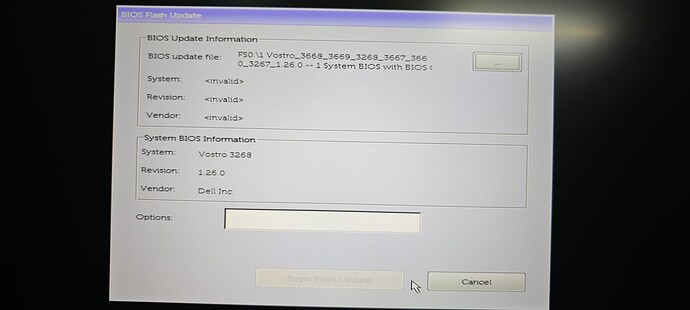I need help with Dell Vostro Desktop 3268 Bios.
I am trying to add NVMe support but bios fails to flash.
Can anyone modd the bios for me .
Text
Expected… it’s a mod file, does the system have a ME service jumper?
But this is a 2018 H110 system… seems the motherboard has only M.2 Wifi slot, but it should support NVMe protocol… did you try to install an OS on a NVMe disk with latest bios (2023)?
Tried really hard, nothing works. Please help me mod the bios for nvme support.
I have a PCIE NVME adaptor which i plan to use with nvme M.2 ssd
Tried what sir… how hard…did you used the hammer correctly and the right nail to “stick” the DXE.
Didn’t i maid some questions that need answer?
Followed this tutorial
Used Dell PFS Extractor v6.0 a16 to extract the bios file
(1 Vostro_3668_3669_3268_3667_3660_3267_1.26.0 – 1 System BIOS with BIOS Guard [V00] v1.26.0.bin)
Used UEFITool to insert the NVME DXE in the DXE section of the bios.
But failed flash.
Now out of frustration i deleted all the files.
I dont have money to buy a new desktop and have already bought a second hand M.2 NVME and adaptor and stuck.
Tried flashing the modded bin file by pressing F12 and selecting “Bios Flash Update” option and then pointing to the modded bin file on USB disk that is formated to FAT32.
But the button to proceed with the update is greyed out after selecting the modded bin file.
attached the original and modded bios files
Please help
126_NVME_MOD_done.zip (4.3 MB)
126_ORG.zip (4.3 MB)
Use CH341A/B with NeoProgrammer/Intel FPT. Always modify the BIOS using a dump from the onboard EEPROM, not the stock bios.
Guys i am in a fix here. Please guide me. How to proceed.
How to get EEPROM dump
Run it as ADMIN, many AV will trigger alarms, must be ignored/add exception.
Share the results, if you want.
Here is the result
results22.rar (9.6 MB)
You can only flash the mod file with Intel FPT, if unlocked, or using a SPI IC programmer, as Karfel mentioned.
And its Bios Guard protected… so high chances of failing and i do not advise it.
Still, there’s high chances of initial fails, be prepared to back up the SPI doing a programmer reading/save (several to compare), if this is your only system, it’s your choice to further engage.
That’s all from me, good luck.
I wouldnt mind giving it a shot. Lets do it