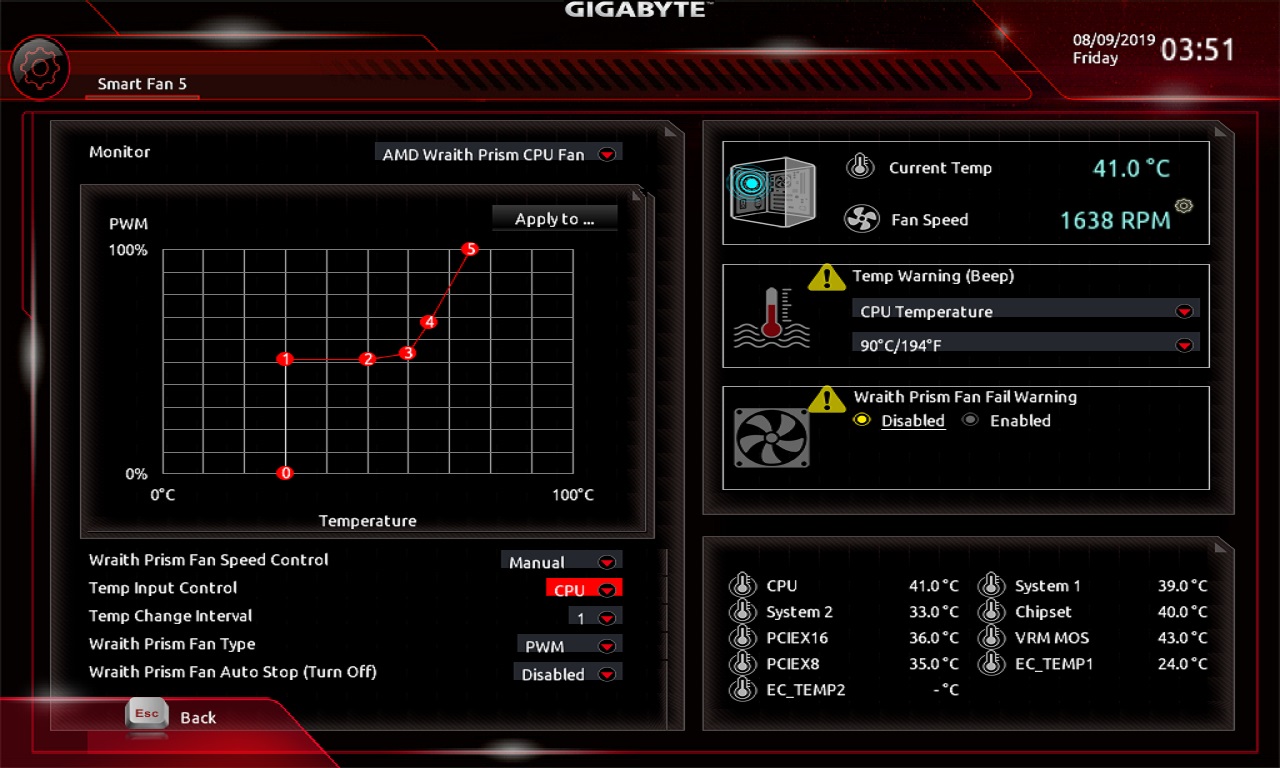@Lost_N_BIOS @POE_UK I have been working on this board bios since I had to replace my C6h for the last week or so. Y’all work has been helpful…however I just a made a big break through with y’all might be interested in. EDC throttling for example is now exposed. And many many things that the C7H has by default are also there to use. It is stupid simple thing I know why I was overlocking it.
Need some experience testers.
Y’all can find me over at overclock.net same user name to check my past work if you want. Not had much time to really check out this break through about to make a bio screenshot album as I was shocked it just worked and was silly simple. I will let y’all know as y’all know more then me, and can pass it on to @ket as well. Until it is tested I do not want random people trying this to mod their own bios.
https://www.overclock.net/forum/11-amd-m…ml#post27635974
Sorry @mtrai without a GB X470 board of some flavour I can’t do any improvements or testing for the board. Quick glance at the firmware though shows the X470 Aorus boards to be even bigger garbage than the X370 boards. The X470 Gaming 5 has been nerfed so much there is literally no point in that board when compared to the Ultra.
@mtrai - I don’t have the board either, so any testing you need done will have to be checked by someone else, sorry. It’s great for others that you expose those settings now, or did Gigabyte in later BIOS release?
@Lost_N_BIOS here is the album of what I had a sudden break though…for this board.
https://imgur.com/a/gIdd9ik
Maybe you were trying to help someone else and I misunstood but all good
I agree…it is a f mess…though with my break through today…I greatly improved it but want to test it more then just with me see the bios album I just posted. I am sure I can make more refinements on it, but it pretty much has most of the options on the c7h. Problem is I am using my 1700X on it until my 2700X comes back from RMA. So cannot tell a few things.
I’m sure @POE_UK will test once he sees your post!
ha…I just want to make sure a few experienced people test it out before releasing it…versus just me testing it.
I know what you mean, and that is a good thing to do! I would test if I could, but I’ve never owned an AM4 board or CPU 
My latest work on it seems to have broke overclocking/ voltage setting within the bios…it will boot with bios changes…on next boot it boot loops until you hit clear cmos. Then can put values back in and boot. It also boots fine with no overclock/voltage changes Gonna look at it again today
Transplanting the AMD_CBS UEFI module should cause Relaxed EDC Throttling to appear in CBS settings. I can put together a BIOS binary for you in 2 hrs but no guarantees if it’ll work or not so be prepared in case you need to recover either with a flasher or with the second BIOS chip.
@barisuraz that was my recent direction…and it all worked well with the exception of what I saw going on while testing it. I will try anything. Been looking at this issue this morning. Of course my eyes are swimming. Our boards have a dual bios and switches so we are good on that front, as long as you set both bios switch to the correctly.
Im back, been playing with my model railway for the past few weeks, hows everyone doing ok?
Ill try this bios, but as im aware so far edc throttling is already enabled by default, but ill give it a go no problem, ive already got 2 spare bios chips for my board so no worries whatsoever
Ket the x470 ultra board is a piece of shit compared to the gaming7 wifi, the wifi is a tier1 board, the others are severley stripped down versions thats why the bioses are limited, you cant enable options that wont work, this will brick the board instantly.
NOTE: to X470 Gaming7 Wifi Owners,
Gigabyte have released v1.1 of this motherboard and it’s F5 BIOS runs sweet as a nut on version 1.0 motherboards, everythings unlocked and working 100%
So basically if you want all your XFR and other settings back flash the F5 bios from the v1.1 motherboard.
This bios has multiple fixes for Adobe Flash, Boot times, Fluidity of the desktop, better mouse movement in uefi and CPU task handling also lower CPU and VRM temps and WiFi enhancements.
Improvements to tray icon programs running (much less CPU Usage) CPU will now be allowed to throttle down to 2GHz with multiple tray programs running from boot.
XFR2 now has higher clocks, and added RAM compatibility (Note in my testing XFR2 on the F5 bios is now boosting 4 Cores to 4.35Ghz Not 2)
Also note The latest RGB fusion app now runs smooth as silk.
BUT i’ll let you in to a little secret, the first BIOS release (F2) gives the best CPU performance and lowest temperatures out of all of them, On the latest bios (F5) my cpu was idling at 36c, with the F2 BIOS in exact same circumstances the CPU is idling at 25c. There are no bells and whistles in F2 BIOS but temps are much better.
Thanks.
Go on then mate, link me to this bios ill test it out right now.
I Tell you what im loving this board more and more daily, it’s flippin brilliant i tell you. here are some pics of what ive done in the bios to sort things out. Its running mental fast with the latest f42a bios, next week will be upgrading to 32Gb ram cant wait for that.