@Lost_N_BIOS Thank you so much for your answer!
Yes bios.rom it is my x470 ultra gaming board. On a first screenshot on a left where is the bios of my board opened, everything in setup configuration tab is visible, there is nothing is hidden. I don’t have to change access from default to user or supervisor. There is lines of cpu vcore , vcore soc setting, etc are missing, that’s why I can’t unhide them by changing “show” to yes and “access” to user. But they are in setup configuration of x470 gaming 7 board. I noticed that handle numbers in setup configuration tab and token numbers in Bios strings tab are the same. But I don’t know how to make bios string value visible in setup configuration. ![]() Also the bios string of both bioses are practically identical, even sizes of both files are matched. And I can’t find any tutors in internet how to do it.
Also the bios string of both bioses are practically identical, even sizes of both files are matched. And I can’t find any tutors in internet how to do it.
@POE_UK Thank you man for your concern ![]() But I’m not that convince in Gigabyte support service. It’s took one and a half year for them to polish out my previous gigabyte motherboard. Only after 12 bios updates board finally was working as it suppose to be. And I just spent one week of playing ping pong of questions and answers with gigabyte customer care for fix one little glitch in bios which they still not manage to do. Bios is not saving settings of disabling CSM boot support. Anyway I love gigabyte because of hardware quality and hate because of horrible bios. I believe my current board is a last one for me. I will go for Asus or MSI or whatever for a next time.
But I’m not that convince in Gigabyte support service. It’s took one and a half year for them to polish out my previous gigabyte motherboard. Only after 12 bios updates board finally was working as it suppose to be. And I just spent one week of playing ping pong of questions and answers with gigabyte customer care for fix one little glitch in bios which they still not manage to do. Bios is not saving settings of disabling CSM boot support. Anyway I love gigabyte because of hardware quality and hate because of horrible bios. I believe my current board is a last one for me. I will go for Asus or MSI or whatever for a next time.
Thank you.
I saw missing entries yes, but ones you mentioned are there for your BIOS, I see what you mean though, some similar are not on yours. Do you have flash programmer?
I will look more about adding those over later tonight, probably can’t though because it’s usually done in assembler/disassembler which I cannot use properly.
But for those, I have not checked before, maybe get lucky and not need to be done in assembler.
Oh, thank you!
No I don’t have a flash programmer. But my board have dual bios system like all gigabyte boards. I hope it will save the day if something goes wrong. ![]()
Thank you again! impatiently waiting!
It’s not as safe as it sounds, so best to prepare in advance and get programmer now so you have when you need instead of having to buy when you need it and then wait 3-5 weeks or more for delivery.
Some new gigabyte board have socketed BIOS though, that is much better, but still if it goes wrong you need flash programmer to correct.
I’ll let you know tonight if I can add or not, probably not but I will check to see how it’s put there.
@shrisha - I found this, with quick check. Your BIOS setup module does NOT have same settings included as the other BIOS, these are put together and modified with an assembler/disassembler, so I cannot simply copy/paste new lines into the file you see shown below.
This image is a textual output of the actual assembled file, not editable, only to show included programming at a minimal level so you can see for example VCore SOC is not included in your BIOS.
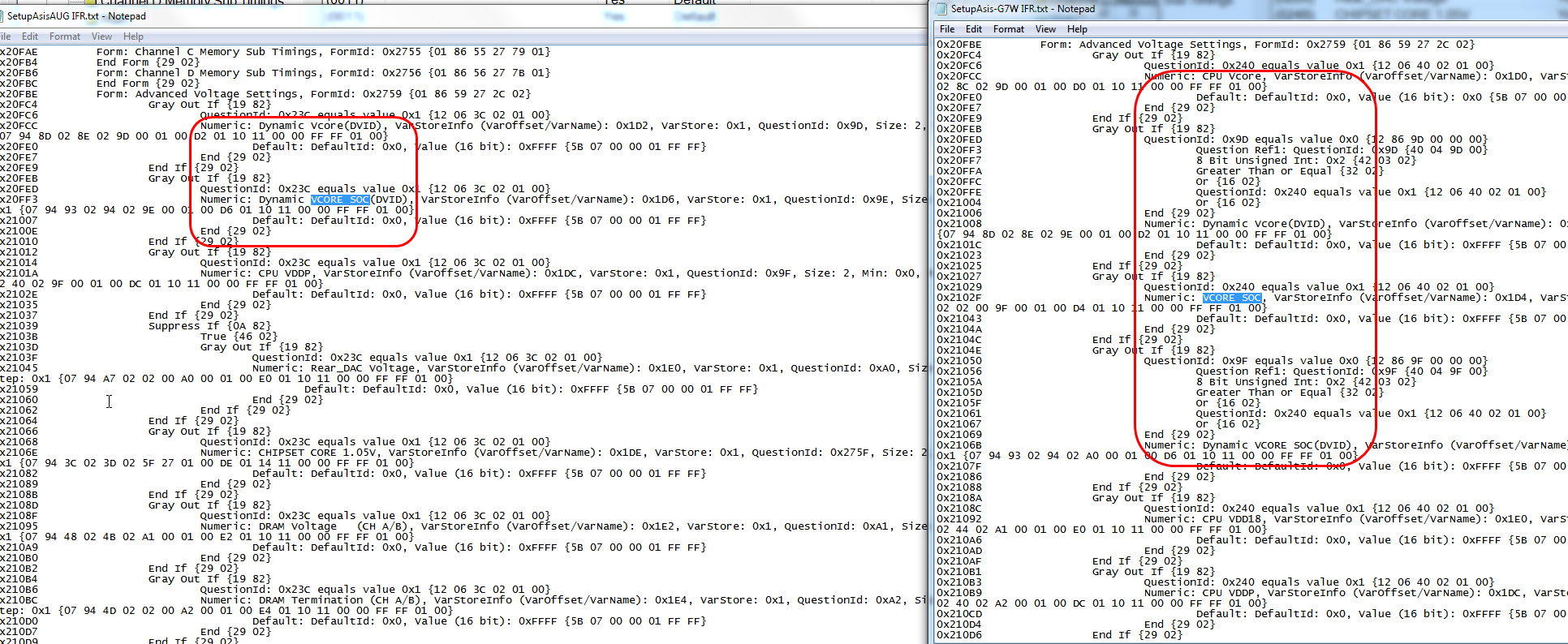
This is your setup module, see the differences, yours only has what you see in AMIBCP, other has what it shows in AMIBCP. No VCore or VCore SOC, what I checked initially to see if it is there to enable
What you found in other AMIBCP Strings image, is text strings, which are in your BIOS, but in text description file, not part of the actual settings setup or anything like that.
For example, the only “CPU Vcore” instances found in your setup module is for the PC Health Menu entry where it shows you the Vcore value in Health section.
This is what these files look like in a programmer, where one would actually modified the files, change settings, add strings etc. see post #22 last image, in this thread page two.
This is Setup module you need modified, assembled same way as CBS module discussed in this post and shown in that image in #22 post. See, I have text file open there too, looking at EDC settings in similar compiled CBS file.
<Request> Flagship X470 Gaming 7 Wifi Motherboard BIOS Fix (2)
What I can do, but would rather wait until you have a flash programmer, is copy the setup module from one BIOS to the other. “Setup” is the entire BIOS menu/settings itself.
This would probably fail, either fail to load BIOS fully (Fail entering BIOS), or brick the BIOS totally, but it’s worth a test to see outcome, if you have programmer
I know one mod I can do for you that wont crash the board, if you need it? I can enable the setting we tested and found working mod for earlier in this thread, Fail_CNT 
@POE_UK
I installed AppCenter, Easy Tune, redistributables and direct x, and it still feels sluggish on my end. Is there any option I need to toggle in Easy Tune to make this work? I am using liquid cooling, so I’m not worried about temps. Easy Tune app doesn’t provide any additional option other than those I already have in my bios (F4g).
Is there any special step I need to do in order to toggle EDC Throttling?
I just work directly with the extracted and converted file you get by using UEFI Tool and IFR Extractor.
Thanks @ket - so no assembler/disassembler needed? Maybe I can edit like I was imagining then, I need to dig out a board with similar BIOS and edit around to see if I can figure that out.
I tried a few ways changing hex values, but only for a single setting, one worked but rest especially any in CBS no difference at all.
Yes I can get programmer tomorrow, my friend has it. But honestly I don’t know if I can use it since the chip is soldered into the board, it is not removable.
But still I believe dual bios system will work just fine, I’ve seen it many times.
Yes any improvements are very welcome, Fail_CNT or anything what can improve performance only a big bonus :))
I really don’t understand why gigabyte doing such a sloppy job. Under windows with Ryzen Master app I can easily overclock my CPU to 3900 MHz without even touching voltage, only if I want to go higher then I have to go for 1.3 and so on. But if I will try to do overclocking in bios, computer will only start from 3450 MHz highest. And with RAM it’s even worse. My RAM can easily work on 3000 with XMP profile but if I enable it in bios the board will scream like crazy and will reset RAM speed to default 2166 but RAM voltage will leave on 1.35.
Very frustrating experience so far.
But lets see what we can do about it. :)))
Thanks again for giving your time for this!
You’re welcome! You need jumper cable, like this
https://www.ebay.com/itm/263708580560
Or tools that I use, cost is a bit more but worth it in the end because the programmer has several built in sockets and the adapter included covers everything else
You can get soldered, or solderless adapter, solderless shown in info in this thread below, post #50
[Request] Dell Vostro 260 - Add Ivy Bridge support (4)
Since you already have programmer, you only need a solderless adapter and spare flash rom from that seller above, or soldered on version with spare rom included.
Message him and ask if you decide to go that route, he will sell you just adapter w/ rom even if no current ebay listing for that.
You want SOP8 150mil / 200mil adapter solder type or solderless type with DIP8 adapter combo, be sure you tell him it’s for jumping already soldered on motherboard BIOS so it’s not DIP8 on the bottom, he will know what you need.
It will come with DIP8 adapter and solderless adapter together, like you see here. SOP8 top part can be solderless to hold new BIOS or soldered type, then it connects via DIP8 into bottom section that has “Jumper” pins to go over soldered on SOP8 motherboard BIOS
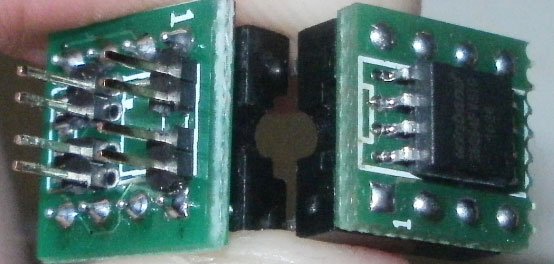
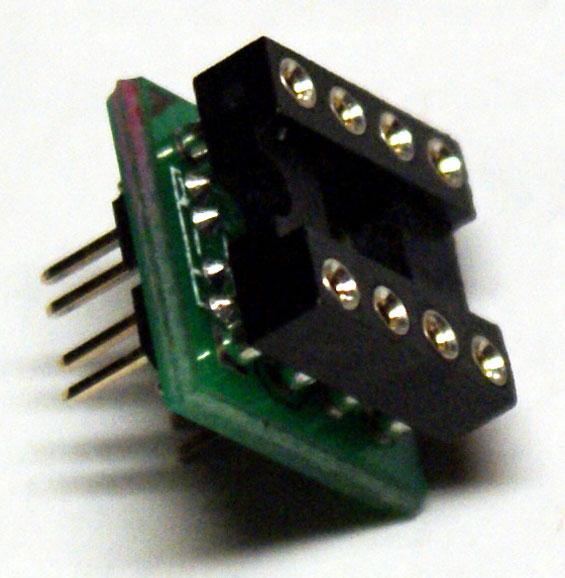
Current version does not look like what’s in images on ebay, it’s very small square like you see here.
I know how you feel, confident, but I have seen Dual BIOS fail many times too so it’s not always a win. And with new board like this you can’t short pins like you could in the old ways, due to new BIOS is quad I/O vs old type that was dual I/O
I didn’t look, or did look and forgot, does your board have BIOS switch where you can select BIOS 1 or BIOS 2? If yes, then recover is much easier! You can switch BIOS to boot, then boot to DOS, switch the switch back to messed up BIOS and then flash BIOS again
I will make you fail_CNT BIOS tonight. This wont help overclocking, but it will help when memory overclocking fails, so it only takes one fail to restart instead of 3+ attempt to try rebooting with failed memory settings.
Once you have jumnper cable, or adapter from ebay I mentioned, I’d feel a lot more comfortable sending you BIOS mod like I mentioned to see the outcome.
If you don’t want to wait, you can do that mod yourself using MMTool 5.02, extract “Setup” module from one, insert into other via replace.
I advise against this until you have tools in hand and are ready to be able to recover, or if you have another system to use and don’t mind dead PC sitting there while you wait on tools to arrive via China mail
Run intel burntest AVX, at 4.3ghz you should be getting well over 220GFlops if you get around 170 to 180 EDC is not enabled
this is the one you want here, its been designed for amd too and will give proper results. without relaxed EDC throttling set to enabled you are basically losing the power of a core2quad q6600 in gflops on top of the ryzens compute power, and thats a lot of performance lost.
https://quickfileshare.org/9uw?pt=IszzkT…0EI9cvjVHln8%3D
Mines working perfect at the moment after i edited everything so i will leave it well alone for now.
Excercise extreme caution with gigabyte boards, i cannot stress this enough.
Also i will tell you NEVER flash from the qflash in the bios ALWAYS do it from a dos prompt im pretty sure ket is with me on this one, and certainly NEVER EVER do it from windows, and ALWAYS (very important) reset to defaults before you do any bios flash.
Reason i say this is, if theres a problem with qflash in the bios itself (common) you will end up with a dead board, make no mistake it WILL happen. qflash is capable of destroying both bios rom chips with one click if it has a problem, and theres no way of knowing this until its too late, usually what happens is the board will be stuck in a constant debug boot loop. if the dip switch is set to single or dual bios makes no difference qflash can override it. Dos cannot.
Im seriously tempted to erase all traces of qflash from within the bios file itself. this is the reason why gigabyte after the millions of complaints of dead boards were forced to fit a bios socket.
Even a corrupt windows install can destroy the bios entries in these boards, i am the proof of this. windows and the uefi talk to eachother every few seconds and if theres something wrong its goodbye motherboard, my old gaming 5 board actually blew up my r7 1700 cpu.
This is just a friendly warning, gigabytes uefi bioses are very fragile so be careful fella.
Also the vcore overclocking voltages work on an additive principle, meaning if you use p-states to overclock, it will add the voltage on top of your fixed voltage, this alone can kill your cpu, one mistake and you will be pumping 2v into the processor, on air cooling expect the cpu to last 2 hours.
Im going to contact gigabyte tomorrow just in case my bios chip just randomly decides to quit working, so ive got a replacement ready, without this will be a real pain in the ass as my machines watercooled with petg tubing.
Oh and before i go i will tell you as far as mainstream cpus go, intel are dead, amd have announced 32 core ryzen to be released in 2 months time, for 100 uk pounds cheaper than a flagship intel i9 and much much faster.
@Lost_N_BIOS
I ordered the DIP8 and solder-less adapters. Now, the waiting game begin ![]() Hope it will come soon. Will let you know as soon as I will get it.
Hope it will come soon. Will let you know as soon as I will get it.
Thank you.
Great, he ships quick, not like usual China mail, often 12-15 days only. On solderless side, there will be #1 on the PCB that goes opposite side/below of pin #1 in top corner, not sure why he did that, but Pin #1 can’t go there, if attempt to put on that side it would be on the other end.
When putting solderless bottom to board, pin #1 on bottom PCB will line up with pin #1 dot/mark on the boards BIOS. It will come second nature once you have it and test install a few times. If it’s backwards chip will get super hot instantly, so you will know 
@shrisha - here is BIOS mod for you with simple fix Fail_CNT = 1 instead of default value = 3. Same changes you see noted in post #4 of this thread, this modification confirmed working by POE_UK
http://www.filedropper.com/x470-aorus-ul…f3g-mod-failcnt
Well at last gigabyte have updated the appcenter for x470 and the onboard RGB works 100% perfect, ive now got 6 zone and digital panel led control on this board just tested it, lol, rather funny.
you can fully set each zone to do its own thing, its excellent. something not ever possible on the gaming5 and k7
Hello guys, could anyone re-upload the BIOS file with Fail_CNT = 1 for X470 Gaming 7 WiFi? or send it on my email ([email protected])… I have an extremilly stable overclock on my memory but its a pain in the as* to make it boot, but once it booted, it works like a charm (1000% HCI) and I have zero problems… Fail_CNT=1 would help a lot!
really appreciate, thanks!
@thiih - thanks for notice, I didn’t realize filedropper links die so quickly. Updated link on page one post #4 as well.
https://www.sendspace.com/file/mth7wh
Well as usual i’ve heard nothing from gigabyte yet about adding “relaxed EDC Throttling” they just arent interested at all, theyve even taken down one of the bios files for this board from their website for some reason too. they promised they would get back to me about this but they havent so it looks like its a case of waiting and waiting some more to see if they actually release an update to fix it.
As you can see from my intel burn test results this boards no slouch with the 2700x, its a damn shame gigabyte dont seem to be interested in fixing its flagship mainboard.
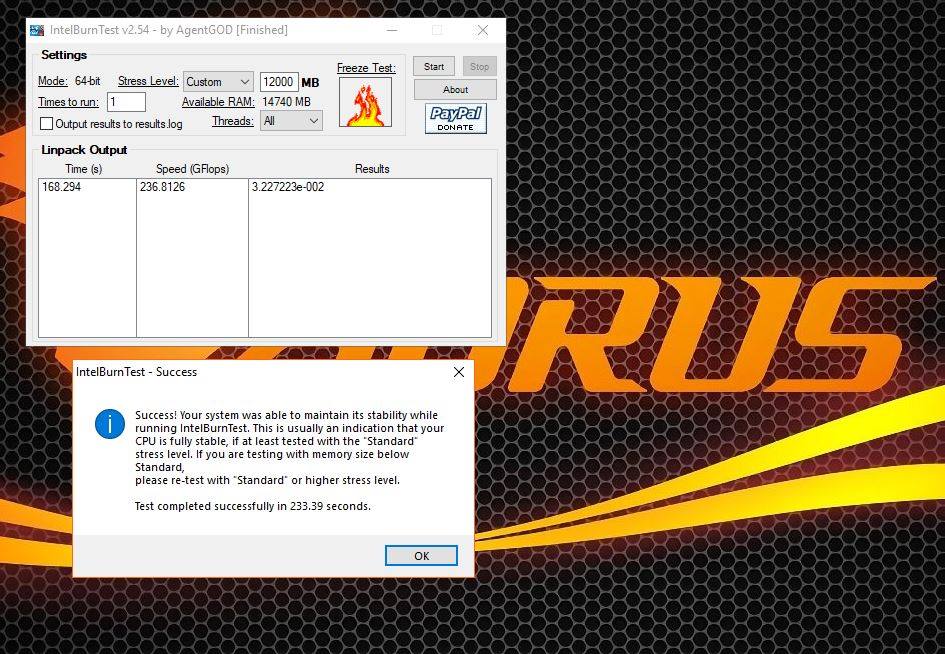
Are y’all still working on this? I am trying to use what y’all have done and take it further.