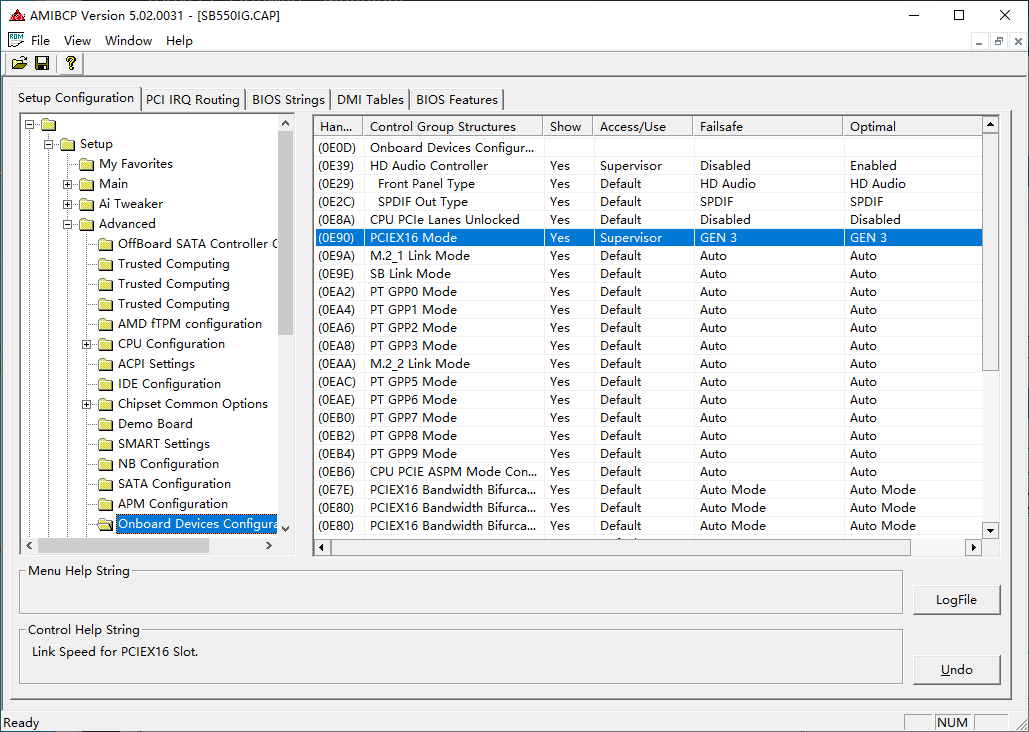I am using AMIBCP 5.02.0031 to modify ASUS B550-i’s BIOS, forcing PCIEX16 MODE to use GEN 3, here is what I did:
Any one help!!!?
canpi
September 17, 2021, 11:05am
3
I have the same problem as you, and there is no option to adjust pcie gen in my AMIBCP, but I tried to shield part of the pcie channel of the graphics card to x8 with tape, the driver problem is solved, I hope I can help you