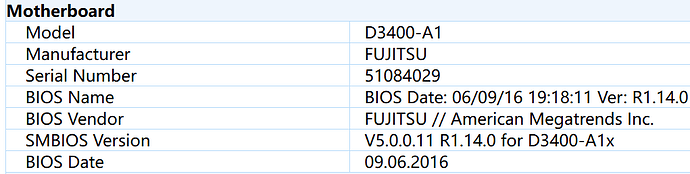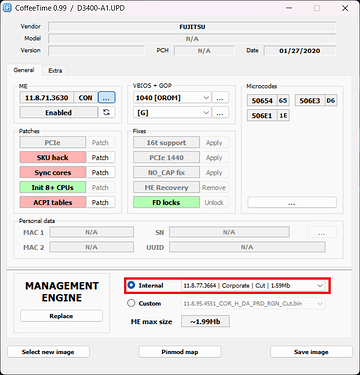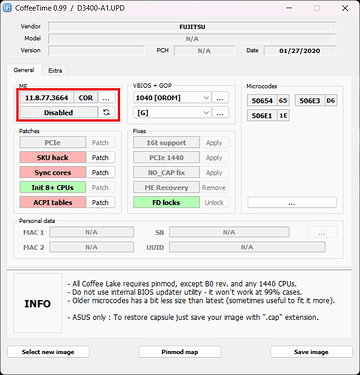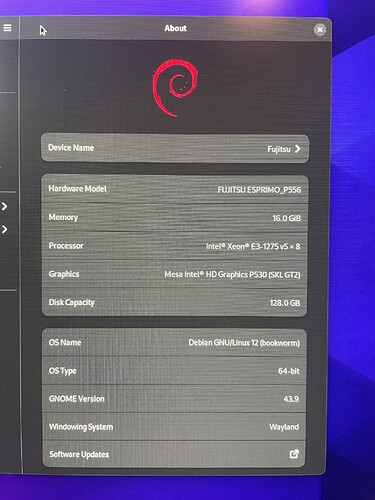hello there, i own 6 or 7 of these boards and urgently need a bios mod that allows particularly xeon 1260L v5 CPUs to run.
If anyone knows about this matter, please help me out.
@AlexViktor Hi, can you make a dump of the BIOS of these boards and upload them here?
There have been many BIOS releases and it looks like you would want to use BIOS 1.28 or later.
You can possibly use CoffeeTime v0.99 to replace the ME firmware version with the cut corporate version and set ME to disabled.
You will need to flash the modified BIOS with a hardware programmer (please make sure to do a backup before you write anything).
Note that celemine1gig on this forum used a Fujitsu D3402-B2 with a Xeon E3-1235L V5 CPU by replacing and disabling ME:
Just a quick update:
Same Xeon E3-1235L V5 CPU is working fine in a Fujitsu D3402-B2, too. Also with pre-disabled ME. Just put it in and booted right up with no issues.
I would assume that it would also work with other chipsets.
Deathbringer has also stated that it is possible to cross-flash the D3401-A1 to the D3401-B2 BIOS by truncating the file D3400-B2.UPD to 16384 KB and flashing with a hardware programmer to give you 7th Gen (Kaby Lake) support.
It may also then be possible to use a quad core Coffee Lake CPU (B0 revision) using CoffeeTime.
@AlexViktor did you succeed with reflashing?
I managed to start my mobo (D3401-A1) with Xeon E3-1240L v5 by reading its BIOS (V5.0.0.11 R1.33.0 for D3401-A1x) off it using CH341a programmer with a clip (like described here), then patching it just like @chinobino suggested and then flashing it back to the chip.
@user515 Welcome to the Win-RAID forum and thank you for posting back with your successful result!
Hey all, just wanted to share my experience. I was successfully able to get an Intel Xeon E3-1275v5 working on a Fujitsu D3400-A1x board using this method.
I used a CH341a programmer and romtool on my MacBook to read the BIOS, “CoffeeTime” to modify it, and romtool again to flash it back. I needed to solder jumpers to the BIOS chip (In this case a Winbond W25Q64FV) because I couldn’t get a good reading with the SOIC8 clip no matter how hard I tried. Fun fact, romtool actually detected two BIOS chips on the SPI bus, a W25Q64FV and a W25Q64JV-.Q, but the W25Q64FV was the “real” BIOS chip as expected.
Needless to say this is a fantastic upgrade from the stock i3-6100 CPU (the Xeon has double the cores, double the cache, turbo boost, etc). Thanks to all of you for inspiring me to do this!
Wow! I’m very interested. What scheme did you use to isolate the pins on this motherboard? I also have a D3400-A1 and I would like to mount an i5 8400.