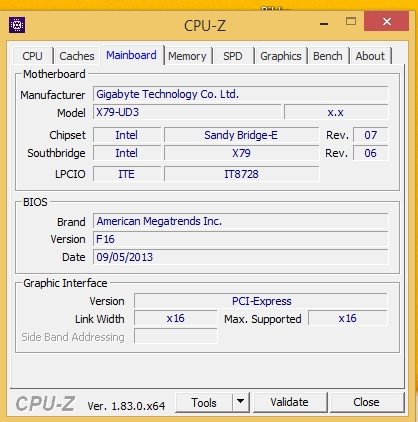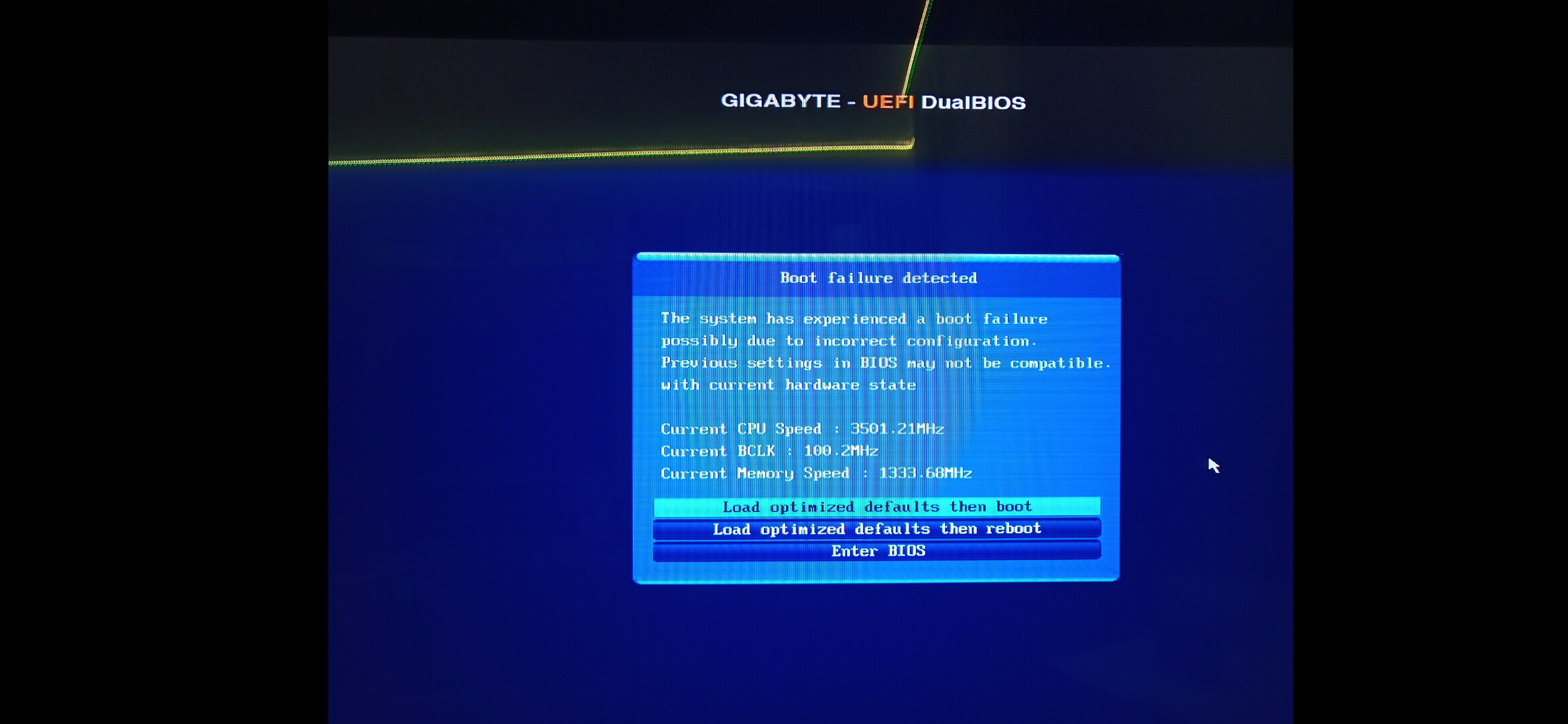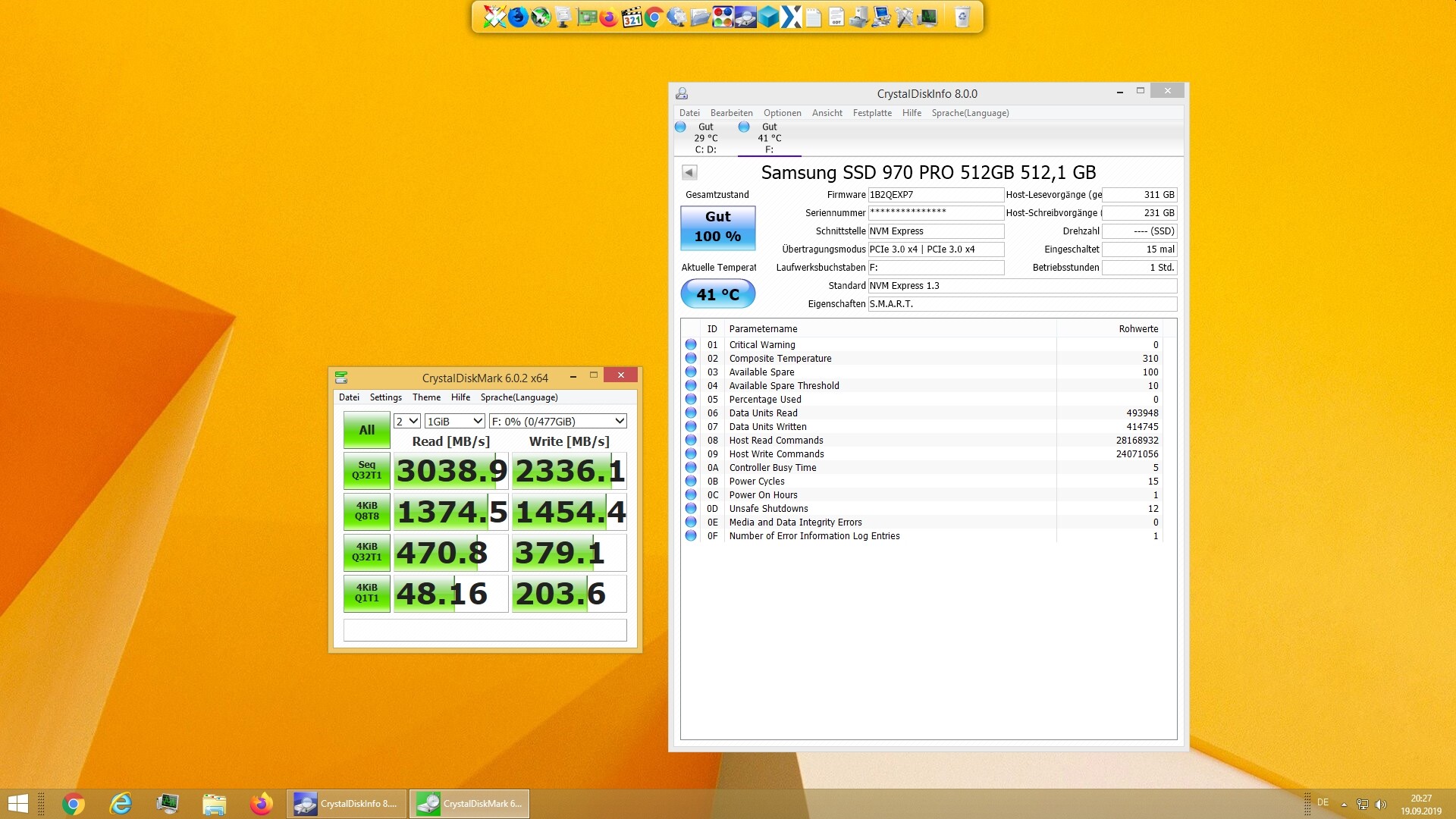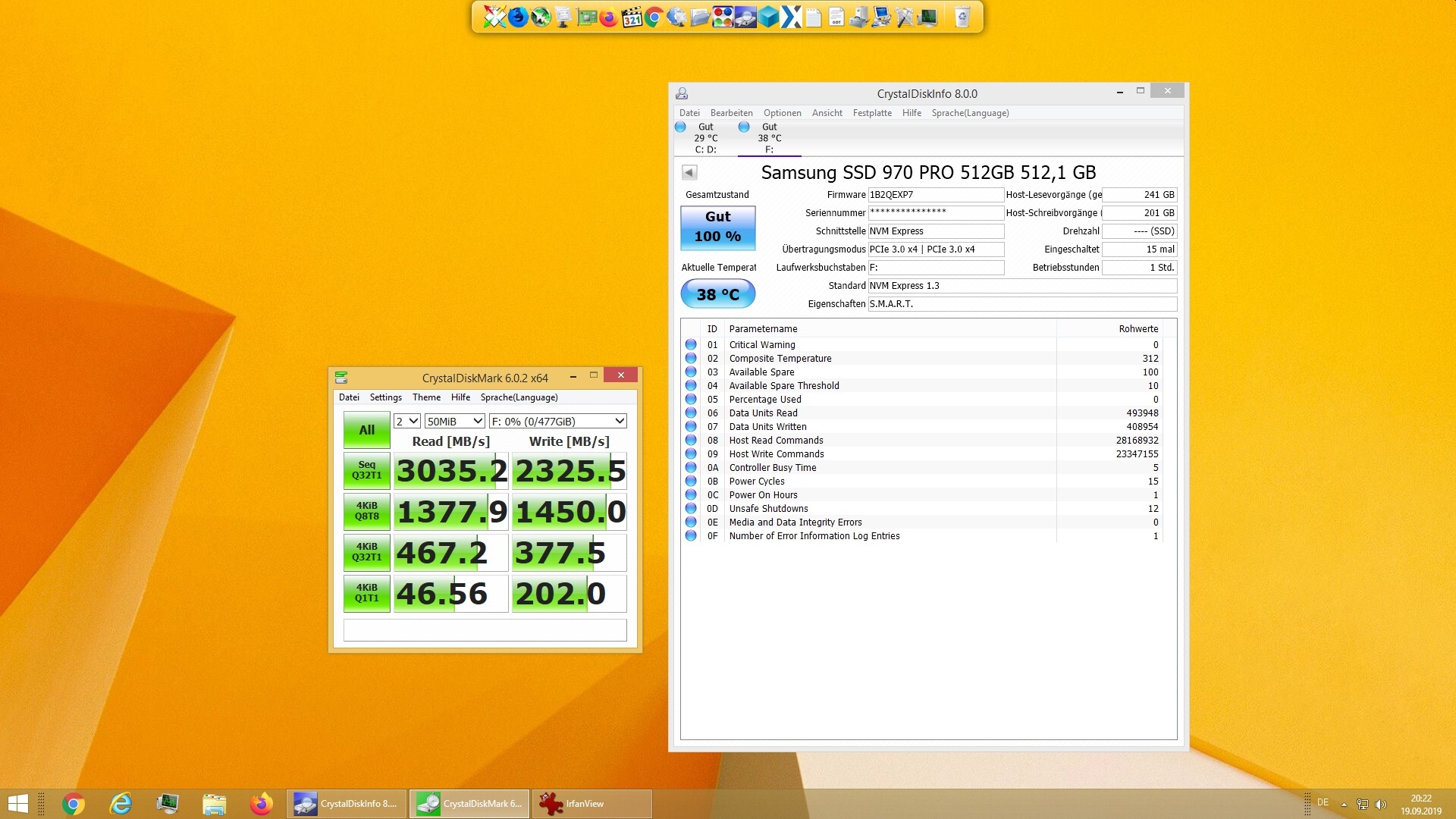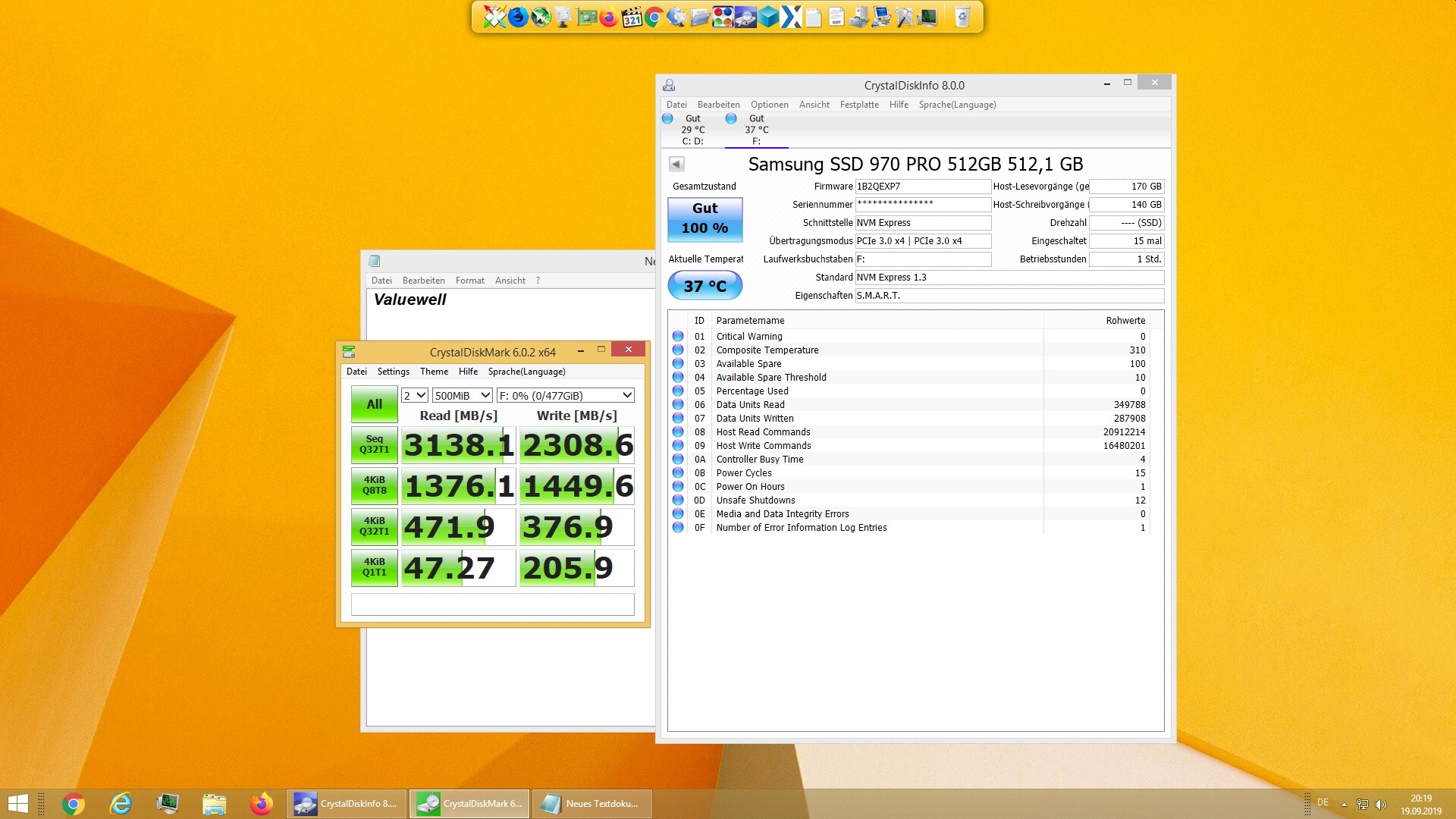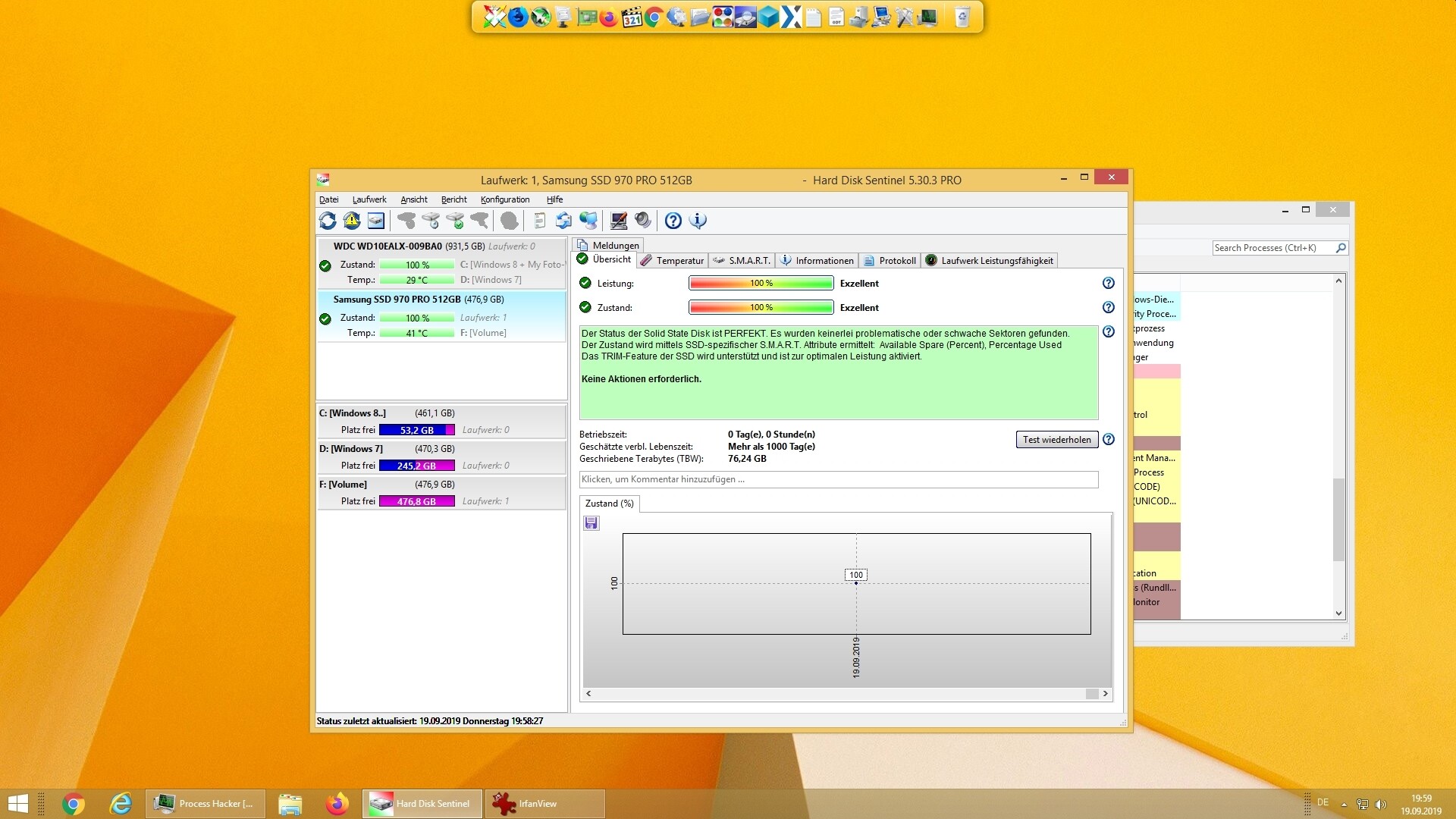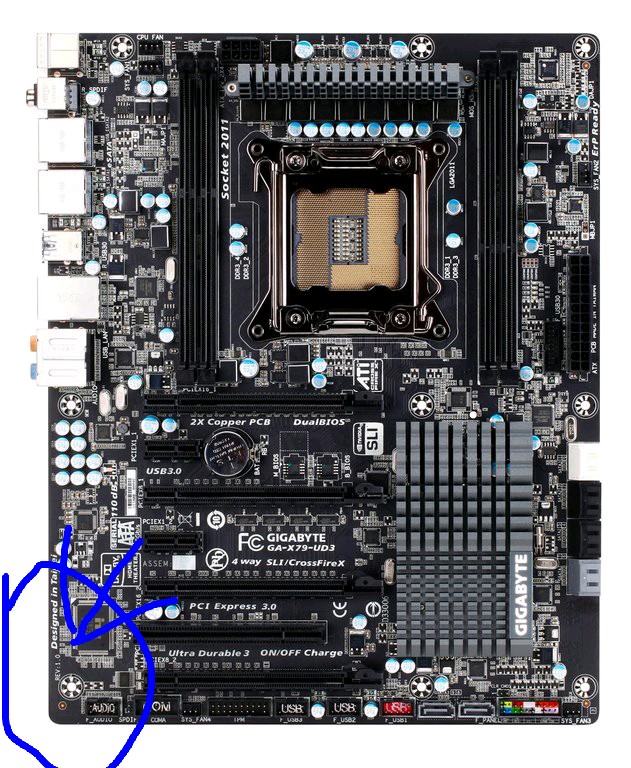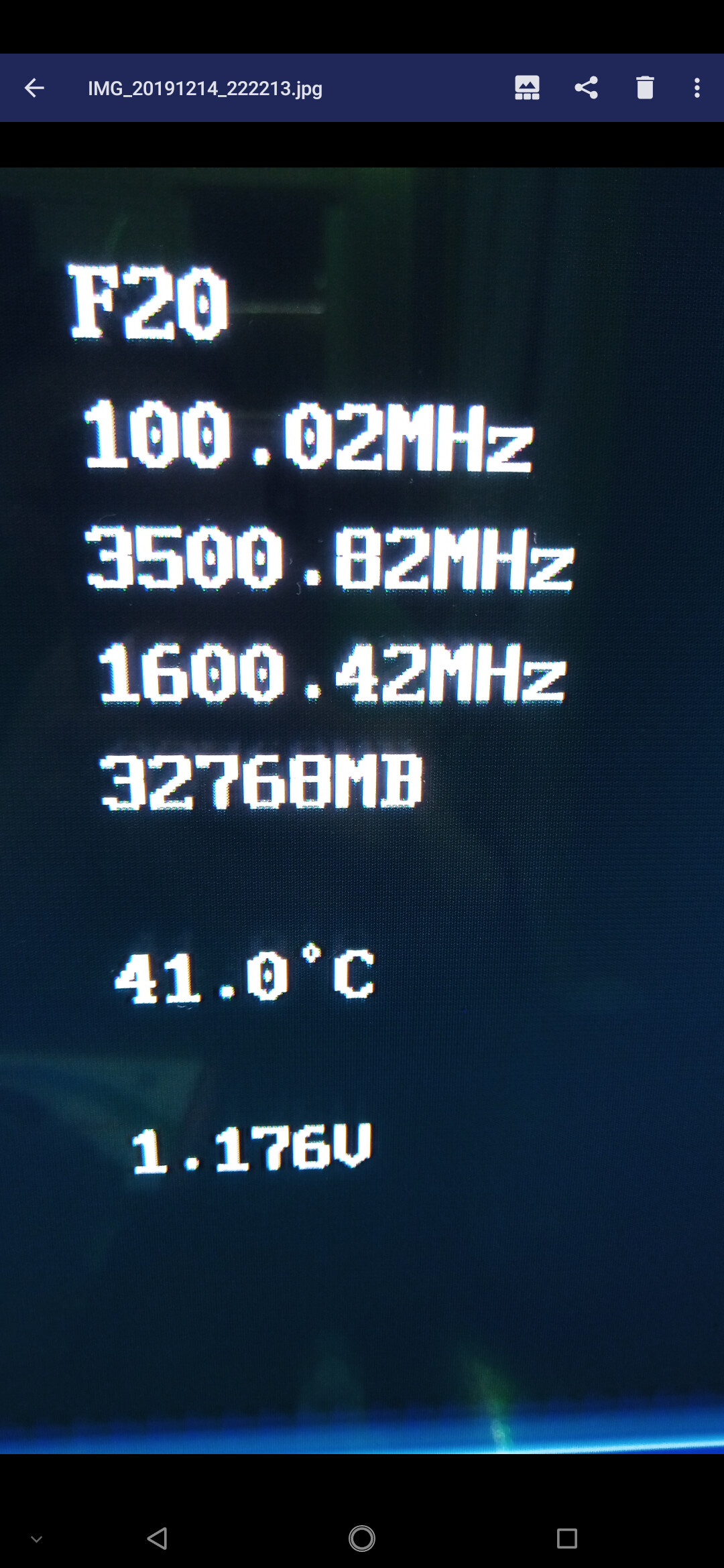Unfortunately I can’t install windows on a samsung 970 Pro 512GB. Windows isntaller is telling that I need to enable some Controller in the Bios. But I figured out later that this Motherboard doesn’t even support NVMe.
After googling I stumpled upon this site, unfortunately I am not that tech savvy to build a custom bios myself.
So I am kindly asking if someone has an working Bios with NVMe Support for the Gigabyte GA-X79-UD3 would you please share it?
Thank you very much. (Would save me some bugs from buying a new pc setup which I don’t actually need)
Looking for GA-X79-UD3 Rev1.0 bios.
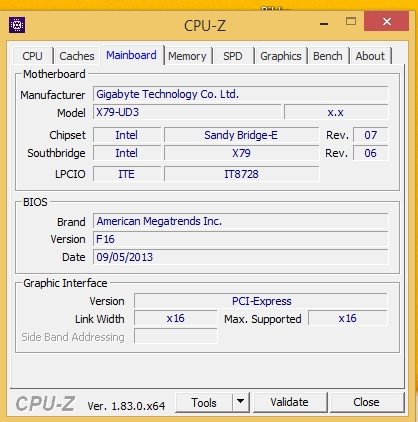
@StormRaider :
Welcome to the Win-RAID Forum!
Since your request has more to do with the topic “BIOS Modding” (how-to) than with the topic “BIOS Modules” (which ones and where to get them), I have moved your post into the related Sub-Forum and added the word “Request” to make clear, that it is not an offer.
The BIOS modification is much easier than you may think, because I have written a detailed guide about what you will need and how you should do it. >Here< is the link to the guide. Only the flashing procedure is risky, not the BIOS modding itself. If you are unsure regarding your BIOS modding result, you can attach your modded BIOS and anyone among our BIOS modding experts will do a look into it and tell you the result of the inspection.
If you are going to modify the BIOS yourself, please post your further questions into the linked thread.
Good luck!
Dieter (alias Fernando)
Thank you Lost_N_BIOS :]
Well, I can’t seem to find a link. user Gantrithor didn’t share his bios.
Or am I blind but there is really no link.
Thanks you appreicate your help tho :]
@StormRaider - see post #6
If that BIOS is too older, or you want some newer or beta done with NVME mod, I can make you a new BIOS. If this is the case, please link me to the stock unedited BIOS you want modified.
Thank you very much, very kind of you.
The bios Gantrithor shared seems to be the latest one. If I encounter some bugs i will gladly get back to you.
Have a good weekend Lost_N_BIOS 
Oh, I got problems when turning the pc on and even when restarting.
It powers on and off two times
then showing boot failure, see picture attached
and I found the reason. My bad.
My GA-X79-UD3 is Rev1.0 the bios provided by Gantrithor was GA-X79-UD3 Rev1.1
I downgraded back to stock bios and no more boot failures.
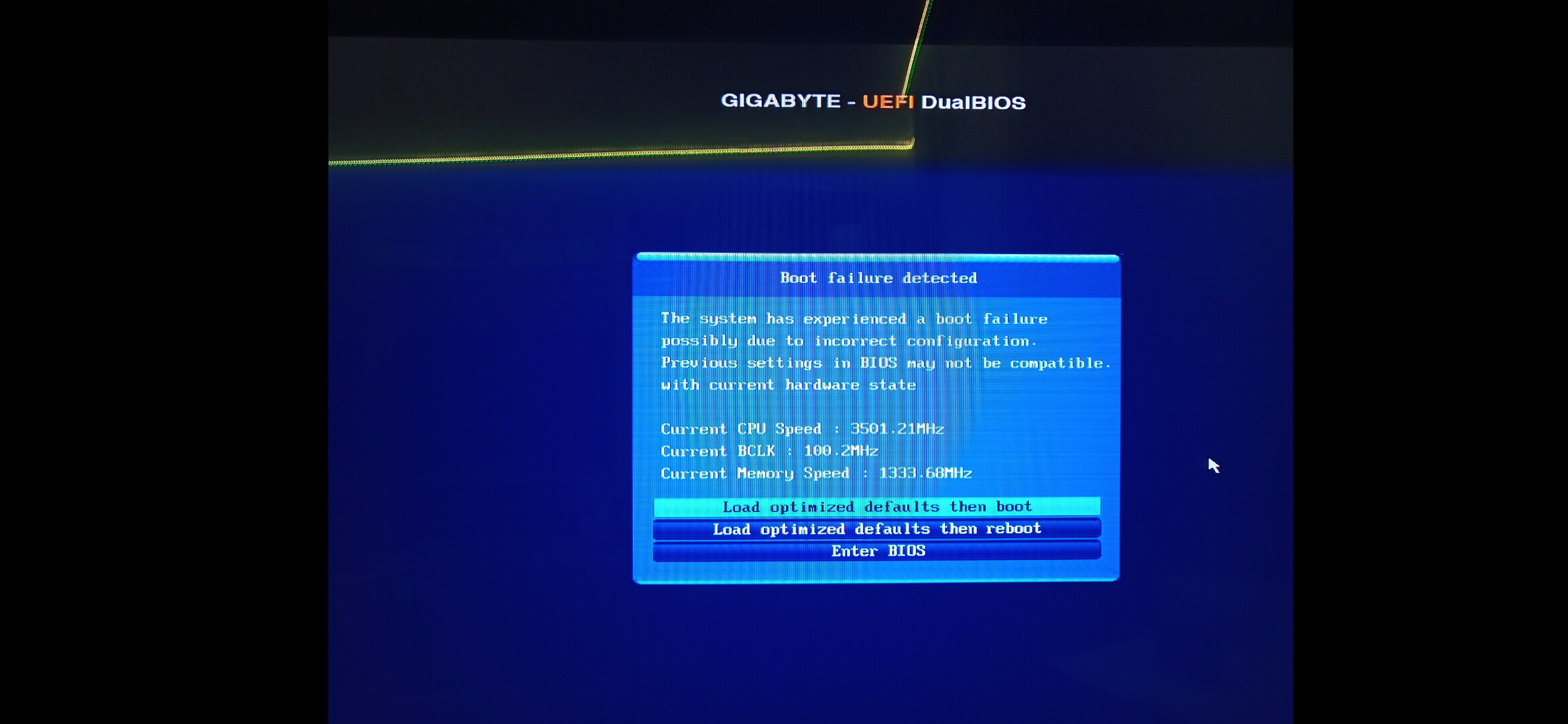
If you have some spare time. Could you please mod this stock bios and add NVMe
support.
https://www.gigabyte.com/Motherboard/GA-…port#support-dl
mb_bios_ga-x79-ud3_v1.0_f20.zip (3.65 MB)
My bad I didn’t mention it before.
My old pc is working like never before. Thank you for the speed boost
You R Amazing Lost N Bios. Thank you for your precious time building me a nvme supported bio.
@StormRaider - You’re welcome! Glad to hear all is working super fast now 
How’s the speeds? I’ve been looking to get a NVME, what brand do you have? I see they’re much cheaper now than last time I looked, SSD’s in general are a LOT cheaper now too, I couldn’t believe it when I saw name brand 256GB SSD for $30 today 
Hi Lost_N_BIOS
You can expect read/write speeds up to 3,5GB/s PCIe 3.0 Maximum.
I have the Samsung 970 Pro ( read 3,5Gb/s write 2,4GB/s) Sequential connected to a chinese NVMe m2 Adaper (4$).
The Asus Hyper X m2 card version 1 refused to boot the pc turned on and off tested -with stock and your modified bios- . So I guess it is not compatible with some X79 boards
I tested it on the Asrock x79 Extreme 4 with your bios. This mainboard had no problems recognizing the Asus Hyper m2 card and booting from it.
I heard the new Hyper X m2 card version 2 offers more compatibility. According to some amazon recension/reviewer
I do recommend the asus m2 adapter card because it keeps the m2 really cool. It never gets above 42Celsius under heavy load, whe unpacking/extracting 7zip winrar archives and installing
https://www.amazon.de/Asus-Hyper-m-2-X16…erx+m2+asus&
If price does not matter, get the newest Corsair Force MP510 or (MP600 altough those maximum speeds Read/Write up to 4,9Gbs / 4,9GBs can only be reached on a PCI-Express 4.0 Slot.)
I can suggest if you are located in the EU, have a look at https://geizhals.eu/ or https://skinflint.co.uk/ a price comparison site to get the best bang for the buck or try ebay buy only from someone with good reputation and pay with paypal.
Sorted by popularity
https://geizhals.de/?cat=hdssd&xf=4832_3…rt=t&bl1_id=100
Benchmarked
Gigabyte UD3 X79 M2: Samsung 970 Pro.
the M2 970 PRO Samsung is noticeably a lot faster than a SSD. So, you literlly don’t need to wait for tasks to complete.
https://geizhals.de/samsung-ssd-970-pro-…w-a1809120.html
[[File:970 2. jpg (1).jpg|none|auto]][[File:970 2. jpg (2).jpg|none|auto]][[File:970 2. jpg (3).jpg|none|auto]][[File:970 2. jpg (4).jpg|none|auto]]
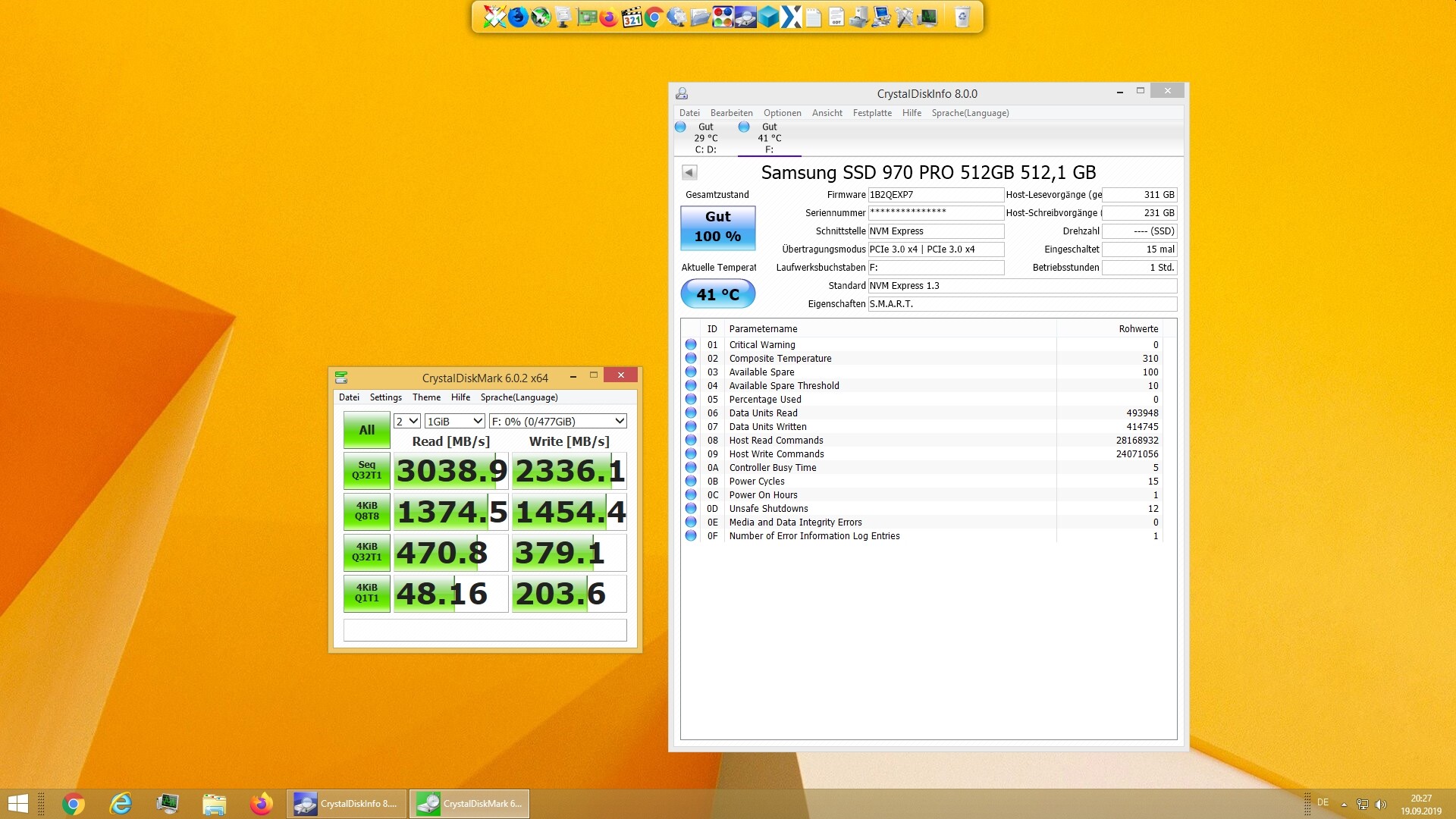
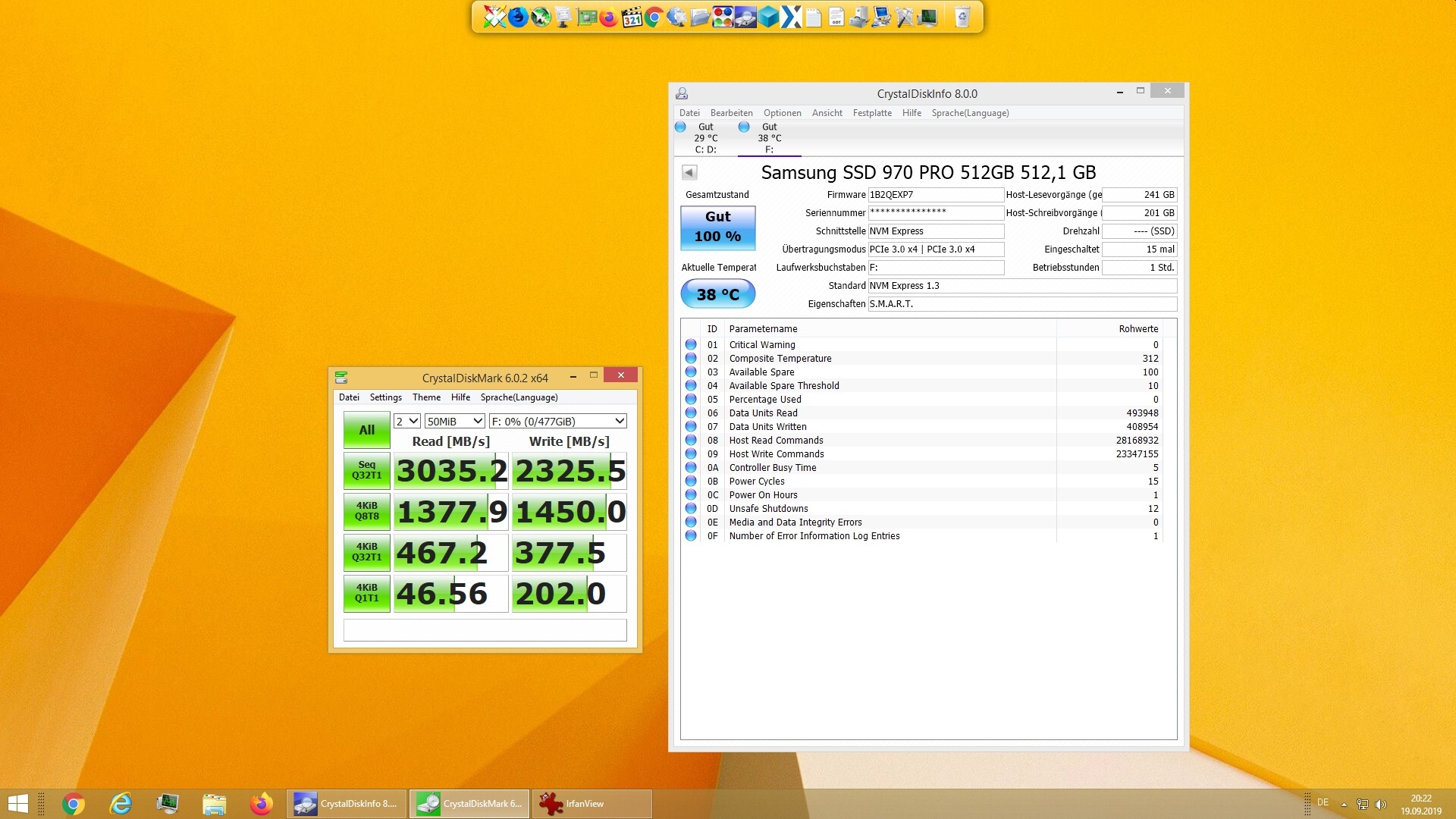
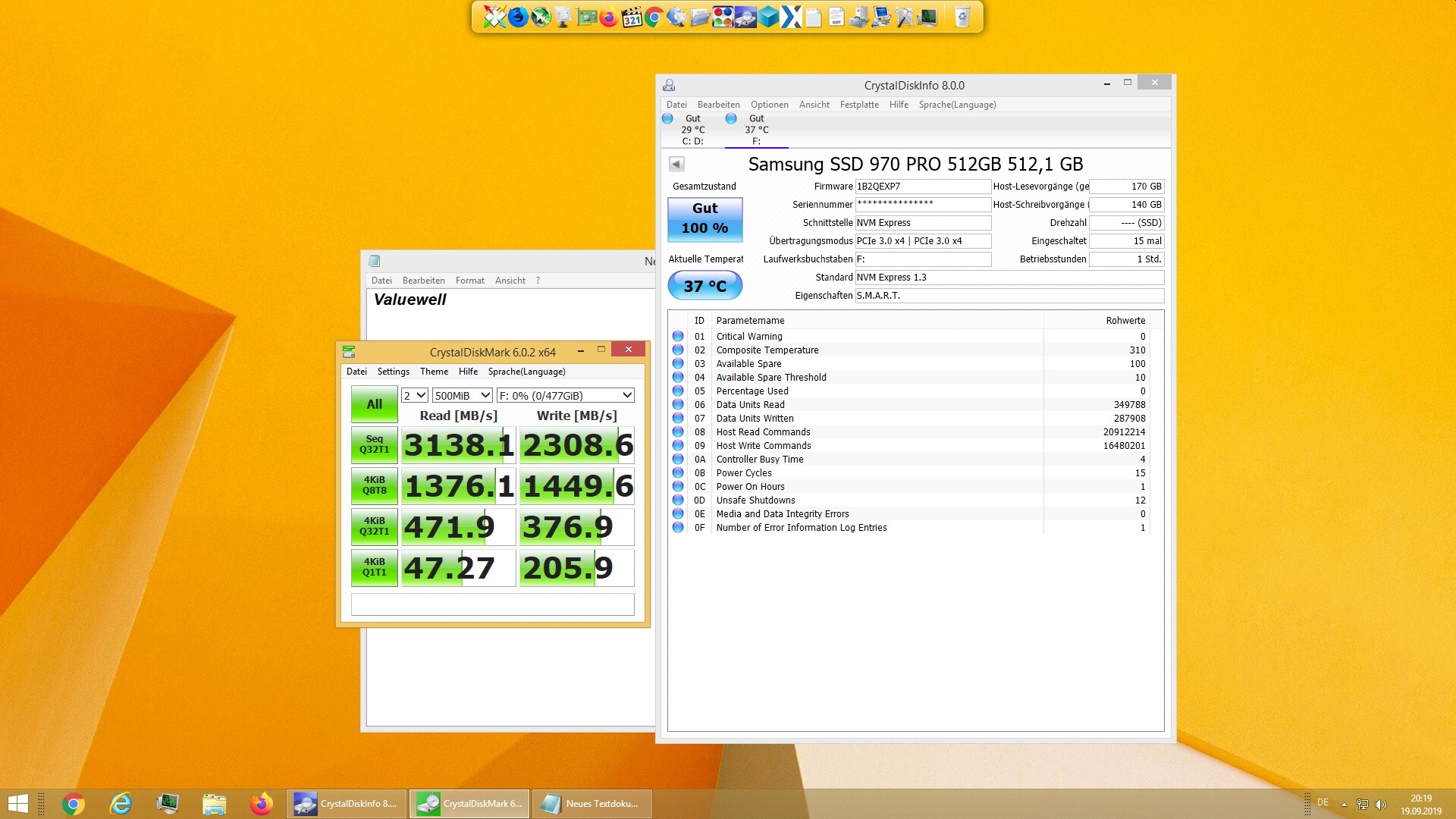
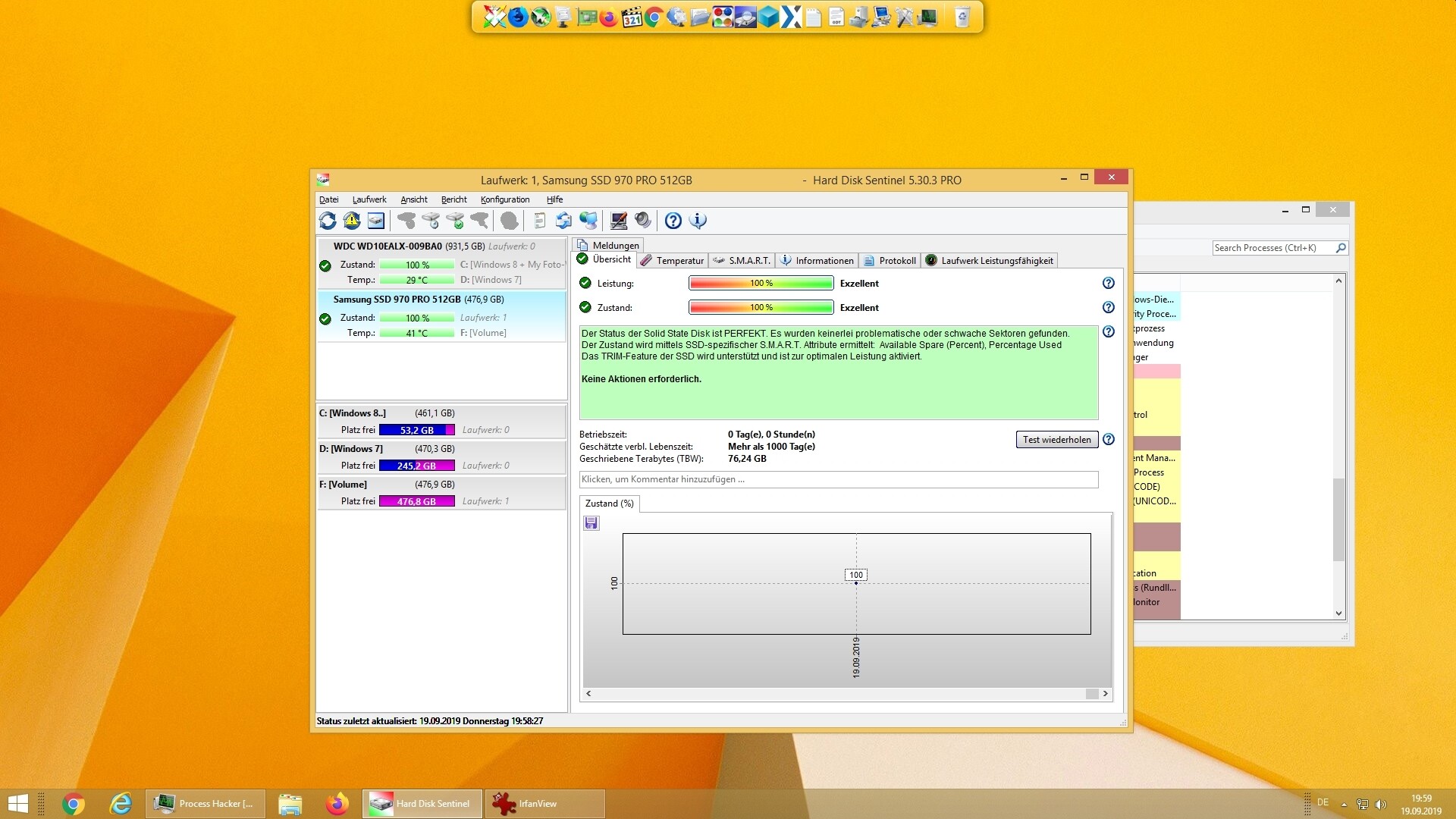
My Gigabyte GA-X79-UD3 says F16 for the bios created 9/5/2013. I want to add NvMe support to my board if I can? Is this the same bios mod?
Any help would be greatly appreciated.
Hello, just saw your post.
Look at your motherboard there shoulld be somewhere written version 1.0 or 1.1 if it is rev 1.0 get the bios from.lost n bios in this thread.
If you motherboard is rev 1.1 this one
Bios Driver Modules Versions Question, For GA-X79-UD3 Rev1.1 (F20 modded)
Im on smartphone. Im marked where you have to look
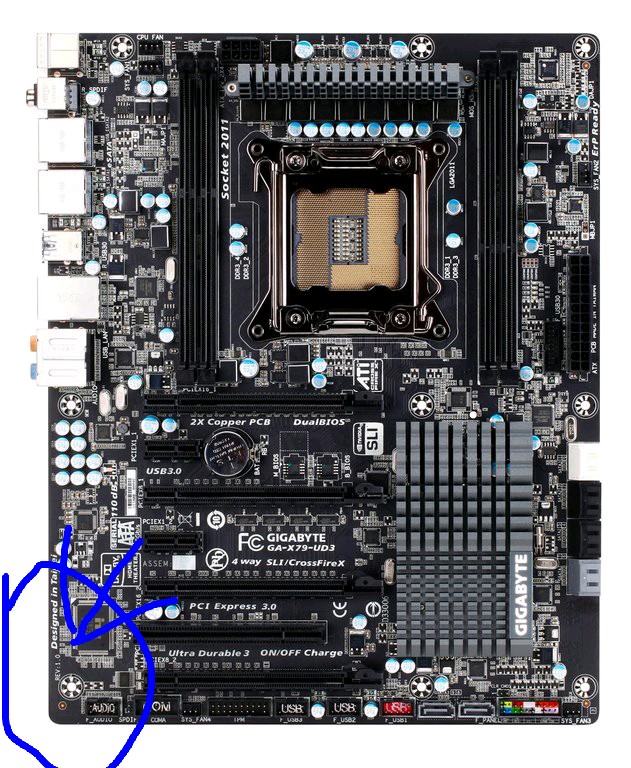

Thank You very much. I have 1.1 So I will look at the one in the thread link. Take Care
Regarding you reboots to stock, the problem might be that i have the memory to default at 2400Mhz by xpm profile saved in the BIOS so your sticks might not be up to that and when rebooting goes back to stock settings. In bios revert the memory setting back to SPD for you sticks, save the profile anew and all will be fine for sure. Other than that i believe BIOS for GA-X79-UD3 revisions 1.1 and 1.0 are identical (gigabyte site offers the same files in its site for both revisions, maybe a design difference somewhere else). It was most probably my default memory setting that reverted the bios to stock and caused the reboots.
No!
(The Bios you provided has Option that were not there by default.)
Your Bios is overclocking my 3930k to 3500ghz by itself?
It should default to 3200ghz this was with older bioses the case.
I load optimized default checked everything is set to auto, reverted everything back to default.
It still gives me reboot.loops everytime i turn the pc on.
I even gave it another shot just now just flashed it the same behavior is happening again.
The bios lostnbios made for me it running fine/perfect.
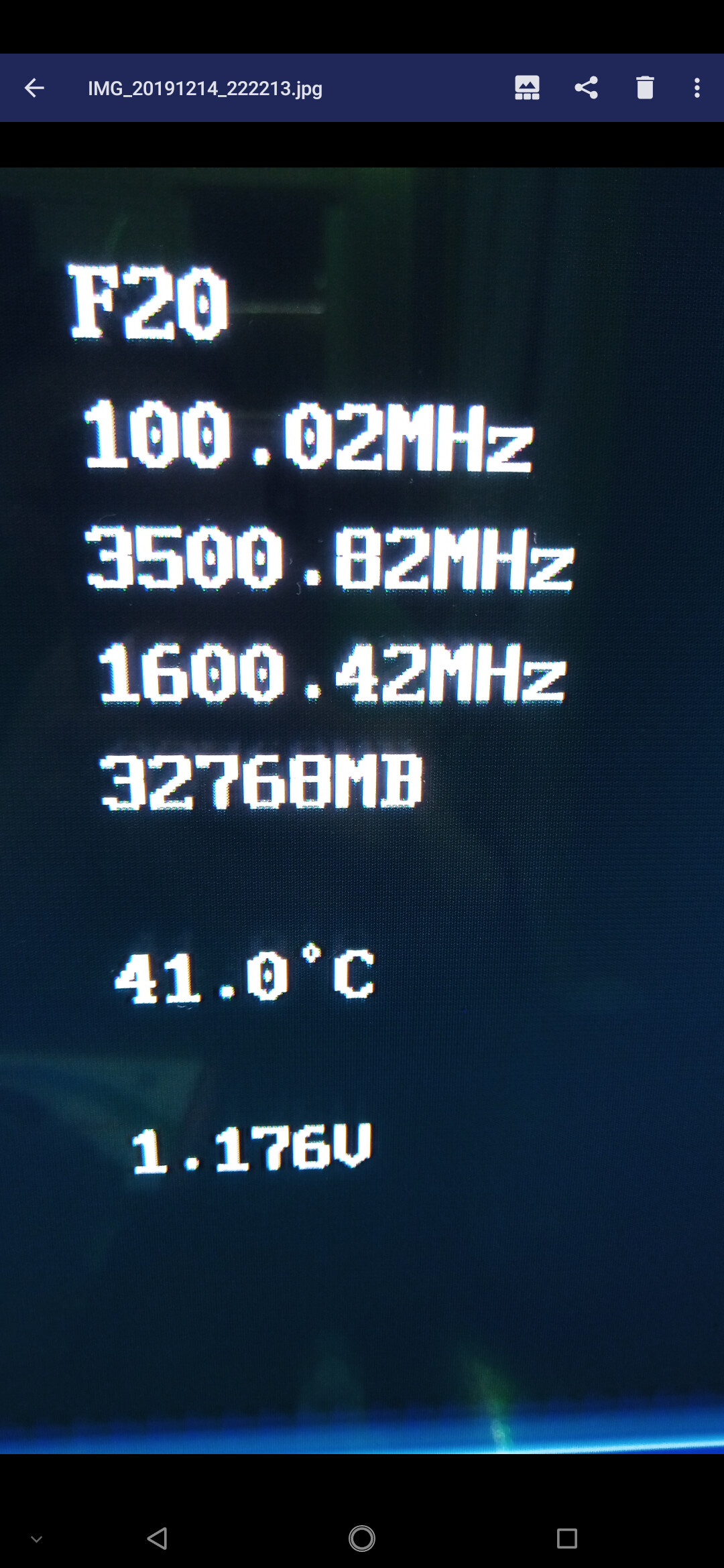
@Lost_N_BIOS would it be possible to upload the modded 1.0 file? For some reason the current file doesn’t seem to download (at least for me). Many thanks.
@Kaizen0861 - I assume you mean post #9? If yes, that original tinyupload link still works, you may need to disable proxy to download from that site.
Anyway, I added a few more mirrors to post #9