@pag
Thanks for report (only few users have got this issue and by FPT15 i solved) , now you have got the right result , here there are your variables :
FPRR VarOffset - 0x683
BIOS Lock VarOffset - 0x1C
Look here for the tutorial :
[Request] Gigabyte AERO 15 OLED 3060 11800H KD (undervolt) (2)
Then after unlocked the Eeprom Variables (set to 0x00 them) , use this bios mod, unpack it and run the Write.bat program by a double click on it :
https://www.mediafire.com/file/h1nb26rmz…02_Mod.rar/file
Let me know
Regards
P.S after the mod , please post a Bios Mod Menu photo to check it …
@BDMaster
I started modifying the variables but want to double check so I make no mistakes.
Which section are "FPRR VarOffset - 0x683" and "BIOS Lock VarOffset - 0x1C" each in? In PchSetup, 0x683 is already 0x00 and I see some posts talking about modifying section "Setup" not "PchSetup".
Thanks!
@pag
Yes friend, there are older post where Lost_N_BIOS wrote that , but into new Bioses the variables are under Chipset >> PCH-IO Configuration so not "Setup" but PchSetup" and it correspond to PchSetup [4570B7F1-ADE8-4943-8DC3-406472842384] GUID … you can check this by AMIBCP tool ,
open the Bios backup by that tool and look for Bios lock and FPRR settings , so you will find under the PchSetup :
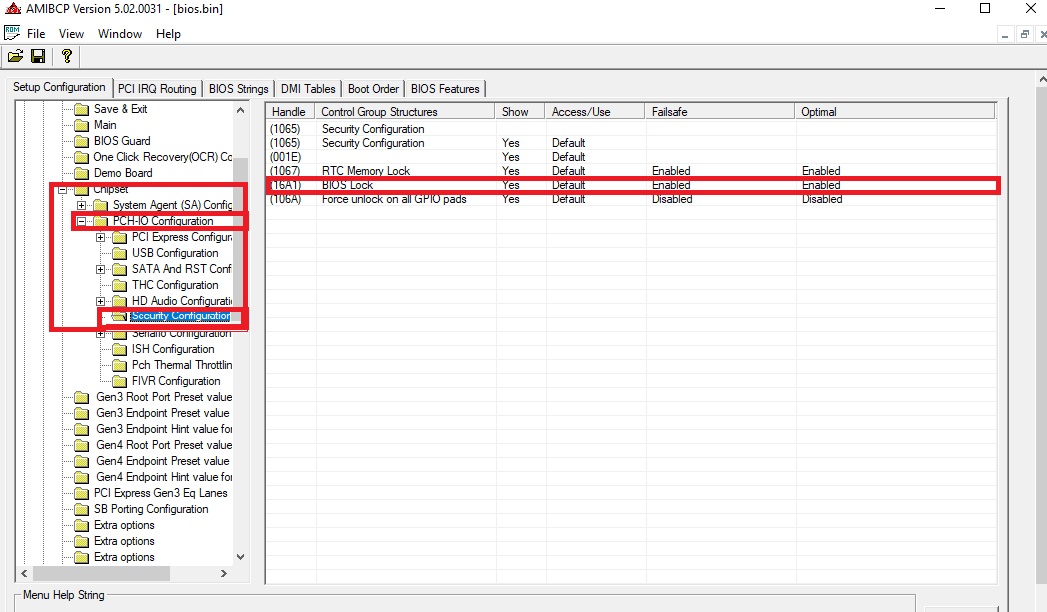
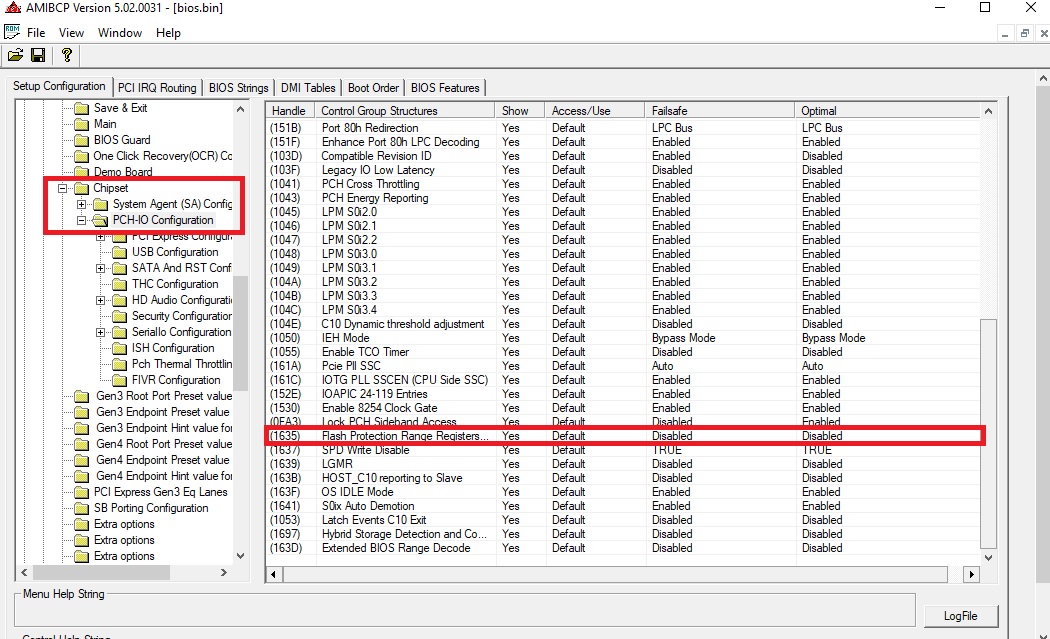
So actually your Bios has here and not under Setup !!!
If you will look into images i posted, you’ll see the Settings of your bios, (used your to show that) and the FPRR 0x6DD is set to Disabled by default , but the Bios lock 0x1C not !!!
I write always to make both as may be is set for any mistake and it’s better to check both them, so you have to change the only one is set to 0x01 !!!
I hope it will help to all users who have your same problems ![]()
Regards
P.S. here is the AMIBCP Patched tool too :
https://www.mediafire.com/file/pufrdg5xy…simply.rar/file
My gift ![]()
@BDMaster Everything is working well and all the expected menus are there. I did the same thing @kakashisensei did and did not enable overclock. Instead I just disable "config lock" and "overclocking lock" and use ThrottleStop with -65mV core offset to get 47x single core and 43x all core (long term). I did not find "speed shift" in BIOS so I set that to 0 in throttlestop. I also disabled "thermal velocity boost" and enabled memory "Disable and lock turbo power limits". CB R23 multicore is now 14200 and single core is 1540 ![]()
Does the donate button at the bottom go to you?
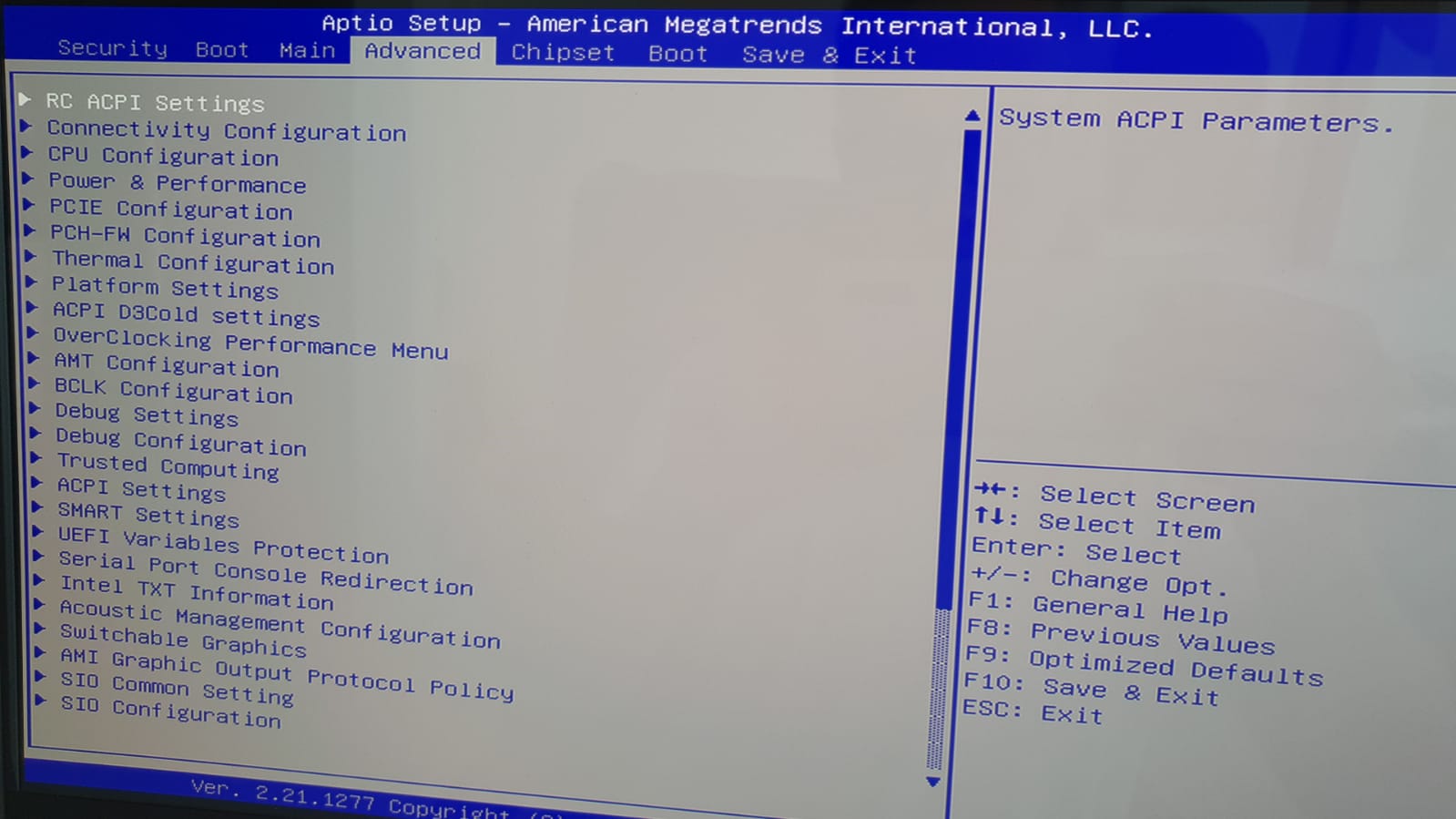
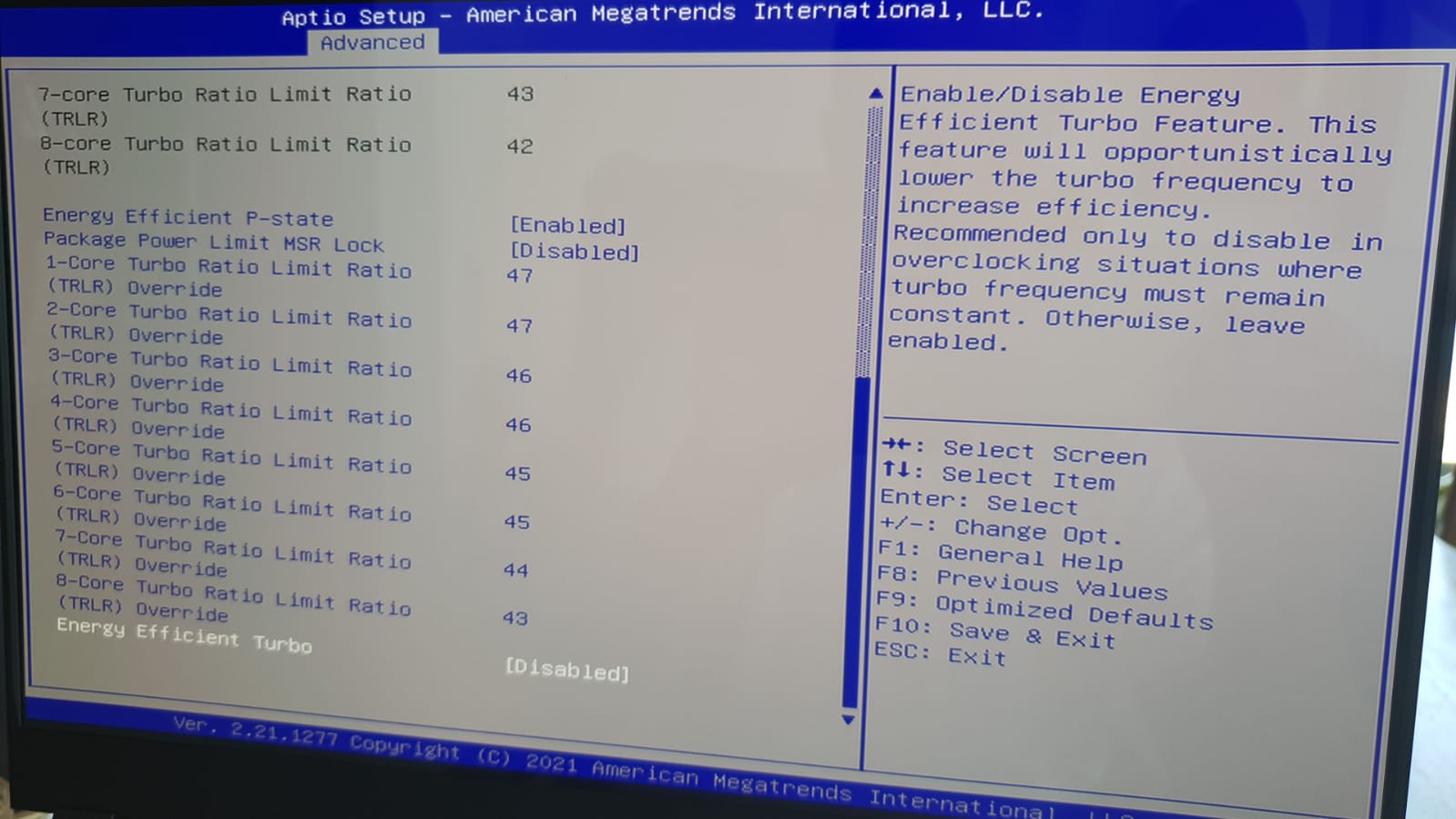
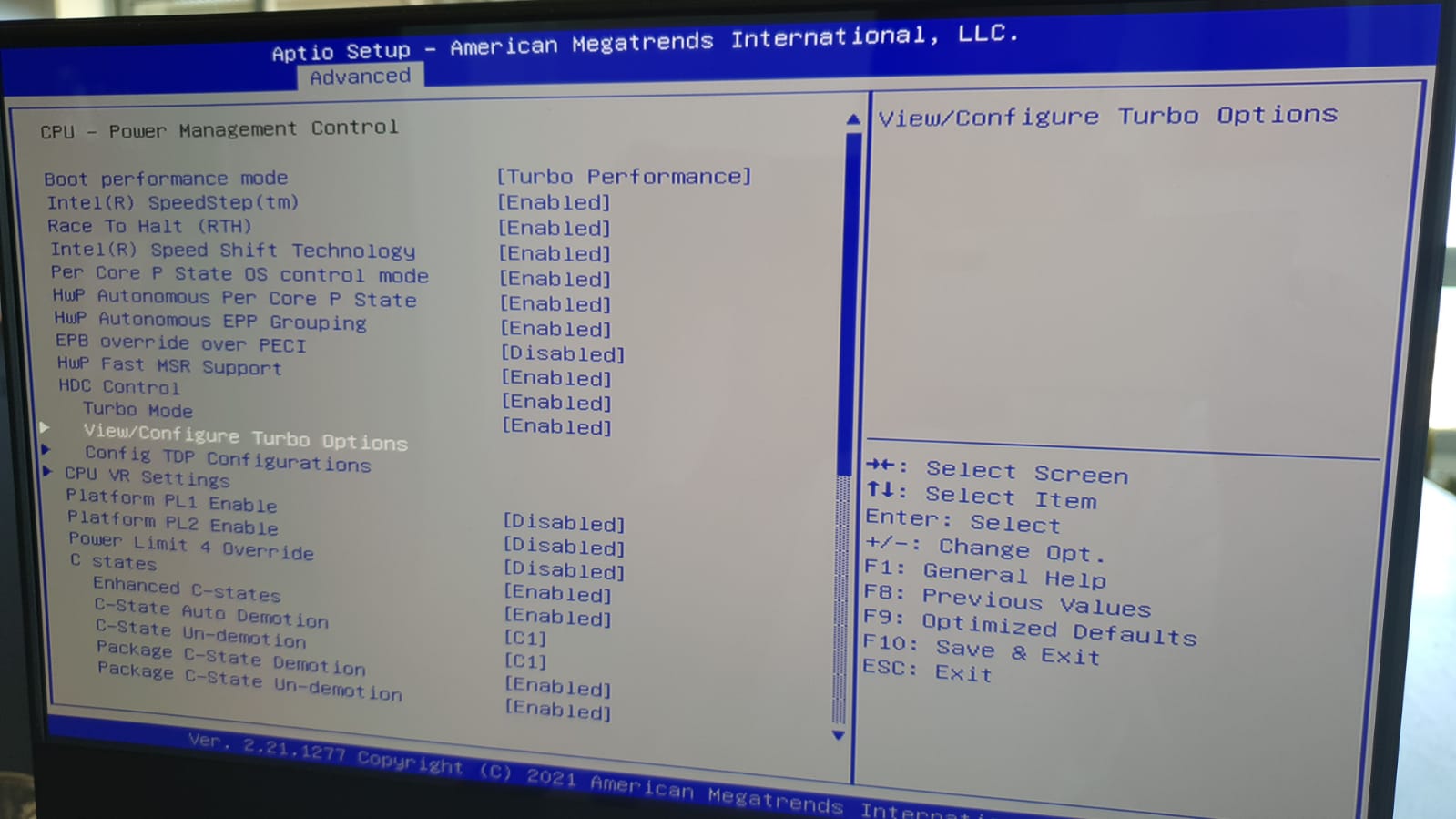
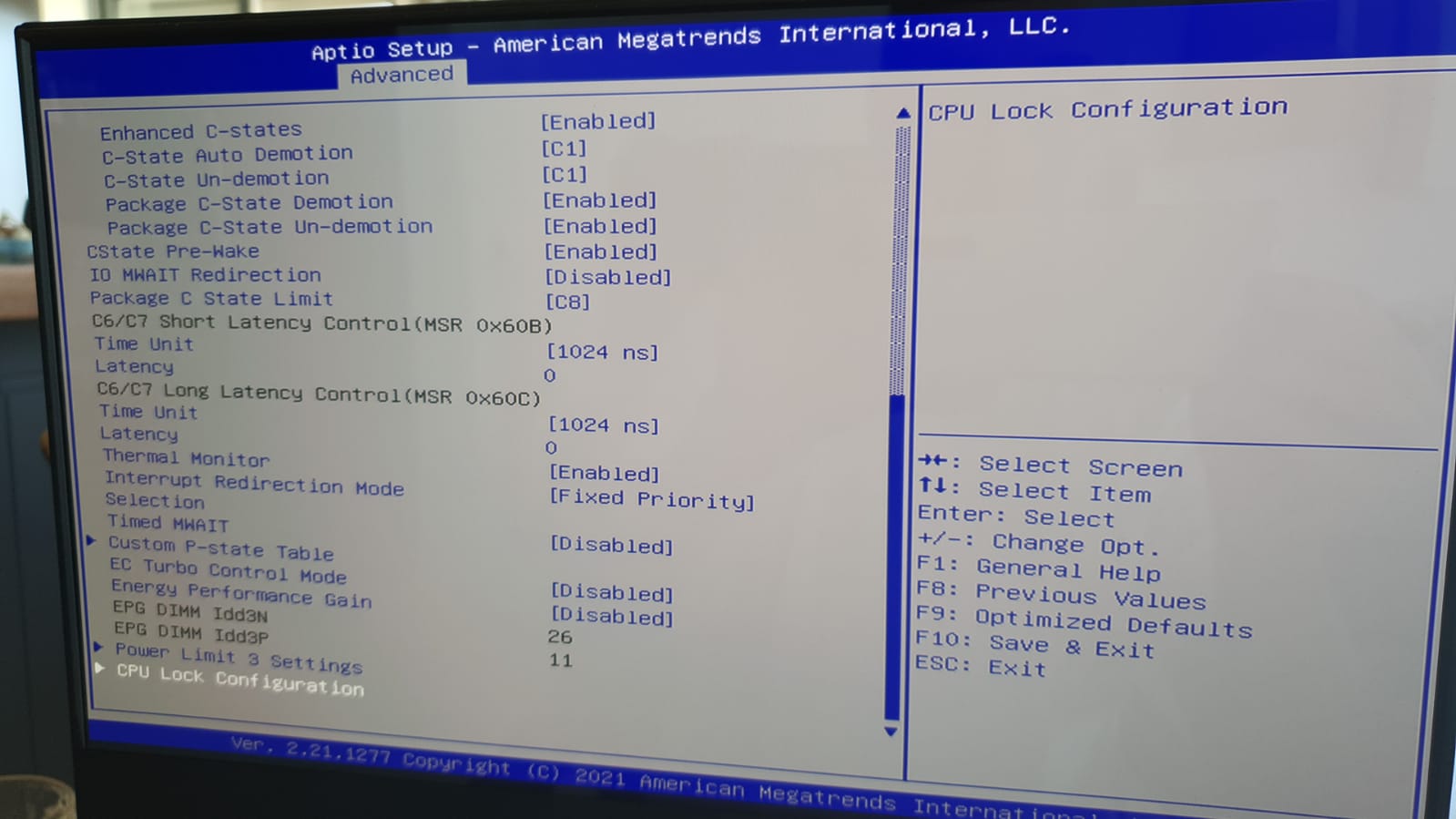
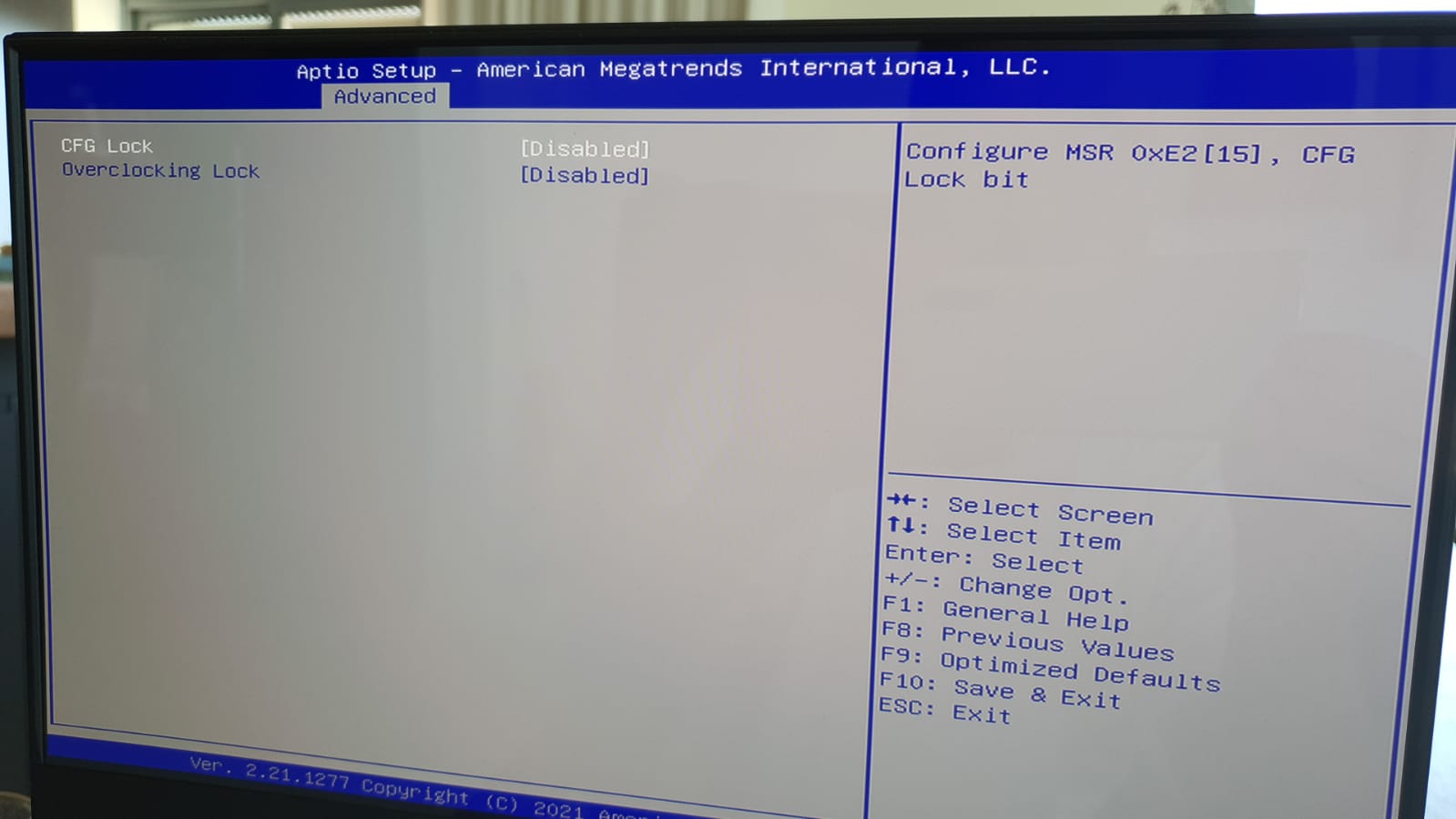
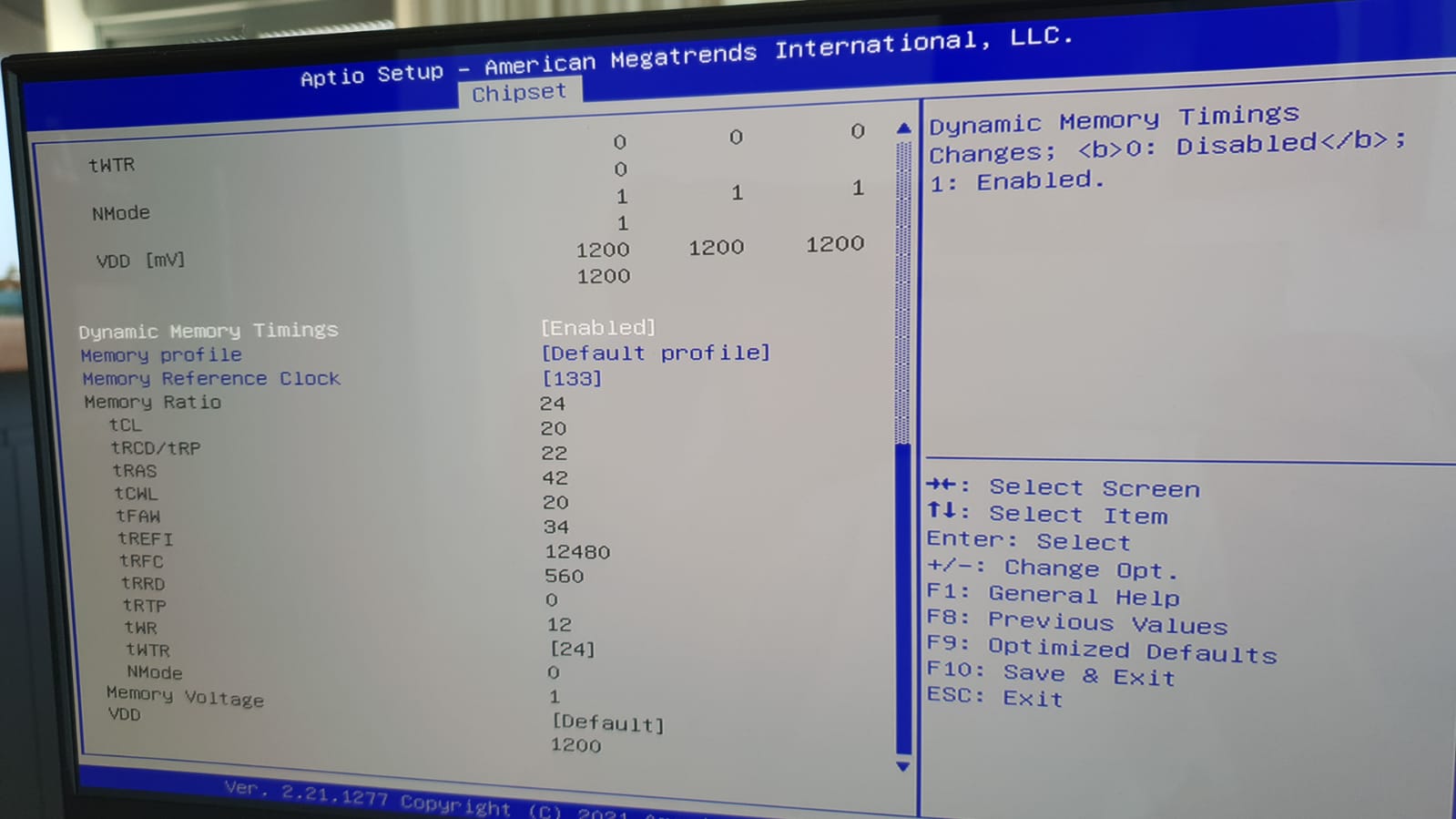
Many thanks for report , friend …
No i haven’t it , so it will go to the site … for maintnence …
Regards
@BDMaster
Hi, I updated to the new FB07 BIOS for my Aero and lost my unlock. Here’s the dump of my the new BIOS, can you help me mod and unlock again? Thanks!
www{dot}sendspace{dot}com/file/leykuv
Hi everyone !! I am really interested in undervolting my CPU on my laptop.
I’ve got an AERO 15 oled KB (i7 10875H / RTX2060).
I would like to know if I can do the same with this CPU ?
As you know my current BIOS menu is almost useless.
Is anyone able to recap step by step what I should do to get the possibility to undervolt in XTU (cursor currently in grey).
I am sorry but I’m not use to do this … and there is many information on this topic. I feel a bit lost.
However I did sucessfully undervolt my GPU with MSI Afterburner (actually quite easy).
I am very happy with the result ( the GPU does not reach 85°C anymore so I can keep my 70-80 fps in game).
How do you keep this new flashed BIOS despites the Windows / Intel updates ?
Hope this is possible
Thank you very much ![]()
![]()
@BDMaster would love your kind help with a mod with all secret voltage/oc menus unlocked friend. Aero 15 KD 3060/11800h overheating cpu.
Backup Tool Image: aero15-
BIOS .exe link: https://download.gigabyte.com/FileList/BIOS/nb-bios-aero15-vd-win10-win11-64bit-fb08-fe08-ec-f006.zip?v=9b2337c6a93f8ce68fe7703ab6676bfc
Version: BIOS FB08 FE08 & EC F006
hello I am a newbie here I have Aero Oled 15kd it keeps giving blue screen and I have to wait for the laptop to cool down to turn it on, I have to wait like 30 minutes, so I read some posts saying I have to undervolt the CPU but it’s locked, can someone give the whole process like frame A to Z, I tried to understand this topic but so difficult do understand, and if there is a video on youtube this will be easier. thanks
hello i have the same laptop aero 15 KD
but the variables dose not exist
hello iam new here I change cpusetup to 0x00 and cfg to 0x00 using grubx64 and I am able to undervoltage from windows but not from bios I dont have any advanced options.
what should I do after that ??
Do you know how to enable the fans I can’t adjust from the os