@Lost_N_BIOS
Thank you so much for the tags, I have already emailed gb in hopes of getting a response. As soon as I do I will update everyone here. In the mean time I will dump my bios.
@Lost_N_BIOS Hello, thanks for the BIOS, unfortunately it showed the same error message (167, bios is locked) when I tried to flash the modded one in, should I unlock the BIOS agan and use the same modded one or send you another new bin?
attached a screenshot showing the error
also I unlocked the stock bios with stock ram (though not sure if I should count this as a success at the moment)
Edit: got it to work, can finally change the fan setting without control center. Appreciate the help
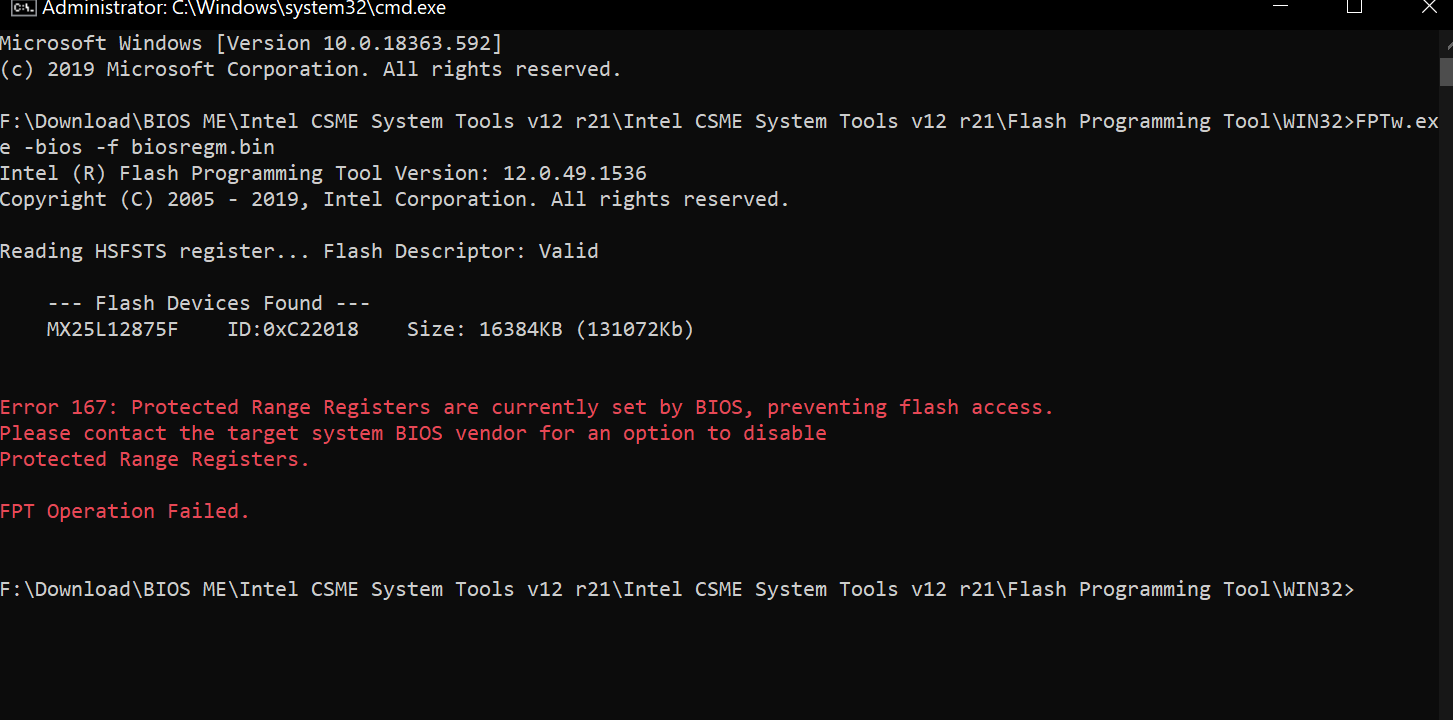
Hi, that’s a good point to check, but I have not upgraded memory yet… I can’t help with it for now…
Dear @kernelh , it will almost certainly work if you unlock your bios options with the help of @Lost_N_BIOS and follow my procedure above.
Also, be sure to show that guy some appreciation in return, he is working really hard.
And i also don’t think that there is a memory restriction, it seems to me that your G.Skills and my HyperX just use a bit more aggressive timings and the mainboard might not be able to handle that.
If you set the Memory frequency to 2600 (while using the Samsung RAM of course), your performence decrease should also be marginal.
I have 2x16GB CORSAIR Vengeance Performance, I believe they have Samsung chips anyway.
@kernelh - You’re welcome, hope they get back to you soon 
What is your memory model, and or can you link me to where you purchased so I can read about it’s speedtimings etc and maybe find out what IC’s are being used?
Your kit also maybe Samsung IC’s, so “having to be Samsung” may be moot thought here anyway, unless they locked the kit to “Samsung” Brand ID too, all as I mentioned would be VERY unusual for any company to do, let alone Gigabyte.
@mrkkkkc - seems you did not do the unlock I mentioned at post #58 for you to do (on post #23, page 2) - Stock ram and changing this setting to do matter to each other
Wait, so you got it unlocked, and finally flashed in mod BIOS?? If yes, great!! 
@captaindesaster - Thank you, as always 
Tight timings, in an XMP, should not be applied at startup with new memory, usually it would be the BIOS or SPD’s default JEDEC profile, which should run some slower speed/looser timings until you make other changes (like standard 2400 or 2600 with looser timings vs high performance timings)
@SebasNights - Great, thank you for the reply! So now we know, at least, that it’s not locked to “Samsung” brand ID. Are you sure about the IC being Samsung?
Can you check please, download this Taiphoon Burner app, and dump SPD and send me the .bin/tpn file (Save as either). Go to EEProm, and “Read SPD on xxx” pick one, then save as thp or bin and send me the file. - Thanks! 
Download “Freeware Edition” - http://softnology.biz/files.html
Or, if you can’t download from there due to virus/adware apps - http://s000.tinyupload.com/index.php?fil…159427300764261
@Lost_N_BIOS
Yes, my Kingston HyperX showed exactly the same behavior as @kernelh described above (8GB Samsung and 16GB HyperX sticks together worked well, two HyperX sticks resulted in blackscreen)
So, with your help i set Maximum Memory Frequency to 2600, that way the HyperX sticks together work without an issue.
@captaindesaster - Awesome, thank you for further refresher (I forgot)! So now we know, he needs mod BIOS in and then make some changes and he can probably then use both his G.Skills together!
@SebasNights - Thanks! Well, at least for now we know it’s not locked to Brand ID, but those are Samsung IC’s, so maybe locked to that still
@captaindesaster - can you do the same as I asked SebasNights in post #69 and send me file, thanks!
@captaindesaster - Thanks! So, now we confirm memory is not locked to Samsung Branded stick, or Samsung IC’s your memory is Hynix IC’s 
So all he needs to do is what you did, change some settings with one Samsung in there, once he has BIOS unlocked, then shut down and put in other stick instead of Samsung one.
@captaindesaster @SebasNights Thanks for your help I really appreciate it
@Lost_N_BIOS Thank you for all your help thus far. It is greatly appreciated. I have followed the steps for the bios dump and have attached the link and errors I got writing. I also attached the Thaiphoon report for the samsung along with the gskill and the link below if the exact ram purchases for 64gb. If you need me to check anything else please let me know.
Bios dump
https://drive.google.com/open?id=1DW-cp8…DMT2_9zGmzJvKqI
Memory link
https://www.newegg.com/g-skill-64gb-260-…&quicklink=true
Attached the report of the samsung hwinfo, error, and bios showing that it worked with an 8gb and 32gb
Please disregard the error, I spaced on unlocking the bios. I completed the steps from #23 and successfully wrote the biosreg.bin. Attached picture and provided a fresh biosreg.bin for you.
Samsung M471A1K43CB1-CTD.txt (3.48 KB)
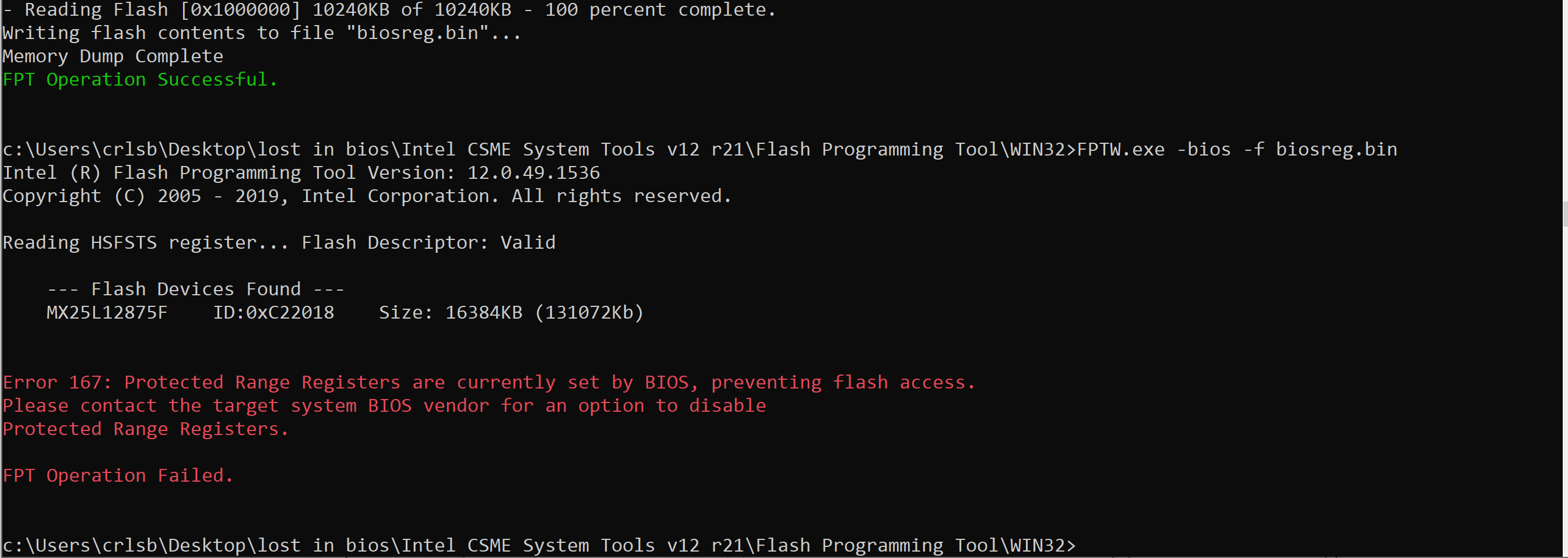
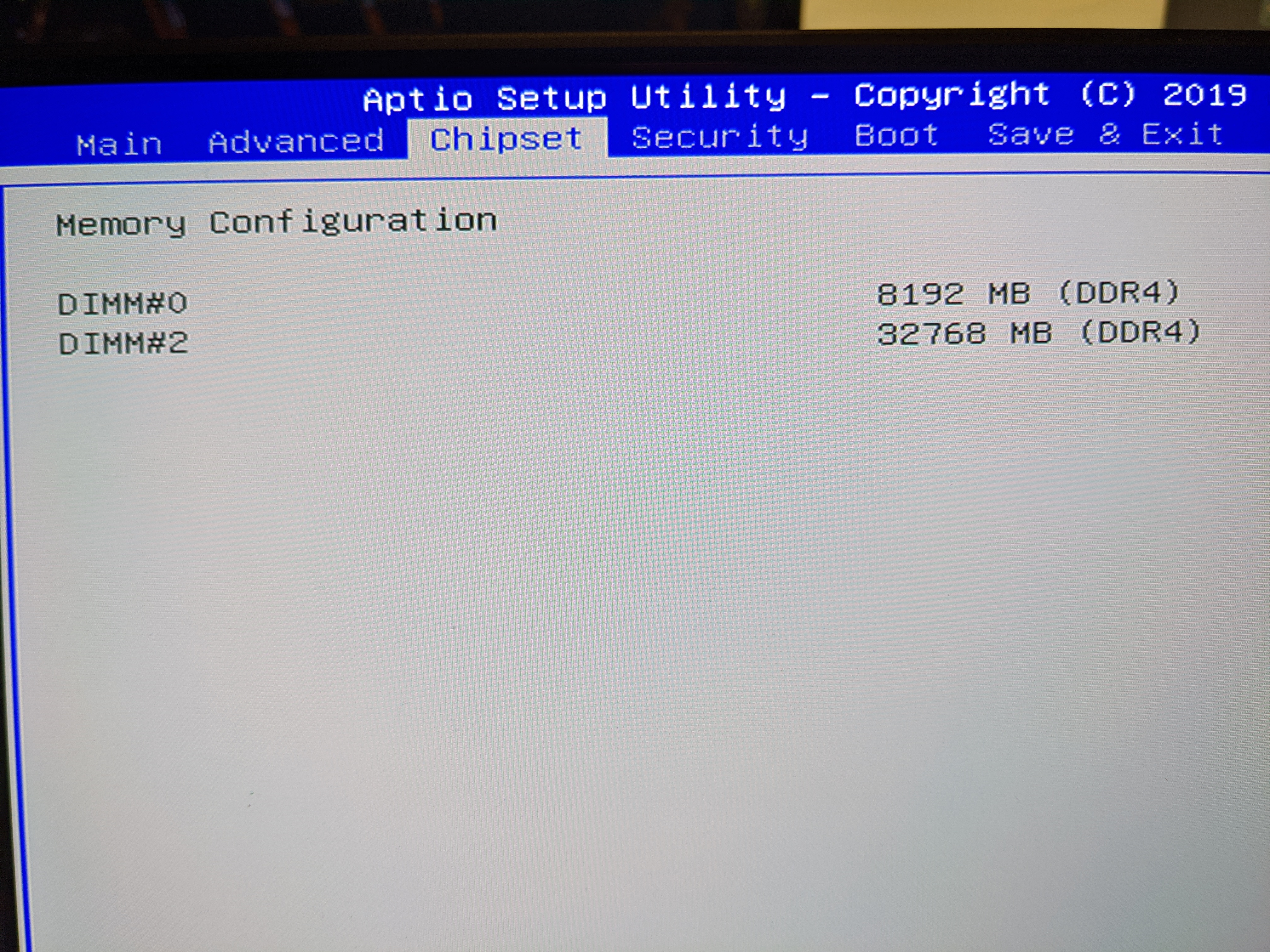
G.Skill F4-2666C18-32GRS.txt (3.41 KB)
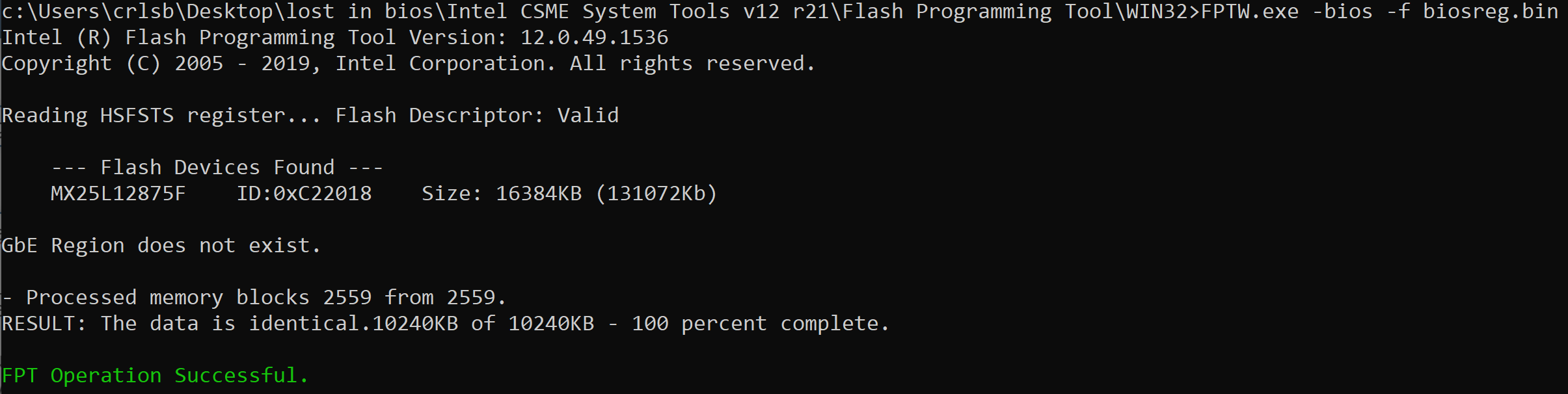
@Lost_N_BIOS yup, figured it might have something to do with me rebooting twice by accident and didn’t do the unlock second time. Now I can finally get to those settings, thanks!
@Lost_N_BIOS
I finally got a response from gigabyte and they stated essentially what you said. That the recommended memory is Samsung and they do not have a compatibility list. So I guess my only hope is the modded bios
@kernelh - sorry for delay! I had this tab open, but forgot to refresh!
Please upload your new biosreg.bin file to uploadfiles.io or tinyupload.com - thanks!
@mrkkkkc - I thought maybe so 

@Lost_N_BIOS No worries I understand, I bet your extremely busy. Upload is below and thanks again for your help.
http://s000.tinyupload.com/?file_id=04215172592532212060
@Lost_N_BIOS
Hi! I stumbled upon this article looking for a solution to the limited power settings available for overclocking my gpu, and as I’m used to overclocking a desktop pc these limitations are quite infuriating ![]()
It would be great if you could mod my bios so I could bypass these restrictions, as my gpu is well within its thermal limitations
I own the OLED AERO 15-SA (1660ti) with BIOS fw FB09, have already set the Lock variable to 0x00 and got the region dump with no errors, as my screenshot shows (the warning about biosreg.bin already existing is bc I tried to run the command before setting the lock variable to 0x00 - my mistake)
s000.tinyupload. com/?file_id=21523371715392533031 (screenshot)
s000.tinyupload. com/?file_id=31982507312358119580 (biosreg.bin)
(remove spaces between “.” and “com”)
Your help would be greatly appreciated!
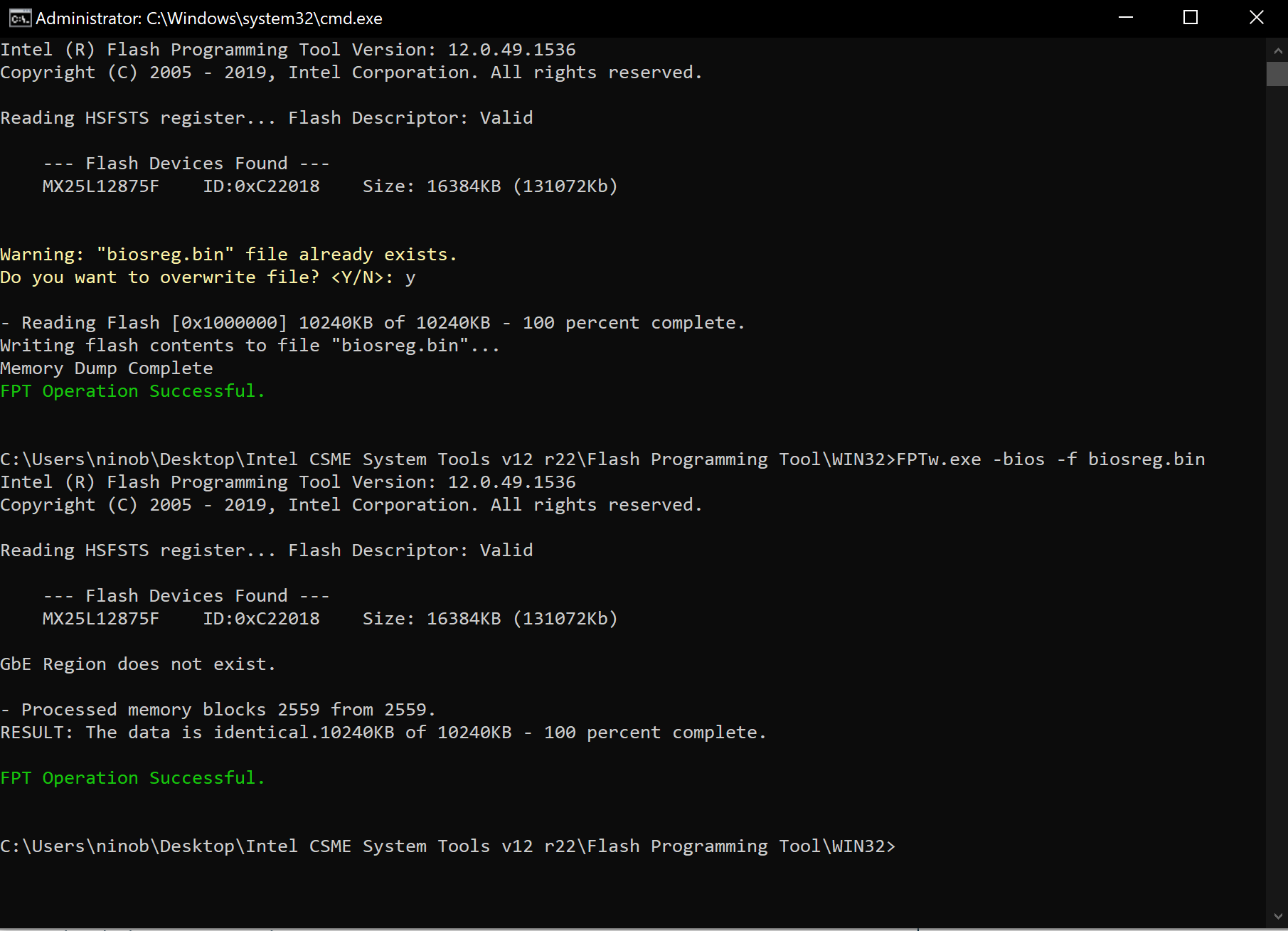
@Lost_N_BIOS Hey there! I’ve been reading through this thread, amazing work you do!
I own the OLED AERO 15-YA and I would like to unlock all possible settings in the BIOS so I could do some tweaking, as the BIOS on these laptops are extreeeemely limited. However, I have never modded a BIOS, and since this is quite the expensive machine, I was looking for some help!
I have already followed the instructions you left on Page 2 comment #17, and here you can find the dump from FPTw.exe - http:// s000.tinyupload.com/?file_id=37760789543727823599
Attached you can find the error that pops up when I try to write back the BIOS Region dump with FPTw.exe -bios -f biosreg.bin
In case it is needed, this is my current official BIOS: https:// download.gigabyte.com/FileList/BIOS/nb-bios-aero15oled-va-win10-64bit-fb09-fd09-ec-f007.zip
Thank you so much in advance!
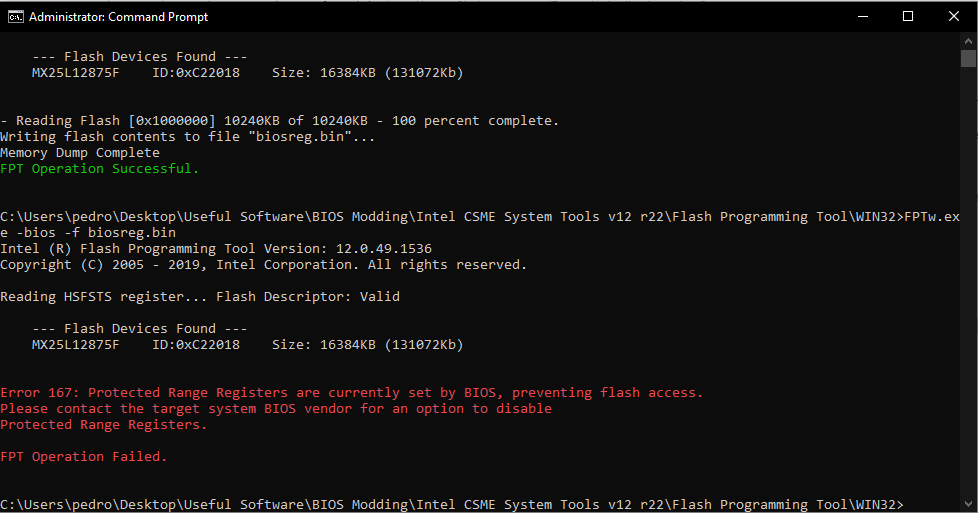
@Bingowings - Posts removed, sorry I did not get here to help you in time, but I am happy to see you solved the issue yourself 
@kernelh - Sorry for delay again! Here is your unlocked BIOS… Finally 
https://ufile.io/2fnsxiax
@ninoby - Here you go, sorry for the delay!!
https://ufile.io/3yvnnz1i
@ProtoXcution - Thank you 

You need to follow stuff from post #23 on page #2 to disable BIOS Lock before you can flash in mod BIOS, your BIOS Lock variable is the same one posted there 
Then you can flash in the file below, since you did not unlock BIOS lock in advanced, it will still be locked after you flash this BIOS in, so next time you will need to disable as well before flashing any other mod BIOS
https://ufile.io/k52yon7d
To you all ^^ Flash back via >> FPTw.exe -bios -f biosregm.bin
*** WARNING - To ANYONE with laptop and unlocked BIOS!!!
DO NOT try to enable this graphics card or disable that card, switch cards etc. Otherwise you will end up with no display output (ie black screen) and no way to recover except by blind flash or with flash programmer.
You can change graphics related settings, like changing memory sizes, or core speeds etc, just don’t try to disable one card or change which is main etc.
Additionally, be very careful when trying to undervolt CPU, you can leave BIOS unbootable due to CPU voltage too low (Sometimes even 0.05 is too much)
WARNING *** - The BIOS files above are user specific! If you are not those users DO NOT USE THESE BIOS!!
If you do, and you are not those users, then you will loose your serial, UUID, OG NVRAM, and possibly LAN MAC ID as well.
You have been warned!!!
