I will follow you into your procedure …
EDIT: I unlocked Private Messages apparently by posting a few times- conversation moved there.
Ok friend,
You wrote …
I’m a total noob to this as well, I have a the same laptop as WJames- only it’s the KC version (different CPU, different gpu otherwise identical). I’m on the same BIOs FB03 and same EC FW version and same build versions, so I presume if a guide/bios is supplied for WJames I can follow that, too?
But you didn’t post any bios link , so i made for intuition.
You have to point me to the bios stock link …
https://www.hwinfo.com/download/
Then look into yor Bios Information Tab, or download HWINFO64 form here an run it , at left side on motherboard infos you’ll fine ME info.
Then go here and sownload your relative FPT tool CSME :
Intel (Converged Security) Management Engine: Drivers, Firmware and Tools
Make a Bios backup and uplload it here :
fptw.exe -d biosreg.bin -bios
Regards
Ok your bios llink :
https://www.gigabyte.com/Laptop/AERO-15-…support-dl-bios
The vars :
Flash Protection Range Registers (FPRR), VarStoreInfo (VarOffset/VarName): 0x6DD
BIOS Lock, VarStoreInfo (VarOffset/VarName): 0x17
So you have to change
0x17 —from 0x01 >> 0x00
0x6DD from 0x01 >> 0x00
Let me know
regards
0x3E5F6 One Of: Flash Protection Range Registers (FPRR), VarStoreInfo (VarOffset/VarName): 0x6DD, VarStore: 0x17, QuestionId: 0x75F, Size: 1, Min: 0x0, Max 0x1, Step: 0x0 {05 91 8B 12 8C 12 5F 07 17 00 DD 06 10 10 00 01 00}
0x3E607 One Of Option: Disabled, Value (8 bit): 0x0 (default) {09 07 04 00 30 00 00}
0x3E60E One Of Option: Enabled, Value (8 bit): 0x1 {09 07 03 00 00 00 01}
0x3E615 Default: DefaultId: 0x0, Value (8 bit): 0x0 {5B 06 00 00 00 00}
0x3E61B End One Of {29 02}
0x4AB77 One Of: BIOS Lock, VarStoreInfo (VarOffset/VarName): 0x17, VarStore: 0x17, QuestionId: 0xC6A, Size: 1, Min: 0x0, Max 0x1, Step: 0x0 {05 91 CD 0B CE 0B 6A 0C 17 00 17 00 10 10 00 01 00}
0x4AB88 Default: DefaultId: 0x0, Value (8 bit): 0x1 {5B 06 00 00 00 01}
0x4AB8E One Of Option: Disabled, Value (8 bit): 0x0 (default MFG) {09 07 04 00 20 00 00}
0x4AB95 One Of Option: Enabled, Value (8 bit): 0x1 {09 07 03 00 00 00 01}
0x4AB9C End One Of {29 02}
I’m not clear what “ME Info” is?
HWINFO just tells me what I can see in bios (less actually) - Just says the date 12/18/2020 (I thought I was on latest bios but I guess not) and BIOS Version FB03. Should I update to latest bios before doing all of this?
@wjames - " I then wrote the changes "
What does this refer to? What changes? BD is telling me to make multiple RU edits, but you only made one?
Ok friends,
here i show the GUID 4570B7F1-ADE8-4943-8DC3-406472842384 - PCHSetup, and the RU shell shots about …
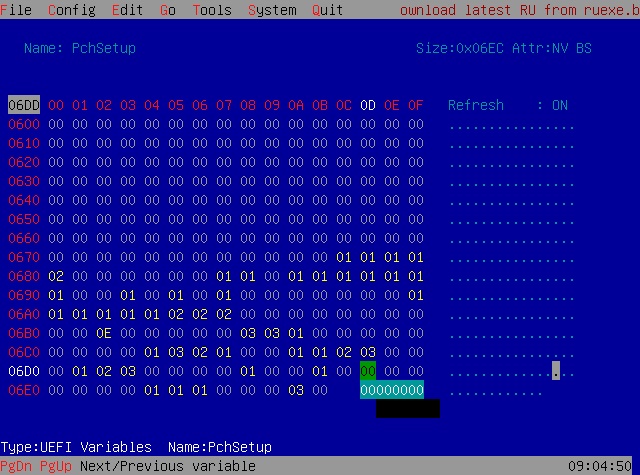
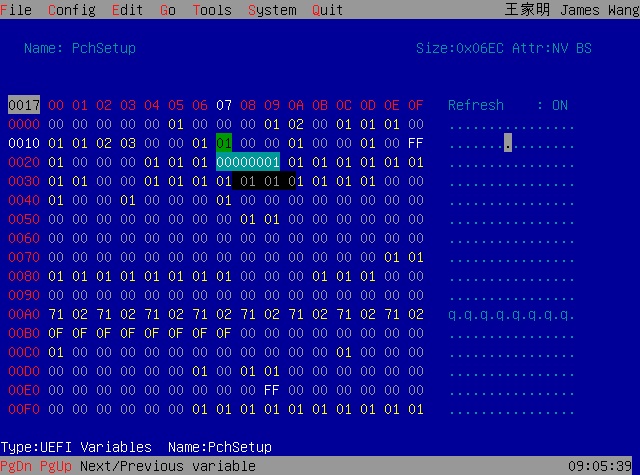
I only seem to have the second screenshot, which is the initial view of PCHSetup. I don’t see how one gets to another page of PCHSetup where 06D0 lives?
EDIT: Figured it out - I had to hit CNTRL + PageDown to get to the lower page
EDIT 2: Now I can’t figure out how to save… hitting File → Save prompts:
(0) Register File
(1) Default Setting
(2) All PCI devices
I tried the first, it asked for a file name. Then tried the second- nothing happens. Reboot and value unchanged.
EDIT 3: CNTRL + W apparently writes. Trying that now…
Very good explaination, so continue to make a Guide to help all others users whose want to make this mod …
Thank you very much
Here is the Bios image to unlock ----------------------------------------Here is the PchSetup 0x17 >> 0x01 to 0x00
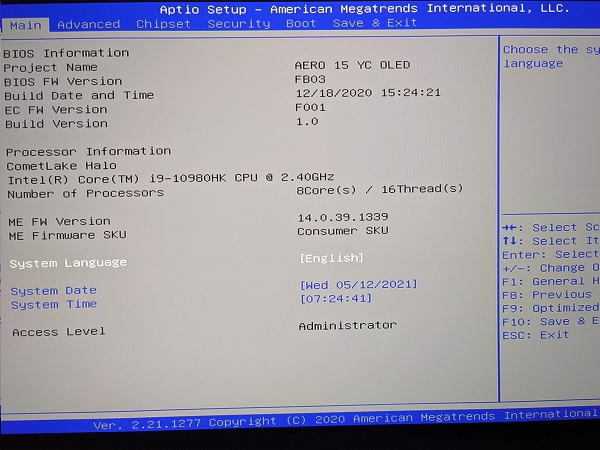
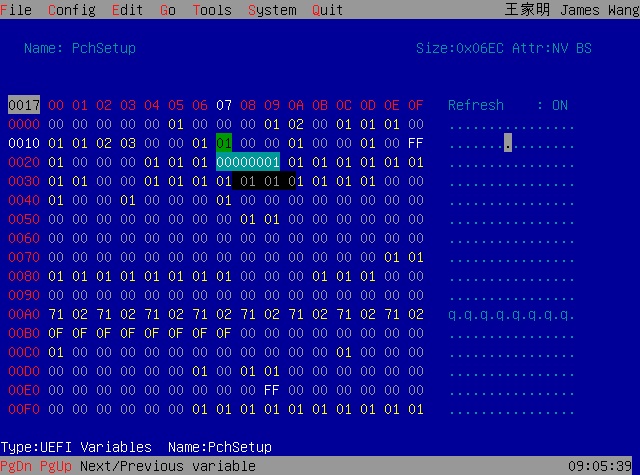
Here is the Bios image unlocked------------------------------------------Here is the PchSetup 0x06DD >> 0x01 to 0x00
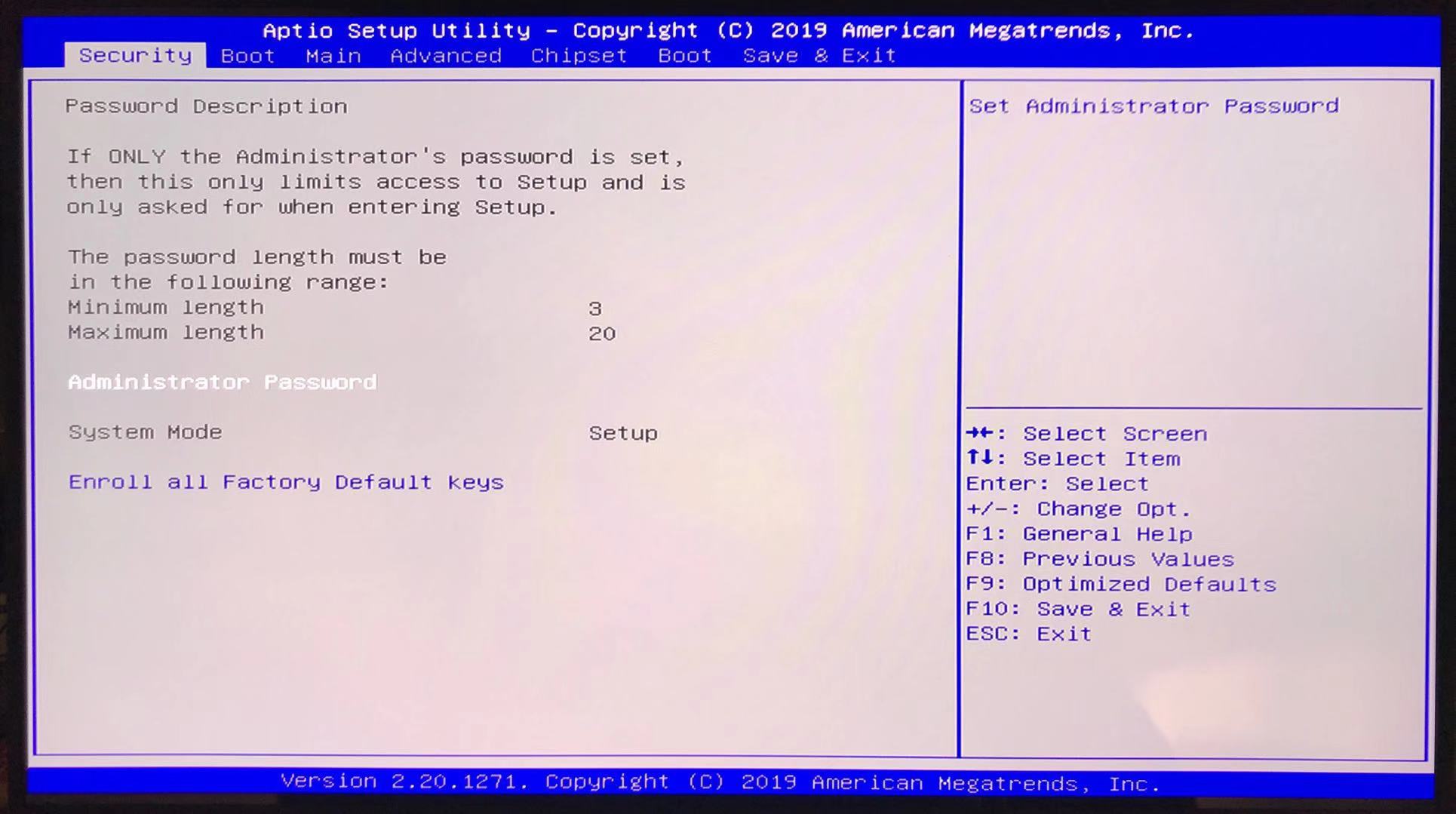
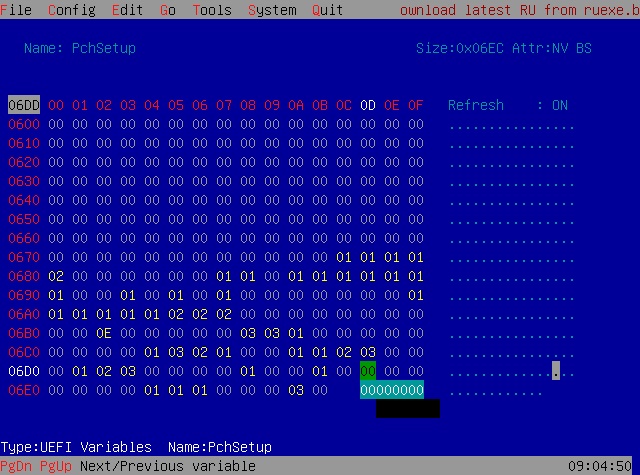
Success! IDK How you did it but you did <3
Where is the donate link?
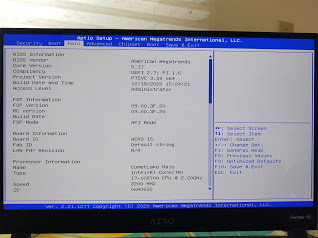
I haven’t but you can donate to Plutomaniac the owner … or ask to him ![]()
Thanks for your patience and collaboratiion.
It’s you who deserves the thanks for your patience and collaboration!
I would very much like to compensate you for your efforts and time. I have all sorts of digital currency apps… PM me, please.
Hi, i am a bit confused. I have a aero 15 sa oled, i’d like to mod my bios as well, question is, do i have to do it myself, or could i use someone else modded bios?
BDMaster has posted two rar files, i have download both. which should i use?
i am on FB08 by the way.
thanks to all
Hey friend, only the patches are for every user, then the bios mod are personal You risk to clone your laptop !!!
So let me know what do you want to get , please …
I am here to help you …
Regards
P.S. the iter is to unlock Eeprom , then make a bios backup , then after patched it to reflash the mod back !
I’d like to undervolt in bios and have more control of hardware, ie, disable iGPU. and of course unsecure boot.
@Condor have you looked at Tutorial ?
Your laptop is an 15 OLED SA , this is the bios link ?
https://www.gigabyte.com/Laptop/AERO-15-…childModelsMenu
AERO 15 OLED SA - GeForce® GTX 1660 Ti
You have to unlock the Eeprom modifying the NVRAM variables by RU shell then make the bios backup by Intel Fpt tool and at the end after i will modify your bios backup and
give you the bios mod , then you will rewrite it back by the fpt tool.
Look here for the tutorial (just to learn but your variables may be are different, do upload the result file before) :
[Request] Gigabyte Aero 15 OLED BIOS unlocked (23)
These are the variables to modify from 0x01 to 0x00 values for this stock bios (upload the result file before) :
Bios FB08 - FB09 :
0x4415F One Of: Flash Protection Range Registers (FPRR), VarStoreInfo (VarOffset/VarName): 0x1207, VarStore: 0x1, QuestionId: 0x722, Size: 1, Min: 0x0, Max 0x1, Step: 0x0 {05 91 D5 10 D6 10 22 07 01 00 07 12 10 10 00 01 00}
0x44170 One Of Option: Disabled, Value (8 bit): 0x0 (default) {09 07 04 00 30 00 00}
0x44177 One Of Option: Enabled, Value (8 bit): 0x1 {09 07 03 00 00 00 01}
0x4417E End One Of {29 02}
0x5058B One Of: BIOS Lock, VarStoreInfo (VarOffset/VarName): 0xB4D, VarStore: 0x1, QuestionId: 0xC24, Size: 1, Min: 0x0, Max 0x1, Step: 0x0 {05 91 98 0A 99 0A 24 0C 01 00 4D 0B 10 10 00 01 00}
0x5059C Default: DefaultId: 0x0, Value (8 bit): 0x1 {5B 06 00 00 00 01}
0x505A2 One Of Option: Disabled, Value (8 bit): 0x0 (default MFG) {09 07 04 00 20 00 00}
0x505A9 One Of Option: Enabled, Value (8 bit): 0x1 {09 07 03 00 00 00 01}
0x505B0 End One Of {29 02}
FPRR : 0x1207
BIOS Lock : 0xB4D
Please use this tool , run it as Admin and upload here the result file :
https://www.mediafire.com/file/4s2lp3ig8…ools20h.7z/file
Let me know
Regards
( i am no able to post links until i have posted 3 times)
this is re result20.zip file
bios 08 version is no more available for download and i dont want to use 09 because with that bios cpu is allways in c0 state which eats battery pretty fast. With 08 bios i am doing about 6 or 7hours. with 09 no more than 3.
i cannot boot ru because of secure boot. it cannot be disabled.
Hi friend,
write the link using “DOT” like , in example : www.https is wrote as www"DOT"https
or using space , the limit will remove after 3 - 5 post …
Yes i know as the variables are set to 0x00 for default , look the IFR i posted ![]() , so they are not a problem , but we have to find a way to write the bios mod.
, so they are not a problem , but we have to find a way to write the bios mod.
We have to test all the ways to flash bios as last is the SPI Programmer CH341A + Pomona climp.
Let me see your Bios Menu Tabs contents, so make photos and upload them … from bios you cannot disable secure boot ?
Regards
@Condor
Look here :
[Request] Gigabyte Aero 15 OLED BIOS unlocked (8)
[Request] Gigabyte Aero 15 OLED BIOS unlocked (8)
[Request] Gigabyte Aero 15 OLED BIOS unlocked (8)
[Request] Gigabyte Aero 15 OLED BIOS unlocked (8)
So same like you and “raph03” made it and worked ![]()
i managed to boot ru
if i understood well, you told me to change value in 0x1207 and 0xB4D adresses to 0.
i haven’t changed anything. This is what is stored now
