Thank you so much, but i made to help all of you and your gratitude is enigh for me !!!
Regards
Hi @Squirrlz ,
thank you for this info! was curious if you had some resources on how to configure and use throttle stop - and any other settings in the unlocked bios that need to be set - never used this before and want to make sure I do this correctly!
appreciate your help in advance!
Ren
I am back from shooting at a remote location. Regretfully I was unable to take part in the discussion during that time.
@BDMaster It’s great to see you have put together a sort of ‘library’ of patches for various bios versions. Thank you. I just want to sound a word of caution: FBxy or FDxy do NOT uniquely identify Gigabyte laptop bios versions. For example, they have used notation FB03 for Aero 15 and 17 and Aorus 15 and 17 for several generations of the four of these lines. To avoid confusion and make sure nobody bricks their laptop, its best to add info to each ‘library’ folder you posted on mediafire that identify precisely which bios and embedded controller the patch applies to. I am sure everybody here will agree that in matters of bios flashing we want as little misunderstanding as possible.
@projektion
I made a mod bios for you over six weeks ago and posted it in the thread you started. In the spoiler I described the exact changes I made.
In that thread I also answered your question about the Bios Lock variable. If you make your own mod (as I encouraged you to do) following instructions @BDMaster posted on pages here (or @Lost_N_BIOS wrote in his tutorial I linked in your thread) - you will arrive at the exact same file I posted for you.
@Squirrlz
It’s been my experience too, I have an i9-10980HK in my laptop. It does not undervolt very easily: with voltage offset for both core and cache set at -100mV, I could run Prime95 concurrently with FurMark for several hours, but then it just drops dead on idle when I move the mouse! I would recommend this article. Furthermore, let me quote from their page 2:
That’s why I always suggest using ThrottleStop without saving values to hunt for stable undervolt, as opposed to setting it in Bios.
I agree with you nickobar, and I have to say thanks for all you made and wrote, as I learned from Lost_N_Bios and you too …
Many guides wrote into win-raid helped all of us and me to understand how to , I can say that I saw many bios modders , but only the biggers
have a common charactectistic , they are generous and altruist, can share all knowledgment and help others without problems, so Lost_N_BIOS for me
like CodeRush, Donovan6k, TTAV134, etc is into the star’s firmament forever !
I wanted to help the users and make much easier the process and replied on different post to give the answers and the patches required.
i will write some descriptions and will add to patch folders, so that users can understand which bios we are talking of.
I will try to contact you to get answers to may boubt , as you followed Lost_N_BIOS and you can share his knowlegment too with us.
Thanks for all friend.
@BDMaster and @Nickobar
I continue at my initial thread:
[Request] Unlock advanced menu on Gigabyte 17 HDR XC Laptop
There I uploaded my latest BIOS I wanna mod. Right now I have everything together to start the mode.
In addition I ask again how to unlock the Bios.
The offsets discribed here #353, does not seem to be correct for my bios:
1. Boot into RU Shell
2. Find GUID B08F97FF-E6E8-4193-A997-5E9E9B0ADB32 - CpuSetup
3. Change variable 0xDB from 0x01 to 0x00
4. Find GUID 4570B7F1-ADE8-4943-8DC3-406472842384 PchSetup
5. Change bariables Flash Protection Range Registers (FPRR) 0x6DD form 0x01 to 0x00 and BIOS Lock 0x17 from 0x01 to 0x00
See attached pics from ru…
@renmod , glad to hear the modded bios worked for you. I just got an Aero 15 YC, too, and I’d like to use that bios. However, there are many tutorials on applying a modded AMI bios, and I don’t want to follow the wrong one and screw up. Could you please direct me to the proper steps? Actually, advice from anyone with experience applying a modded bios to the Gigabyte laptops would be appreciated.
Thanks much!
Well, I think I have the steps in place to flash the Aero 15 YC modded BIOS provided by @BDMaster and @renmod. Fortunately, there are quite a few tutorials. Once I figured out which one applied, I was well on my way. I have the bootable USB to unlock the BIOS, and I have the correct FPT utility to flash the modded BIOS. However, I had applied a newer BIOS than the one modded by @renmod / @BDMaster , so my unlocked addresses don’t match. I have a support question with Gigabyte asking for the original BIOS. If they don’t supply that version, would it be possible to unlock my newer BIOS and then apply the modded BIOS? Or must the installed BIOS always match the version of the modded BIOS?
The patches has to follow your bios installed, but you have to upload the bios backup to check all addresses and structures …
Let me see photos Menu Tabs too to get an help for future’s users who want to make the your own mod bios.
Please so, upload photos and bios backup to prepare all for you …
Regards
Hi again, @BDMaster.
As requested, I’ve attached a dump of my current BIOS for Aero 15 YC, which is version FB03. Please forgive my stupidity, but could you please clarify what menu tab screenshots you want?
Thanks again!
fb03.rar (5.95 MB)
Here you go :
https://www.mediafire.com/file/t3l0mt9xf…03_Mod.rar/file
Let me know
Regards
Bios Menu Tans screeshoot :
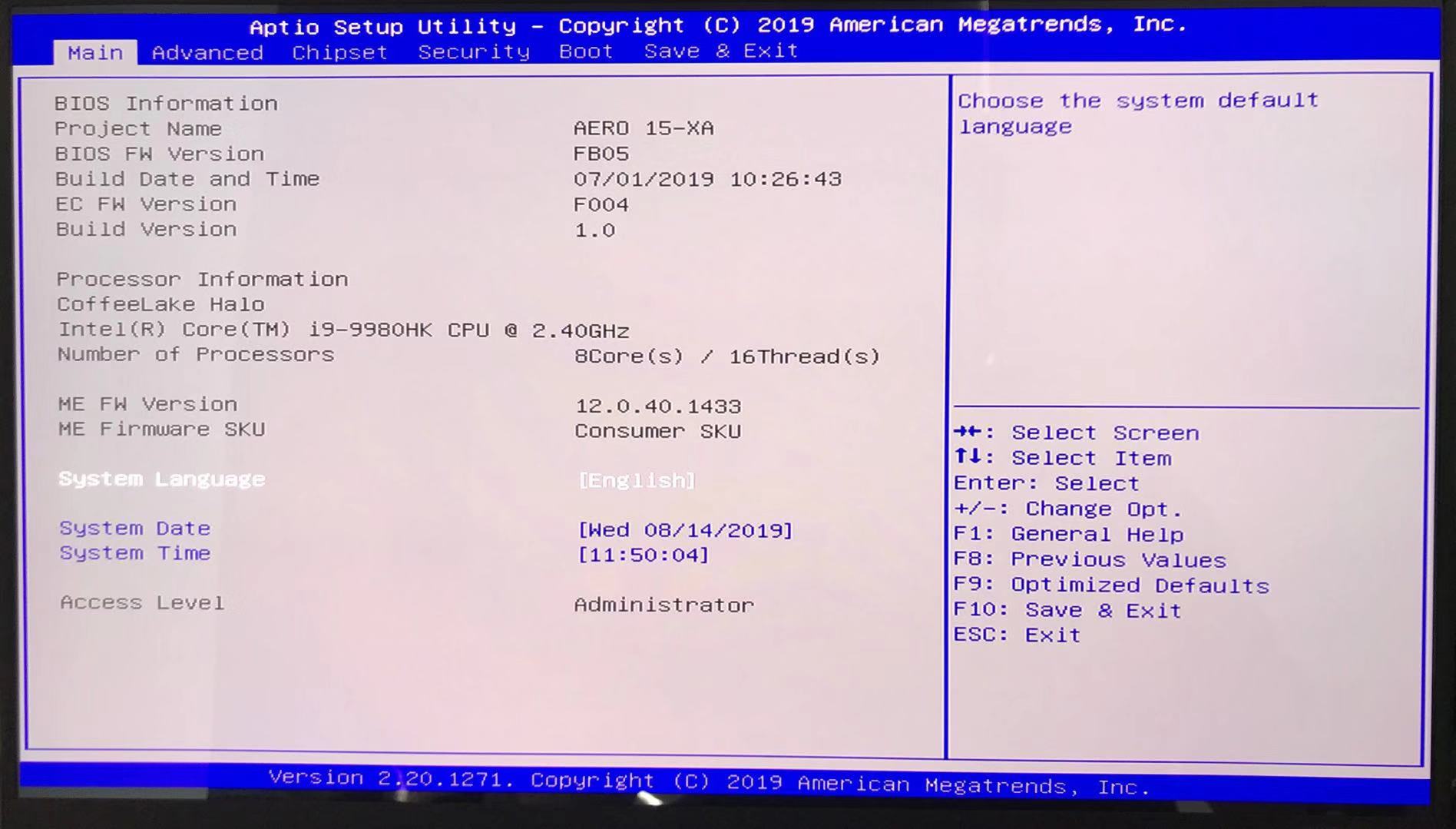
Ok, @BDMaster. I’ve attached a JPG of the version FB03 BIOS. For anyone reading this post, the screenshot goes with the FB03 BIOS dump posted previously. Anything else you need, @BDMaster ?
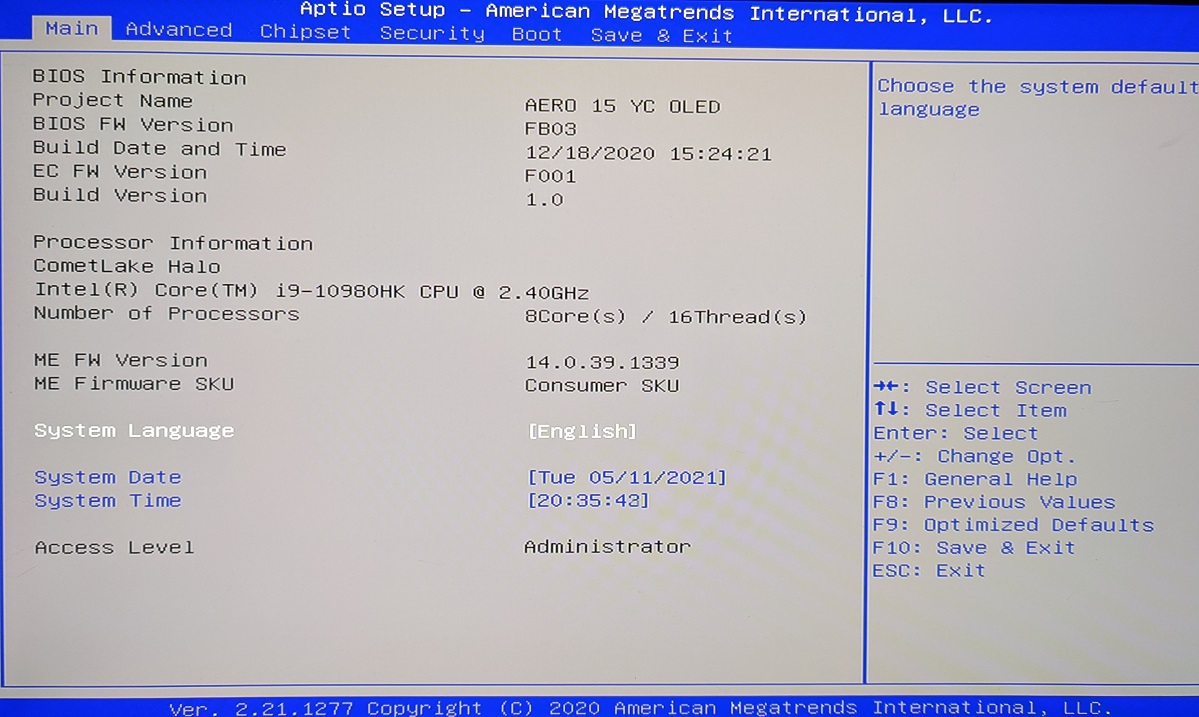
I’m a total noob to this as well, I have a the same laptop as WJames- only it’s the KC version (different CPU, different gpu otherwise identical). I’m on the same BIOs FB03 and same EC FW version and same build versions, so I presume if a guide/bios is supplied for WJames I can follow that, too?
@WJames
Yes friend , if you unlocked the bios , you flashed the bios mod ? it needs to post a screenshot of Bios Menu Tabs loked and then unlocked too …
So the users can see the result of procedure and the good result , so that can replicate it ![]()
You posted the unlocked only, but it’s nothing … I will update my examplle before so any other in the future we will see it and make better.
Many thanks for you collaborative work !
Regards
@WarTowels
Hi friend, followe the guide above the thread, unlocked the Eeprom’s locks to use Fpt tool ?
if yes then upload the photos of Bios Menu Tabs actually locked, then make a biosreg.bin backup and upload it here , with the photo.
I will unlock the bios for you …
Regards
@BDMaster I follow this the instructions from #msg99427 (won’t let me fully link)
And I receive an error:
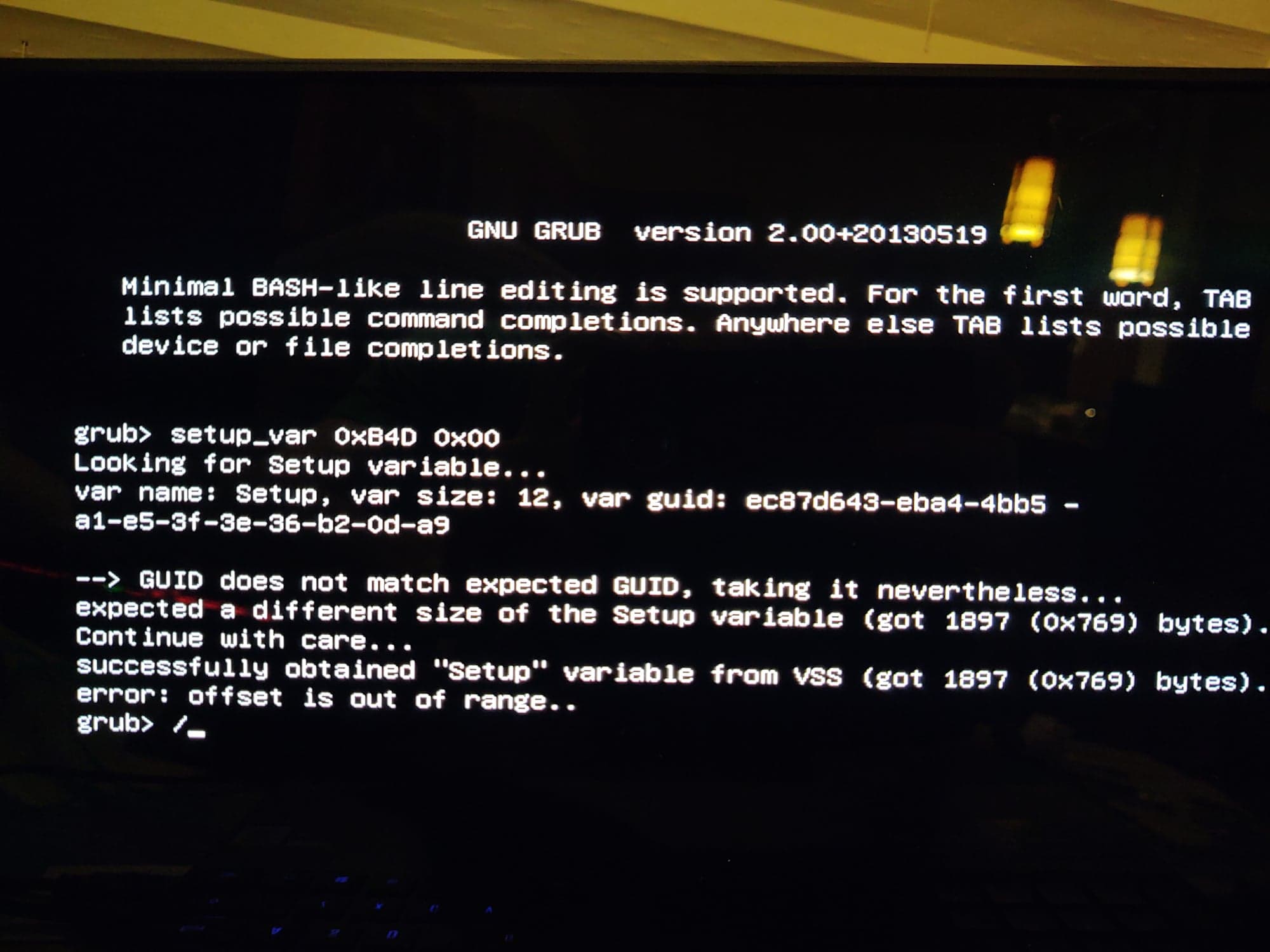
I guess I’m not clear where in this thread I should be started from-
EDIT: I think maybe I was following the wrong directions. Do I follow the instructions for renmod - your post 353? The RU method and variables? Then dump bios, take screenshots, upload here?
Hi again, @BDMaster !
Following your instructions for @renmod , I changed the 0x17 address under PchSetup to 0x00. I then wrote the changes and dumped the modded BIOS. I’ve attached the dump along with another BIOS screenshot. What are the next steps please? Sorry I need so much help. This is my first attempt at any BIOS mod.
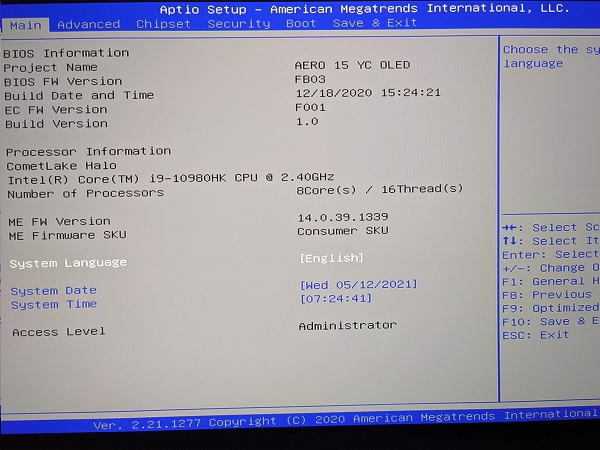
fb03unlocked.rar (5.95 MB)
I decided to try to mod the BIOS settings as detailed in this post: http://forum.notebookreview.com/threads/…-issues.812372/
However, when I load the ROM, AMIBCP reports the following error: Language name present in the ROM file exceeds 0x08 in length. Setup tab and BIOS setting tab will not be shown. My first instinct is that I did something wrong, but I see that others have also encountered this issue. Any suggestions?
oK friend, here is you r bios mod, flash it and you will all unlocked then you can try to customixe all others settings by AMIBCP , about the error
Strings Len over 31 then i uploaded mine patched versions of AMIBCP to bypass this error.
Here you go :
https://www.mediafire.com/file/xc8daqfzw…ed_Mod.rar/file
https://www.mediafire.com/file/od01oy8qd…simply.rar/file
Let me know
Regards
@BDMaster Saw your PM but perhaps because my account is new- it’s not letting me respond for unknown reasons.
I have USB and RU ready- just need to make sure I follow the instructions correctly. Post 353 I think, instructions for Rendmod? Can you confirm?
The unlocked BIOS works great, @BDMaster ! Thanks for all your help!