Hi friend,
thanks for your clarification. I’m very sorry but could u guide me step by step? As I’ve seen there’s alot of step and I don’t know which to begin with.
I’m excited to try out to see what the gains I could get out of my first windows laptop!
Hi friend! @DBMaster Thank you very much for your answer, It won’t let me add the download link, how can I send it to you?
Thank you
I think I already found the error, it only leaves you if you have 3 posts
Can someone tell me how to attach the link? Thank you so much
Ok i think i can thanks @DBMaster https://drive.google.com/file/d/15r7n1gr…iew?usp=sharing
Ok friend ,
Use this trick replace . with “DOT” , so you’ll get www"DOT"mediafire.com
Regards
Hi @BDMaster ,
I just noticed my bios version is very different than those posted here, just like my previously posted picture Im using HFB07 BIOS version, can it still be modded?
Thanks!
And since i posted 3 posts i can post my link now, Ive run the backup tools in admin and got the results
here’s my result link
www"DOT"sendspace"DOT"com/file/s3tn7g
Thanks in advance!
Hi friend,
your bios is GIGABYTE AERO 15 VC (P75VC) version. HFB07 (P75VCH0739) …
You have to unlock the eeprom and the variable is …
PchSetup [4570B7F1-ADE8-4943-8DC3-406472842384], {24 1F F1 B7 70 45 E8 AD 43 49 8D C3 40 64 72 84 23 84 17 00 EC 06 50 63 68 53 65 74 75 70 00}
0x3E71A One Of: Flash Protection Range Registers (FPRR), VarStoreInfo (VarOffset/VarName): 0x6DD, VarStore: 0x17, QuestionId: 0x75F, Size: 1, Min: 0x0, Max 0x1, Step: 0x0 {05 91 8B 12 8C 12 5F 07 17 00 DD 06 10 10 00 01 00}
0x3E72B One Of Option: Disabled, Value (8 bit): 0x0 (default) {09 07 04 00 30 00 00}
0x3E732 One Of Option: Enabled, Value (8 bit): 0x1 {09 07 03 00 00 00 01}
0x3E739 Default: DefaultId: 0x0, Value (8 bit): 0x0 {5B 06 00 00 00 00}
0x3E73F End One Of {29 02}
0x4AC9B One Of: BIOS Lock, VarStoreInfo (VarOffset/VarName): 0x17, VarStore: 0x17, QuestionId: 0xC6A, Size: 1, Min: 0x0, Max 0x1, Step: 0x0 {05 91 CD 0B CE 0B 6A 0C 17 00 17 00 10 10 00 01 00}
0x4ACAC Default: DefaultId: 0x0, Value (8 bit): 0x1 {5B 06 00 00 00 01}
0x4ACB2 One Of Option: Disabled, Value (8 bit): 0x0 (default MFG) {09 07 04 00 20 00 00}
0x4ACB9 One Of Option: Enabled, Value (8 bit): 0x1 {09 07 03 00 00 00 01}
0x4ACC0 End One Of {29 02}
FPRR : 0x6DD
BIOS Lock : 0x17
From 0x01 to 0x00
follow the tutorial from other users about RU shell … your mod is ready.
Let me know
Regards
Hi friend, i modified the tool “AMISetup_IFR_v0_2” to get both the variables for unlock the eeprom so i posted here for anyone
needs it to get the them …
Just drag’n’drop on AMISetup_IFR.bat program your bios and it will shows the variables and write into files (_Setup folder) :
https://www.mediafire.com/file/gx6dguhml…R_v0_2.rar/file
Regards
@BDMaster
thanks for your replies, I made bootable drive using Rufus following the steps on previous post. but I couldn’t boot into RU. I tried delete all secure boot variables, and change to legacy OS but still no luck.
I’m so bad that I couldn’t even get it boot into RU ![]()
Have you bios password ? remove it too …
I didn’t set bios password before, I didn’t done anything to the bios before…
Ok friend, leave alone RU for now, the issue is that you cannot boot from USB …
Try to use a LiveUSB Linux to boot it from and let me know , as you cannot boot from the USB then something is wrong …
Look here :
https://www.reddit.com/r/techsupport/com…_boot_from_usb/
Somewhere said to press F9 at boot …
ya, I can change the boot drive, and I know where to change but my laptop doesn’t recognize my pendrive as boot drive. I’ll try again later as I’m outside now. will let u know as soon as possible.
thanks again
Hi @BDMaster ,
I’ve downloaded 5.28.0397 RU zip file, inside the zip file there’s RU32.efi,RU.efi,RU.exe files inside. and I tried to make a bootable using Rufus3.14, but the boot selection I don’t know which should I select?
make a photo , please to clarify the request …
For Rufus, what selection I should make?
And what should I do with the zip file?
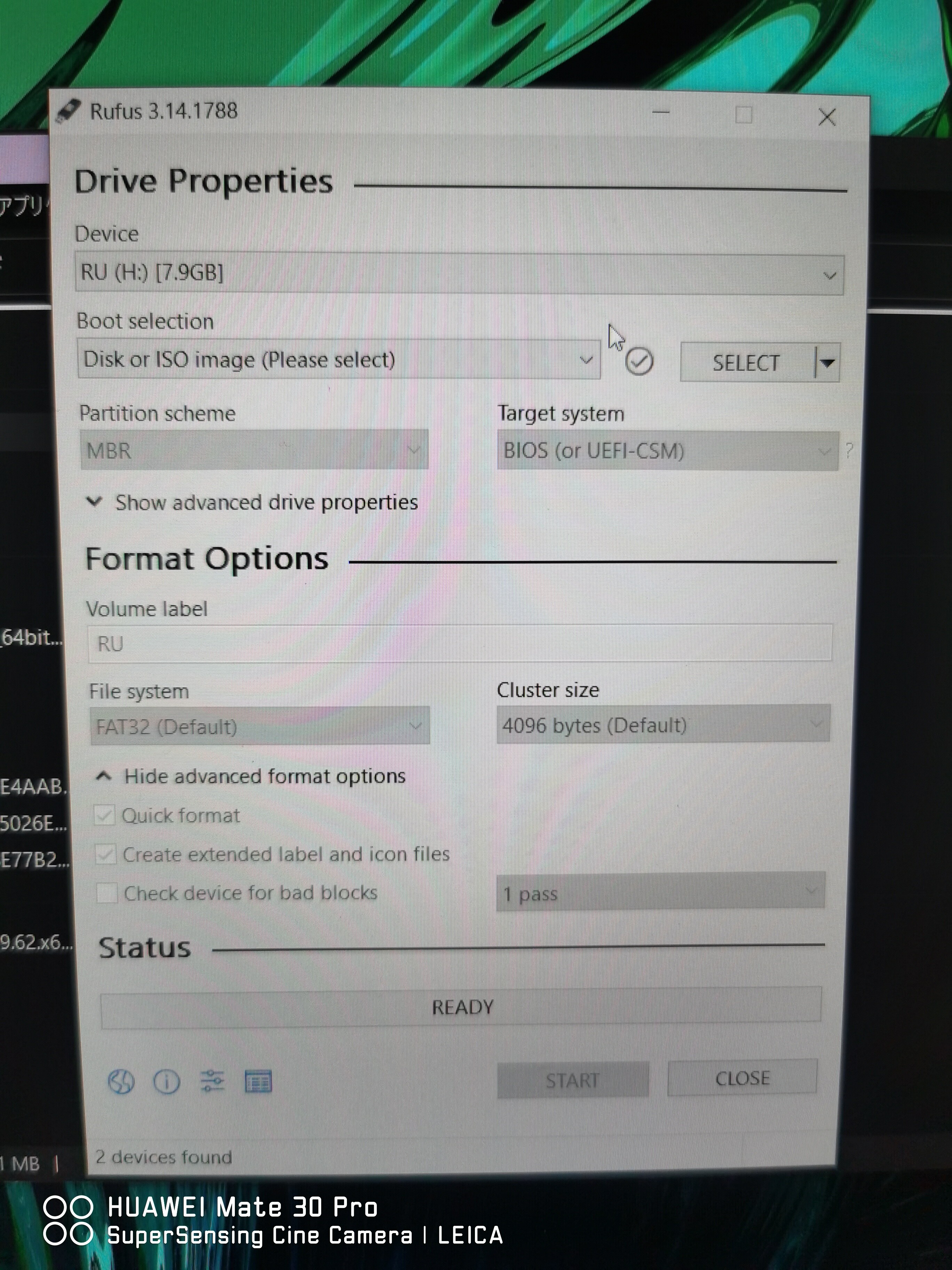
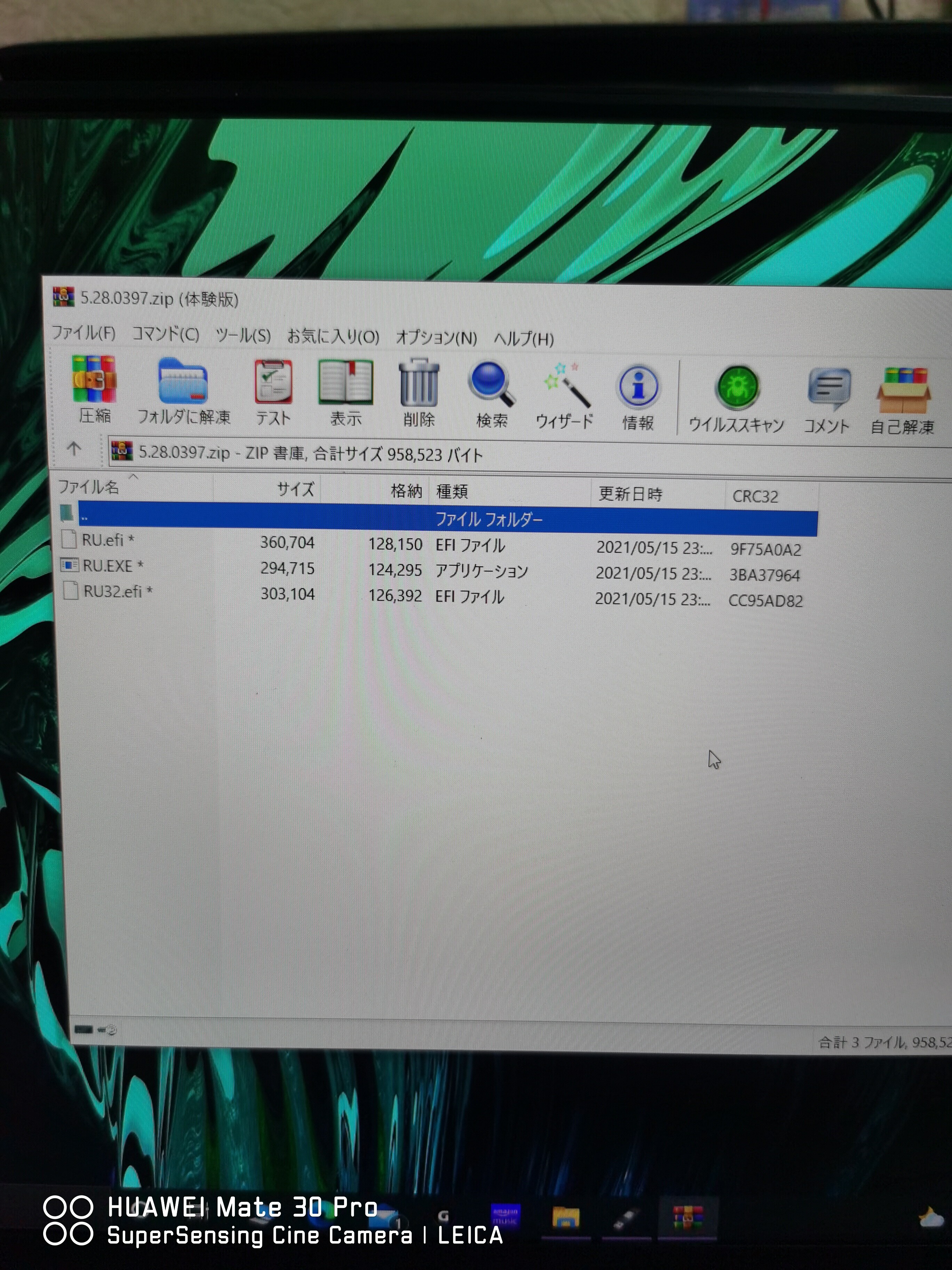
Try to format as GPT and unpack the zip file ot extract the EFI Ru file , then put it into the BOOT folder and rename as the guide …
Let me know
what should i choose for the boot selection in rufus ? cuz if i don’t choose 1 i can’t start the process.
and for the zip file, i just need the RU.file only right ? i see the guide in previous comment in this forum saying i have to place the RU.efi as following folder in the usb, EFI > BOOT > (rename RU.efi to bootx64.efi )
i’m very sorry for the trouble