hello @DBMaster, You were able to download my data?
https://driveDOTgoogle.com/file/d/15r7n1…iew?usp=sharing
@diitiinspain
Yes , you have to unlock the eeprom and try to flash by ftp tool …
Follow this guide and download the Fpt14 :
[Request] Gigabyte Aero 15 OLED BIOS unlocked (26)
[Request] Gigabyte Aero 15 OLED BIOS unlocked (26)
[Request] Gigabyte Aero 15 OLED BIOS unlocked (26)
https://www.mediafire.com/file/py4afhqiu…FPT_14.rar/file
https://nstarke.github.io/0037-modifying…ing-ru-efi.html
http://ruexe.blogspot.com/2020/05/ru-5250379-beta.html
let me know
Regards
@BDMaster
I’m sorry for sending u alot of messages at once.
since I don’t know how to send pictures at your direct message I’ll send it here
i changed the Pchsetup 0x17 from 0x01 to 0x00 and rebooted into windows. I run FPT through cmd and I managed to backup my bios, is the below picture shows that backup is successful?
and here is my bios backup file link:
https://www.mediafire.com/file/ui6jyvoz1…07bios.bin/file
regards
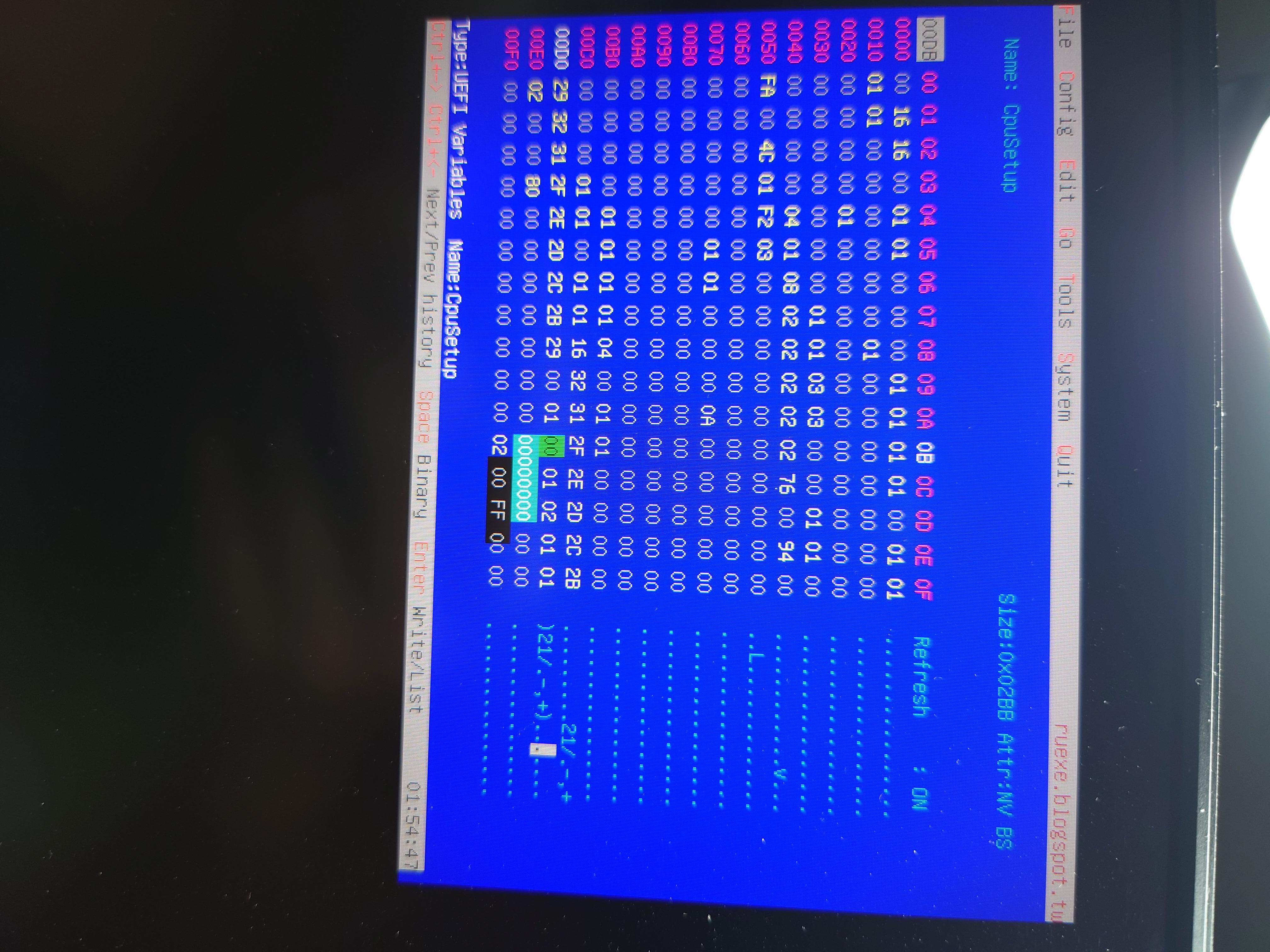
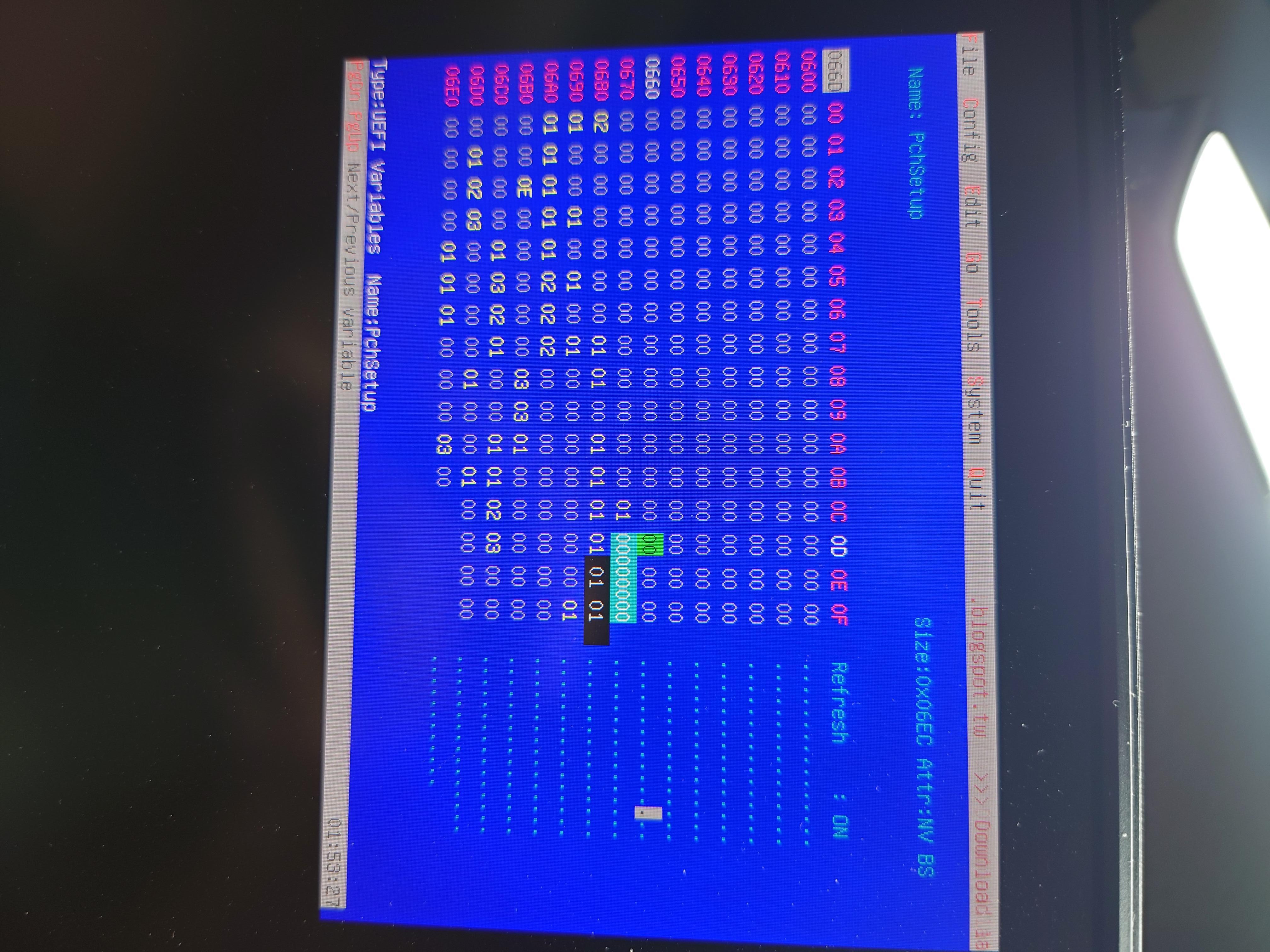
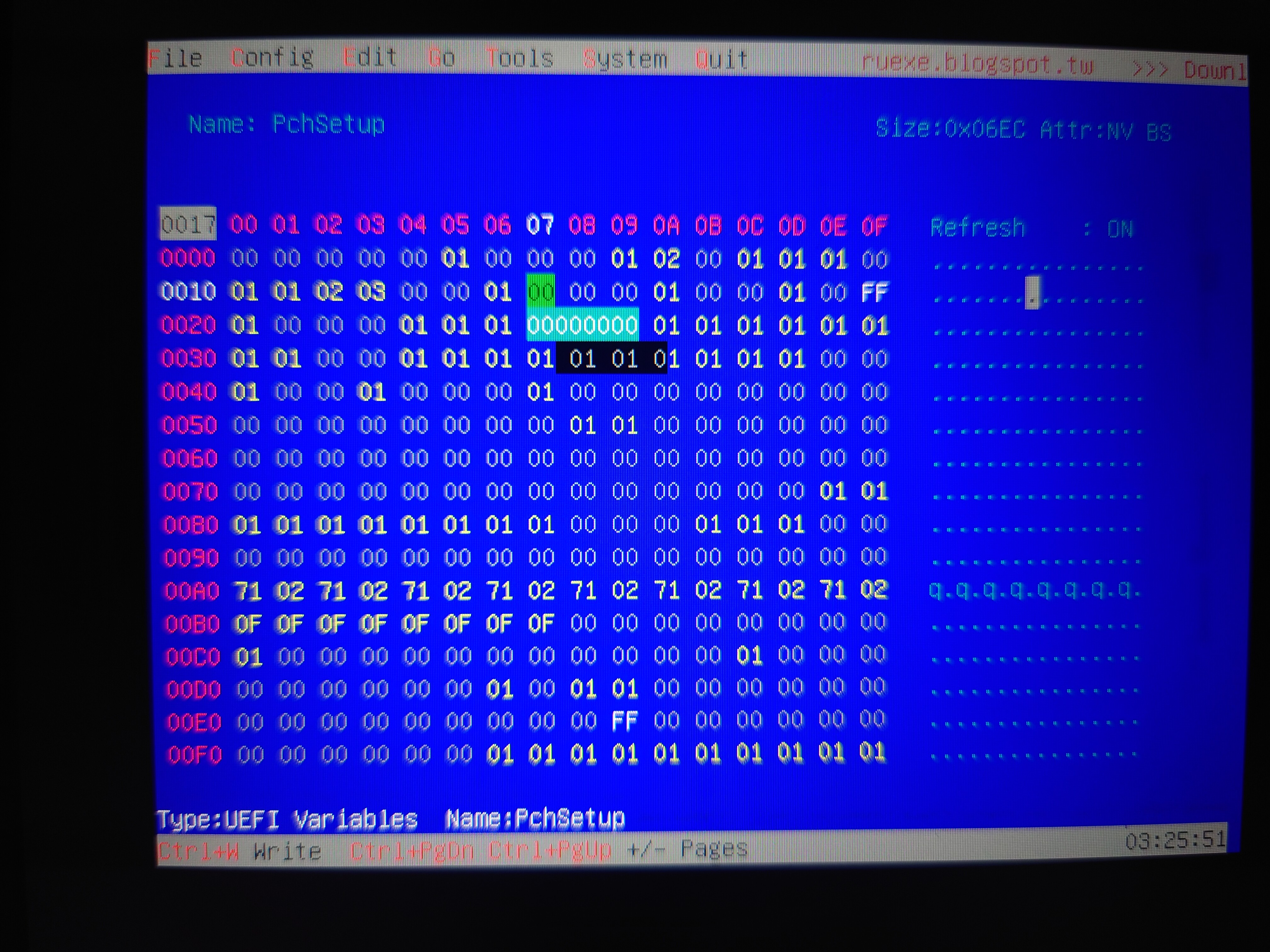
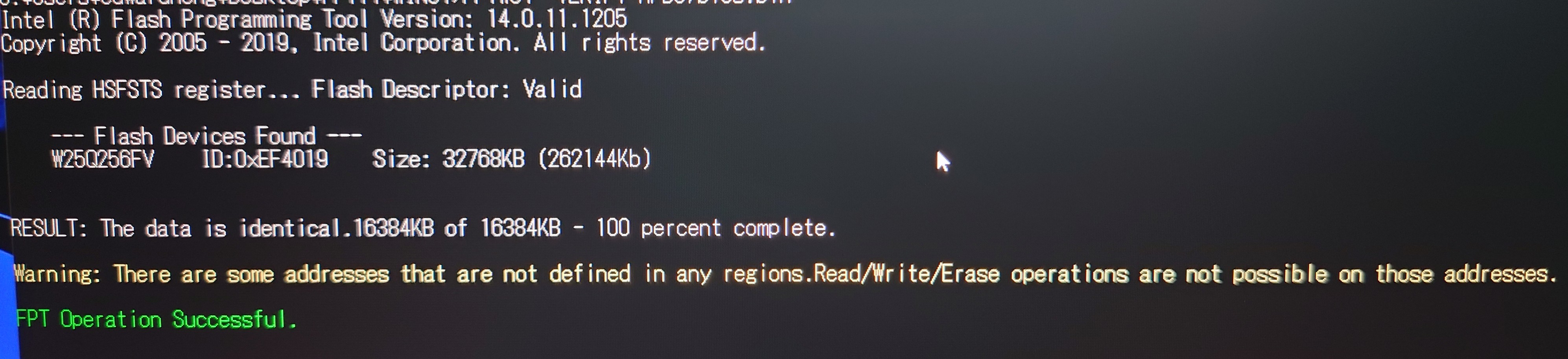
Hi friend,
You made firmware dump how do you made it ?
fptw.exe -d spi
or
fptw.exe -d biosreg.bin -bios
As it is 16.384 kb and it has to be 12.288 kb !!!
You made an Spi backup , ok now you have to flash the Bios extracted and patched with this command :
fptw.exe -f biosregmod.bin -bios
https://www.mediafire.com/file/c49j5t2j1…07_Mod.rar/file
let me know
Regards
@BDMaster
HI friend!
my aero 15 is finally unlocked!
I’m very gladful u took me step by step although I’m a total novice here.
and again sorry for causing u trouble again and again ![]()
anyway, thanks alot!!
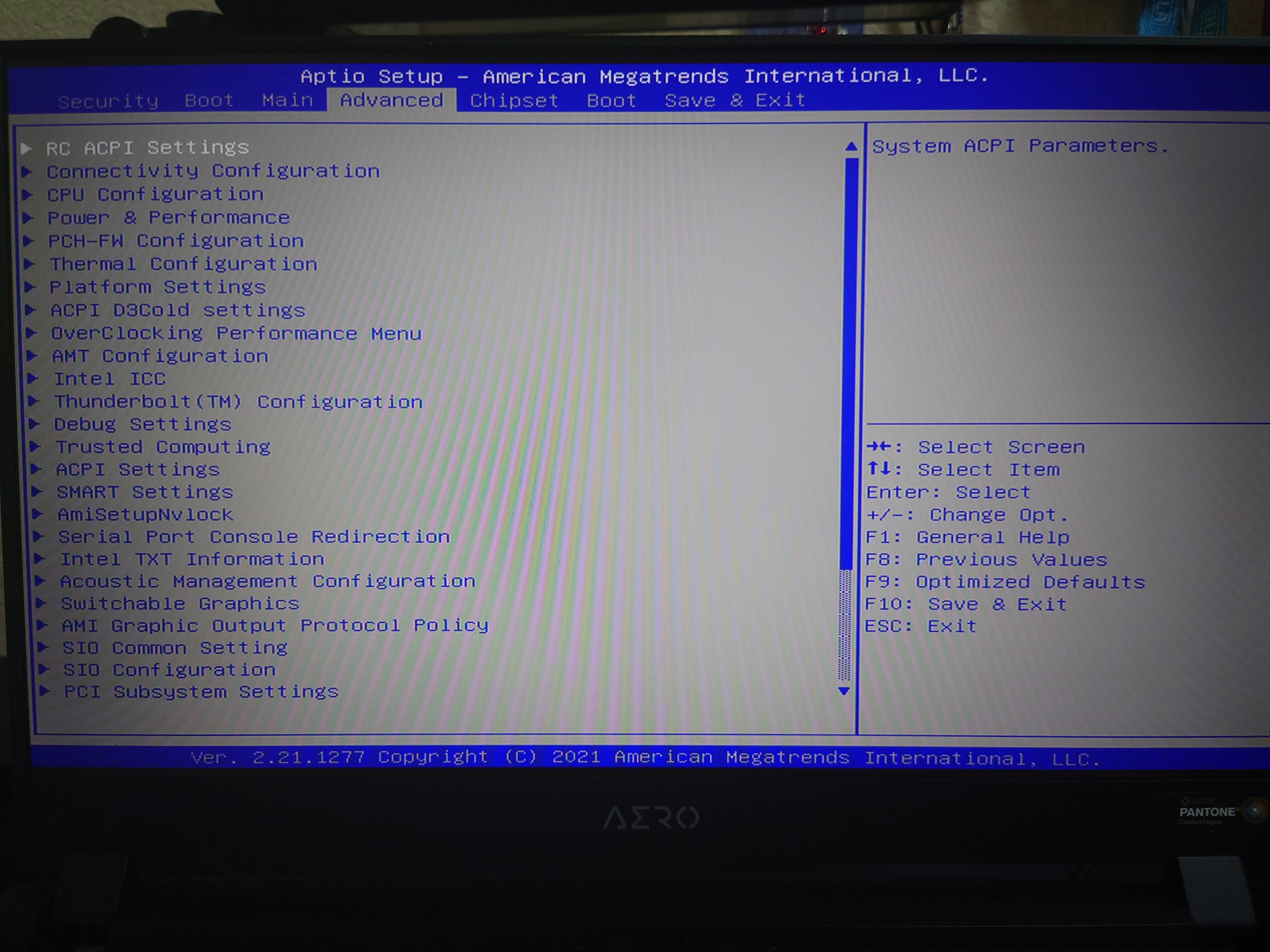
Many thanks for your photo and report !!!
hello @BDMaster , thank you very much for your help! I already did the dump, here is the link:
https://www.mediafireDOTcom/file/4mff03l…iosreg.bin/file
Could you explain to me what should I do next?
Hi friend,
here you go unpack it and run the “write.bat” by double click on it :
https://www.mediafire.com/file/e0x5dvf91…06_Mod.rar/file
Please upload a bios menu tabs photo to see the unocked bios and confirm that all is ok !
Let me know
Regards
These are some Lost_N_BIOS Warnings and all credits go to him about the modifies and the researchs …
*** WARNING - To ANYONE with laptop and unlocked BIOS!!!
DO NOT try to enable this graphics card or disable that card, switch cards etc.
Otherwise you will end up with no display output (ie black screen)
and no way to recover except by blind flash or with flash programmer.
You can change graphics related settings, like changing memory sizes,
or core speeds etc, just don’t try to disable one card or change which is main etc.
Additionally, be very careful when trying to undervolt CPU,
you can leave BIOS unbootable due to CPU voltage too low (Sometimes even 50mV is too much).
It’s best NOT to use BIOS to find a stable undervolt offset;
instead use programmes like ThrottleStop with “Do not Save” option.
WARNING *** - This BIOS is user specific!
If you are not user for this bios at Win-RAID.com forum, DO NOT USE THIS BIOS!!
If you do, and you are not user owner of it, then you will loose your serial,
UUID, OG NVRAM, and possibly LAN MAC ID as well.
You have been warned!!!
Hello @DBMaster thank you so much for help me!! I finally got it! my intention is to put the memory at 3200mhz, I have micron chips, could you help me?
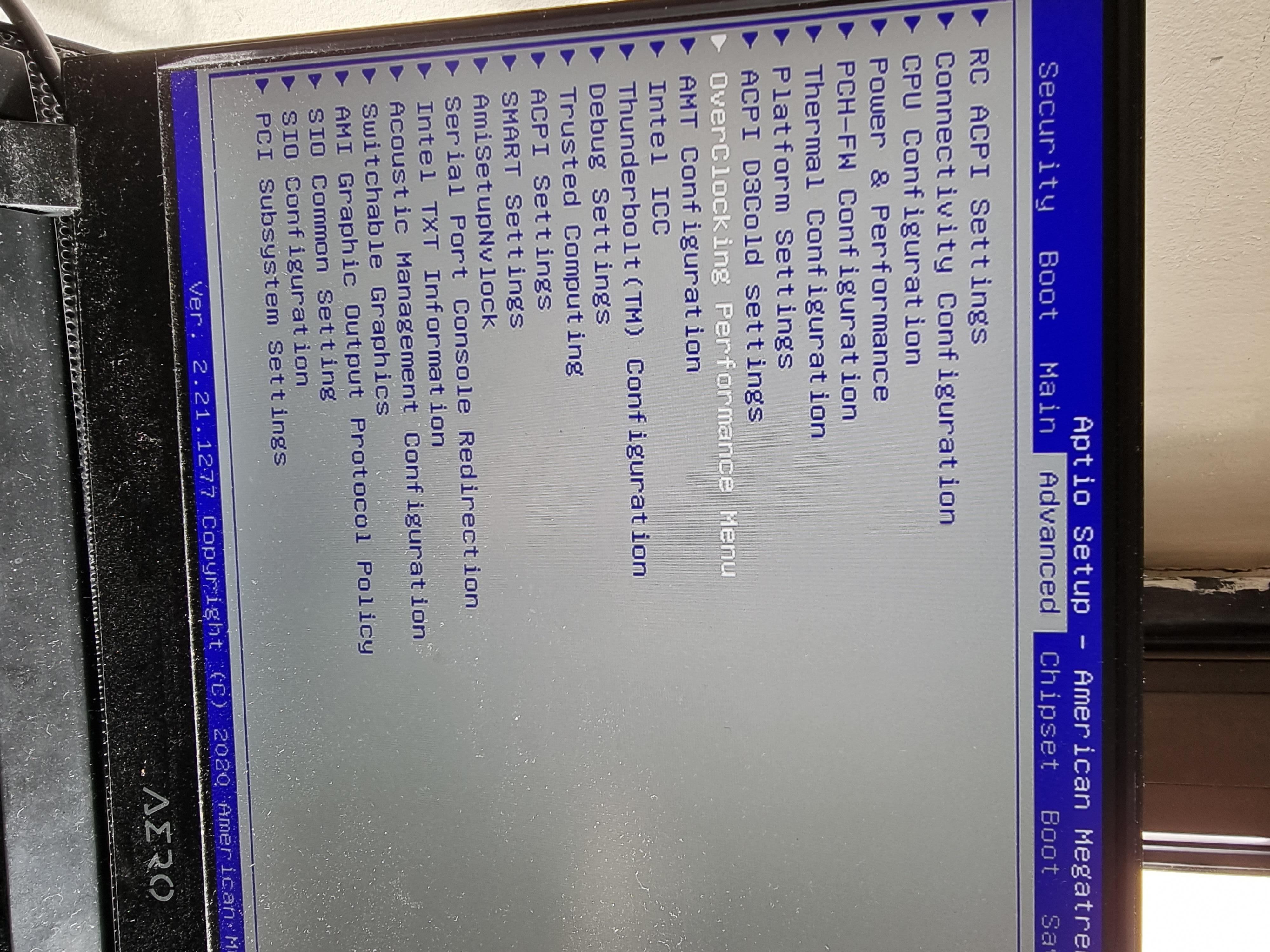
BDMaster Thank you very much for your work.
I have the Aero 15 OLED KC with the 10th gen 10870h. I’m a newbie. I want to install a hackintosh and need to unlock the BIOS. I need Remove lock from MSR 0xE2 register and maybe something else. I ask for your help in modification. Thanks in advance.
https://drive.google.com/file/d/14WuSTk9…iew?usp=sharing
Hello Guys,
Please, I’m also interested in unlock my Bios. I have the laptop AERO 15 OLED KC. I was trying to dump the bios but I’m receiving this error:
Error 201: [FPTw64.exe] cannot be run on the current platform. Please contact your vendor.
I also have a copy of the bios which I got it from the official site of Gigabyte. P75VCFB03.rom
I also downloaded the tool AMIBCP ver. 5.02.0031 and I opened the P75VCFB03.rom but I don’t know what to do.
My interests are
1- Configure the ram to run at 2933 Mhz or 3200Mhz instead of 2667 Mhz.
2- The possibility of undervolt the CPU to reduce the temperature.
3- Enable USB wake up.
Thank you,
@member1800 it seems as stock bios file extracted, not an fpt backup …
@juanmiguel431 follow the instructions below …
Ok friends,
use this tool , run it as Admin and upload the result file here :
https://www.mediafire.com/file/4s2lp3ig8…ools20h.7z/file
You have to unlock the Eeprom write before all, then make a bios backup and at last i will modify them for you !
Look here :
[Request] Gigabyte Aero 15 OLED BIOS unlocked (30)
Let me know
Regards
It appears like there is a virus in those files. Program:Win32/Ymacco.AA5B
Please, can you confirm.
It is a false positive, as it needs to check your Eeprom vulnerability to write the bios mod , so antivirus thinks it is a viirus, but is a batch scripts …
You can unrar and see the contents ![]()
Regards
I’m trying to unlock my bios per the steps on page 2, post 23, however when I boot from the USB drive all I get is a cursor in the top left of my screen.
I have a Gigabyte Aero 15 OLED XD and would like to have my memory running at 3200 all the time via XMP profiles.
Please advise.
Thank you. ![]()
Hello,
I did the steps using RU Bios Tool. Later, I ran the command: FPTw.exe -bios -d biosreg.bin
This is my dumped bios
h ttps://1drv.ms/u/s!Atb9t3ChBFJqi_lrJq5bsGag3kyFFw?e=i35yR1
Success Picture
h ttps://1drv.ms/u/s!Atb9t3ChBFJqi_lqtKI-tTQSS-FyBg?e=a0Egrq
Bios Version
h ttps://1drv.ms/u/s!Atb9t3ChBFJqi_gD-uT9WP_fqCO0zw?e=QBmURP
Please, look at the beginning of each link. I was not able to added it.
You have to disable Secure Boot, remove Bios Password, Disable TMP , any possible lock …
@juanmiguel431
Here you go :
https://www.mediafire.com/file/ps7j7nc6k…03_Mod.rar/file
Flash it by Fpt :
fptw.ee -f biosregmod.bin -bios
This file is only for your pc , so not to be used on different laptop as it will cause the lost of system data !!!
Let me know
Regards
I think the issue is that I cant set my computer for legacy boot mode instead of UEFI, my machine no longer posts after making that change.