Hi friend, follow the tutorials to unlock the Variables :
FPRR VarOffset - 0x6DD
BIOS Lock VarOffset - 0x17
You’ll find under PchSetup [4570B7F1-ADE8-4943-8DC3-406472842384] GUID
Here there are the RU links and tutorials and the FPT14 to use :
http://forum.notebookreview.com/threads/…-issues.812372/
[Request] Gigabyte Aero 15 OLED BIOS unlocked (27)
[Request] Gigabyte Aero 15 OLED BIOS unlocked (27)
https://nstarke.github.io/0037-modifying…ing-ru-efi.html
http://ruexe.blogspot.com/2020/05/ru-5250379-beta.html
http://ruexe.blogspot.com/2020/05/ru-5250379-beta.html
Then make again the result file to check if Eeprom is unlocked …
Here is your bios mod HFB07 , you can flash it running the Write.bat program by a double click on it ;
https://www.mediafire.com/file/b71epaedk…07_Mod.rar/file
Let me know
Regards
P.S. after flashed mod bios , please post a Bios Menu Unlocked Photo to check if all is ok …
Hi guys,
Just a simple question: If I want to modify only one variable of the BIOS (for example: DVMT Pre-Allocated which is the variable: 0xF5) I can do that directly in RU.EFI without needing to unlock the BIOS or changing any other variables (like the FPRR one), right?
Thank you
Thanks!
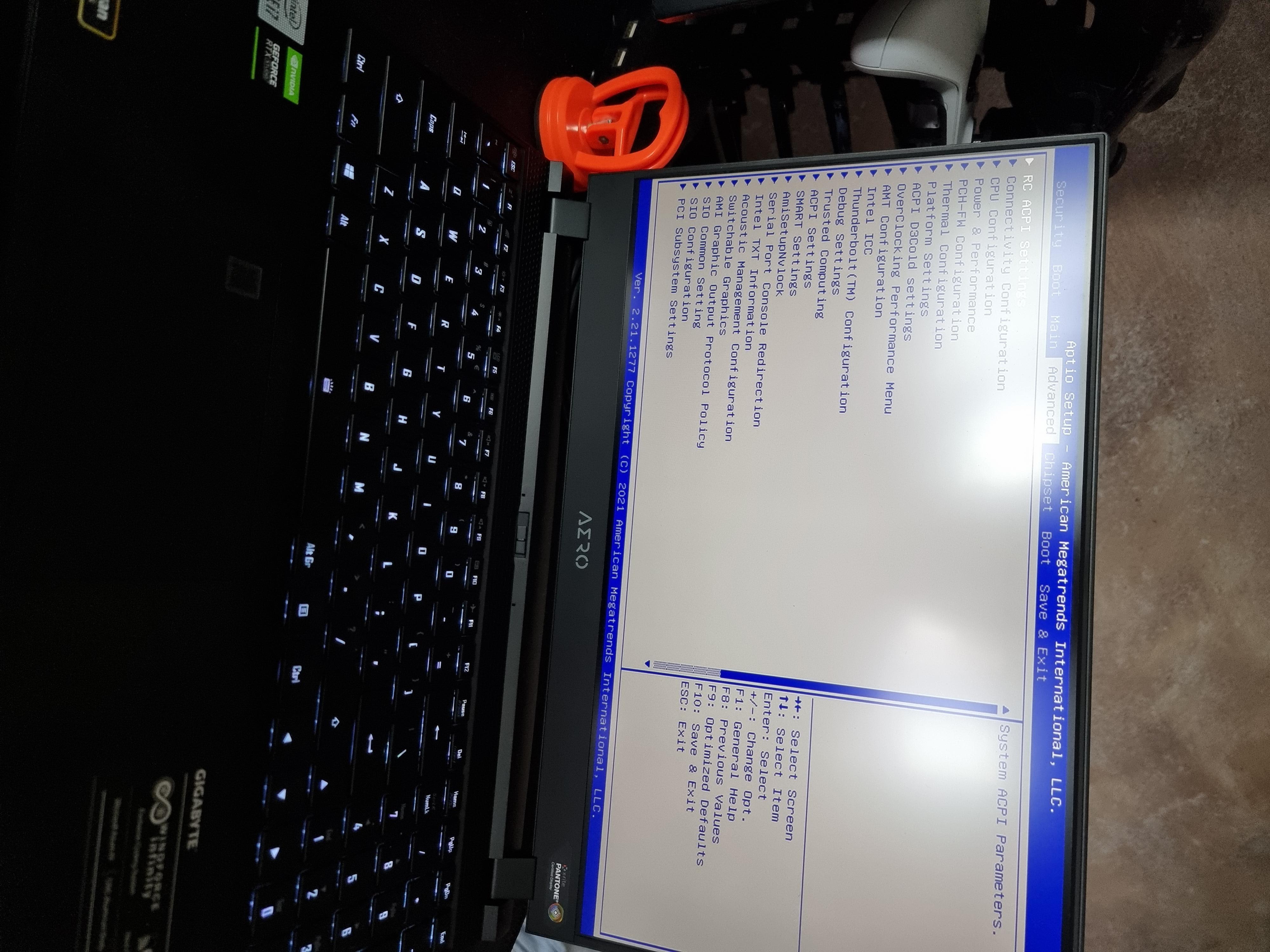
Hi, can anyone confirm if mini-dp on the Aero 15 KD works with the 130w 3060 bios. I bought this laptop used and the PO unlocked the bios, and I cant get anything to output over mini-dp.
Hi @BDMaster ,
Here is the link to my file for BIOS unlock…
www[period]sendspace[period]com/file/q6sl6j
Thanks!
Hello guys i just got a Gigabyte Aero 15 OLED 11th Gen.
Im Using it as a desktop replacement , and so far im loving it. But the throttling is getting to my nerves.
I tried to find a detailed guide on how to Unlock my bios but to no avail. Since im newbie on this i would much appreciate any kind of help.
Hi firend, use this tool and get a result file to make the bios mod, run it as Admin and upload the file here :
https://www.mediafire.com/file/4s2lp3ig8…ools20h.7z/file
Here is some example, it depends on your bios backup variables, i will show you that after i will get it …
[Request] Gigabyte Aero 15 OLED BIOS unlocked (39)
Let me know
Regards
Here @BDMaster
www(dot)mediafire(Dot)com/file/hetnd208p50feuc/results20.rar/file
Hi @BDMaster ,
Did you see my request from post #585?
www[period]sendspace[period]com/file/q6sl6j
Thanks!
hi i made the bootdisk with your files would you be able to tell me how to proceed to unlock my auros 15pyd bios?
Ok friends, to unlock Eeprom write variables, it needs to use RU shell, so following the Guides and Tutorials , you have to prepare an USB stick
and copying into the efi RU shell tool, then disable Secure Boot and TPM all can block the process, then boot from USB stick and find the
PchSetup [4570B7F1-ADE8-4943-8DC3-406472842384] GUID , etc. etc.
Here is the link for Guides and Tutorials :
[Request] Gigabyte Aero 15 OLED BIOS unlocked (39)
The file i uploaded for you is the bios mod and it needs to flash after the Eeprom Write unlock … to flash it just run the Write.bat program by
a double click on …
Here is the link to explain what to do when Bios give issue :
[Request] Gigabyte Aero 15 OLED BIOS unlocked (39)
Let me know
Regards
@smashed
Hi friend, your NVRAM variables are here :
BIOS Lock VarOffset - 0x1C
FPRR VarOffset - 0x683
You’ll find under PchSetup [4570B7F1-ADE8-4943-8DC3-406472842384] GUID
Follow this tutorials and unlock the eeprom, then flash the bios mod by double click on Write.bat program :
https://www.mediafire.com/file/o6rigo93y…ed_Mod.rar/file
Let me know
Regards
@Hizamazuke
Your bios backup is empty , use this tool to make a bios backup, run the Dump.bat program by double clik on and upload here the biosreg.bin file :
https://www.mediafire.com/file/erskepn8v…1.1347.rar/file
Let me know
Regards
Hey i managed to do most of the steps but when i try to convert the sec file to readable , it shows the unsupported 16bit app error.
Any tips?
Yes , open the Dump.bat and Write.bat file by texteditor and edit the fptw.exe etc. to fptw64.exe , then save and try again or use this version modified for You :
https://www.mediafire.com/file/i9rad8le2…47_x64.rar/file
Let me know
Regards
Hey im getting an error
Error 51: could not access pci device
Error64 " failed to initialize spi interface
fpt operation failed
You have to disable the Secure Boot and TPM into bios , before run these tools as it will block the running, please check too the antivirus and disable
during the process …
let me know
When i try to open the write. bat it gives me an error 167:Protected range Registers are currently set by bios, preventing flash access. Please contact… etc
FPT operation failed
https://www.mediafire.com/file/8gvzlo0nn…iosreg.bin/file
Yes this is cause you didn’t unlock the Eeprom Write NVRAM Variables …
http://forum.notebookreview.com/threads/…-issues.812372/
Here is a tutorial … read how to use RU shell, then find the PchSetup [4570B7F1-ADE8-4943-8DC3-406472842384] GUID and you will see this :
FPRR VarOffset - 0x683
BIOS Lock VarOffset - 0x1C

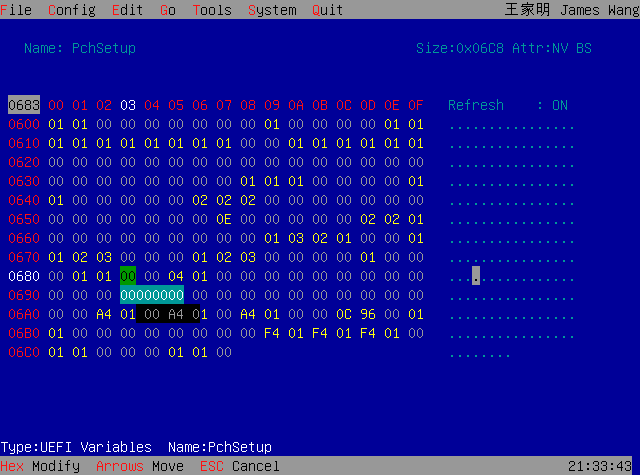
Then after you will set them to 0x00 and save , yoour pc will reboot and you will get a result file without any error (167 error = Eeprom Write Protect) …
Then you will write the Bios Mod , based on your bios backup (you gave to me a good file now) , just unpack and run the Write.bat program by double click :
https://www.mediafire.com/file/xjsijf3pg…02_Mod.rar/file
Let me know
Regards
Here
Does anyone succeed to overclock ram?
No matter what setting i change, everything goes to some defaults after hanging on black screen.
Manual settings or selecting xmp profiles.