@Lost_N_BIOS Indeed secure boot is disabled, and also verified no BIOS password or bitlocker. Also, unfortunately, each time I ran SCE I received the message 'LoadDeviceDriver returned false, ERROR:1 Unable to Load Driver’
My BIOS version is actually FD05 which for some reason is only available on the control center app from Gigabyte and not on their support website. Maybe I should revert to the old FD04 and proceed from there?
Much appreciate your assistance with this! You rock!
Hey @Lost_N_BIOS , I got an error 167 via FTPW64 and when change variable to unlock this fuck*** BIOS 
I give you the link with original bios and error screenshots.
ps: Bios FD09 and secure bios disabled
I will send you french beer !
https://drive.google.com/drive/folders/1…AD-?usp=sharing
****I I hadn’t seen your previous post ****
> i try dump bios
@raph03 I’m pretty sure we’re tackling the same issue here as I’m having the same error 167 as you with similar setups. Out of curiosity, does your laptop have a 10th gen chip?
@Lost_N_BIOS Not sure if it helps at all, but all I’m looking to do is unlock undervolting on my laptop. From what I’ve been able to research, the only registers I need disabled are CFG Lock & OC Lock (specifically 0x3E and 0xDA on my bios). Once I have those disabled I should be able to use throttlestop or XTU to undervolt via software. I’m a novice at this so I could definitely be in error 
@RogSmitty no it’s intel 9th (i9-9980hk 32go 3200mhz upgrade rtx 2070mq)
@Lost_N_BIOS it’s still a failure … dump bios succes but after error 167…
Same with fpt.
> photo + biosreg.bip zip
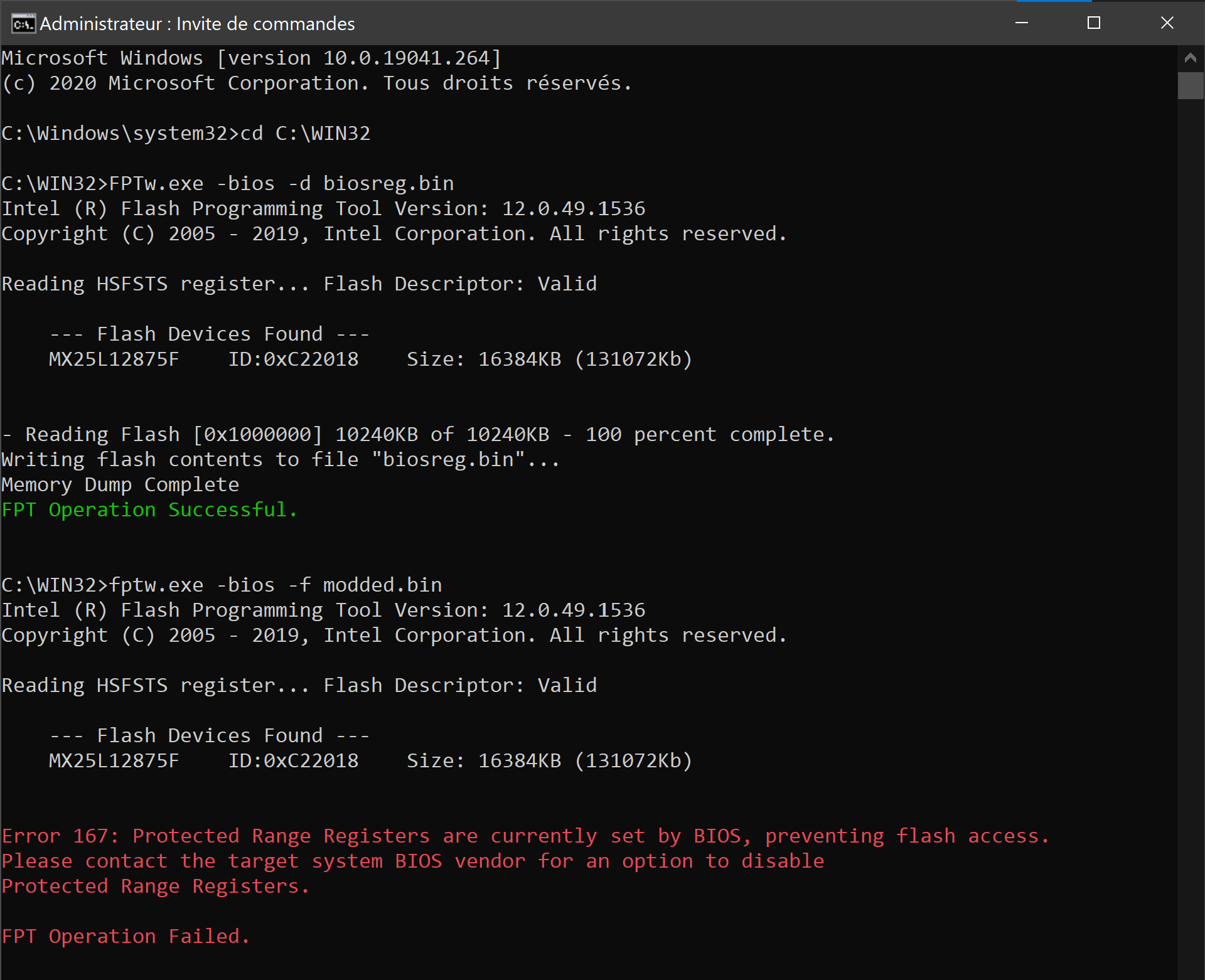
biosreg.zip (5.76 MB)
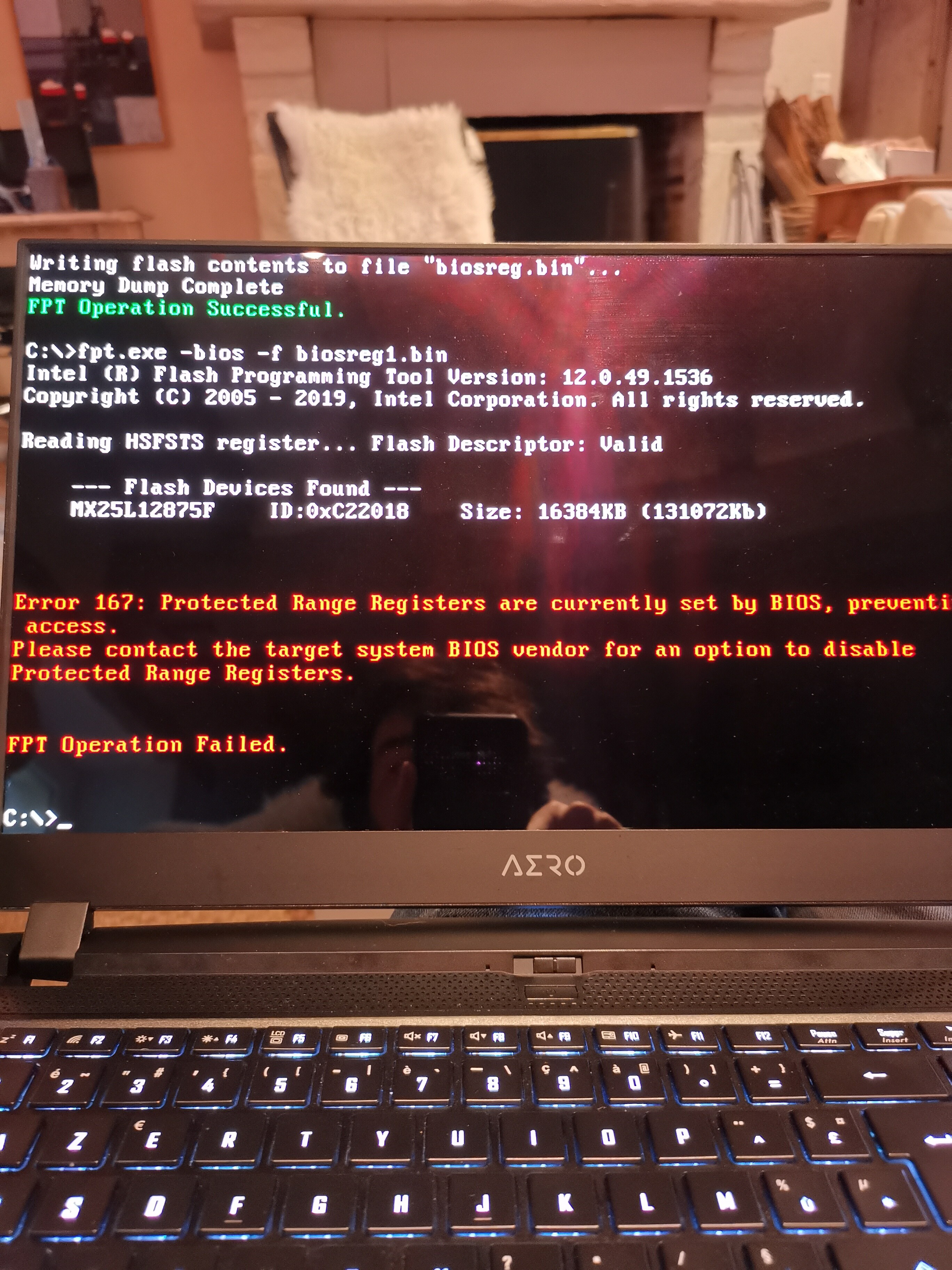
@raph03 - see my warning at #96 - What you want to do is not a good/safe idea! CFG Lock change is not needed, that is for running MAC OS, rest of what you want can be changed directly with grub in same manner as BIOS/SMI Lock etc.
But I do advise against undervolting, unless you have a programmer in hand and backup made, confirmed OK, and you’re ready to recover.
Please wait, I will look tonight and see if I can figure out why this is not unlocking for you guys
@RogSmitty - Please wait, I will look at this again tonight and see if I can figure out unlock for you guys, 167 is such a pain, you may need to get flash programmer. Older BIOS may help, not sure.
Ohh! Please test to see if your BIOS has S3 sleep bug, do this on oldest BIOS you can downflash to (only downflash one at a time, it can be risky) Anyway, put system to sleep (S3, not hibernate) for 3 minutes, then wake it up and try FPT BIOS region dump/reflash again, if success OK your BIOS has bug and we can move forward
Otherwise, wait, and I will see if I can figure something out tonight.
@Lost_N_BIOS ok ok I stop my stupidity 

It’s yet this lock variable > 0xB4D.
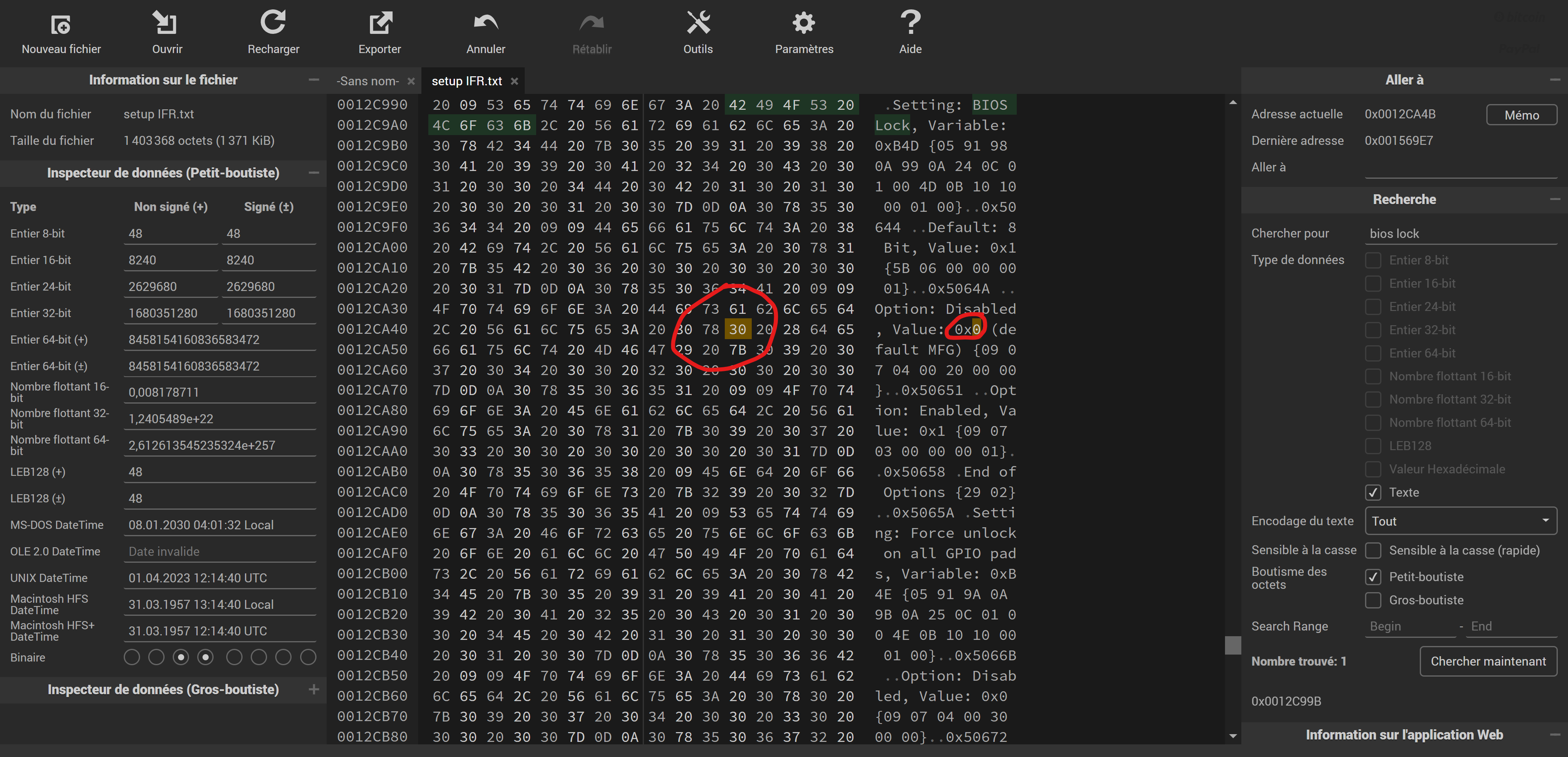
Appreciate the efforts @Lost_N_BIOS ! I always use a software utility for undervolting for just that reason. If I have a bad voltage, I’m still able to boot because I never touched the bios settings directly. Throttlestop is great for this sort of thing. Anyways, I tried the sleep workaround, but no luck there (tried on both BIOS versions FD04 & FD05). Take as much time as you need with this. I really appreciate it!
@raph03 - About what you ask, yes, but it’s changed in BIOS on the board, not in IFR text. This is why we edit using grub/setup_var or other methods, the actual edit is applied at NVRAM area of the BIOS.
However, BIOS lock is not usually what causes error 167, BIOS lock is generally 280 or 368
You have XA BIOS model correct? If you do not have XA model, wait, do not use any info I post here. (never mind, no matter your model, the info below is now correct, I grabbed your dumped BIOS to check)
If yes you have XA model, there must be something you are not doing correctly, because I just unlocked BIOS for @jlodebx on page #6 post #88-89, he had no issues and used info on post #23 to unlock then dump BIOS to send to me
Also, first user starting this thread has XA version too, no issues with unlocking. He did use RU program though, instead of grub/setup_var, maybe he can advise you how to find and disable BIOS Lock 0xB4D using RU @Dixonism
@RogSmitty - Which BIOS do you use FD04 or FB04? I can show you other non-ideal way to flash the mod BIOS, but I really think like I mentioned above, something you must be missing or not doing same as everyone else, because everyone else gets this sorted out.
And no, if you apply a bad voltage via BIOS edit or BIOS settings, or settings change in other ways like we’re discussing you will not be able to boot, system will be bricked until you can recover it with a flash programmer.
Please wait for reply from Dixonism for info on how to do this via RU, then I will tell you how to do same for your BIOS variable. Never mind, info below!  - Thanks Dixonism
- Thanks Dixonism 
Here, for both of you, using RU method info is here - http://forum.notebookreview.com/threads/…-issues.812372/
Go to section 2.2 and make bootable USB with RU program, then read 2.3-2.5
RogSmitty - you will edit @ 0x17 in larger setup >> 01 to 00 + Also check to be sure 0x6DD = 00 as well, if it’s 01, change to 00
raph03 - you will edit @ 0xB4D in larger setup >> 01 to 00 + Also check to be sure 0x1207 = 00 as well, if it’s 01, change to 00
Both of you guys larger setup should be the first one
I created bootable USB with RU but I don’t know which lock variable in setup… 0xB4D same to 0x1207. ![]()
Ps: same with and without bios secure activate I get error 167. ![]() I let it disable of course.
I let it disable of course.

@raph03 - I checked your BIOS you attached at post #104 and this is your BIOS lock variable as mentioned above >> 0xB4D
And yes, at 0x1207, check to make sure that is 00 as well, if it’s not and you see 01, change it to 00
Secure Boot does not affect FPT errors, this is only so you can boot to DOS easier.
In your image, I see B4D = 01 still, do you see where it is, or do you need me to circle it to show you?
Here, in case you are not 100% sure, see image below, I circled and put arrow to 0xB4D
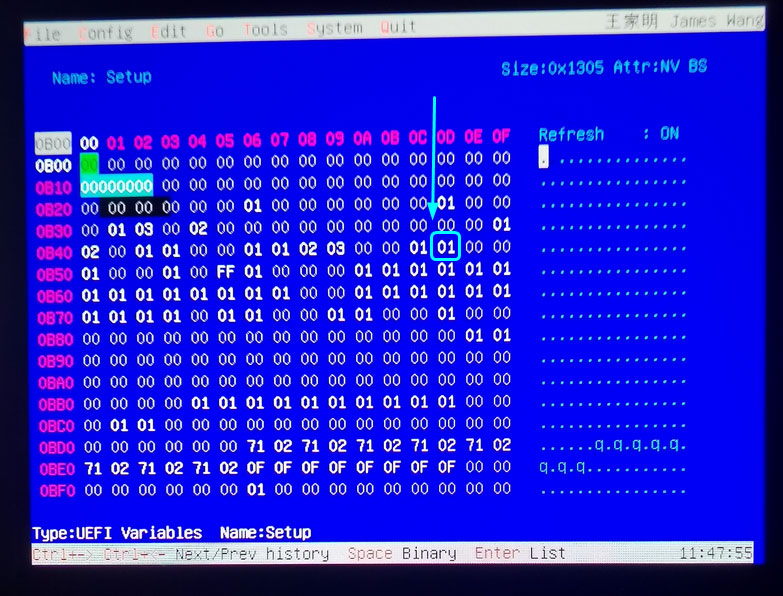
It’s ok for 0xb4d !![]() I’m may be supid but I don’t see 0x1207 I get 1270 if you want.
I’m may be supid but I don’t see 0x1207 I get 1270 if you want.
I launching I wil send you screenshot after
@raph03 show me image starting at 1200 and I will show you where 1207 is
It should be already set to 00, but best we check while you are in there 
@Lost_N_BIOS check 0xB4D. There’s a screenshot of 0x1200. ![]()
Edit >>> I no longer have the error 167 ! I’ve succeeded to flash via fptw BUT I don’t see overcloking, memory settings etc… I have however edit a new rom with amibcp.
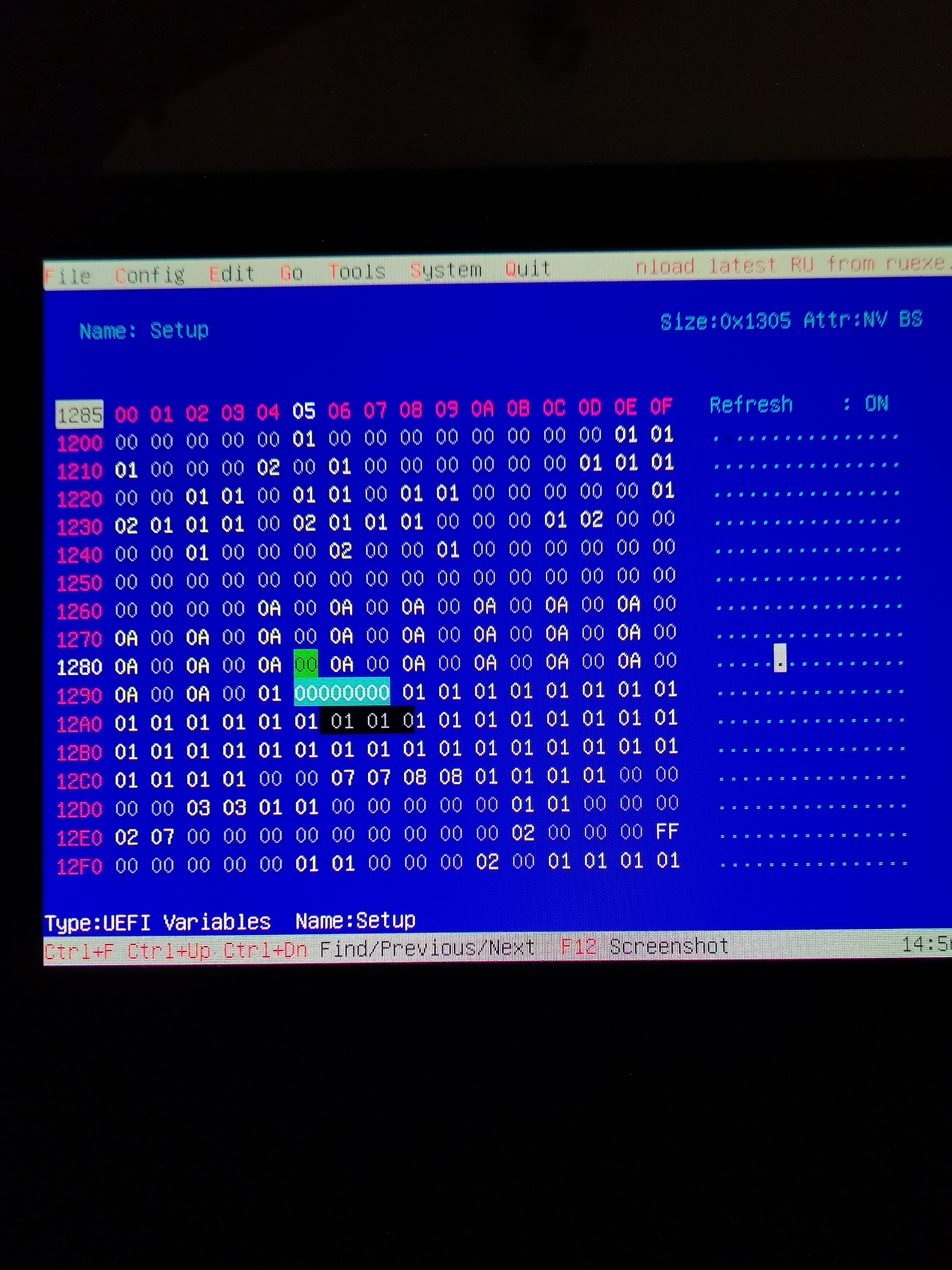
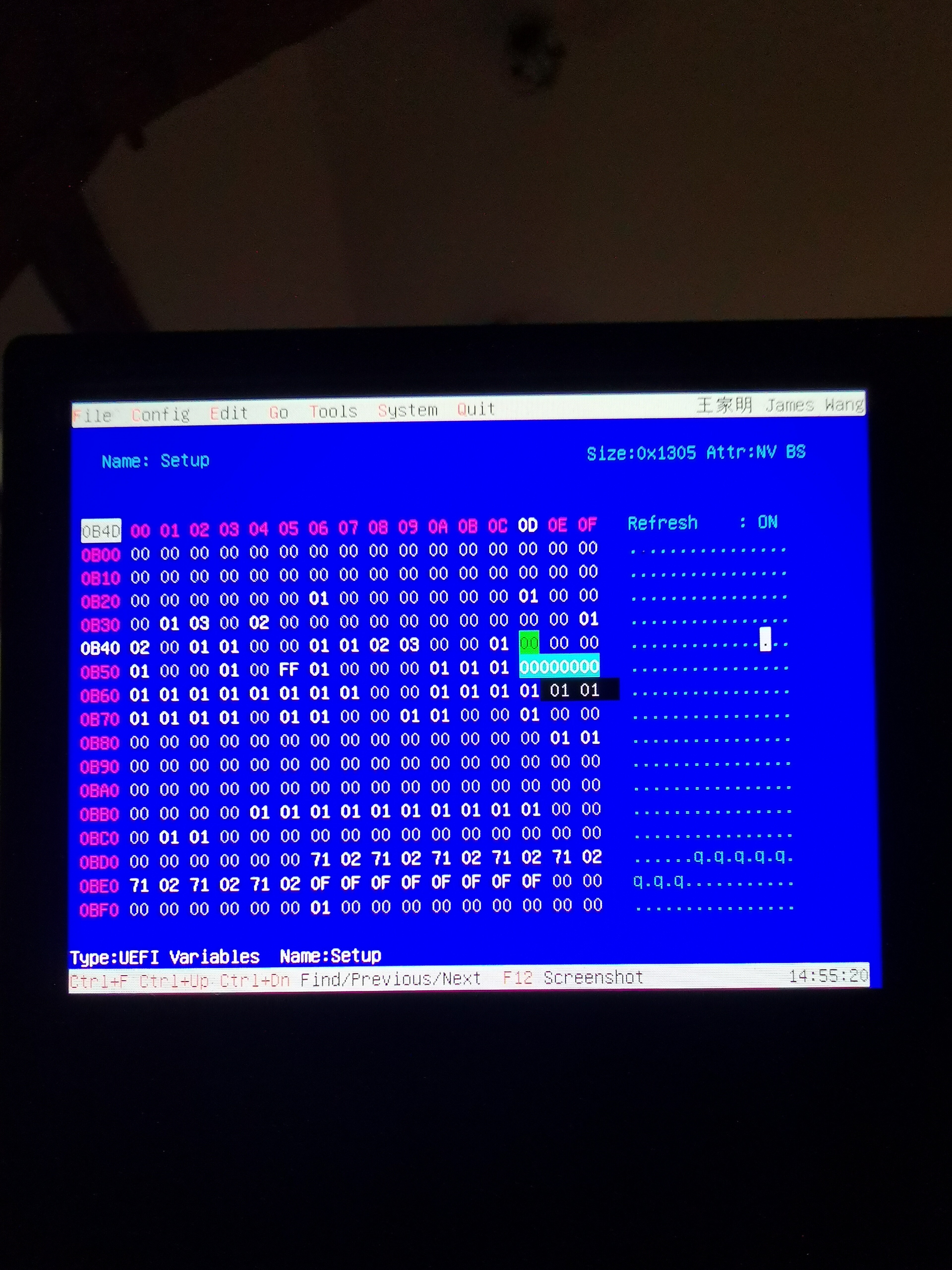
@raph03 - Great you got it figured out with RU! Your images above do not show 1200, that shows 1285-12F0
Do not edit and flash anything with AMIBCP, please wait, or you may mess up your BIOS! And I need clean dump too. You should not see anything new yet, I’ve not made you mod BIOS
Now that you can flash back BIOS region and BIOS Lock disabled, please make new clean FPT dump using new name and send to me, then I will unlock for you >> FPTw.exe -bios -d biosegnew.bin
If you have flashed in AMIBCP modified BIOS, please reflash stock BIOS using stock method, and then redo the RU stuff, then do above and send to me
I had flashed with FPTW but that’s all right I checked ! 
http://s000.tinyupload.com/index.php?fil…664903747090397
@raph03 - So, this is BIOSregnew, untouched by you, from right after you unlocked BIOS lock in RU, correct? If yes, your unlocked BIOS is below, flash via >> FPTw.exe -bios -f biosregnewm.bin
http://s000.tinyupload.com/index.php?fil…071469186898617
*** WARNING - To ANYONE with laptop and unlocked BIOS!!!
DO NOT try to enable this graphics card or disable that card, switch cards etc. Otherwise you will end up with no display output (ie black screen) and no way to recover except by blind flash or with flash programmer.
You can change graphics related settings, like changing memory sizes, or core speeds etc, just don’t try to disable one card or change which is main etc.
Additionally, be very careful when trying to undervolt CPU, you can leave BIOS unbootable due to CPU voltage too low (Sometimes even 0.05 is too much)
WARNING *** - This BIOS is user specific! If you are not user raph03 at Win-RAID.com forum, DO NOT USE THIS BIOS!!
If you do, and you are not raph03, then you will loose your serial, UUID, OG NVRAM, and possibly LAN MAC ID as well.
You have been warned!!!
THANK YOU MAN ![]()
![]()
![]()
![]() !!
!!
How can I thank you ? Say me ! ![]()
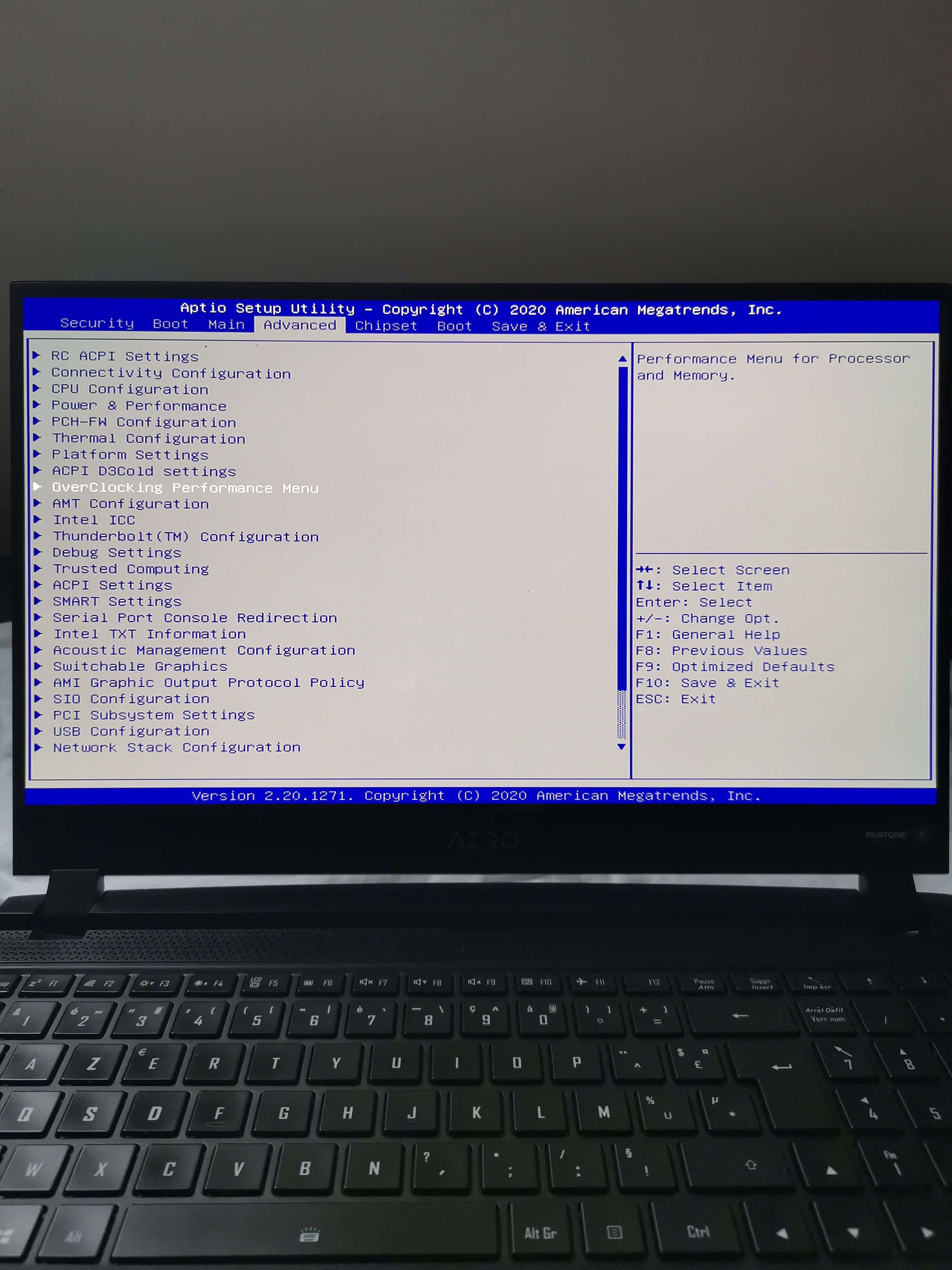
For now I don’t see any issue
----------------------
@Lost_N_BIOS actually I get an issue 
My processor down brutally from 4.2 ghz to 3ghz after 10 sec in Geekbench r20 and OCCT.
No thermal throttling (conductonaut max temperature 77°c checked with HWINFO64).
Power management on “high performance”.
I made clear Cmos and Bios default reset is not fixed … But, it’s maybe one setting in bios which is responsible for that, possible ? Which one …
Still no luck for me 

https://1drv.ms/u/s!ApHYlYaDdmIEhPhIt_8YLUrqfPb6gg?e=wwCJXW
