Hello
Just got this amazing laptop but want to unlock for thermal/fan control.
Please can someone advise on the procedure for unlocking and and if possible provide a patched BIOS? Original BIOS is FB03.
The laptop I have is -
Aero15 OLED XC
10th Gen Intel® Core™ i7-10870H (2.2GHz~5.0GHz)
NVIDIA® GeForce RTX™ 3070 Laptop GPU 8GB GDDR6
Thanks so much!
Hi friend,
upi have to get your Eeprom unlocked bios backup before all and then yes there is a Patch for your bios …
use this tool run it as Admin and upload the result file :
https://www.mediafire.com/file/4s2lp3ig8…ools20h.7z/file
I will reply quickly, as i have to find the NVRAM variables to modify to get unlocked eeprom.
let me know
Regards
Thanks pal. I will be a while doing this as I dont have access to the laptop right now, having some unrelated issued with it and it may need to go back for replacement ![]()
OK to msg you when I’m ready?
Ok friend i will wait your reply thanks !
Hi there! I also have the Aero 15 XC with FB03 Bios.
I Would like to unlock my bios and i have run the tool which you have asked and provided the link below (i am unable to post an actual url because i am new to the forum, i hope you understand). I would much appreciate it if you could help me unlock my bios.
sendspace dot com file: 9ur7y5
Thanks in advance
Hi there, will google drive do?
drive dot google dot com/file/d/1dRkn8T3MUgppJ2jIm-5Zldslpyx_qqot/view?usp=sharing
Hi can you assist me also with unlocking the bios for 15P YD rtx 3080
I would greatly appreciate some help in unlocking the BIOS. FB03
FPRR VarOffset - 0x6DD = was already 00
BIOS Lock VarOffset - 0x17= was already set to 00
biosreg.rar (4.48 MB)
@stress1ner
Yes friend, right ![]() here you go :
here you go :
https://www.mediafire.com/file/uxi2u6823…03_Mod.rar/file
Let me know
Regards
@twicken
Hi friend, you have to unlock the Eeprom Write NVRAM Variables :
BIOS Lock VarOffset - 0x17
FPRR VarOffset - 0x6DD
So use the RU shell to make it, follow thw e tutorials and guides here :
[Request] Gigabyte Aero 15 OLED BIOS unlocked (39)
After unlocked them run the Write.bat program by double click on it :
https://www.mediafire.com/file/ohnlwng18…03_Mod.rar/file
Let me know
Regards
Error 167: Protected Range Registers are currently set by BIOS, preventing flash access.
Please contact the target system BIOS vendor for an option to disable
Protected Range Registers.[/img]
screenshot.rar (5.8 KB)
Hi friend, use this tool run it as Admin and upload the result file to check the NVRAM variables :
https://www.mediafire.com/file/4s2lp3ig8…ools20h.7z/file
May be that you see you modified it , but the Bios Lock didn’t change yet … the Bios Backup (biosreg.bin) you uploaded show this :
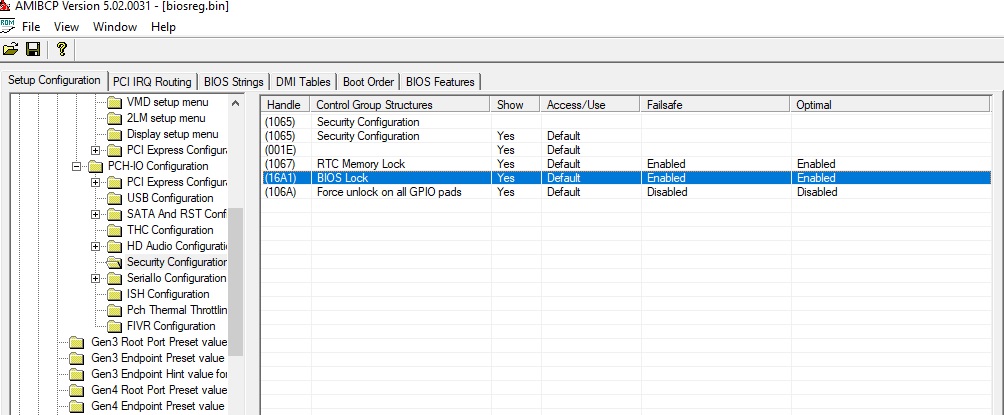
So i will check it again …
Let me know
Regards
I am not sure as both places shows a value of 00 already, but i appreciate your help.
results20.rar (4.85 MB)
i have attached the requested file for you in the above post
Any advise if the values are already showing 0x00