Gotcha gotcha I’ll work on that here in a bit.
Same, waiting for the kids to go to sleep and will switch the variable and run another dump.
So if Gigabyte releases an FB04 Bios, can we switch to that and still preserve our bios unlock, or will we have to RU again, or more so, can we actually just install the newer stock bios over the modded with no issues?
@nickobar I flashed the original version, not a big deal, I can go back and mod 0x17 again, but everything works well. Memory is now OC up to 3200 and running smooth with full CPU voltage control. I am not touching that mux option as I dont want to flip it and lose the screen where I have to reset everything. I assume I can just do a battery pull and it would reset to default, but I dont want to sweat bullets.
Im just now getting to mess with mine, and getting the unlock done LOL
I spent like 3 hours trying to get the bootable RU to work. I kept putting it in Legacy mode and trying to boot it and it wouldnt work. To disable secure boot you just have to delete the keys and leave it on UEFI. I was under the assumption switching to legacy mode disabled secure boot. Banging my head why I couldn’t get a simple thing to work. I have been modding and overclocking since 2002. I just spent the last 8 year away from it though.
Wow, polished both CPU and GPU heatsinks and put GC Extreme. I lost about 15-18c on the top end. Cant thermal throttle this thing now.
@daveholland86 Glad it’s working well and you have access to all the hidden bios pages!
Please do NOT assume pulling a battery out will reset this bios to defaults! Certain settings (like entering wrong voltages in bios while undervolting) may make system unbootable; and it will not reset. Certain other settings (eg related to graphix cards) may render screen blank and failsafe defaults may not be triggered becase the bios does not know if you are seeing anything on the screen.
RU is UEFI boot, it would not boot in Legacy. Perhaps I should have specifically mentioned to leave boot in UEFI Mode, it could have saved you time and frustration.
Now for the options I have found worthwhile:
One: If you want to boot from a connected Thunderbolt drive you need to change Advanced >> Thunderbolt Configuration >> Thunderbolt Boot Support from Pre-Boot ACL (the default option) to Boot once.
Two: In Advanced >> Power & Perfomance >> CPU Power Management Control >> View/Configure CPU Lock Options you have access to two locks: CFG Lock and Overclocking Lock
Sounds GREAT! 
No photos, I was in a rush so when I finished I put it all back together quickly. My throttle stop specs are 99w power and 85c with a 40mv undervolt. That is the most I have pulled out of it, so at the extreme top end its about a 10c change in temps, 15-18c in gaming thermals.
I have found that trying to swap the MUX will not do anything until the dedicated gpu is chosen in another spot in the bios, i cant rememeber for sure what section it was. Then the MUX option can be changed. BUT , I did not save the settings lol. Im not messing with it until i know for sure i could recover if blank screen happens.
If get a chance this weekend to tear it back down. I can post pics of the heatsinks polished. It was very much worth doing in my opinion . Lol i think dave can agree now too. I can attach a screen shot of my TS after launching Warframe , all of my work apps, and my 3d Slicers to make sure nothing wonky was going to happen. This way you can see the maxes on temps.
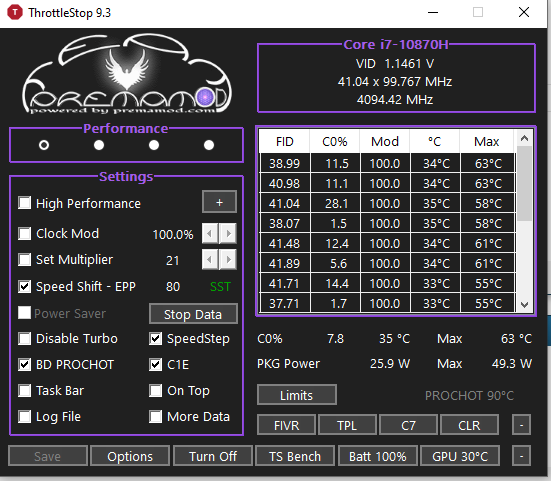
How far did you undervolt? I cant get it work in windows for me and I enabled the XTU interface in the bios. I am UV -40 mV from the bios now. I polished the heatsinks to get this type of thermal solution but I didnt polish really hard since I didnt know it was going to work so well. I actually have some Indium foil coming too to test it out. On my first run, my polished heatsink actually pumped out all the TIM, it just started running hot the next day and I investigated. Completely dry on the die, all TIM was pumped out surrounding the die. This new one I put a 1000 grit crosshatch to give the TIM some grip and 48 hours later its still performing as the first run.
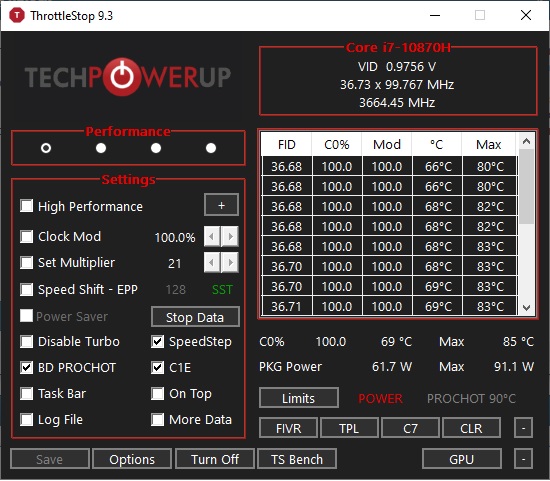
A new mod will have to be done again for a new bios version to unlock hidden pages and options.
@kfxsti Have you flashed the mod bios I posted for you? Or are you still trying to RU first and then do the mod?
I unlocked with RU then flashed what you provided me. And my apologies on the lateness. But everything is working flawlessly. If we can find out if the blank screen recovery is something possible, then I’ll play with MUX lol.
I ended up going in and lapping a little on the heat sink, by the thermal paste splatter it appeared to be convex. I used, legit a lego to get in there as a flat surface to help flatten it out. Temps came down another 2c, 83c at 90w for the entire 56 second secondary PL2 boost, flat on the table also, no secondary cooler pad or even lifted for flow.
Before the "lapping" I did try out some indium foil. The idle was amazingly low but any stress caused temps to spike out to thermal throttle. Now that its flat I could try again but I am tired at least today of pulling it apart.
Still using that auto fan profile. They run mostly around 60% at 100% load with a max of 75%.
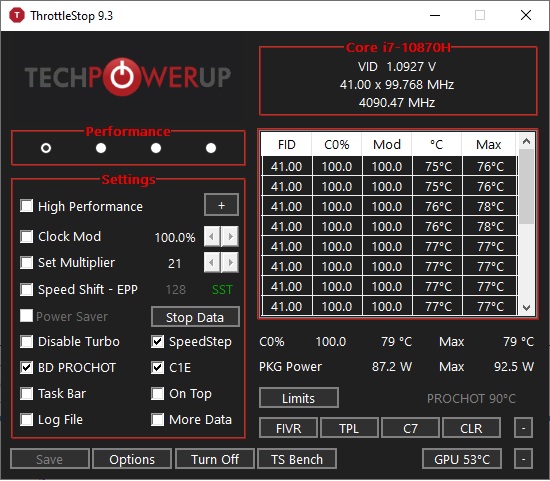
Hi there,
Please can you mod my BIOS for my Aorus 17G XC also.
I have follwed all the steps in the pinned post. I am trying to upload the files to this post but theyre 6.19mb when zipped but the upload limit is 6mb. How do i get around this so i can upload my BIOS files for you to be able to mod them?
Thanks
Split archive. I used winrar and stated 5mb was the max archive limit.
Hi Dave,
many thanks for the reply. I think ive done it now
I have followed all the steps outlined in your thread and have created both files files from before and after unlocking the BIOS using 'pchsetup’
Could someone please mod my attached BIOS so i can enable the use of throttlestop going forward?
@nickobar is this something you could possibly help me with? much appreciated to all involved ![]()
Many thanks
biosregnew.part1.rar (5 MB)
biosregnew.part2.rar (1.22 MB)
biosreg.part1.rar (5 MB)
biosreg.part2.rar (1.22 MB)
Hello, I have a laptop: Gigabyte Aorus 17G XC, like others in this thread. Can you please supply unlocked bios for my machine? I am interested in undervolting, underclocking (in ThrottleStop application) and also other tweaks too.
I attach biosreg.bin which I dumped with FPTw.exe and biosregnew.bin - dumped after unlocking BIOS (with RU.efi). I tested that BIOS is writeable now with ftpw. Will donate if I find how to do so.
biosreg.part1.rar (4 MB)
biosreg.part2.rar (2.23 MB)
biosregnew.part1.rar (4 MB)
biosregnew.part2.rar (2.23 MB)