I wan booting PC from SSD in PCIex8 but BIOS setup not support UEFI… need upgrade BIOS but don´t know do it. i have the lasted BIOS version FF. Need so help.
@Monotallo :
Welcome to the Win-RAID Forum!
It is impossible to give your mainboard full NVMe support by a BIOS modification, because this is only possible with an AMI Aptio UEFI BIOS (look >here<). Only the Company Gigabyte would be able to help you by building an UEFI BIOS for your mainboard.
Nevertheless you can find >here< and >here< different methods to use an NVMe SSD as system drive, but you will not be able to boot off it (unless you have a Samsung 950 PRO SSD).
Good luck!
Dieter (alias Fernando)
take u
Hello.
I am a new forum user.
For this motherboard model. the only NVMe SSD M2 capable of booting Windows 10 system is the Samsung you mention?.
Thanks in advance
@fvaleroche Welcome to the Win-RAID Forum!
Yes, if you have a GA-890GPA-UD3H mainboard and want to boot off an NVMe SSD without the need to modify the BIOS (look >here<), you may have to use a Samsung 950 Pro SSD.
Good luck!
Dieter (alias Fernando)
Ok. Thanks.
Gracias, tocayo
Hello Fernando, good morning.
One question, I’ve been looking for a Samsung 950 pro and it seems to be discontinued and I can’t find it for sale.
could another samsung nvme ssd from the pro family do, like the 980 or 990?
I can find these, also the ones from the evo series.
or they no longer have the internal oprom to communicate with the BIOS and for it to recognize it.
Thanks in advance.
No, according to my knowledge the only NVMe SSD, which is bootable in LEGACY mode, is the Samsung 950 Pro.
If you want to boot off another NVMe SSD model, you may have to modify the mainboard BIOS by inserting a customized NVMe Option ROM. For details look >here<.
Ok thanks
Hello, @fvaleroche
Has NVME support been added to your GA-890GPA-UD3H rev2 motherboard?
Hello, Fernando. Do I understand correctly that this method does not work on Award (legacy bios) (non-UEFI)/(non hybrid EFi)?
I tried to do as described on this site with my GA-890GPA-UD3H motherboard (rev. 2.1) (bios 89GPAD32.FF, I also tried to use 89GPAD32.FgF) and SSD Kingspec NX-128 2280 (vid 1E4B, did 1202). But the SSD is not detected in the bios.
I also tried using the OProm ss950.bin, but when I use it, I can’t log into the bios. After the bios information window, a black screen opens with a flashing white line in the upper right corner of the screen, and it does not work to enter the bios, the same situation was with the second SSD kingchuxing.
When I tried to do the same with the GA-970A-DS3 rev 1.0 motherboard, everything worked out (there is a hybrid EFi on this board).
I added modules using CBROM32_1.99.exe.
@Slava_1988
Welcome to the Win-Raid Forum!
Please attach the original and your modded BIOS. Then I will try to help you.
Which method do you mean? This Forum offers various methods to get an NVMe module inserted into the BIOS, but none of these methods works for all systems.
Hello, Fernando. Thank you for such a quick response.
I threw in both Bios options (FF and FGF). FF this is the latest revision of the bios from the manufacturer’s website. FGF is a beta version downloaded from the Internet (I threw it off because it might be easier to make improvements with it since it has a couple of new AGESA modules). But FF is of course a priority, since this is the last official update from the manufacturer. But if it will be easier for you to work with FGF bios, then I will be grateful if you refine it.
89GPAD32.FF_ORIG.zip (713.7 KB)
89GPAD32.zip (717.3 KB)
89GPAD32.FGF_ORIG.zip (635.9 KB)
89GPAD32.FGF_MOD.zip (639.4 KB)
@Slava_1988
Please answer my question first: Which method did you use and how did you do it?
I opened your link to another post that you sent to fvaleroche. And I did it as indicated in the manual. Only I had to use CBROM for the GIGABYTE motherboard.
Edited NvmeOpRom.bin using OpRomCfg.exe in CMD. I checked the line in WinHex, the Vid and Did of my SSD appeared in it. With the help of CBROM32_1.99.exe in CMD, I threw the bios module into the file OpRomCfg.exe . Well, then I threw it on a flash drive and installed a modified bios using q-flesh.
Maybe I’m using the wrong method, or am I missing some step?
Maybe I’m using the wrong way. Please let me know if I’m using the wrong method.
@Slava_1988
Thanks for the requested additionl information.
This picture shows, that you had inserted an NVMe module, which will only support an NVMe Controller with the HardwareIDs VEN_1E4B&DEV_1202:
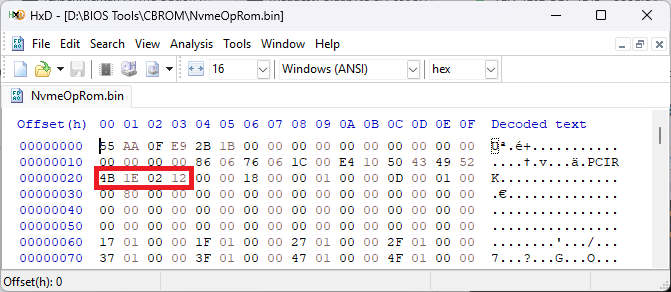
According to >this< site your Kingspec SSD may have an NVMe Controller from Silicon Motion (VEN_126F).
Please check the exact HardwareIDs of your SSD’s NVMe Controller! If the Device Manager doesn’t show any NVMe Controller within the “Storage Controllers” section, you may find the correct DeviceID within >this< list.
Fernando
Everything is right. This is a KINGSPEC SSD. It only shows this in the device manager.
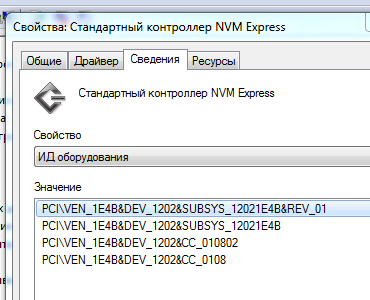
But I also tried your version of VEN_1E4E and DEV_1202. Unfortunately, the result is the same.
Could it be that the WINDOWS 7 Task Manager does not display VEN and DEV correctly?
It is a pity, that your NVMe SSD hasn’t been detected by inserting the customized NvmeOpRom module. I have no idea regarding the reason of the failure.
Since you have used Ethaniel’s "Experimental NVMe Option ROM ", it may be a good idea to report about your specific problem within >this< thread. There are Forum members active there, who know much more about the modification of old Award/Phoenix BIOSes than me.
Good luck!
Not really. You probably meant the Device Manager.
Thank you, Fernando. Yes, you’re right about the dispatcher, it’s just that the translator changed the words like that.
Good afternoon, Fernando. I apologize for the importunity. Tell me, the problem with my motherboard is that it has an old AWARD bios and built-in ATI CrossFireX/Hybrid CrossFireX technology, as well as PCI-e x8 in the second slot, and when connecting an adapter with an SSD M2 to it, does the motherboard perceive the adapter as a video card? If so, is there any way to disable TI CrossFireX/ Hybrid CrossFireX support so that the bios detects the drive correctly? Perhaps you know in which module of the bios section this function is located, and if I delete it. then TI CrossFireX/ Hybrid CrossFireX will be deleted.
