Before I start my request I would like to say how useful this site is. I have spent the last few hours learning quite a bit about BIOS modding. ![]()
I have a Gigabyte GA-P35-DS4 that I am looking to eek the last bit of life out of. I have found that the last BIOS released by Gigabyte does not allow for 3TB drives, but this can be fixed with a modded BIOS.
Here is what I have:
GA-P35-DS4 Rev1.0
Intel P35 + ICH9R Chipset
Intel ICH9R:
SATAII0, SATAII1, SATAII2, SATAII3, SATAII4, SATAII5
SATA RAID 0, RAID 1, RAID 5, and RAID 10
VEN_8086&DEV_2822&SUBSYS_B0001458
GIGABYTE SATA2 :
GSATAII0, GSATAII1
SATA RAID 0, RAID 1, and JBOD
VEN_197B&DEV_2363&SUBSYS_B0001458
Realtek Ethernet Controller
RTL8111/8168/8411 PCI Express
VEN_10EC&DEV_8168&SUBSYS_E0001458
BIOS Version F14 http://download.gigabyte.asia/FileList/B…p35-ds4_f14.exe (Note same for all revisions of GA-P35-DS4)
C:\Documents and Settings\User\Desktop\BIOS-Mod>CBROM198.EXE P35DS4.F14 /D
CBROM198.EXE V1.98 [08/27/08] (C)Phoenix Technologies 2001-2008
******** P35DS4.F14 BIOS component ********
No. Item-Name Original-Size Compressed-Size Original-File-Name
================================================================================ 0. System BIOS
20000h(128.00K) 150F5h(84.24K) p35ds4.BIN
1. XGROUP CODE 0EF40h(59.81K) 0A7CEh(41.95K) awardext.rom
2. ACPI table 04D12h(19.27K) 018FEh(6.25K) ACPITBL.BIN
3. EPA LOGO 0168Ch(5.64K) 0030Dh(0.76K) AwardBmp.bmp
4. GROUP ROM[18] 02D00h(11.25K) 01EE8h(7.73K) ggroup.bin
5. GROUP ROM[20] 00D50h(3.33K) 00A82h(2.63K) ffgroup.bin
6. YGROUP ROM 0C0F0h(48.23K) 06726h(25.79K) awardeyt.rom
7. GROUP ROM[ 0] 07C60h(31.09K) 02E19h(11.52K) _EN_CODE.BIN
8. PCI ROM[A] 10000h(64.00K) 09DBEh(39.44K) ICH9RAID.BIN
9. PCI ROM[B] 04000h(16.00K) 02B46h(10.82K) AHCI.BIN
10. PCI ROM[C] 07A00h(30.50K) 04479h(17.12K) JMB59.BIN
11. MINIT 0CBC0h(50.94K) 0CBEDh(50.98K) MEMINIT.BIN
12. PCI ROM[D] 0C800h(50.00K) 079FDh(30.50K) rtegrom.lom
13. LOGO1 ROM 00B64h(2.85K) 00520h(1.28K) dbios.bmp
14. LOGO BitMap 4B30Ch(300.76K) 079E8h(30.48K) ds4.bmp
15. GV3 022ADh(8.67K) 00BD6h(2.96K) PPMINIT.ROM
16. OEM0 CODE 028ABh(10.17K) 01E1Bh(7.53K) SBF.BIN
17. OEM2 CODE 01000h(4.00K) 00092h(0.14K) AFSC_HDR.ROM
Total compress code space = 66000h(408.00K)
Total compressed code size = 5D069h(372.10K)
Remain compress code space = 08F97h(35.90K)
******** P35DS4.F14 Bootblock component ********
No. Item-Name Original-Size Compressed-Size Original-File-Name
================================================================================ 1. MEM INIT IN BB
07200h(28.50K) 07231h(28.55K) DDR2_MRC.BIN
** Micro Code Information **
Update ID CPUID | Update ID CPUID | Update ID CPUID | Update ID CPUID
------------------±-------------------±-------------------±------------------
C:\Documents and Settings\User\Desktop\BIOS-Mod>
ICH9RAID.BIN Intel(R) RAID for SATA - v7.5.0.1017
AHCI.BIN Serial ATA AHCI BIOS, Version iSrc 1.20E
JMB59.BIN PCIE-to-SATAII/IDE RAID Controller BIOSv1.06.59
rtegrom.lom Realtek RTL8111B/8111C Gigabit Ethernet Controller v2.09
Here is what I am thinking of upgrading to:
ICH9RAID.BIN Intel(R) RAID for SATA - v11.2.0.1527 (from 8086-2822_v11201527_mod-for-TRIM-in-RAID0.bin) AHCI & RAID ROM Modules
AHCI.BIN Already newest
JMB59.BIN v1.08.01 AHCI & RAID ROM Modules
rtegrom.lom v2.60 Actual PCI ROM modules (not AHCI/RAID related)
I also would like to include SLIC 2.1 (Gigabyte) - I actually managed to add the SLIC 2.1 to the last Gigabyte released BIOS previously. Some files attached (with txt extension)
I am nearly ready to give the new BIOS a go but have seen some topics indicating there can be some issues with Award, Gigabyte and MEMINIT.BIN. So I am hoping that someone my be able to either complete this for me or let me know if any thing special is required for the Award, Gigabyte and MEMINIT.BIN. Happy to make a donation if someone kindly completes - still would like the a little clarification on the Award, Gigabyte and MEMINIT.BIN item too though.
Thanks
Ivan
Did you succeed getting modded BIOS? I’m looking for one as well (Rev. 1.0).
You may not get an answer. The thread opener Ivan hasn’t been online since the 4th of January.
Maybe he was angry, because nobody did the requested BIOS modification for him.
If this board has DualBIOS, why not try to use latest CBROM and update from there? I see that MEMINIT is not changing position, only relocates some code. But the main problem is a space issue with this BIOS:
- Original image, free space = 35,90K ; ROM space before MEMINIT = 67,38K
- CBROM image, free space = 6,51K ; no space for RPL, only PXE.
- Manual image, free space = 66,39K ; ROM space before MEMINIT = 67,38K ; RAID space = 67,72K > 67,38K ; RAID must be placed after MEMINIT, RAID space = 67,72K > 66,39K ; no space for RAID and RPL. You can’t even remove PXE, because that space will be taken by dummy.
As such, the only way to have 11.2 RAID ROM is to use CBROM and use PXE instead of PXE+RPL. Considering that this might be dangerous and that the original RAID version is so old, it would make more sense to use 10.1.0.1008 instead. Here is for this scenario:
- CBROM 10.1 image, free space = 14,84K ; has space for RAID and PXE+RPL.
- Manual 10.1 image, free space = 8,88K ; RAID = 50,59K < 67,38K and can be placed before MEMINIT, has space for PXE+RPL.
I have uploaded some images with the manual method and use of dummy:
- Mod1a has RAID 10.1.0.1008 with TRIM by CPL0 and JMicron 1.08.01 ROM. In case PPMINIT is a sensitive module too, Realtek has been left as is.
- Mod1b also updates Realtek and relocates PPMINIT.
- Mod2a has a newer AHCI, RAID 10.1.0.1008 with TRIM and JMicron 1.07.28 ROM. Even though AHCI has the same 1.20E version, was released later than the original one. It was targeting a different ID, but 8086-2821 is in the list of supported devices and I just fixed the ID and checksum. The JMicron is lower for stability concerns, but can be updated with CBROM with no concerns.
- Mod2b also updates Realtek and relocates PPMINIT.
Mod1a is safest, Mod1b moderate safe, Mod2x is dangerous because of new AHCI. Screenshots and tables are in the Extra folder. This was rather easy due to some code I had written for the task, but it is still time consuming to check all things. So please provide feedback and check as many images as possible.
P35DS4.F14_mod.rar (2.97 MB)
Thank you lordkag, however it is way to complicated for me. I don’t use RAID. I do use AHCI and Intel RSTe 12.9.4.1000 (thanks to Fernando) with SSD for OS and HDD for storage.
Because updating my GA-X48-DQ6 with BIOS F8i mod by P4Spooky was very benificial (it boosted USB speed), now I’d like to update my GA-P35-DS4 rev. 1.0. It has BIOS F14 from Gigabyte and USB speed is really slow. I also learned here it’s best to have the same version of AHCI in BIOS. So I am looking for an ‘up to date’ BIOS with AHCI and Realtek.
If it is this mod you are talking about, there is nothing USB related in the changes. But you don’t have to trust my words to the letter, here is a proof:
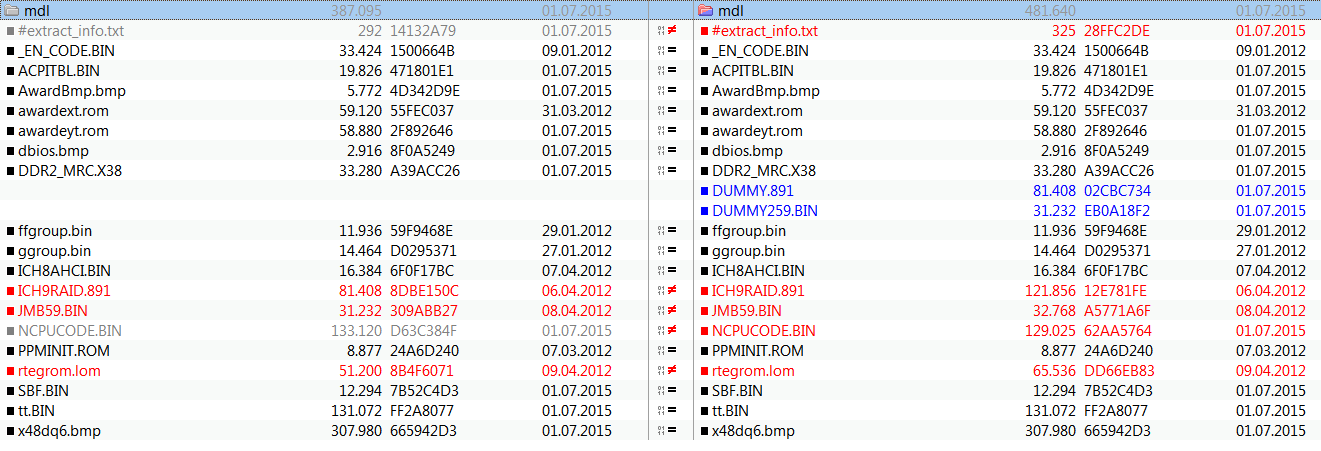
There is nothing in the 4 changes that would affect USB speed, so it was either a placebo or a result of flashing (= you had a version older than F8i or you used the proper way of flashing this time, with default settings before and after). One other possible explanation is that one of the old modules interfered with the USB transfer, but there is little chance for this. Possible, but not probable.
For the second part, while I didn’t expected fireworks and loud cheers, this is hardly a worthy feedback. Have you read my message, did you even tried flashing one of the mods? No, you just assumed that you can fix a USB speed based on a report you had with an unrelated card, so you decided to make yet another request. But my previous message returns to the table. In there I have explained the problem with MEMINIT and space issues, I have detailed the necessary steps to avoid it, plus I have done all the work on my end and provided you with the mod files and a changelog. If you had ever tried to work with AWARD and dummy module for keeping sensitive modules in place, you would have known how difficult and time consuming it is. But I didn’t provided just one file, I actually made two of them (with two other variations), to satisfy every need. Even with my helper scripts, it still took an hour or so to insert, check and double check. What I got in return was a ZERO test and ZERO feedback related to my mods. I would have understood the fear of flashing a patched BIOS, but when you consider that you have DualBIOS and you have 4 files to choose with various degree of safety, this weights less. Add to this the fact that it was a request and the risks are assumed by default, plus the fact that this is not my first attempt to work with dummy modules.
Let me write again what it was already expressed in the previous message:
- you don’t use RAID, but even if you will, I have inserted the latest possible, considering your space issues.
- if you want Realtek PXE+RPL updated, you must go with Mod1b or Mod2b. There is little chance that PPMINIT in GV3 is a sensitive module, but I have offered 1a/2a for this possibility, with Realtek left in original state.
- if you want the original AHCI in place, go for Mod1b. It has RAID and AHCI before MINIT, but it is less likely you will update them. JMicron and Realtek are after MINIT and can be updated safely with CBROM, plus they are of latest version available for them - JMicron 1.08.01 and Realtek PXE+RPL 2.61
- if you want a newer AHCI, which has been offered as an update for boards with an almost identical AHCI (ID and checksum different), go for Mod2b. It has JMicron 1.07.28 and Realtek PXE+RPL 2.61, but they can be updated safely with CBROM. If we assume the original AHCI is v1, what I inserted can be called v3, as I also have found a v2.
What remains to be updated is microcodes, but there is 33 of them, so targeting just the one for your CPU is a better approach. Given your “ecstatic” feedback and the “abundance” of details extracted from the (non-existent) tests you had with the previous mods, it is not even worth a look from my part.
@lordkag
I’m very sorry I don’t have the knowledge you have. I get as far as Realtek=LAN and audio. I had never heard of CBROM, MEMINT, RPL, PXE, PPMINIT, … before. It would take me weeks if not months to figure out what all this means and does. I was just looking for an updated BIOS. I can flash a BIOS, not build one. I’m glad there are people who can and share these.
I did have a look at the screenshots and tables and I have no idea of there meaning. I did test the BIOS mods. It is indeed time consuming (days rather than hours) and I lost all of my saved profiles. Before and after flashing I loaded optimized defaults and rebooted. Then I changed BIOS settings like IDE -->AHCI, boot order, …
All of your mods showed BIOS F14 06/09/2009 and Serial ATA AHCI BIOS 1.20E and all of them worked. The differences I could find were checksum of the BIOS and numbers behind 1.20E in boot screen (1a: 26 or 16; 1b: 1F or 16; 2a: 15; 2b: 16). I have searched in device device manager and with CPU-Z and Everest, however could not find information about installed versions of AHCI or Realtek. I benchmarked my SSD with every mod. Only minor differences; original F14 scored best.
I also tried GA-P35-DS4 BIOS F15b mod2 from Tweaktown. It showed BIOS F15b 12/22/2010 and Serial ATA AHCI BIOS 1.20E 16 in boot screen. Benchmark scored a little lower than original F14.
Probably I don’t know where to look for the versions, forgot to do something or did something wrong as I don’t experience improvements. You can kill me or help me…
About microcodes: I don’t know what that is or does, however my CPU is Intel Core2 Duo E8400, SLB9J, 3.00GHZ/6M/1333/06, Q842A679. Before flashing it was [email protected] with 8GB (4x2) DDR2-1066 and Samsung 850Evo 250GB SSD.
It was never about knowledge and superiority. Two years ago I knew nothing about BIOS modding and I managed to brick a board by doing some changes on my own clueless way. This knowledge comes in time, hard work and dedication. It would be arrogant and idiotic from my part to ask from every user to match or surpass the info I have, as it would be pointless for me to provide a mod to one who already knows how to obtain it. There are also users who know more than I do, so again it would be idiotic to brag with something that is not top of the line. Lastly, arrogance is idiotic in itself, as no mortal with any drop of morality and reason would use this pestilent way of sharing knowledge and information.
The problem with your previous message was that it showed no interest in understanding this time-feeding path of knowledge, nor did it showed any respect for my work and invested time. You just wrote about a positive collateral effect you had with another board, so you wanted the same thing. Kind of like placing an order - “I once had an excellent soup in X place, can I have a similar one here?” This does not seem disrespectful at first read, but in reality you just shoved that person’s work to the garbage bin without even trying it. If it should be the need for an extensive test or a personal problem standing in the way, it only takes a minute to write “I will need x days/hours to reply with test results”.
This later message is more in the form I expected and provides enough info, without that “client-demanding” innocent view from earlier. I will reply to each paragraph:
- in BIOS, we use Realtek term only for Lan technology. This refers to PXE, RPL, UNDI, iSCSI, FCoE and other technologies that allow a remote connection during boot stages. It relies on dedicated ROM/EFI modules provided by the OEM who manufactured the Lan controller, or even open-source ones like gPXE/iPXE. Unless you are using network booting or Wake-On-Lan, there is no need to update this Realtek module. You can even remove it and you will still have a working Lan and audio. But nothing stops you from updating it, in case the old one has bugs that interfere with BIOS activity. AWARD BIOS supports only ROM modules, Realtek only has PXE and RPL for legacy. So you can update with Realtek PXE or Realtek PXE+RPL. Since the original BIOS has PXE+RPL, it makes sense to update with latest PXE+RPL.
- the screenshots were meant to offer you a view on the low space and to show you that I had to use my own tool to fix this AWARD issue in a reasonable amount of time. My tool can also help me to extract all modules at once for comparison, provide a better table for main modules and also save it, for a better practice with hex editing. Maybe I should have expanded my message with more info, but it would have cost me even more time.
- it is the first time I hear of an adjacent number next to main AHCI version. Can you post a screen of this ROM message? It might have to do with Bus:Device.Function (PCI configuration space), but F14=Mod1a=Mod1b and Mod2a=Mod2b in terms of AHCI module. The version of other inserted modules can be seen from their POST messages, but you have to set the controllers to the right mode. It is easier to just extract these modules with CBROM and check the version in hex editor. For a better experience, you must have the latest compatible driver for each component. The SSD speed is only relevant with a measurable difference, otherwise it is just random noise. Having F14=Mod1a=Mod1b in terms of AHCI modules, their speed should be similar. The new AHCI from Mod2a/Mod2b should be better tested for bug fixes and less for speed. If the difference in speed is not observable, go for latest version or latest stable.
- I couldn’t find F15b original, but I can tell you that F15b mod has a wrong JMicron module. The inserted ID 2362 only supports SATA controller with IDE emulation and AHCI, while ID 2363 supports PATA controller and SATA controller with IDE emulation, AHCI and RAID - what your board supports. And Intel RAID has no TRIM support, while the AHCI version is that v2 I was talking about, whereas Mod2b offers v3. It is in your best interest to track this official F15b BIOS and read the changelog and impressions, as you never know what bugs it brings. Here is a useful link.
- My first sentence in the previous message stands correct. There is no improvements to gain because there was nothing fixable with unrelated ROM modules. The only improvement you might see is with Intel RAID and JMicron RAID, maybe AHCI stability.
- Your CPU has 1067A ID and the latest A0B patch for it is already offered in Windows update KB3064209. There is no need to mess around with BIOS modding, unless you specifically know that this new patch fixes something from booting stages.
Your USB speed test is wrong from the beginning. You can never test boards from different generations and expect a similar speed. You can never expect that a fix for one board will be beneficial for another. If you want to determine where this USB fix is located, you should start with X48-DQ6 alone. Start with F8 original and compare with F8i original (this page, link here). Flash with defaults, but also leave it 2 minutes in complete shutdown before testing. If the speed increase is there, then it was in F8i by default, no mod had anything to do with it. If the speed increased only from F8i original to F8i mod, then you can say that there is something buggy in original implementation. But I will say it again, there is no reason to think that the same thing might work for P35. If F15a and F15b have no visible improvements, no mod can help you with your USB bug. Finally, that 12.9 driver is just too new for your board. The best would be 11.2 drivers. I would say that F14 Mod2b is best for you, or F15b with the same updates from Mod2b. I can provide a modded F15b, but only under the condition that you have a clear set of updates and expectations in mind. The USB speed is most likely in F8i original (make sure you run the test F8i original vs F8i mod), so there is nothing for P35. Still, if you think that a specific set of modules can be beneficial, I can provide them. But this time I hope you will understand the value of someone’s work and time.
Thank you for your explanation and offer. I do (and did) understand the value of someone’s work and time. I will need several evenings to evaluate, search, flash and test. I can’t test this weekend.
@lordkag
Tonight I did the first tests on GA-X48-DQ6. I flashed from Spooky’s F8i to F8D original from Gigabyte site. Starting Windows from USB took 7m15s. After flashing F8i original it only took 0m48s! So, like you said, the speed increase was in F8i by default. Flashing F8i mod came up with the same result: 0m48s.
Is it possible for you to discover what might have caused this big improvement?
After flashing F8D, F8i original and F8i mod I ran IntelburnTestV2. It took 507, 503 and 502 seconds. I also did a short test with IsMyHDOK v1.16. Benchmark results were: 849.2, 854.9 and 854.8.
F8i mod should have updated Option ROMs:
1. Intel 12.7.0.1936
2. Realtek 2.56
3. JMicron 1.07.28
4. Latest Microcode Updates.
Do I understand correct they are not relevant for me because:
1. only for RAID, not for AHCI
2. only when using network booting or Wake-On-Lan
3. only for RAID
4. already in Windows Update?
Since I hardly notice any difference between F8i original and F8i mod, which one I can use best? Or is there a better AHCI to add?
I’ll continue testing; I have to reinstall Windows to go back to RST 11.2.
This result was expected, only Gigabyte could fix or speed their code. The difference is huge and it couldn’t have gone unnoticed for so many versions. Maybe they figured how to get better speed, with the help of new hardware, otherwise it seems unlikely that they fixed it over night. AWARD is dead and only users who played with it and disassembled it could provide an answer for your board. But this is also unlikely, as it is not just different hardware generations, but the code from F8d to F8i has changed a lot:
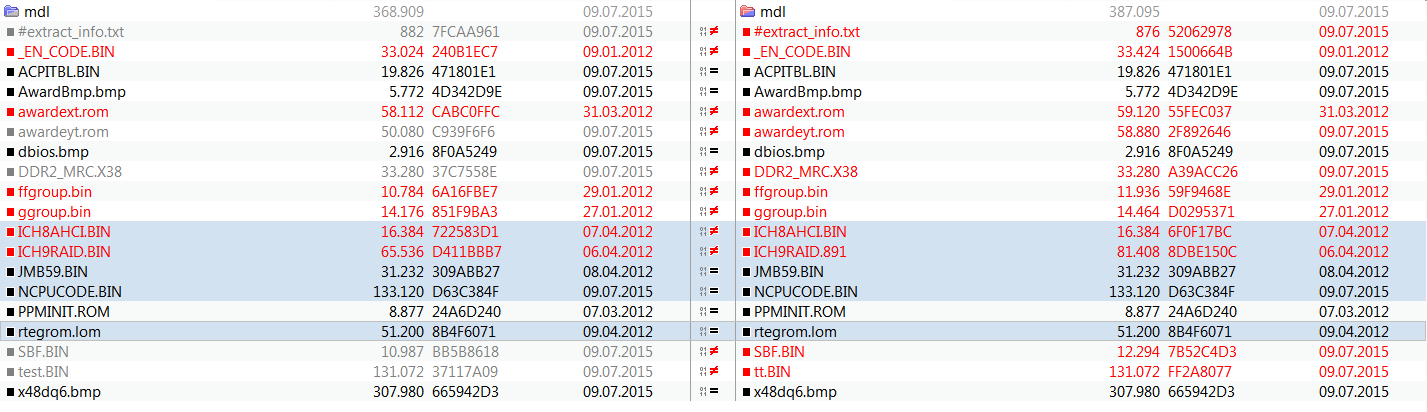
They also inserted a RAID ROM bigger than 64KB, meaning that they rebuilt the BIOS from scratch. No patch will give you this USB speed boost. As for the updates, you are right about 1, 2 and 4, not sure about 3. The JMicron controller offers a PATA connection with IDE mode and a SATA connection with IDE emulation, AHCI and RAID. While the JMicron ROM seems to target only the RAID function, I can’t be sure if the rest is untouched/unsupported. In the end, it is best to update Intel RAID, Intel AHCI, Realtek PXE+RPL, JMicron ROM. It is more than once that I have seen a specific version of a ROM conflicting with external code, which was solved with an update.
Finally, this thread is about P35-DS4. I’m not saying that you should start a new one, as it will be difficult to follow both, but you should get your priorities in order. You won’t get any speed improvement with ROM updates, but you might get bug fixes. This is my suggestion for both mainboards: Intel AHCI 1.20E_v3, Intel RAID 11.2.0.1157 with TRIM, Realtek PXE+RPL 2.62, JMicron 2363 1.07.28
@lordkag
Thank you for your reaction and suggestion. Problem however is I’ve even no idea how to discover which versions are used in the different ROM’s. For X48-DQ6 F8i mod version numbers are mentioned (different from your suggestion); for F8i original I can’t find information. I’m afraid modding a BIOS by myself is way over my head  . Could you please provide the suggested BIOS or advice which I should use.
. Could you please provide the suggested BIOS or advice which I should use.
For P35-DS4: is your suggestion in the 2b BIOS you’ve provided?
I’ve found F15b original: Tweaktown thread → DL-link
BTW: Here’s a photo of the adjacent number next to main AHCI version you asked for. I’ve noticed the number changes (very fast) and ends on 16.
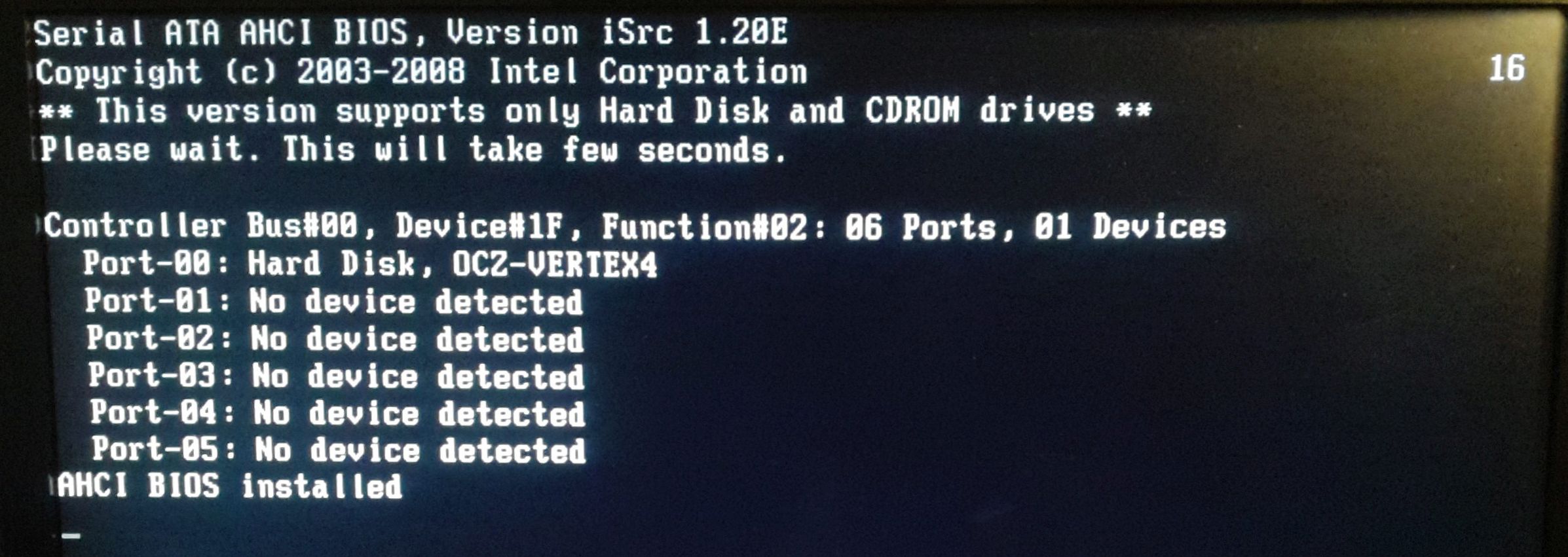
If someone does need it (testet on my rev2.0).
I found an P35DS4.15c (attachment P35DS4.15c.orig.zip ← please remove .orig.zip from Filename after Download) somewhere. Raid with Drives > 2TB not possible.
I modded the Bios with Intel-RSTe_RAID-ROM_v11.6.0.1702 found in this forum (AHCI & RAID ROM Modules).
With my modded Bios (attachment P35DS4.15c.own.zip ← please remove .own.zip from Filename after Download) Raid with Drives > 2TB is possible
Try at your own risk!
2
3
4
5
6
7
8
9
10
11
12
13
14
15
16
17
18
19
20
21
22
23
24
25
26
27
28
29
30
31
32
33
34
35
36
37
38
39
40
41
42
43
44
45
46
47
48
49
50
51
52
53
54
55
56
57
58
59
60
61
62
63
64
65
66
67
68
69
70
71
72
73
74
75
76
77
78
79
80
81
82
83
84
E:\Downloads\BIOS>cbrom198 P35DS4.15c.own /d
cbrom198 V1.98 [08/27/08] (C)Phoenix Technologies 2001-2008
******** P35DS4.15c.own BIOS component ********
No. Item-Name Original-Size Compressed-Size Original-File-Name
================================================================================
0. System BIOS 20000h(128.00K) 15172h(84.36K) p35ds4.BIN
1. XGROUP CODE 0EF40h(59.81K) 0A7CAh(41.95K) awardext.rom
2. ACPI table 04D12h(19.27K) 018FEh(6.25K) ACPITBL.BIN
3. EPA LOGO 0168Ch(5.64K) 0030Dh(0.76K) AwardBmp.bmp
4. GROUP ROM[18] 02D00h(11.25K) 01EE6h(7.72K) ggroup.bin
5. GROUP ROM[20] 00D50h(3.33K) 00A7Eh(2.62K) ffgroup.bin
6. YGROUP ROM 0C0F0h(48.23K) 06726h(25.79K) awardeyt.rom
7. GROUP ROM[ 0] 07C60h(31.09K) 02E19h(11.52K) _EN_CODE.BIN
8. PCI ROM[A] 1D400h(117.00K) 10D78h(67.37K) RSTRAID.bin
9. OEM4 CODE 0006Ch(0.11K) 00094h(0.14K) FILLFAKE.BIN
10. PCI ROM[B] 04000h(16.00K) 02B45h(10.82K) ICH8AHCI.BIN
11. PCI ROM[C] 07A00h(30.50K) 04479h(17.12K) JMB59.BIN
12. MINIT 0CBC0h(50.94K) 0CBEDh(50.98K) MEMINIT.BIN
13. PCI ROM[D] 0C800h(50.00K) 079FDh(30.50K) rtegrom.lom
14. LOGO1 ROM 00B64h(2.85K) 00520h(1.28K) dbios.bmp
15. LOGO BitMap 4B30Ch(300.76K) 079E8h(30.48K) ds4.bmp
16. GV3 022ADh(8.67K) 00BD6h(2.96K) PPMINIT.ROM
17. OEM0 CODE 028ABh(10.17K) 01E1Bh(7.53K) SBF.BIN
18. OEM2 CODE 01000h(4.00K) 00092h(0.14K) AFSC_HDR.ROM
Total compress code space = 66000h(408.00K)
Total compressed code size = 64129h(400.29K)
Remain compress code space = 01ED7h(7.71K)
******** P35DS4.15c.own Bootblock component ********
No. Item-Name Original-Size Compressed-Size Original-File-Name
================================================================================
1. MEM INIT IN BB 07200h(28.50K) 07231h(28.55K) DDR2_MRC.BIN
** Micro Code Information **
Update ID CPUID | Update ID CPUID | Update ID CPUID | Update ID CPUID
------------------+--------------------+--------------------+-------------------
E:\Downloads\BIOS>cbrom198 P35DS4.15c.orig /d
cbrom198 V1.98 [08/27/08] (C)Phoenix Technologies 2001-2008
******** P35DS4.15c.orig BIOS component ********
No. Item-Name Original-Size Compressed-Size Original-File-Name
================================================================================
0. System BIOS 20000h(128.00K) 15172h(84.36K) p35ds4.BIN
1. XGROUP CODE 0EF40h(59.81K) 0A7CAh(41.95K) awardext.rom
2. ACPI table 04D12h(19.27K) 018FEh(6.25K) ACPITBL.BIN
3. EPA LOGO 0168Ch(5.64K) 0030Dh(0.76K) AwardBmp.bmp
4. GROUP ROM[18] 02D00h(11.25K) 01EE6h(7.72K) ggroup.bin
5. GROUP ROM[20] 00D50h(3.33K) 00A7Eh(2.62K) ffgroup.bin
6. YGROUP ROM 0C0F0h(48.23K) 06726h(25.79K) awardeyt.rom
7. GROUP ROM[ 0] 07C60h(31.09K) 02E19h(11.52K) _EN_CODE.BIN
8. PCI ROM[A] 1DC00h(119.00K) 10E0Ch(67.51K) RAIDRST5.BIN
9. PCI ROM[B] 04000h(16.00K) 02B45h(10.82K) ICH8AHCI.BIN
10. PCI ROM[C] 07A00h(30.50K) 04479h(17.12K) JMB59.BIN
11. MINIT 0CBC0h(50.94K) 0CBEDh(50.98K) MEMINIT.BIN
12. PCI ROM[D] 0C800h(50.00K) 079FDh(30.50K) rtegrom.lom
13. LOGO1 ROM 00B64h(2.85K) 00520h(1.28K) dbios.bmp
14. LOGO BitMap 4B30Ch(300.76K) 079E8h(30.48K) ds4.bmp
15. GV3 022ADh(8.67K) 00BD6h(2.96K) PPMINIT.ROM
16. OEM0 CODE 028ABh(10.17K) 01E1Bh(7.53K) SBF.BIN
17. OEM2 CODE 01000h(4.00K) 00092h(0.14K) AFSC_HDR.ROM
Total compress code space = 66000h(408.00K)
Total compressed code size = 64129h(400.29K)
Remain compress code space = 01ED7h(7.71K)
******** P35DS4.15c.orig Bootblock component ********
No. Item-Name Original-Size Compressed-Size Original-File-Name
================================================================================
1. MEM INIT IN BB 07200h(28.50K) 07231h(28.55K) DDR2_MRC.BIN
** Micro Code Information **
Update ID CPUID | Update ID CPUID | Update ID CPUID | Update ID CPUID
------------------+--------------------+--------------------+-------------------
P35DS4.15c.own.zip (1 MB)
P35DS4.15c.orig.zip (1 MB)
@ rabbirobert:
Welcome at Win-RAID Forum and thanks for your report!
By the way: Why haven’t you put the files into a .zip archive?
Merry Christmas and a Happy New Year!
Dieter (alias Fernando)
And another modded BIOS for Gigabyte P35-DS4. No Beep on Boot.
Thats the one Im using now.
DL File: P35DS4.15c.1120.10728.120E.209.zip (unzipped: P35DS4.15c)
MD5 Checksum (unzipped file):
2
3
4
5
; Generated by QuickSFV v2.36 on 2015-12-26 at 13:44:25
; http://www.QuickSFV.org
;
; 1048576 13:42.44 2015-12-26 P35DS4.15c
P35DS4.15c 160EBE43
Bios Contains:
* Intel AHCI ROM v1.20E (untouched)
* Intel RAID ROM v11.2.0.1527 (no TRIM Mod) (in Windows: Use Fernandos Drivers Set v11.2.0.1006)
* Gigabyte/JMicron ROM v1.07.28
* Realtek GBe ROM v2.09(071017) (untouched)
* BIOS Logo (shrinked to 320*240 16bit bmp, so dont`t wonder if you make an CMOS Default...)
* Different file sizes filled with Fakefiles (MEMINIT.BIN and PPMINIT.ROM stay at original offset)
* Proof:
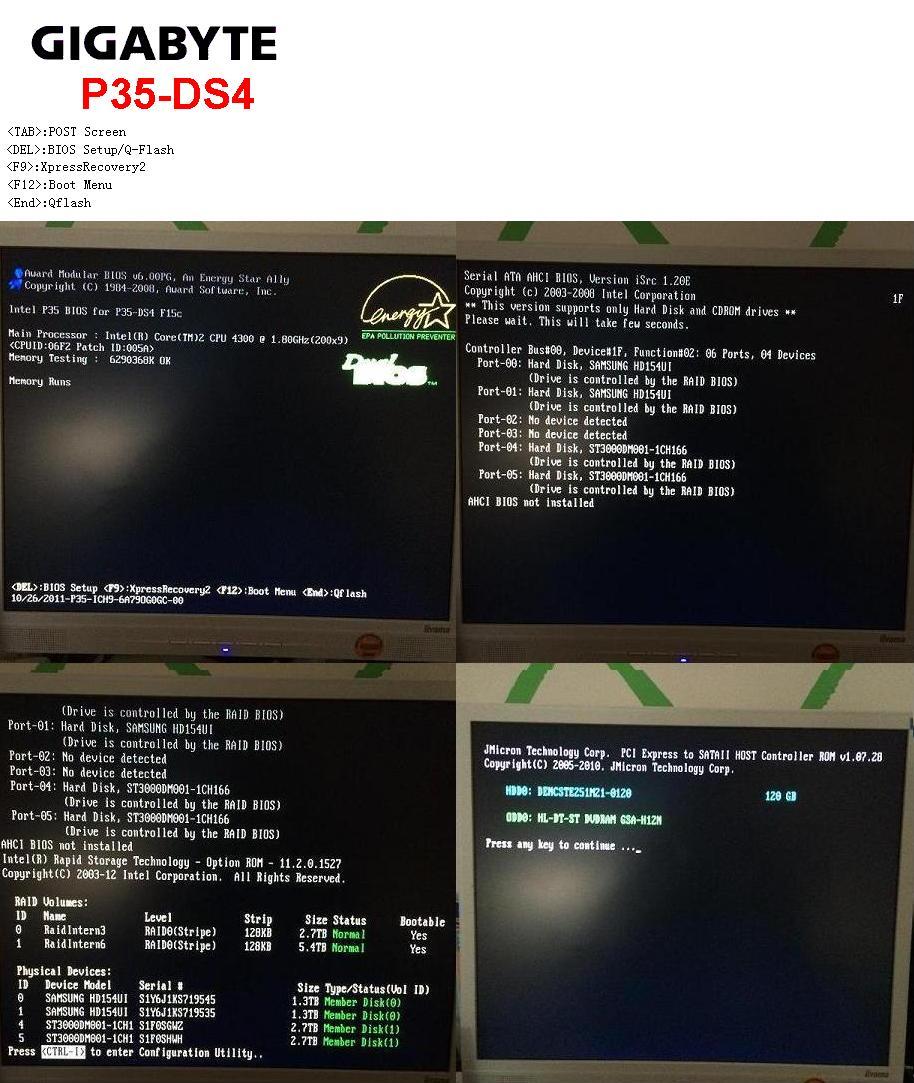
PS:
Replacing LAN ROM is followed by a bios beeping once on start.
Do i need a LAN ROM at all? I don`t kneed PXE.
2
3
4
5
6
7
8
9
10
11
12
13
14
15
16
17
18
19
20
21
22
23
24
25
26
27
28
29
30
31
32
33
34
35
36
37
38
39
40
41
42
43
44
E:\Downloads\BIOS\P35DS4.15c.own.1120_10728_1>cbrom198 P35DS4.15c /d
cbrom198 V1.98 [08/27/08] (C)Phoenix Technologies 2001-2008
******** P35DS4.15c BIOS component ********
No. Item-Name Original-Size Compressed-Size Original-File-Name
================================================================================
0. System BIOS 20000h(128.00K) 15172h(84.36K) p35ds4.BIN
1. XGROUP CODE 0EF40h(59.81K) 0A7CAh(41.95K) awardext.rom
2. ACPI table 04D12h(19.27K) 018FEh(6.25K) ACPITBL.BIN
3. EPA LOGO 0168Ch(5.64K) 0030Dh(0.76K) AwardBmp.bmp
4. GROUP ROM[18] 02D00h(11.25K) 01EE6h(7.72K) ggroup.bin
5. GROUP ROM[20] 00D50h(3.33K) 00A7Eh(2.62K) ffgroup.bin
6. YGROUP ROM 0C0F0h(48.23K) 06726h(25.79K) awardeyt.rom
7. GROUP ROM[ 0] 07C60h(31.09K) 02E19h(11.52K) _EN_CODE.BIN
8. PCI ROM[A] 1DC00h(119.00K) 10EDFh(67.72K) RAID1120.BIN
9. OEM4 CODE 0437Eh(16.87K) 043A6h(16.91K) FILLFAKE.BIN
10. PCI ROM[B] 04000h(16.00K) 02B45h(10.82K) ICH8AHCI.BIN
11. MINIT 0CBC0h(50.94K) 0CBEDh(50.98K) MEMINIT.BIN
12. PCI ROM[D] 0C800h(50.00K) 079FDh(30.50K) rtegrom.lom
13. LOGO1 ROM 00B64h(2.85K) 00520h(1.28K) dbios.bmp
14. LOGO BitMap 0963Ch(37.56K) 00ADCh(2.71K) ds4.bmp
15. PCI ROM[C] 08000h(32.00K) 046B5h(17.68K) JMB10728.bin
16. OEM5 CODE 0282Fh(10.05K) 02857h(10.08K) FILLFAK2.BIN
17. GV3 022ADh(8.67K) 00BD6h(2.96K) PPMINIT.ROM
18. OEM0 CODE 028ABh(10.17K) 01E1Bh(7.53K) SBF.BIN
19. OEM2 CODE 01000h(4.00K) 00092h(0.14K) AFSC_HDR.ROM
Total compress code space = 66000h(408.00K)
Total compressed code size = 64129h(400.29K)
Remain compress code space = 01ED7h(7.71K)
******** P35DS4.15c Bootblock component ********
No. Item-Name Original-Size Compressed-Size Original-File-Name
================================================================================
1. MEM INIT IN BB 07200h(28.50K) 07231h(28.55K) DDR2_MRC.BIN
** Micro Code Information **
Update ID CPUID | Update ID CPUID | Update ID CPUID | Update ID CPUID
------------------+--------------------+--------------------+-------------------