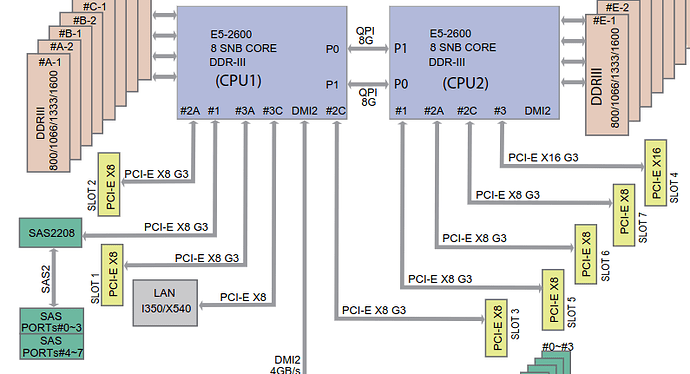Not sure if what I am attempting is possible or if I am even using the right approach:
X9DRH-iTF on latest BIOS (3.3) already has options enabled for bifurcation. HOWEVER, the strange/troubling thing is that the options for bifurcation only gives a single choice effectively meaning there are no options. For the physical x8 ports, only “x8” or “x8x8” choice is available, and for the physical x16 port, only “x16” is available. Opening BIOS in AMIBCP 4.55 shows exactly the same thing - only one choice available per port.
Here’s some of the output from ifrextractor on the “MiniSetupResourceSection” (BIOS appears to be Aptio IV). Note there is only one “OneOfOption” entry (this is for the x16 port):
0x2037B: EqIdVal QuestionId: 0x1DD, Value: 0x0 { 12 06 DD 01 00 00 }
0x20381: OneOf Prompt: "IOU3 - PCIe Port", Help: "Functions visible based on this setting : x4x4x4x4 (Fun 0/1/2/3 visible) x4x4x8 (Fun 0/2/3 visible) x8x4x4 (Fun 0/1/2 visible) x8x8 (Fun 0/2 visible) x16 (Fun 0 Visible)", QuestionFlags: 0x10, QuestionId: 0xDB, VarStoreId: 0x1, VarOffset: 0xE9, Flags: 0x10, Size: 8, Min: 0x0, Max: 0x0, Step: 0x0 { 05 A6 21 03 45 03 DB 00 01 00 E9 00 10 10 00 00 00 00 00 00 00 00 00 00 00 00 00 00 00 00 00 00 00 00 00 00 00 00 }
0x203A7: OneOfOption Option: "x16" Value: 4, Default, MfgDefault { 09 0E 4D 03 30 00 04 00 00 00 00 00 00 00 }
0x203B5: End { 29 02 }
0x203B7: End { 29 02 }
0x203B9: SuppressIf { 0A 82 }
0x203BB: EqIdVal QuestionId: 0x1DD, Value: 0x0 { 12 86 DD 01 00 00 }
0x203C1: EqIdVal QuestionId: 0xDB, Value: 0x4 { 12 06 DB 00 04 00 }
0x203C7: Not { 17 02 }
0x203C9: Or { 16 02 }
0x203CB: End { 29 02 }
Every bifurcation option listed on this motherboard is the same - only one “OneOfOption” for each entry, with the difference being which one option is presented. I have also tried different combinations of BIOS options and PCIe cards - the available BIOS options do not appear to change.
Looking at other similar gen Supermicro motherboard (X9DRi) in AMIBCP shows what I would expect - multiple choices (i.e x4x4 or x8) per port.
So I suppose what I am asking is: is there a way to add/enable these additional choices? I can’t seem to figure out how I would. Have played with the various UEFITools/UEFI Editor as well as different versions of AMIBCP.
Any guidance would be appreciated. Thanks!