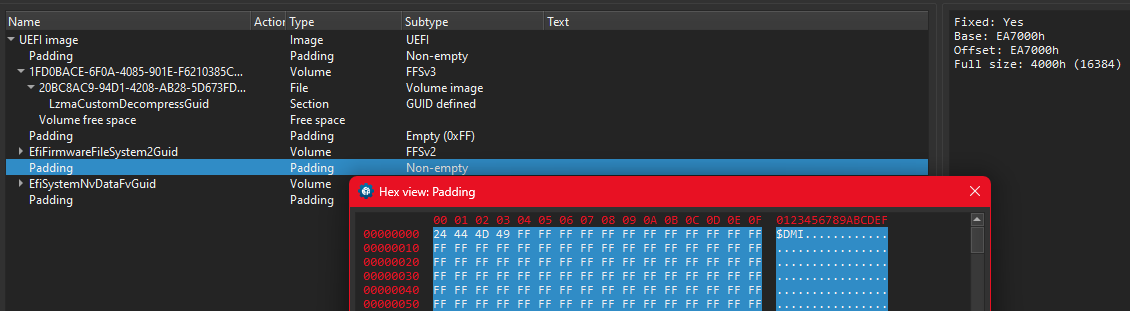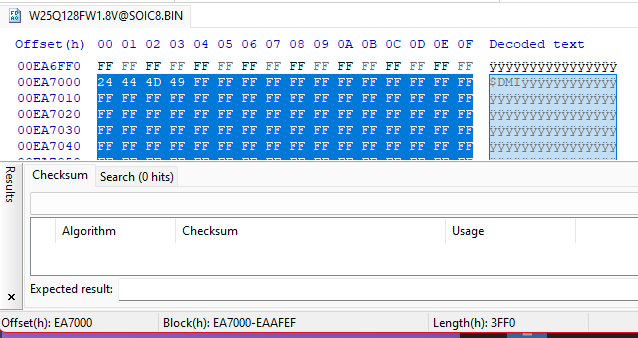Hello everyone! I am trying to repair this Dell Inspiron 3525 (Ryzen5 5265U) laptop with a corrupted BIOS image. I have backed up the original image and tried flashing clean BIOS image from Dell. It came on with the unmodified image but the drive inside the laptop is encrypted with Bitlocker and I need to place the DMI info from the original BIOS into the new BIOS to let it boot from the encrypted drive.
What tool should I use to do this process?
Since I can’t upload attachments atm, I’ll post a link to the original BIOS.
Holy crap. I did open the image with UEFITool but I didn’t know what section I had to copy. Thanks! I’ll try copying that section tomorrow morning and let you know the results!
Unfortunately, after copying DMI region to the BIOS, it still requires bitlocker recovery key.
Can u tell what region is the BIOS region? I’m thinking of replacing the BIOS region only on the old bios.
This isn’t related to DMI information but at least to the bootmanager entry in NVRAM and possibly a link to TPM (either discrete or firmware [which in case of a stock bios would be compately empty/reset]).
I can’t think of a method to reconstruct this information properly and even if- possibly the automatic unlocking is disabled for good for this drive
There’s a Win code in the 0x4000 padding at 0xEA7000- why using time on this instead of simply installing from scratch?
If this is a recovery request from the owner: Did he/she check her Microsoft account for the recovery key?
Yes. This was a data recovery attempt and the owner hasn’t registered a Microsoft account on it. We assumed the auto unlock was disabled so we scrapped the idea and wiped the drive. Thank you for your input ![]()