HI,
I wanna use Serial Over LAN on the fancy Graphical Uefi BIOS’s. In My case A Asus Q170.
On the old DOS style AMI Bios, I could use Serial Over lan to completely control the Bios as If I was sitting physically at my PC.
With the new Graphical Uefi’s I can’t do that anymore. The Serial Over LAN is limited to output that is in old DOS style like a Bios Password Prompt or a POST window. As soon as the graphical Uefi pops up, I can’t use Serial Over LAN anymore.
Whats a huge drawback!
I know there are alternatives, like Remote VNC and stuff and that works just fine.
But there are situations, where I only have a serial console available to access the remote Bios or for example if I wanna disable the internal GPU, then I can not avoid using Serial over LAN.
I’m sure this problem has been adressed before.
WHat is the solution?
Is it possible to access the Graphical Uefio Bios via Serial Over LAN or is there an option switch from Graphical Uefi Bios to old DOS Style AMI Bios?
Here AMI talks about the Graphical UI only being some fancy Addon:
https://ami.com/en/tech-blog/biosuefi-se…d-or-graphical/
https://ami.com/ami_downloads/Aptio_TSE_Users_Guide.pdf
"The second reason, OEMs do not like to configure systems one at a time. Instead, they automate the configuration. However, their mainstream customers like to have a graphical setup environment. Those that do not, have the option to switch to Legacy Mode (also known as Text Setup Environment or TSE)."
So how do I go back to purely Text Based Setupe Environment?
Pretty simple question right?
EDIT by Fernando: Unneeded blank lines removed (to save place and for better readability) and thread title shortened (was too long)
@Spam00r - Ask Asus for TSE only BIOS would be where I would start, while you wait and look around etc.
However, I know from modifying BIOS all the time there is MANY hidden BIOS options, and I do see serial, I2c, and UART options often hidden in BIOS. Please link me to your exact board at Asus site, or it’s BIOS download page
Thanks @Spam00r - still waiting on your reply about this boards BIOS over here too >> Modify Bios of Asus Q170M-C to Allow Remote Screen Blanking feature in Intel AMT
Would changing either of these settings look like they apply to your issue?
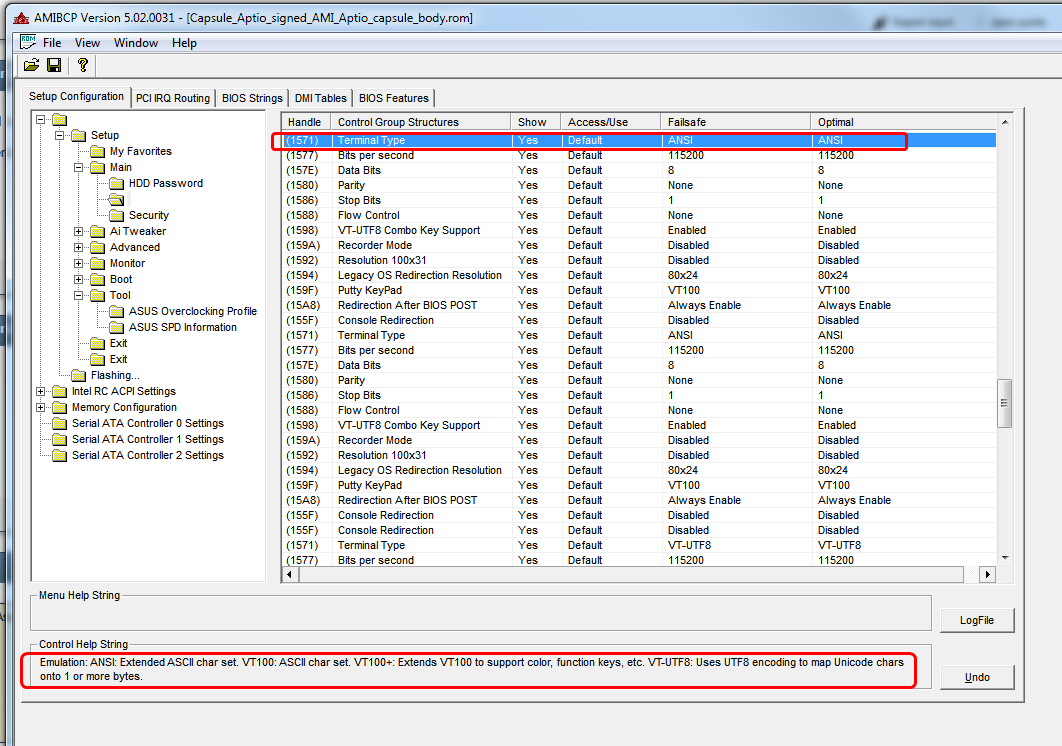
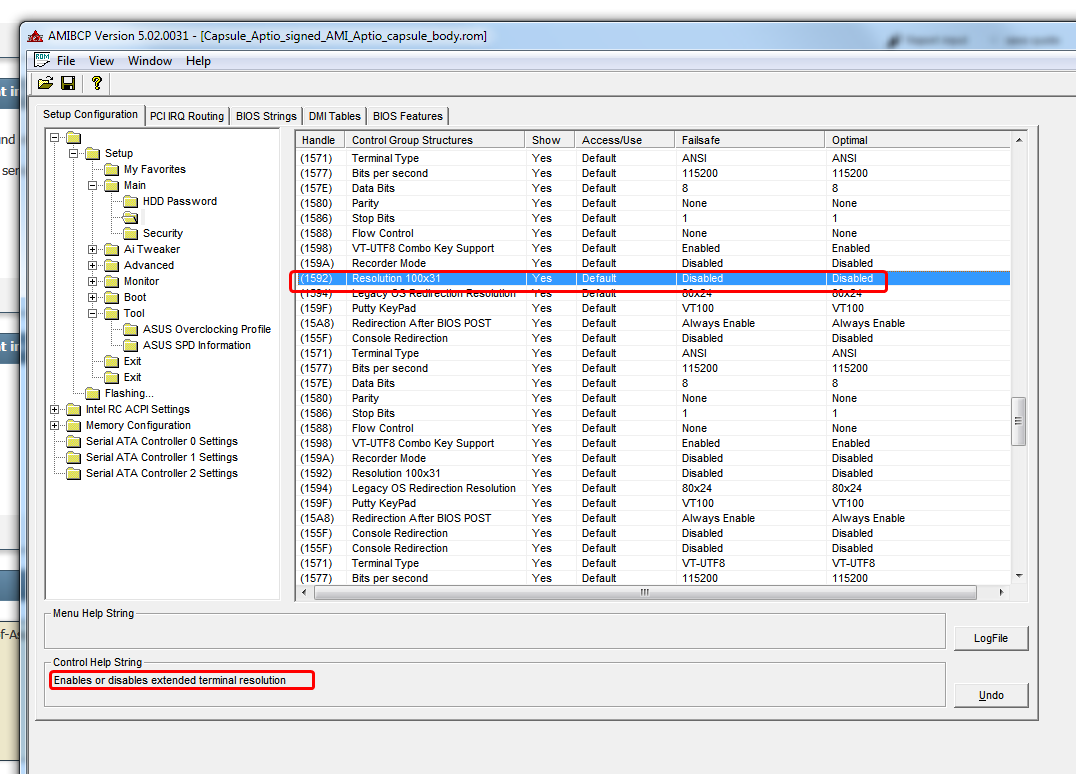
Do you need DCI enable (HDCIEN) setting changed, I see it’s disabled? Here are the default settings in that area
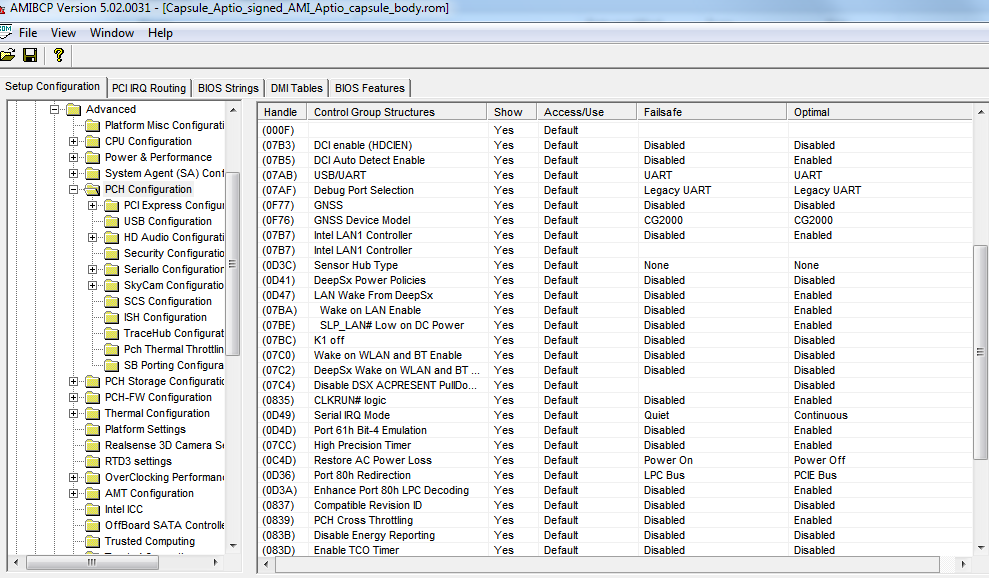
Here are default SerialIO settings and some others
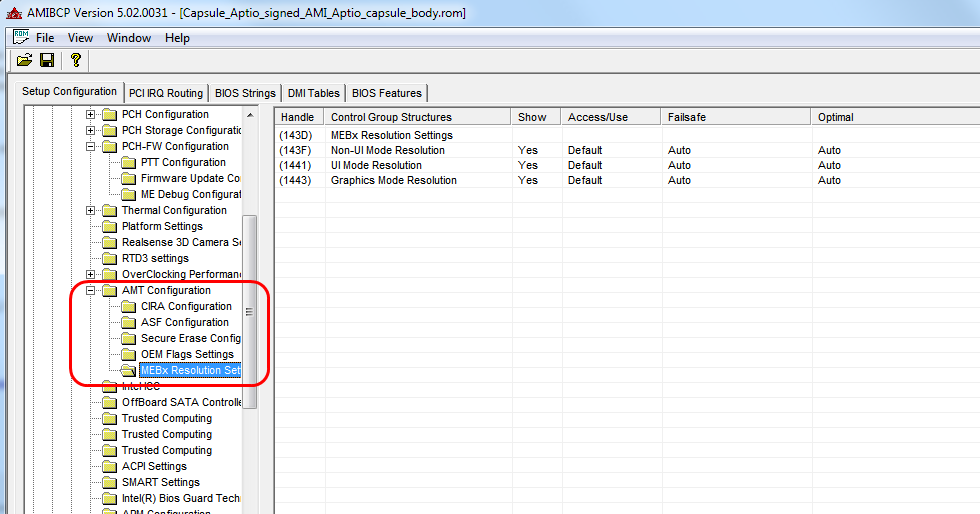
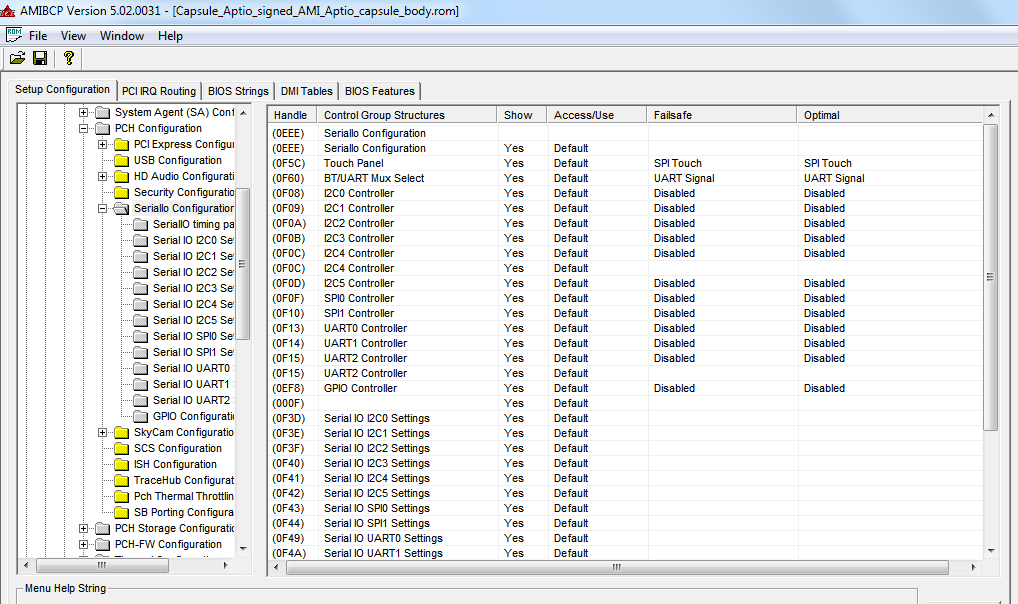
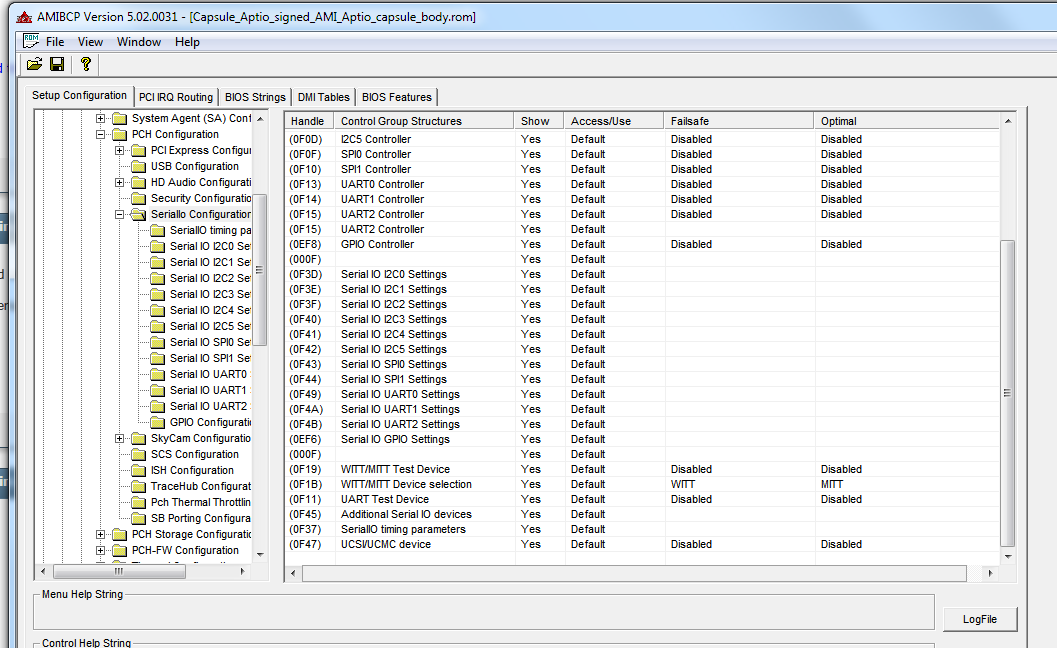
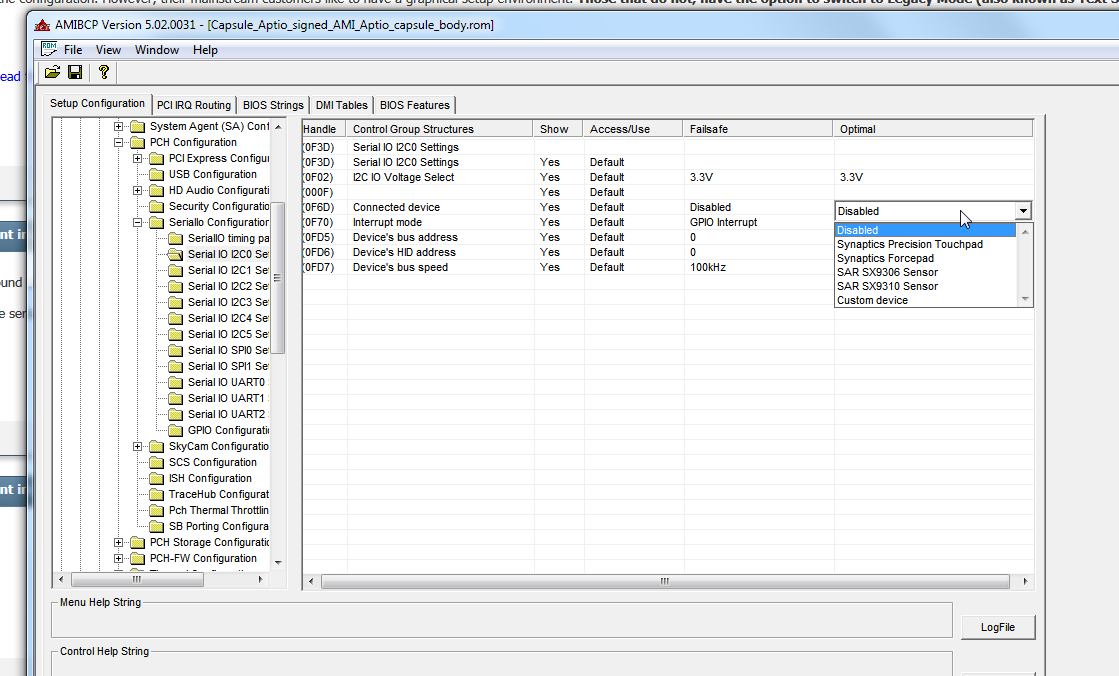
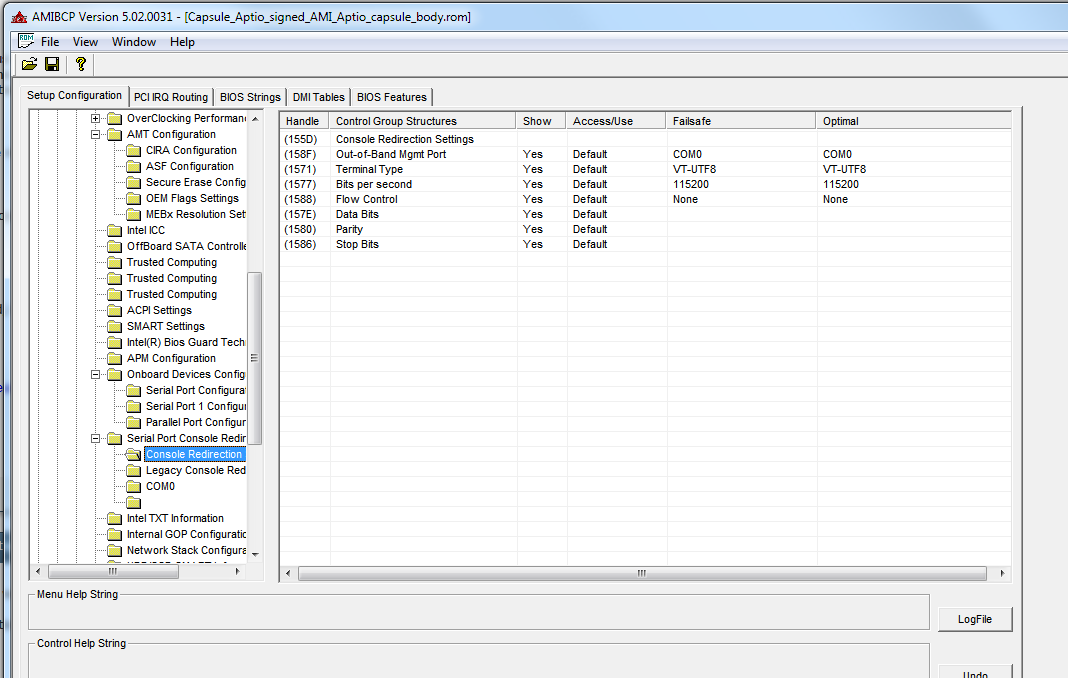
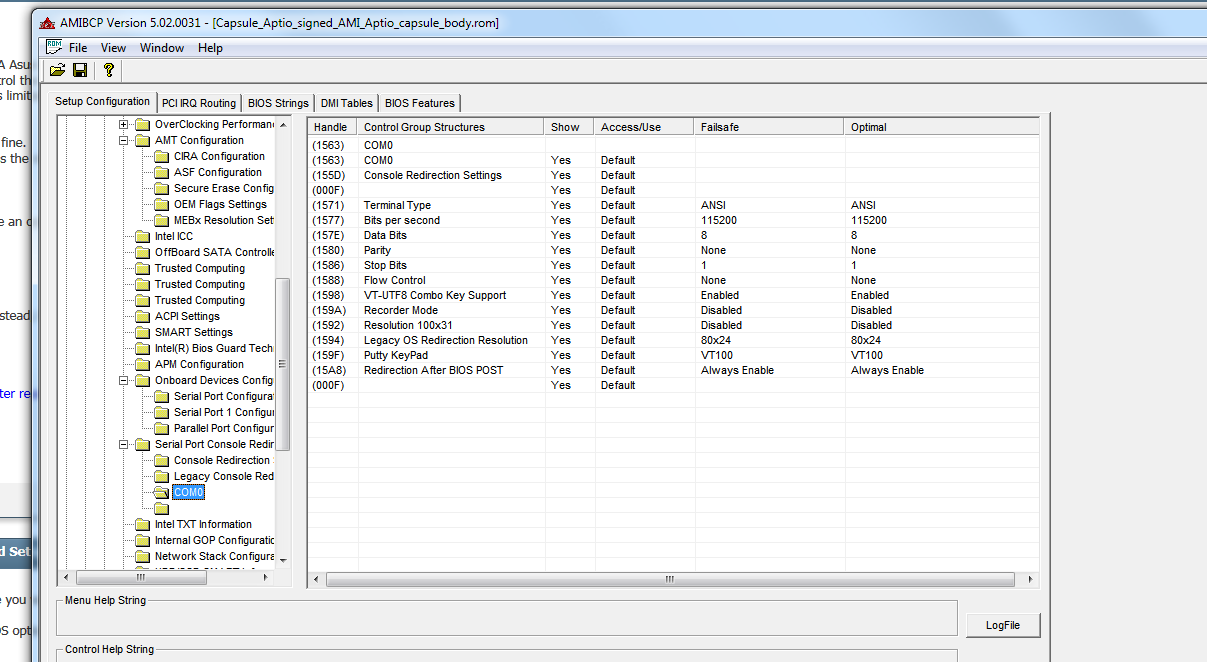
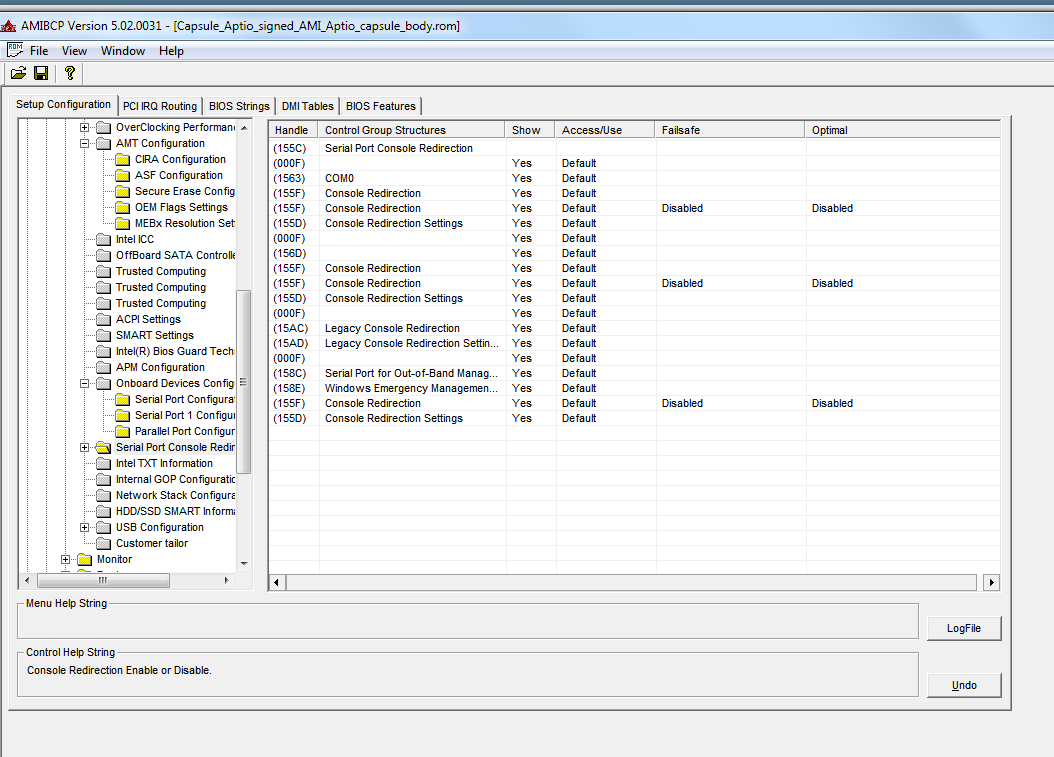
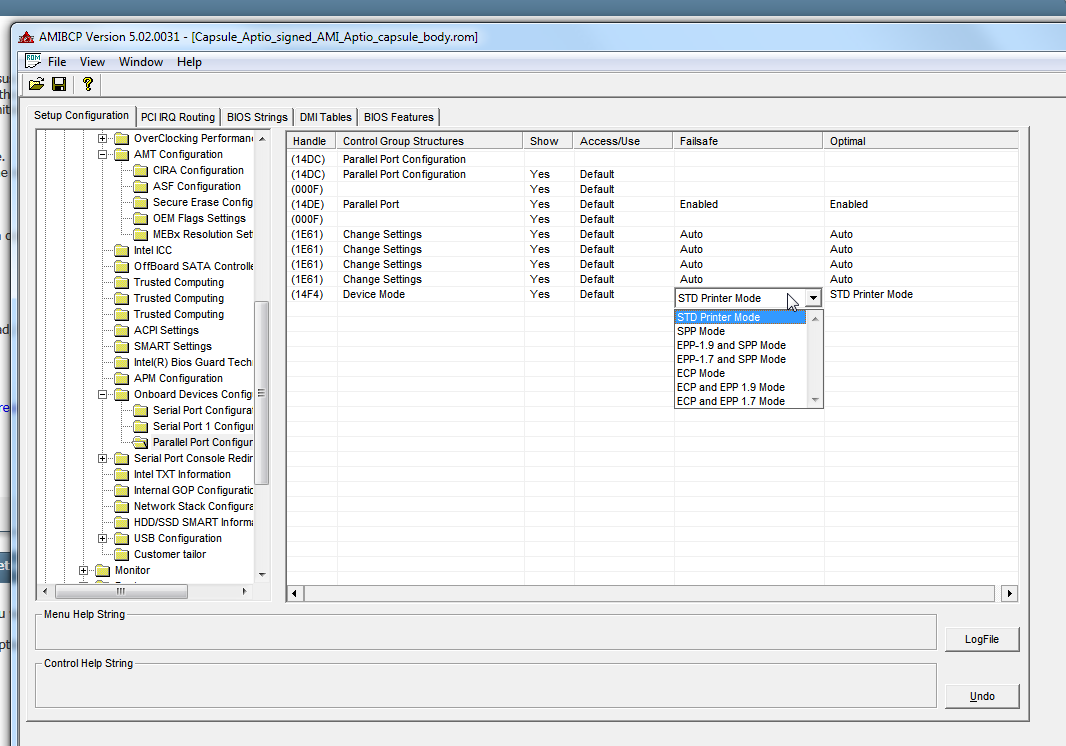
I’m not familiar with using what you need though, it may be best if you open your BIOS in AMIBCP 5.02 and check in all submenus and see if you can find the settings you need, then I can either change them for you or make visible.