@infuscomus can you see this vid
I’ll send vid in a few minutes
https://vimeo.com/645602852
@windows2.0uefi
@Gelip knows more about getting this to work than I do, hopefully they can help you with this.
@Geilp did you see the vimeo video? can you help me?
I was testing on vm before applying to my machine in the video tho
@Geilp before this fourm closes I want to run windows XP sp2 x64 please watch the Vimeo video
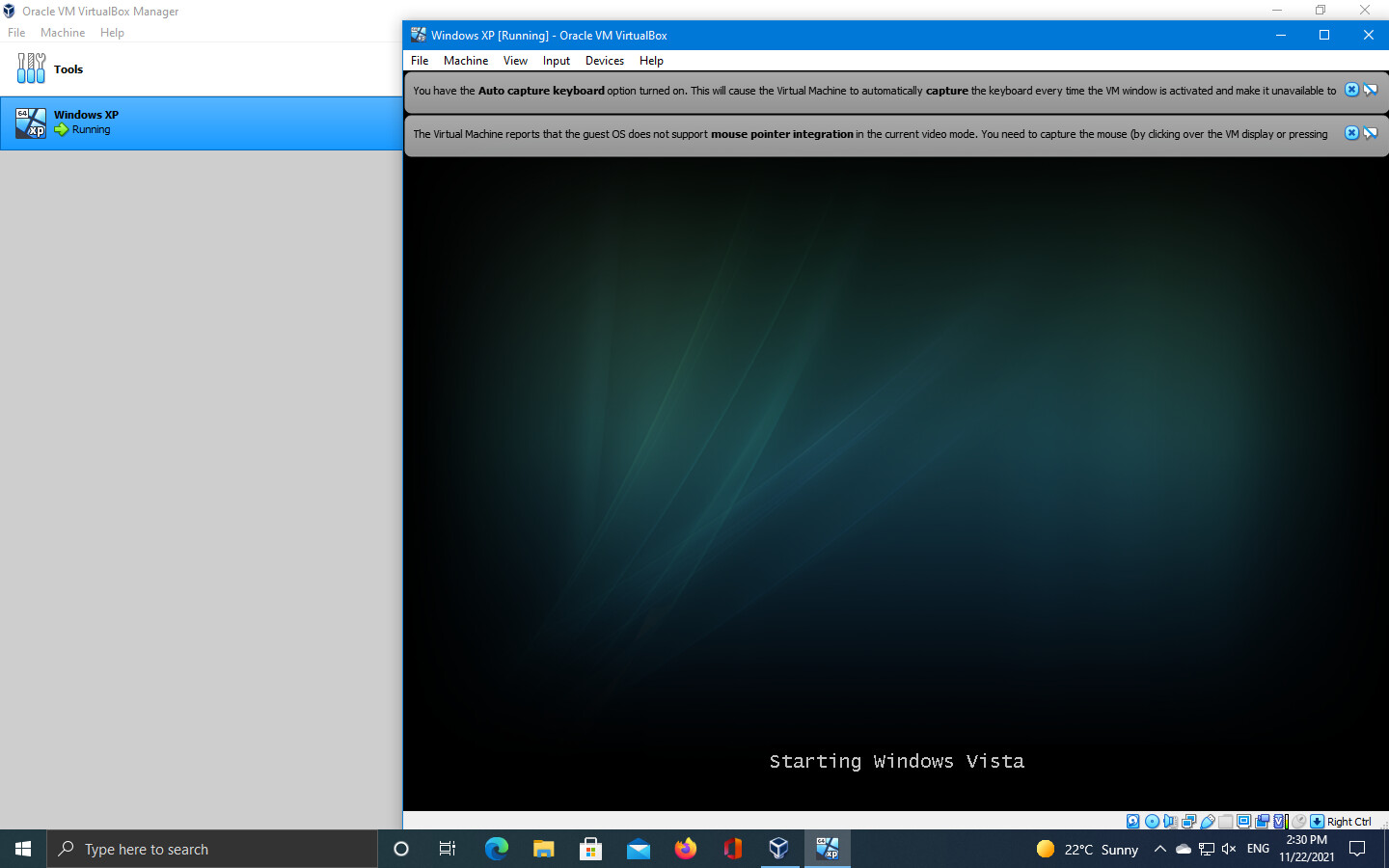
OMG!!!
I WAS TESTING ON VMWARE AND I TRIED VIRTUALBOX AND IT WORKS!!! YES I HAVE BEEN WORKING ON GET WINDOWS XP X64 ON EFI FIRMWARE (for months tho) ! IT WORKS! now I will apply this to my pc
however there is one issue that it’s stuck on the “Starting windows vista” screen I even installed the vbe driver. maybe I installed it uncorrectly
ok I resolved the issue
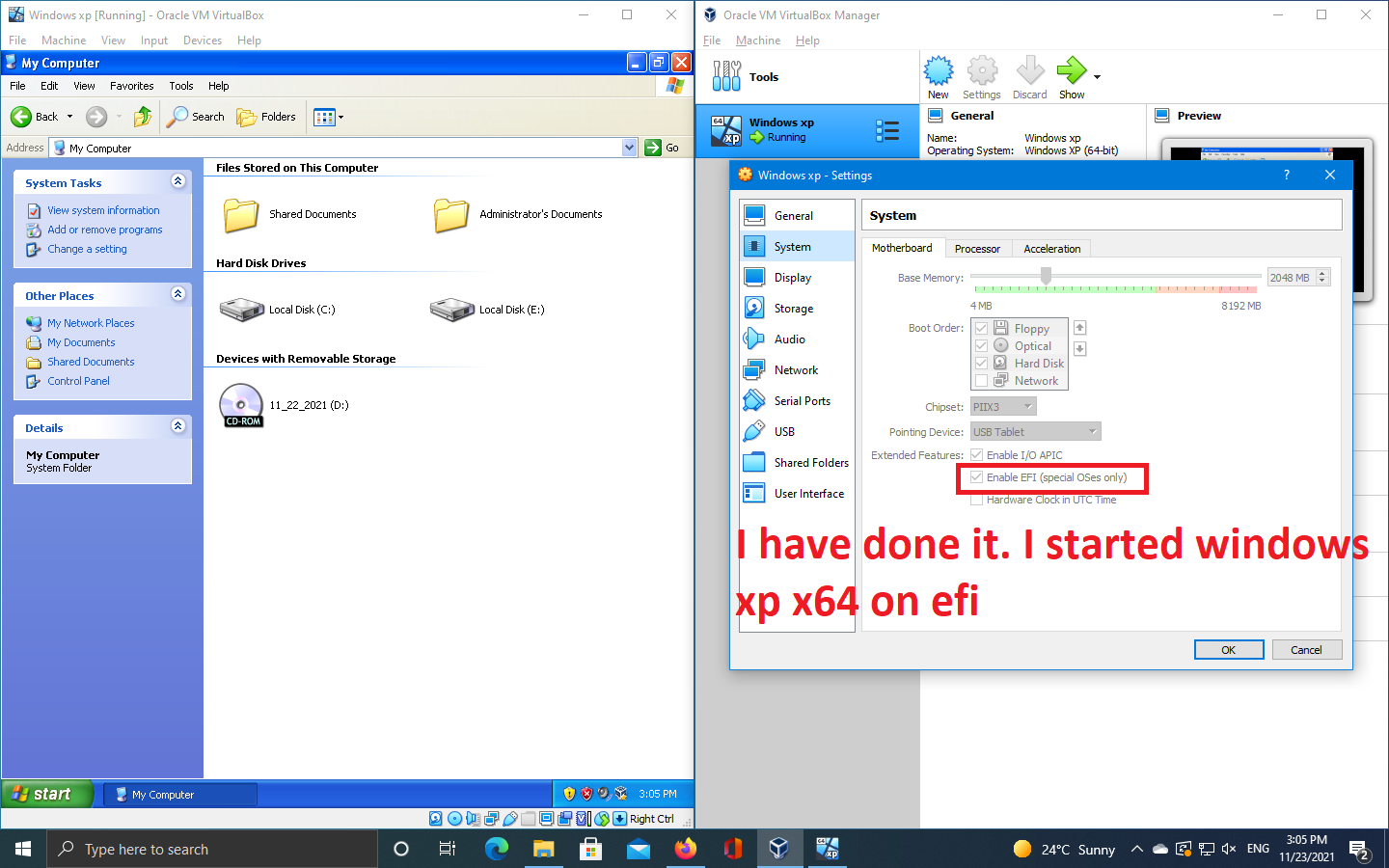
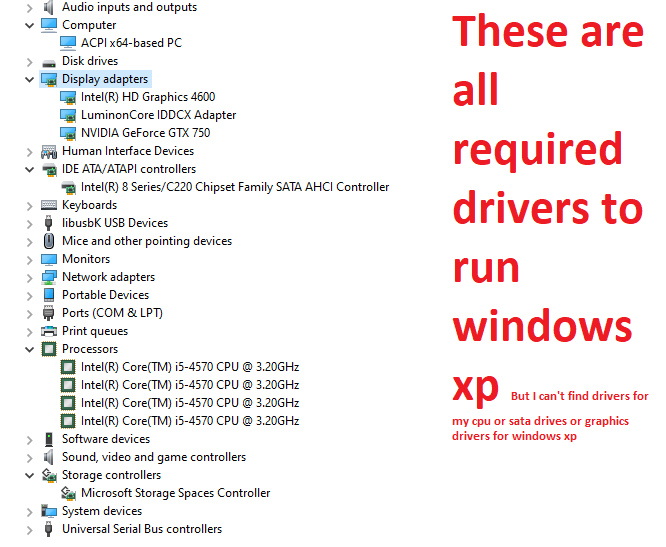
now how do I apply this to my pc?
@Fernado I think you know about this please help
@windows2.0uefi
processor - driver included with XP is sufficient.
IDDCX adapter - unknown.
Storage spaces - not needed.
Intel 4600 - driver exists, try intel’s website.
GTX 750 - driver exists, try nvidia’s website.
ACPI and SATA - modded drivers here - https://forums.mydigitallife.net/threads…hardware.81607/
what the heck infuscomus? these are x86 drivers that won’t work with x64 edition
I placed acpi.sys and sata drivers and now my windows xp is bricked
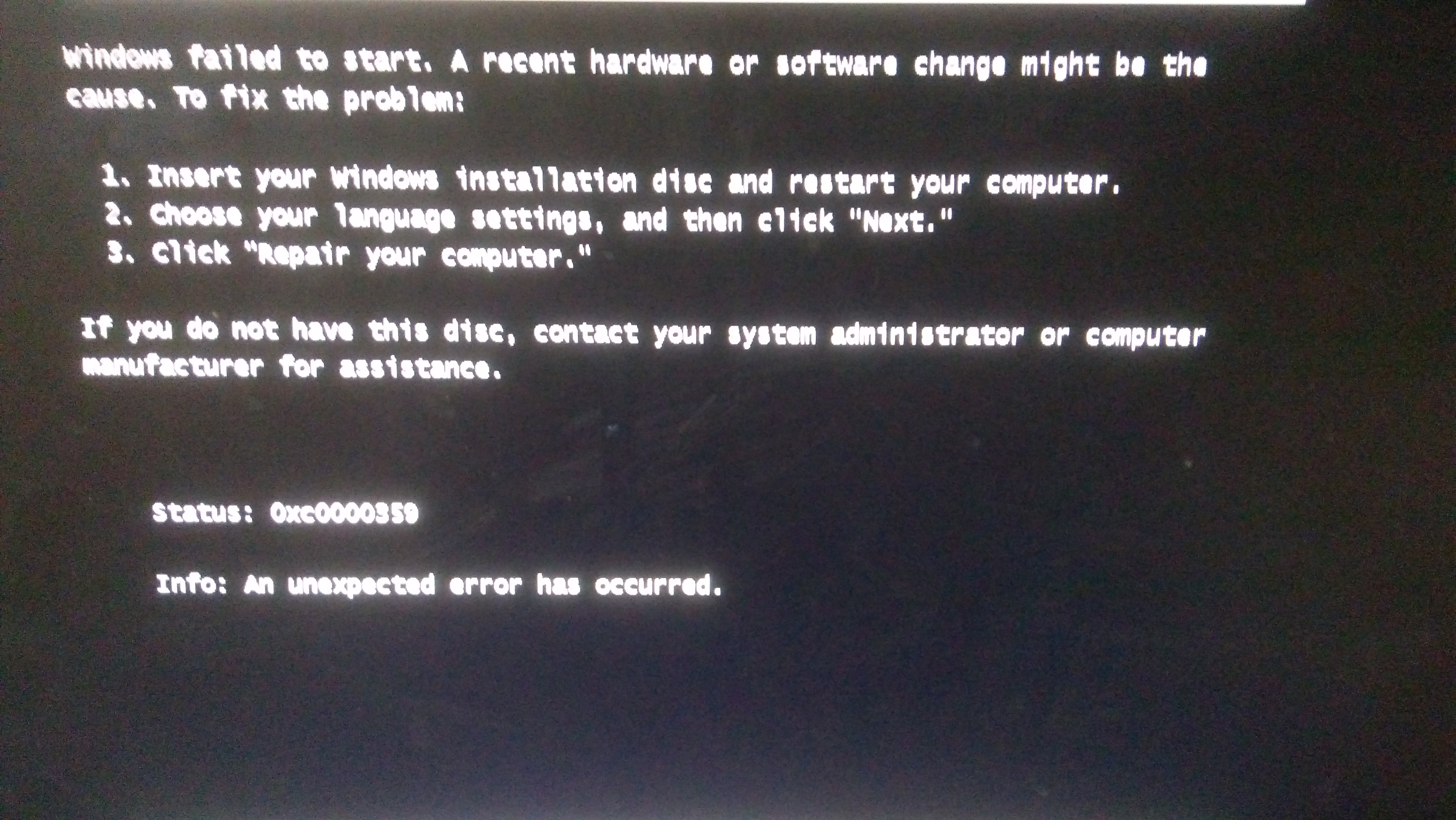
@windows2.0uefi
my mistake, forgot you were trying 64bit, sorry.
ok so what’s the x64 drivers?
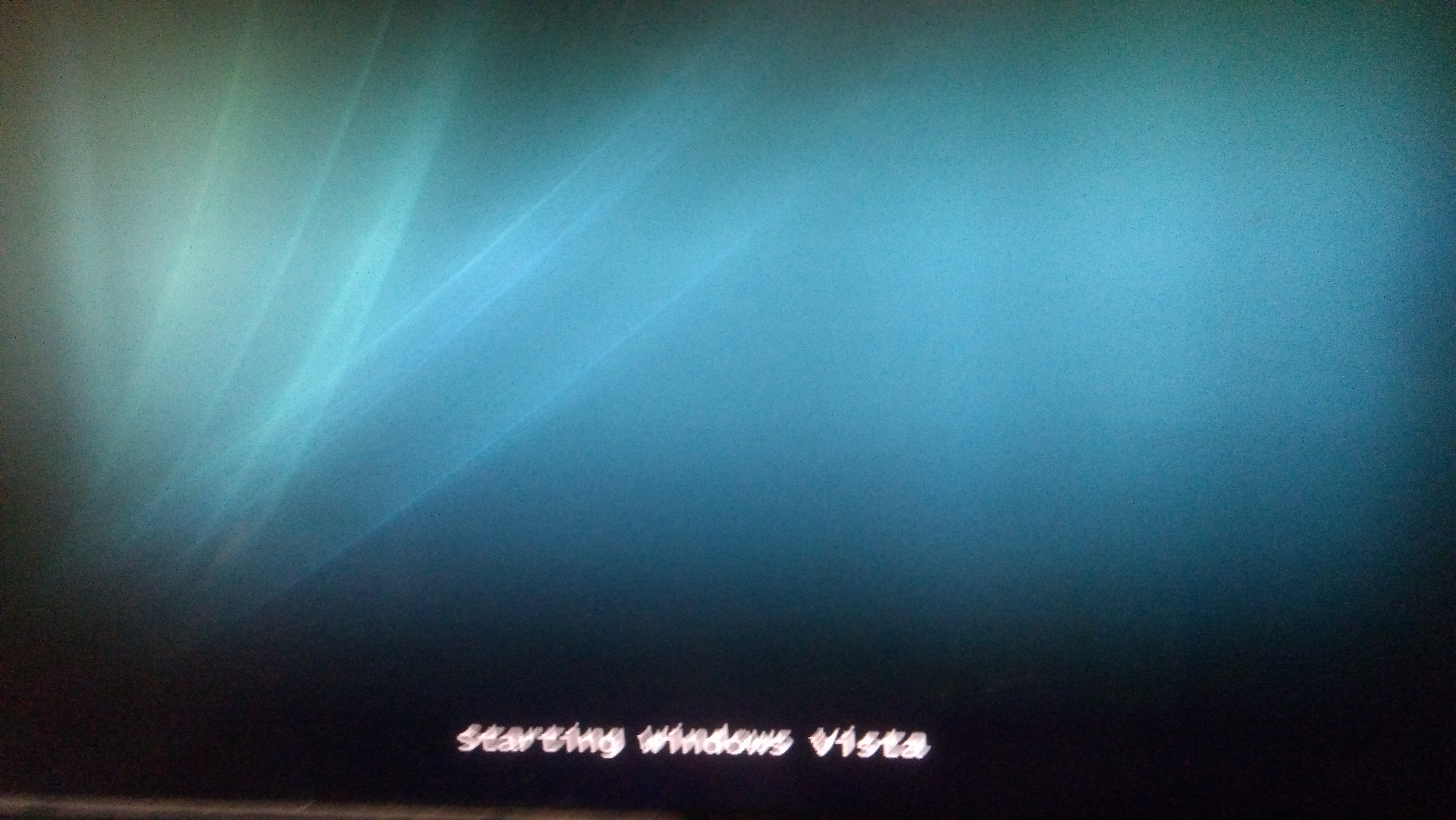
I restore my windows XP acronis backup from my sucess-to start XP on EFI virtual machine to my PC and resolved the error code I showed you but when I try on my machine it’s stuck at the Starting Windows vista screen. Why?