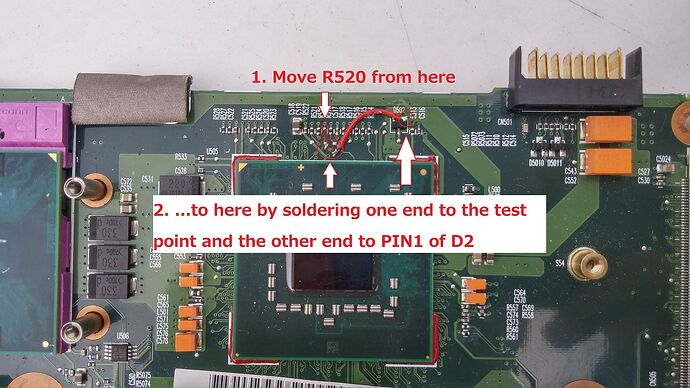It seems like you didn’t click the UNLK button. Should be able to go above after that
I can get my hands on an x9100 for very cheap, does it boots and works straight on a stock HDX dragon 20.1?? my idea is to keep the stock 800mhz FSB and increase the multiplier with ThrottleStop.
Were you able to sort everything out your regarding ThrottleStop? I have your deleted messages saved in the email ![]()
X9100 should start at 800, but I don’t understand why not to install X9000 instead if you are not going to increase FSB
thanks brother!
I have 2 hdx dragon, one has a x9000 es , the other has a t8100.
I want to swap the t8100 with an x9100 if possible… ![]()
the 1066mhz fsb operation seems risky.I need stability. I have 8gb of ram
is it possible to overclock the FSB via software??
yes , I solved the ThrottleStop mess! the UNLK button appears only if the cpu is an unlocked cpu(x9000, etc…). so t8100 could not .
Also the x9100 is theoretically more stable at higher clock than the x9000
I would like 800mhz fsb x 19 mutiplier to get 3800mhz
by the way what is your system+driver, are you on win7??
do you have some freeze sometimes due to driver compatibility issues?
1066 is risky? This is the config I’ve been working with for a couple of years and it’s working great. I only have some troubles with the touch panel behaving randomly, so I just turned it off (now I have more free space for resting my hands; profit ![]()
![]() ). But I can’t claim the FSB mod is the reason because I also did some other stuff to the motherboard like ATI-to-NVIDIA mod. X9100 is definitely a better option than X9000.
). But I can’t claim the FSB mod is the reason because I also did some other stuff to the motherboard like ATI-to-NVIDIA mod. X9100 is definitely a better option than X9000.
I’m using win7 x64. Which drivers are you asking about? I don’t experience any freezes.
I hardy believe you will be able to work continuously at 3.8GHz because of the fans spinning always at max and the temps going as high as 80 or more depending on the load. What thermal paste are you going to use for such high temps? Liquid metal would be the best option I think, but I have not tried it yet.
do you use a specific type of ram to get 1066mhz??
I might do the mod later because of you!! ![]()
first, I need to secure my purchase of x9100, I need to check its compatibility with stock 800mhz fsb.
so according to you x9100 can run at 800mhz and boot stock without mods?
nothing fancy, I am just using mx-4 thermal paste, my x9000 ES is doing 3400mhz with less than 55degree.
I have 8800m GTS, but sometimes the screen freeze or turn black when I plug the external monitor on the HDMI and vga port. I did not have any freeze when I uninstall the graphic driver on win8.1.
freezes are random. I do not know the exact prob.
I love soo much the dragon due to its design, ports and big screen.
if the MXM graphic card could be upgraded, that will be great!
the quad-core cpu would be an amazing upgrade as well!
not only me got the freeze…
I confirm that when I remove the Nvidia driver, no more freeze
Nope, I have a normal DDR2-800 working now at 708MHz CL4. I decided to flash it to reduce latency.
X9100 should be running at 800 without mods, just try and see.
From my experience MX-4 gets deteriorated (turns into water or smth) very fast at temps above 60, so I wouldn’t recommend using it.
Maybe your 8800M is dying or it could be caused by the Nvidia power optimizer somebody told. Try win7 and see how it goes.
I’m looking for people who could help me with the motherboard swap. I will probably have an update next week. There are many ideas for the Dragon, it can be revived by the motherboard swap. But I’m also thinking about making an MXM adapter to connect desktop videocards because more powerful mobile cards need more heatpipes and better heatsink. And also, with this adapter you will be able to use your Dragon a monitor for a desktop PC. The built-in keyboard could also be connected to the PC as a USB device. It would be awesome to have this config, but it needs a lot of work. I think the keyboard needs to be rebuilt for this or some keyboard converter should be used for USB connection.
I will soon ask our community here what they want to have built-in with the motherboard swap. It needs to be included in the board design before manufacturing.
do you have 8gb of ram at 1066mhz??, can we put more than 8gb?
if I put a stock 1066mhz ram stick, do I need to boost the voltage to 1.96v??
I am willing to be a member of the hdx dragon revival with a new motherboard!
thanks
My memory is a standard DDR2-800 one running at 708mhz, 8GB. You can’t put more because the chipset doesn’t support more memory ranks per channel.
At least 1.96V is required for overclocked RAM to work without errors. I doubt you will be able to find 1066mhz SO-DIMM sticks. Even though there are some 1066 desktop sticks on the market, they work at CL7. The Dragon would force them to work at 950 (or smth) with CL6 which is considered to be an overclock and it is inevitable because the Dragon doesn’t support stock 1066.
Therefore the 1066fsb mod depends on the memory brand and model.
so no guarantee even after the mod to get the 1066fsb. it seems that you got lucky with your modded ram. What kind of ram stick do you recommend?
regarding the mx-4 thermal paste, I already saw some transparent liquid on some 9900k cpu… do you recommend the artic silver5?
by the way, do you know where to find new battery cell for the HDX?
thanks
I think any 800Mhz capable chip can hold 1066 too. But why are you insisting on this? Why don’t you just use lower frequency with CL4?
I’m using Corsair modules with Hynix chips.
I didn’t try artic silver5, I have been using Thermal grizzly and MX-4. The former one is performing better, but it seems like it gets deteriorated with time when you don’t use it. This is why I want to try liquid metal next time. I told I tried mercury, but it destroyed solder between the heatpipe and the heatsink (the solder became liquid and wasn’t holding the heatpipe anymore). This is why I decided to go with liquid metal later next time.
I was thinking about the battery and wanted to make my own. But if you want just cells, get Panasonic but I don’t know if those available on the market are actually Japanese
I believe there is an advantage to run at 1066mhz of fsb over the 800mhz, usually higher fsb gives better performance.
do you get better performance at the same CPU clock speed with 1066mhz fsb over the 800mhz fsb?
Oh, sorry. I thought you were talking about the RAM frequency.
Well, yes. Definitely, 1066 FSB is better and absolutely safe unless you mess something up during soldering. The RAM brand wouldn’t make any difference I think.
I added a SSD 1Tb to boost the speed, the cpu x9100 mod will be the last HDX addon for the moment…
finger crossed, I will do your mod, could you please give the exact protocol of your manipulation?
(soldering detail, ram modification, cpu socket modification, etc…)
I will make a copy of your mod. I believe it is binary, it will pass or fail
You can read about the RAM volt mod here
And the FSB mod is explained here:
There would be no big difference to me if you don’t mod SPD
the original r520 resistor need to be removed?
with this mod , no need to modify the cpu socket or remove cpu pin?
by the way what is the program to modify the ram stick?
Moved, not removed. Check the photo
No
SPD Tool if you know how to work with it, it’s a free program. But there’s a paid one with user-friendly interface called Thaiphoon. I used it before the developer banned it for people from CIS countries because of piracy.
Is x9100 working fine for you?
hehey!
yes the x9100 works with the pinmod BESL1 to VCC
I did 4ghz with 1.38v , stable 60-65 max
I did not do the fsb mod to 1066 yet
I confirmed that the x9100 overclocking potential is far greater than the X9000