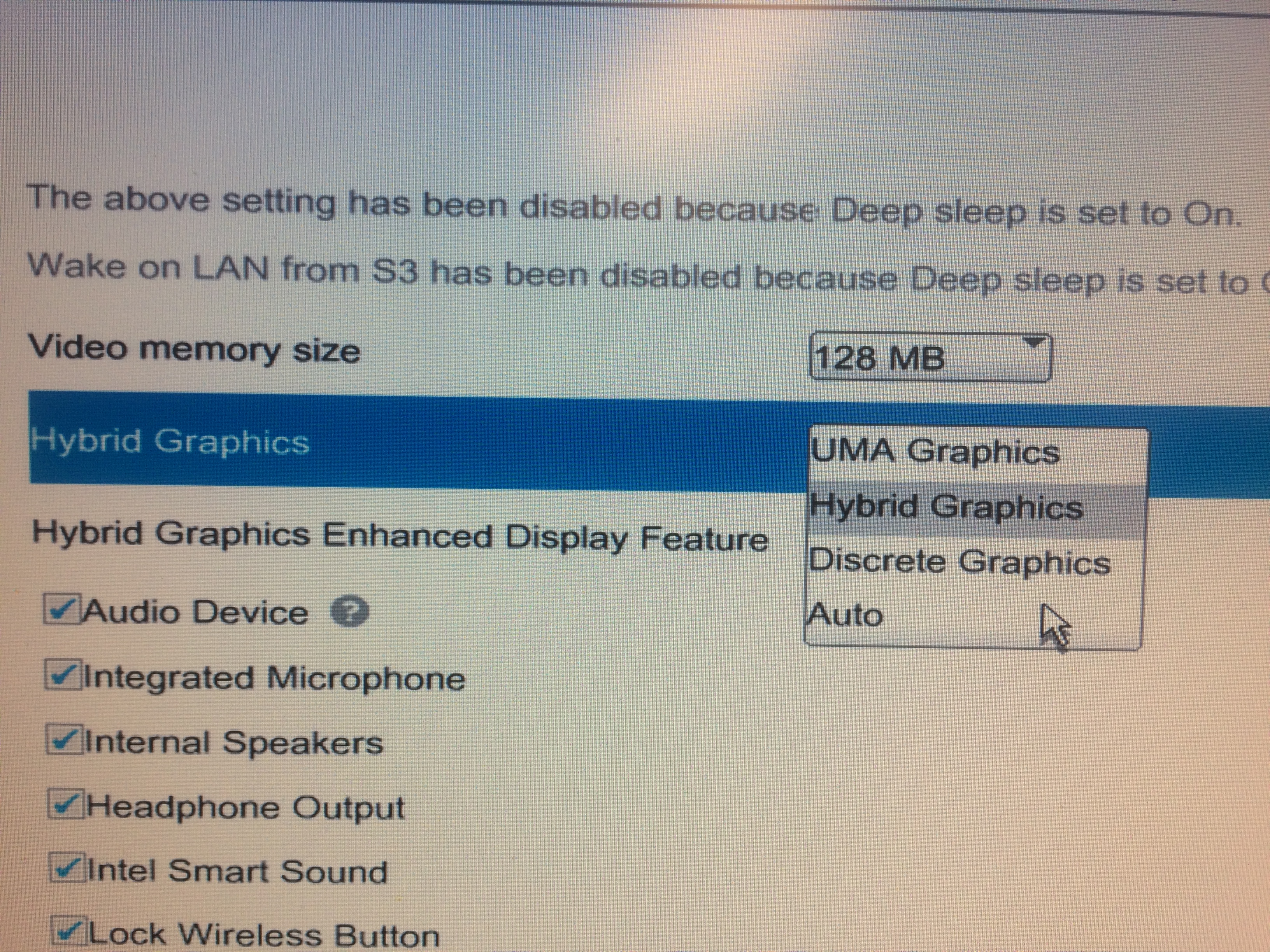Hello everybody!
I was digging this forum from several days and I finally signed up, I am so excited to begin (if possible) this awesome journey with you!
The thing: I own a HP Omen 15, I wanted to dual boot Linux and use that OS with iGPU, because the Nvidia one drains battery and increase heat, but Linux (correctly) uses the Nvidia GPU and it says "no iGPU available".
Then, I checked on Windows what GPUs are available on my system: only the Nvidia one, so mh, very strange.
Of course, no option is available in actual BIOS menu to switch graphic cards.
While searching in a lot of threads, I figured out that iGPU has been disabled from BIOS by HP, so just dGPU (the external one is it called discrete, right?).
May I (possibly, we) modify the BIOS in order to an option to enable GPUs switch, or a way to enable just one of them at will?
Link to HP Omen 15 latest BIOS update (from HP Download Center): https : / / support . hp . com / us-en / drivers / selfservice / swdetails / omen-15-dh1000-laptop-pc-series / 32827277 / model / 37718794 / swItemId / ob-263221-1
BIOS Spec: AMI F.20 Rev.A - it looks like this:
Hope we will have fun together!
Up!
Up!
Hi! Which bios is used?
Which iGpu and nvidia?
Is that laptop is switchable or nvidia Optimus?
My zbook g3 for example is mux switchable.
Anyway you can use discrete spoof method to force sleep dGPU. And use bootloader aka clover/OpenCore or simply patch windows and Linux acpi (search google)
Zbook does have that option in bios