Hello all, new here, I have an HP Stream 14 CB116 that I have an M.2 A+E Slot to M Key adapter for (removing the WAM card for this), and a small 250gb SSD nvme,
A+E slot has PCIe signal and USB signal, but when I drop the adapter and SSD in the bios gives me a 5 blink notification meaning failure,
Advanced settings in bios are hidden, and HP has an update for it from F14 to F16, listed as sp111354.exe, basically I would like to open the WAM slot to support the ssd,
as I have seen this mod done on so many other laptops,
I’m hoping there might be a key stroke to get into the advanced settings (if those settings have port settings for the m2 slot)
or some way to get that slot to work correctly.
I am fairly new to BIOS and M2 stuff, so please feel free to let me know if I need to add any more information!
Thank you,
HP Stream - 14-cb116ds bios version is F.16 Rev.A (Dec 8, 2020)
fyi:
Push Button Reset Update 1.00 Rev.A (Dec 13, 2019)
“This package provides an update to the Microsoft Push Button Reset for supported notebook and desktop models that are running a supported operating system. Microsoft Push Button Reset allows you to recover your system with the latest versions of drivers, UWP, and preinstalled Win32 app. Microsoft Push Button Reset also enables the recovery media to restore the system when the system does not boot to Windows”
I updated the bios successfully, cool feature for the push button feature, but not quite what I am looking for.
Need to get into that advanced menu ![]()
Double post woops
I apologize, looking at other topics I see you post a bios to update to and then ask for a dump? Is this the same scenario?
Thank you.
You are correct ![]() dump your bios then tell me what your expectation is,what you are after
dump your bios then tell me what your expectation is,what you are after
as you already may have noticed some bios files are protected (almost all hps and lenovos) and most of the time they are impossible to crack,it is easier for us to ask for a bios dump,sometimes the only way. and since winraid is community driven and expecting nothing in return,although you can donate,and i am sure some guys here can really use it ![]() in our daily lives we may not have all the time at hand,not always,that saving us some time.
in our daily lives we may not have all the time at hand,not always,that saving us some time.
Thank you ![]()
Attached is what I was able to dump so far, please let me know if it works or if I should try a different method, this was the HP bios “backup” method
https://drive.google.com/file/d/1pEypw7D…ew?usp=drivesdk
I am looking to switch the WLAN M.2 Port from a network m.2 configuration to a ssd configuration, I have the adapter to make an ssd in the port, but when I plug it in as is the bios throws and error blink code and does not boot, so only the WLAN card works currently, or just to open the advanced menu if one exists on the bios so I can mess with it, I have the pre-bios key press installed if it all goes wrong! lol.
Thank you!
unfortunately its an insydeh20 bios,i cant help you.hopefully someone else might but nothing seems wrong in bios
Also,searched the net and found similar modifications which does not requires any bios modding but duct tapes
Note:FIT is not working
So, decided to test it after the bios update just for kicks, guess f.16 isn’t so particular because, we’re in there!
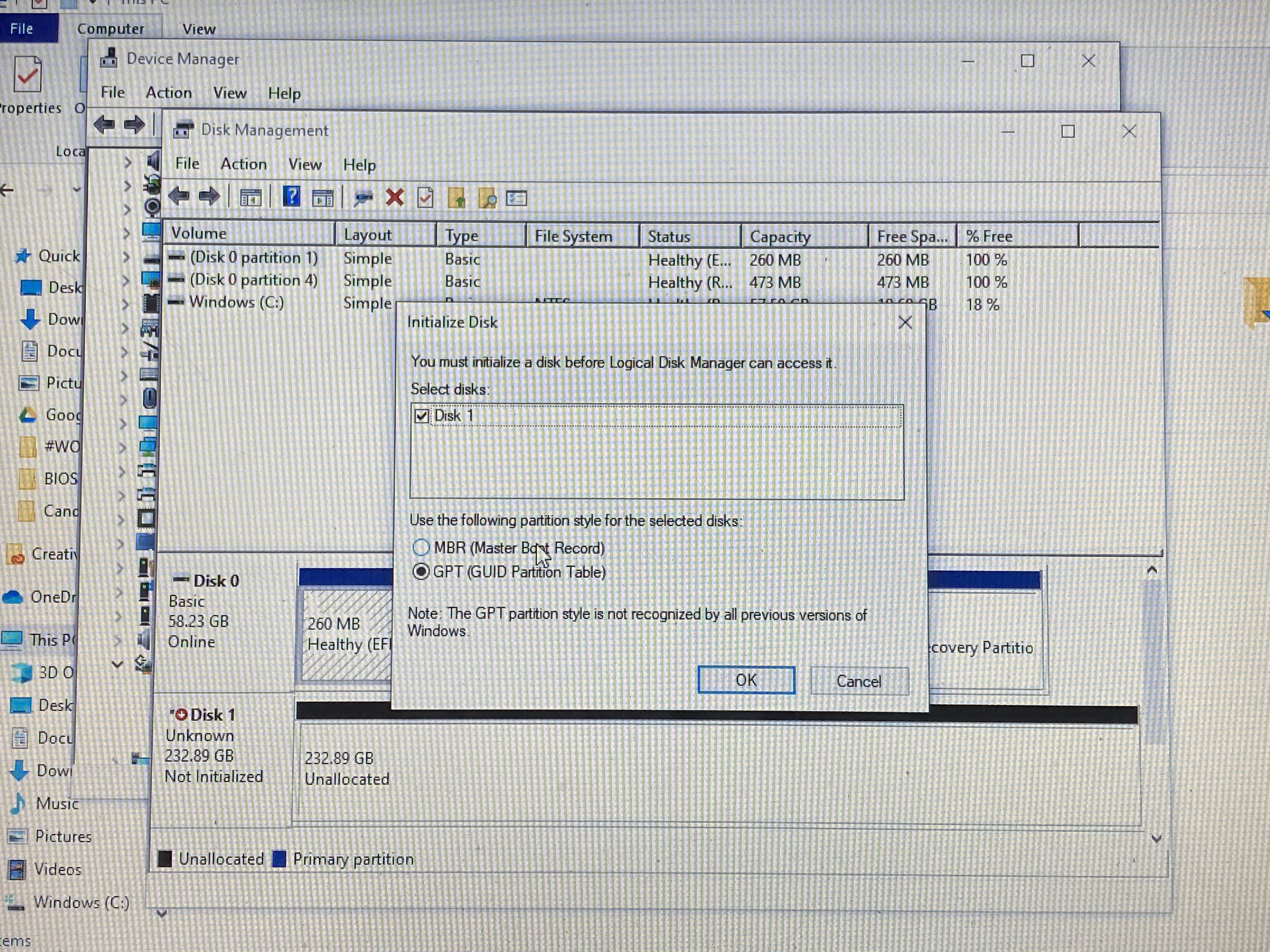
So for anyone reading this, it does in fact work, you can upgrade the ram to 8gb and the hard drive to whatever with an m.2 a/e to nvme adapter.
So happy ![]()
Edit* here’s the hard drive benchmarks after the windows install which went smooth, definitely an improvement
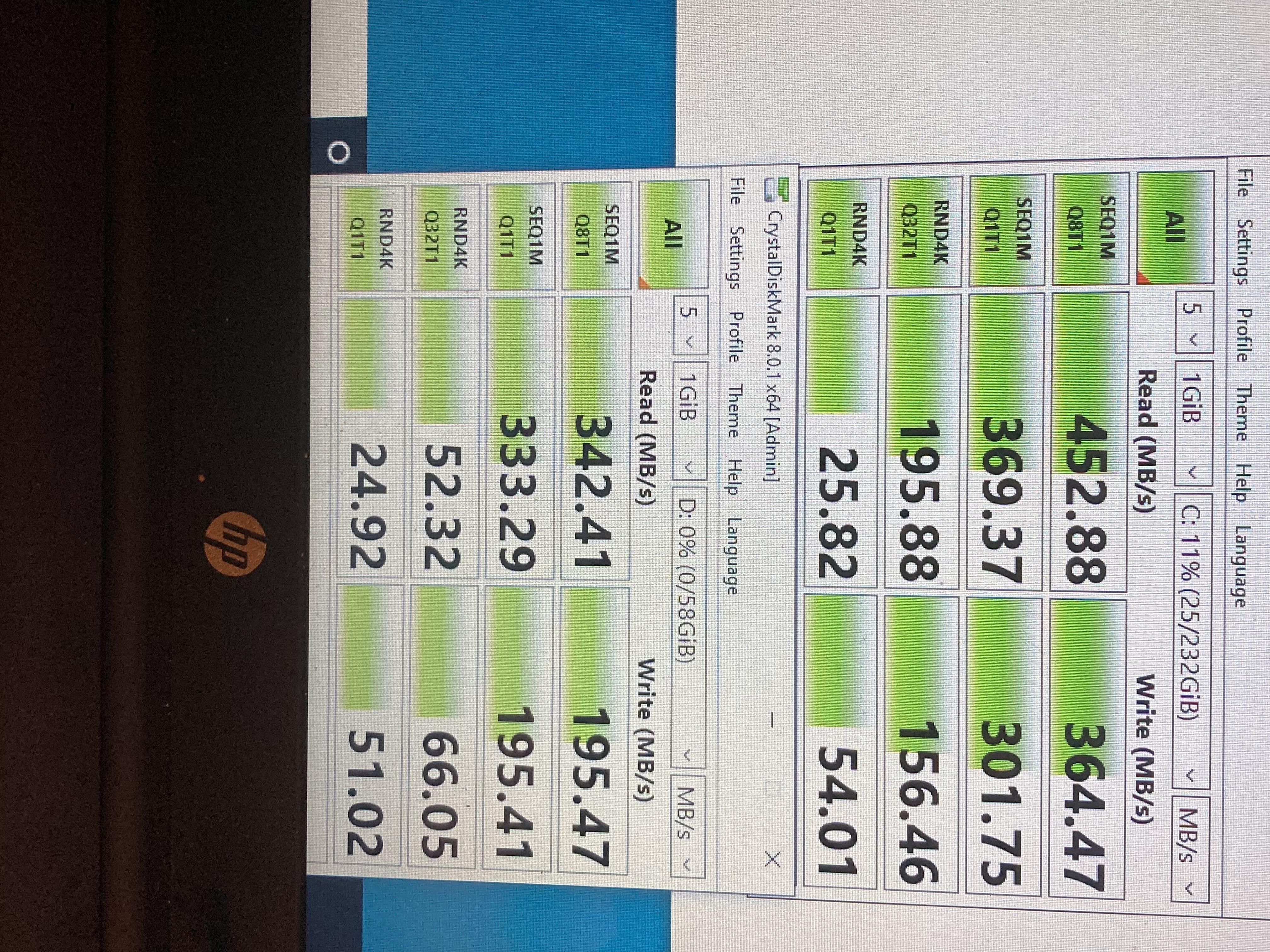
happy to hear that
Here’s a video I made of the process if anyone stumbles across this topic,
How To Do The Upgrade
Quick question, is there an easy way to check for the FIT? On the video I made I’m getting a lot of folks trying different similar devices with the mod and that seems to be the key.
The key to what? I’m not in. Please enlighten me.
To upgrading the storage with an adapter with the wlan m2 slot, F.14 didn’t allow you to do it since it had an active FIT but F16+ seems to have it disabled as per the previous posts so it can see the ssd after the upgrade, might not be related as my bios knowledge is limited but it “seems” to be lol
Hi!
What is FIT?
Firmware interface table