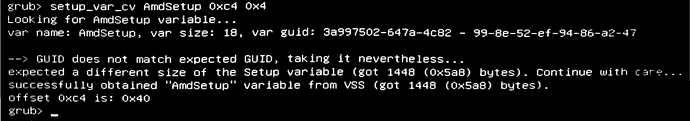Hello,
I want to change (or unlock) hidden bios options on my laptop. I tried to change iGPU UMA setting to change dedicated VRAM size using this guide.
I searched "UMA " on UEFITool, Found “AMD CBS” (CbsSetupDxeRN) module, extracted it with IFRExtractor and found this (hidden?) menu.
GFX Configuration
iGPU Configuration | VarStore: AmdSetup, VarOffset: 0xC1, Size: 0x1
Auto: 0xF (default)
iGPU Disabled: 0x0
UMA_SPECIFIED: 0x1
UMA_AUTO: 0x2
UMA_GAME_OPTIMIZED: 0x3
UMA Frame buffer Size | VarStore: AmdSetup, VarOffset: 0xC4, Size: 0x4
Auto: 0xFFFFFFFF (default)
64M: 0x40
128M: 0x80
256M: 0x100
384M: 0x180
512M: 0x200
80M: 0x50
96M: 0x60
768M: 0x300
1G: 0x400
2G: 0x800
3G: 0xC00
4G: 0x1000
8G: 0x2000
16G: 0x4000
GPU Host Translation Cache | VarStore: AmdSetup, VarOffset: 0x13D, Size: 0x1
Disabled: 0x0
Enabled: 0x1
Auto: 0xF (default)
I booted to grub-mod-setup_var and wrote:
setup_var_cv AmdSetup 0xC4 0x4 0x40
setup_var_cv AmdSetup 0xC1 0x1 0x1
and rebooted. iGPU still shows 512MB VRAM.
Thinking my changes does not persist, I rebooted back to grub, and checked the values are still present, which they do.
Maybe the GUID warning is an issue? I don’t know.
Anyway, I’m stuck. How can I unlock or change the hidden BIOS options?
BIOS File:
088EB.zip (7.8 MB)