AC plug off, perform a CMOS reset, 2m. Plug in AC, plug in the USB in the correct port ABFB.
It will blink during update, increasing blinking, to a final stop SOLID (3 to 8m, its a 32Mb bios)
If it stays SOLID in inicial procedure, change USB drive brand/model, the smaller possible, FAT32, with the correct name file of the bios: RSB550AG.CAP
And do not tampered anymore with AMIBCP, let Genius help u and maybe he’ll do it for u.
EDIT: And yes u can follow his suggestion of the previous bios version.
@MeatWar Oh, im finally can bios menu again with @genius239 's revert method.
Are you talking about delay and slow preformance in games ?
Yeah i have slow performance, game feels delayed
Still can’t disable HPET can i take some help thanks.
One user did find the HPET option but if i disable from there, its only visual, HPET doesn’t disabling ![]()
Hi friend, you can try to disable it by EFI shell doing the set 0x00 on variable directly …
Regards
@BDMaster Hello friend I dont know how to do that. Can you explain to me please
@MeatWar sry for bumping but still found no solution about fully disabling HPET. Can you help thanks
U can try like BDmaster said by EFI shell, here at the end of guide: [Guide] Unlock Intel Flash Descriptor Read/Write Access Permissions for SPI Servicing
This is IFR variables on bios 2403
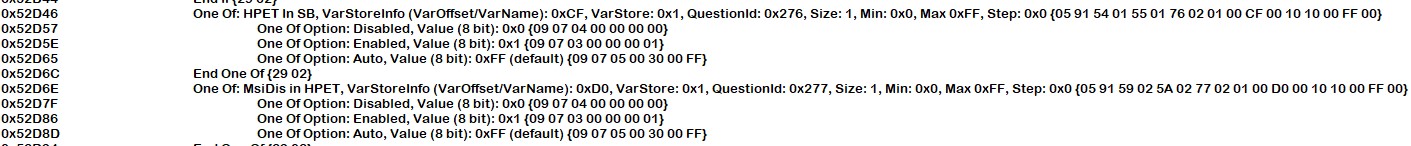
@MeatWar Okay i will try to check
edit: im still curious about how to do this
as i said earlier i only used to amibcp with intel system it was easiest way for me. im not bios modder or something (i was look on video tutorial)
my english is not best, can’t understand much parts on writings
@MeatWar i think easiest way to disable with EFI Shell as i understand. What to disable fully?
and if you can share with me all of commands i can try to do myself. I tried with UEFITool tutorial, my bios file with UEFITool program doesn’t showing like tutorial page. Its like less details in my bios file
@MeatWar It give me error with EFI Shell i think i did something wrong again.
https://www.hizliresim.com/bxlc22m is screen photo