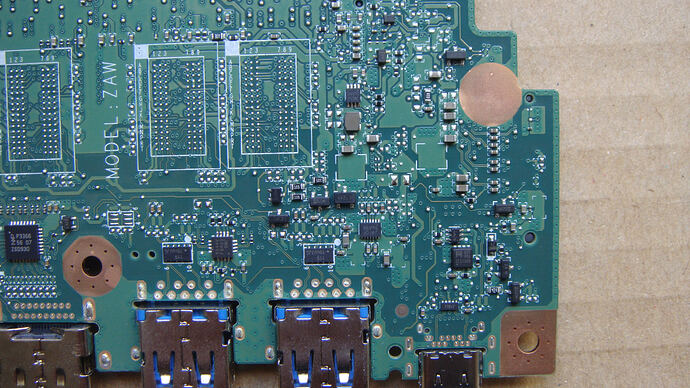@KaoDome - Here, have programmer ready for recovery, test x2 BIOS to see if either alternate unlock is needed here (testunlock3), or additional edits above what I though should be original unlock method (testunlock2).
Both of these BIOS may = no change, or both may brick, so be ready. You can flash them in via FPT/BIOS region, or with programmer, whichever seems easier to you.
Also, before you send me any dump, or dump vars, or try to flash mod BIOS, the following should always be true >> No BIOS password set, Secure Boot Disabled, Any TMP/Encryption disabled.
It’s a mess here, so sorry if we’ve covered that already, or not. But if you’ve not done the above, before when you sent me vars and flashed it back in then created “FreshBIOSAfterModifiedVars”
Please do it now and then make new vars dump, so we can unlock FPT flashing, and send new BIOS region or programmer dump after you flashed back in new mod vars I will send you…
If all that is done, that’s the base I used here "FreshBIOSAfterModifiedVars"
http://s000.tinyupload.com/index.php?file_id=60287563594731482815 >> Do not use, waste of time, see below
Will do! Out of the things you mentioned I think only TPM was enabled, Secure Boot was already disabled ;).
I will also test those BIOS mods you uploaded and I’ll attach to the thread some pictures of the board itself, I couldn’t see any other ROM chip, but maybe I missed it.
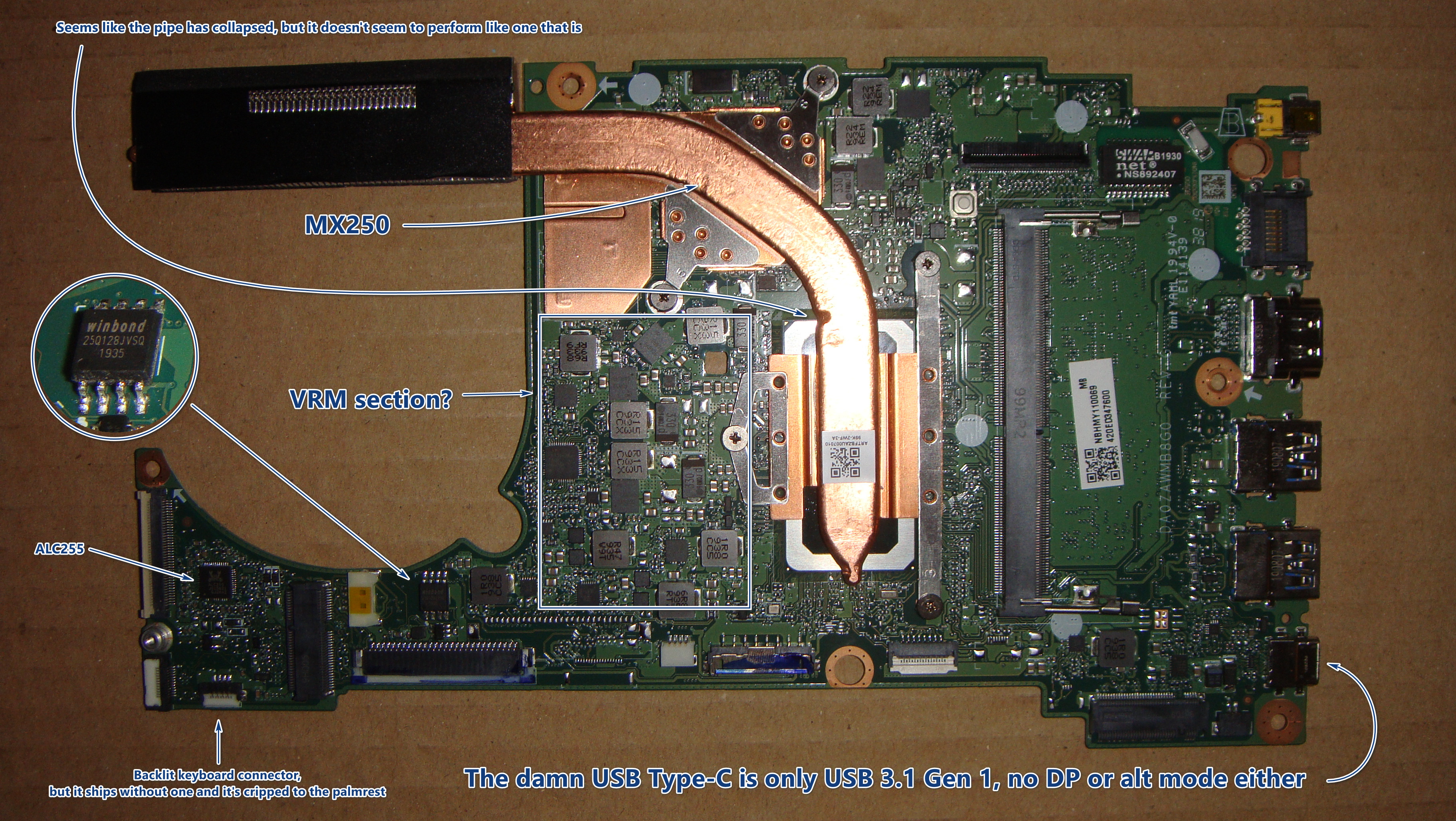
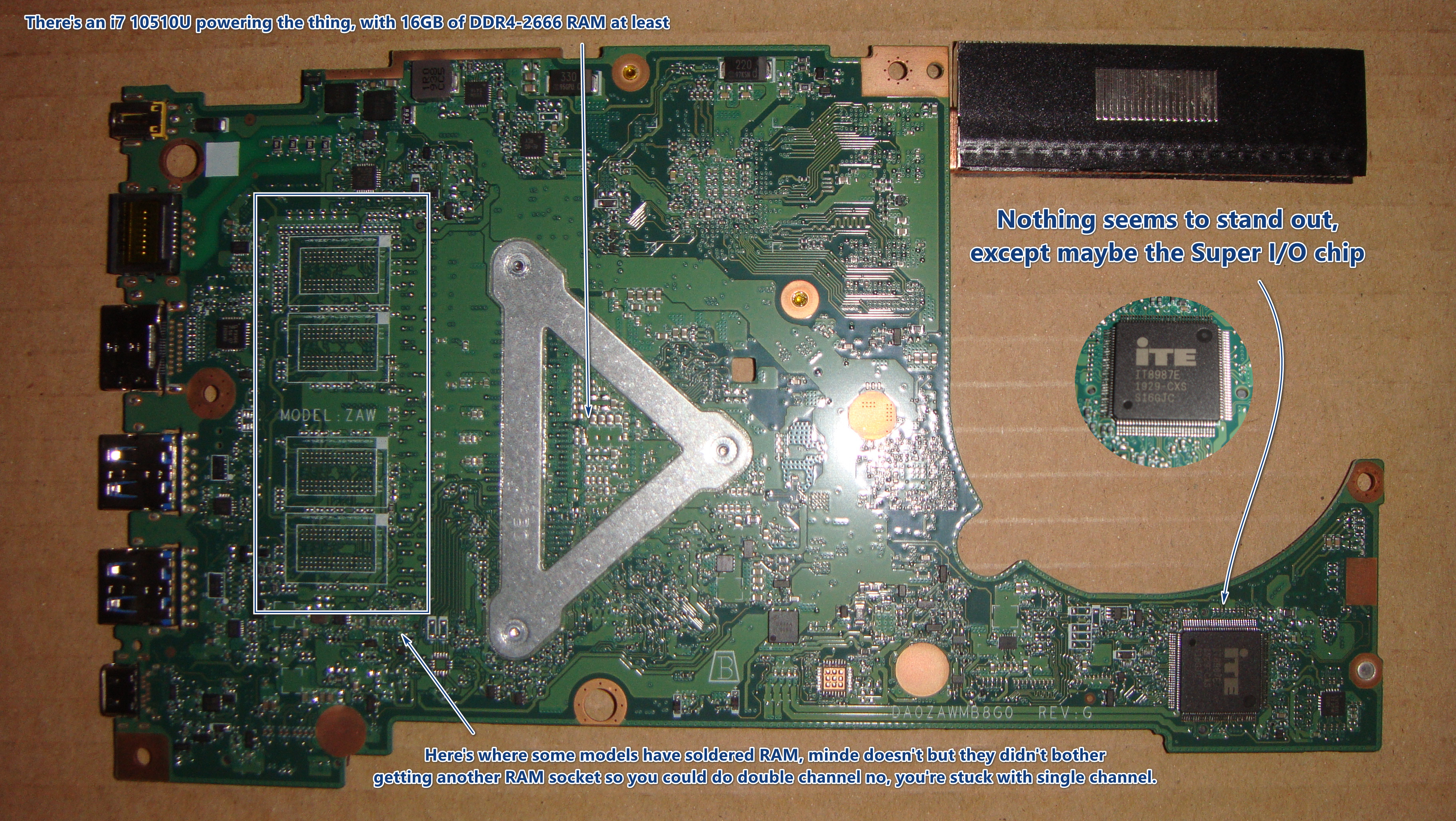
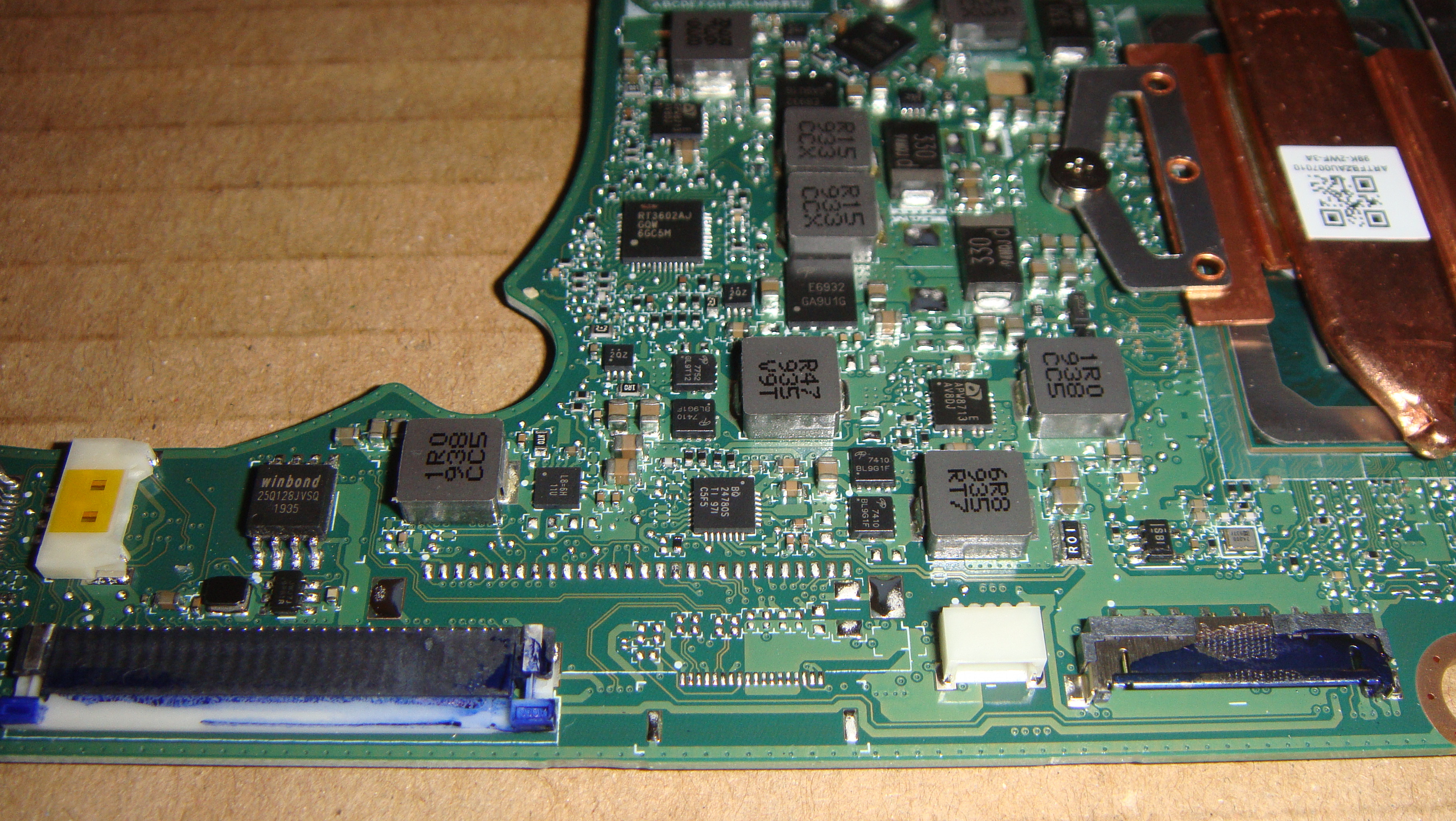
@KaoDome - TMP should always be disabled, so this may be issue all along! Please lets starts fresh! Do not use above BIOS.
1. Flash stock BIOS using stock exe/method.
2. Enter BIOS, load optimal defaults, reboot back to BIOS
3. Remove any BIOS password if set, disable TMP, disable secure boot.
4. Boot to windows, dump vars and send to me, then I will edit, you flash back, then do step 5-6
5. Dump BIOS region post mod vars flash back
6. Dump BIOS with programmer
I will then send you original mod BIOS region edit, for you to test flash back via FPT.
Then I will also redo edits 2/3 linked above, don’t waste time with them now, BIOS is in iffy/unknown for mod state, so lets start fresh and proper!
Please zip images above if you want me to check them (and yes, I’d like to look) thanks
I see! I didn’t even think of TPM, disabled all I could but that remained enabled all along (I tried flashing those two before reading that last comment, and the results were the same, probably because of the TPM).
So:
1. Flashed stock BIOS, it loads defaults automatically (Acer is that way, a pain for those who use AHCI because it reverts back to RST and Windows becomes unbootable until changed again haha).
2. Disabled everything in the BIOS: Secure Boot, TPM, any kind of password.
3. Dumped vars, modified vars (I think, I attach them in case I missed something or there’s something else to do to them) and flashed them back, reboot.
4. Dump BIOS using FPT, tried flashing back with FPT ~> All good.
5. Shut down, remove power, dump ROM with programmer, just in case.
You’ll find everything attached! If unlocking the menus work, I’ll try to get the wolf and microcode then, but that’s very low priority at this point.
Vars.txt (222 KB)
VarsM.txt (222 KB)
BaseFPTBIOS.zip (3.95 MB)
BaseROMDump.zip (5.81 MB)
#3 - Do you know how to edit the vars?? If not, and you flashed back in modified vars I sent you before, start all over again, and when you get to #3 stop and send me the vars to edit.
I don’t think so… but I followed in your footsteps hehe, I replaced the same bytes you did in the same places.
@KaoDome - OK, looks good then 
 Test in order here, M1 (OG Edit, should unlock menu) >> M2 >> M3
Test in order here, M1 (OG Edit, should unlock menu) >> M2 >> M3
Here, please test each one of these via FPT, but use the following command each time (And ONLY do this here/now, don’t make this a FPT habit) >> FPTw.exe -bios -rewrite -f filename.bin
If you get any odd error, stop and do not reboot, reflash stock BIOS region dump from above with FPT then OK and let me know, I will remain into full BIOS so you can test with programmer instead.
http://s000.tinyupload.com/index.php?fil…641549508178091
If all those fail, menu-wise, let me know, one more thing I could maybe try in addition to OG edit, it’s generally not required, but maybe that’s all that’s missing?
Just in case, here is that >> M1M4 >> http://s000.tinyupload.com/index.php?fil…788924754358253
Something is really preventing this machine from showing any modification, jokingly it crossed my mind that even if I wrote all 0s for the BIOS I’d still see the same menus haha (I know I wouldn’t of course).
The odd thing is that, flashing through FPT works like a charm, even reprogramming the whole BIOS part (I understand the verifying part is reading it back and comparing it to the file), all great. But no change is appreciated afterwards whatsoever, went from M1 through M1M4 using -rewrite and trying rebooting as well as shutting down, just for good measure. No deal.
Could it be there’s another test we’re not bypassing?
I fear doing the same to the whole ROM dump would end up with the same thing, but it’s worth a try, I have the clean dump just in case.
@KaoDome - Wow! Please zip those images above for me, so I can confirm for you there is no other chip.
Also, as mentioned, don’t use that -rewrite anymore with FPT, that was just for this test round
Maybe this BIOS is totally ignoring/not using the menu section I’ve been editing, and I should look further in there? I didn’t due to coming across that right away.
But, I did assume one of those BIOS would at least cause changes if incorrect edits, issues, or lockups in BIOS etc and it hasn’t, so very strange. Kinda like the logo too, goes in, only thing there, yet no change.
Lets confirm same for microcodes real quick too! Please check current in use microcode with HWINFO64, as shown below, show me image back, then I will change and you test.
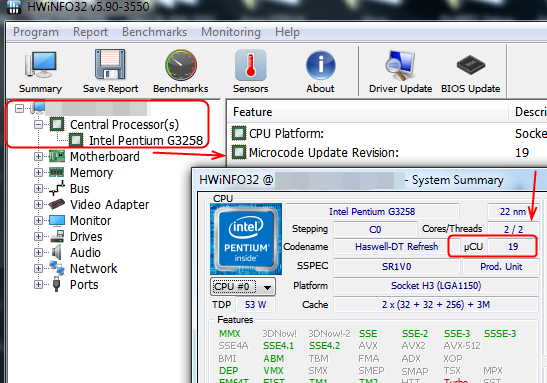
My eyes are closing already, today was a long-ish day; but I had something to report and I stumbled upon your reply @Lost_N_BIOS !
You’ll find the pictures I took attached to the post and I can take more if necessary, however I think we’re on the right track.
Let me explain, from 1.11 to 1.12 besides “Update BIOS code.” they also hid the option for the SATA control mode under Ctrl+S in the Main tab. So I thought “Hmm… lets get that section and replace it in the current build and see what happens”. Now the BIOS seems the same but the part where you can setup the SATA operation mode is always visible, no more Ctrl+S required. So we’re missing something, for everything, (maybe even another hidden logo I didn’t find), but the menu seems to be that file.
I am attaching all of the sections from the different BIOSes (out of the decompression routine of PhoenixTool, I hope vars are not in those sections) in case you’re able to make diffs of graphs in IDA because I saw no way of doing it and I barely understand the program or how to load BIOSes and assembly code at this level.
The modification was made to the FPT BIOS dump instead of the full ROM one, just in case that is relevant.
BaseFPT64BIOS.zip (3.95 MB)
BaseFPT64BIOS-Ctrl+S from 1.11.zip (3.96 MB)
Decompressed & SetupUtility section.zip (1.23 MB)
Pictures of the board.zip (5.74 MB)
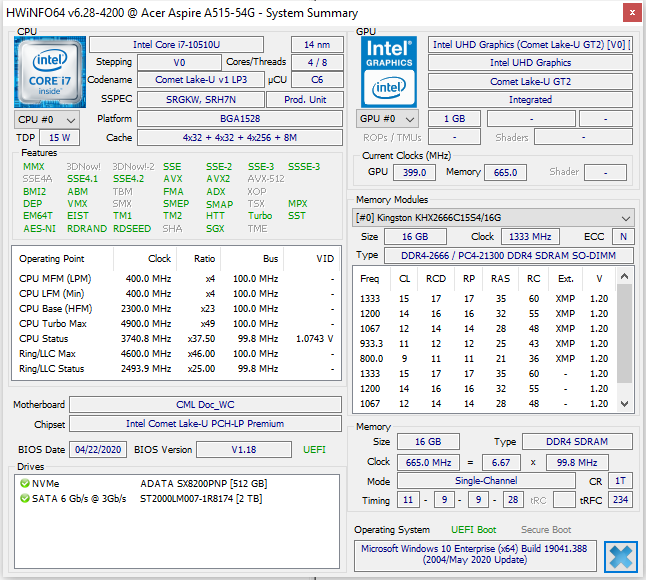
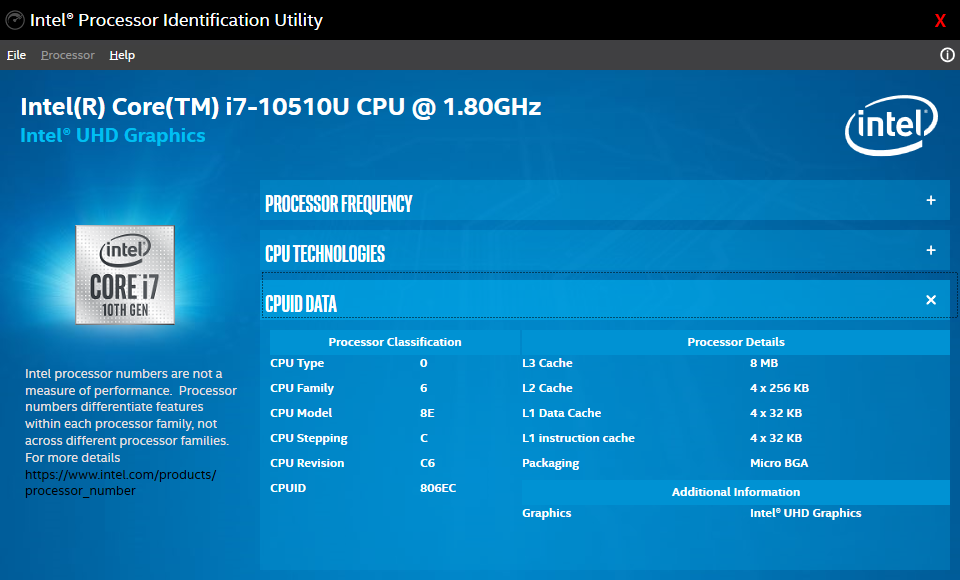
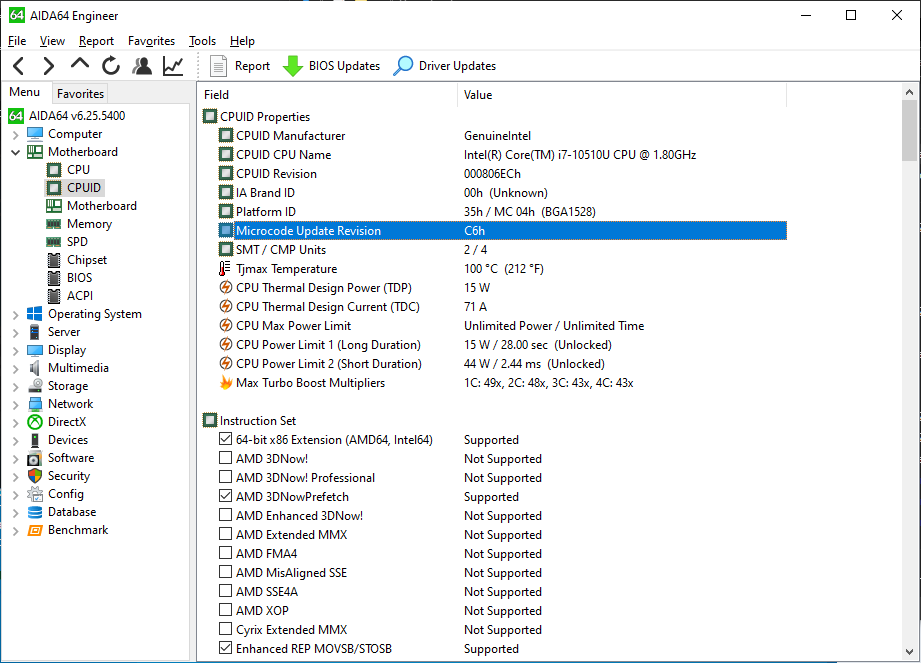
@KaoDome - Sorry, you lost me on the menu/SATA stuff, I get what you mean, but you didn’t mention what file you swapped.
If you are swapping Setup from one BIOS to another, you should also swap setup NVRAM/VSS section too, otherwise settings may not match up with what is in NVRAM/Stored current values (ie this is not ideal)
If you did mean Setup, yes of course, that’s what we always edit for Menu changes 
On the logo, there is many logos in there, some not even Acer (gateway/packard), but the ones we’ve been changing are the only green/black acer ones (We’ll sort that later, it’s least important here)
Thanks for the images of the board, and CPUID/microcode version image. Please give me clear images of these chips off the back
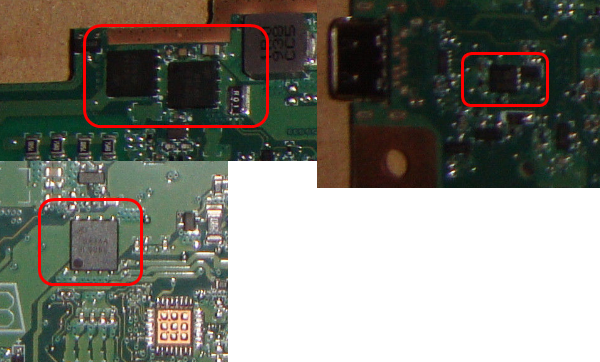
Here, please test flash, do you now have D6 microcode instead of C6 after flash?
If yes, then BIOS is flashing in OK, as we suspected and confirmed by checking setup edit post-flash-dump, and this is what is being used, so I must have incorrect menu edit area
http://s000.tinyupload.com/index.php?fil…609024145558925
You may have to ask for Menu unlock over at BIOS-mods.com if I can’t figure it out 
I see! There was a setting in the menu that allowed you to change the SATA operation mode from AHCI to RST+Optane, that setting got hidden in 1.12, you now have to press Ctrl+S at the Main tab for it to appear. Because 1.11 still had it visible by default I thought "maybe if I upload both menus he’s able to what they did and figure out a way why we’re being unable to unlock the rest of the features."
That’s what those “FE3542FE-C1D3-4EF8-657C-8048606FF670” files were, the body of DriverSampleDXE/SetupUtility per BIOS revision. But I didn’t flash 1.11 and then extract it the usual way (UEFITool), instead I opened the BIOS with PhoenixTool to get just that section (same with other revisions).
With that I then proceeded to use UEFITool 0.25 to replace the body of that section in the clean dump we have with that of the 1.11 where that setting was exposed in the open and check if the modification applied. Which it did, so we’re editing the right file for sure. I didn’t swap NVRAM/VSS either I’m afraid, I’m just going blind, with some educated guesses but I’m learning a lot in the process ![]()
-----
For the logos, when decompressing using PhoenixTool and then using Linux’s “file” utility to ID the 1000+ dumpped files, I found plenty of images, plenty. And out of those I edited the ones that showed the Acer logo for the wolf, but it didn’t take. So I think the real Acer logo that’s being loaded may reside in a different place or be packed differently. I’m going to try to replace all of the Acer ones with those of Gateway for example, using their original files, to see if there’s any change.
-----
You’ll find pictures of all of those chips attached to the post, although a quick search showed they were MOSFET packages “only”.
-----
The important stuff, your mod on the microcode worked, utilities are reporting the processor running on D6 now instead; so another thing we know that works. Later on I may open an account at BIOS-mods.com and make a thread over there, see what it is we’re missing and report back here if you’re not over there too, or tag you over there. For completeness though, if someone were to find this thread we should post the solution here as well.
-----
Thank you immensely for all of your efforts!!
Pictures.zip (5.16 MB)
I knew what you meant about the SATA stuff, just not what module you were talking about, sounded like other than setup the way you mentioned things. All that is not relevant to this modification, and all I mentioned previously about what you did = true
Whether you pulled setup from dump or stock BIOS it’s same/same, so that does not matter. now that I see you mentioned it was normal setup, all this is irrelevant to what we’re doing, or doesn’t help/matter etc.
Stop discussing/using/wasting time with Phoenixtool, it’s confusing and unnecessary 
The logos are located in the following GUID’s, same as you had named files originally, use UEFITool, expand to RAW, extract body as PCX/replace body with PCX or proper JPEG (some methods will not be proper**)
*I know Save 4 Web Optimized with CS3 is, save as is not, I did not check other tools - Save as PCX with CS3 = fail on insert - this tested with Insyde tools, not UEFITool, it will insert whatever you give it
003E8000-ABAC-42F2-9C54-6EEC92013FAC_1472
00384000-ABAC-42F2-9C54-6EEC92013FAC_1470 << Both 1024-576
00473100-ABAC-42F2-9C54-6EEC92013FAC_1474 << 1152-648
0057E400-ABAC-42F2-9C54-6EEC92013FAC_1476 << 1280-720
007E9000-ABAC-42F2-9C54-6EEC92013FAC_1478 << 1536-864
Thanks for images, and looking them up, I could not tell for sure if they were mosfets or PDFN / WSON SMD Mounted BIOS chips.
Great, thanks for confirming microcode change worked! This means menu edit must be wrong. Please ask for unlocked menu at BIOS-mods.com, hopefully dudu2002 will help you quickly, then we can see what I’m missing
Yes, I will tell you what I missed, what the correct edit is etc, once you get a proper unlocked menu from Dudu2002. Then we’ll sort this logo stuff out too!
Edit - Missing close up image of this chip still
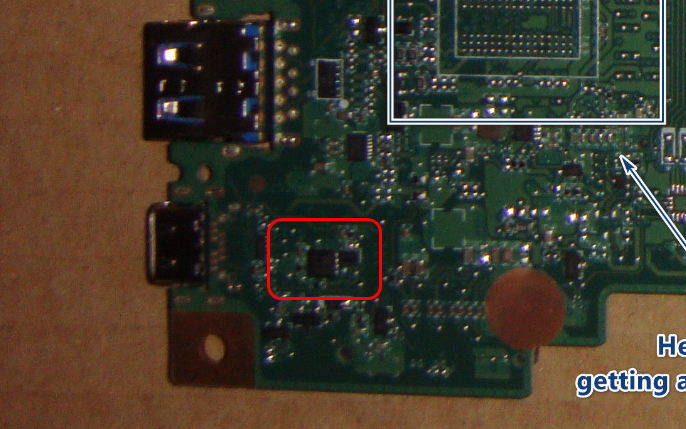
![]() Here you go, that was a tough one to capture on camera, I wish I had some macro stuff, I was working with the lights to get it haha. I think the markings are B20 P03 ELE1309, another MOSFET package.
Here you go, that was a tough one to capture on camera, I wish I had some macro stuff, I was working with the lights to get it haha. I think the markings are B20 P03 ELE1309, another MOSFET package.
As for the logo, since I replaced any of those Acer instances by the default image they use for Gateway (it ought to be the right format and everything after all) and I still saw the Acer logo at the beginning, I’m guessing the logo I see is packed somehow and in a different location within the BIOS file so we can’t see it in plain sight looking for images. Least of our concerns, but interesting to know.
I’ll look at BIOS-mods.com now and update this post with the thread link if that ain’t against the rules: https://www.bios-mods.com/forum/Thread-R…pire-5-A515-54G